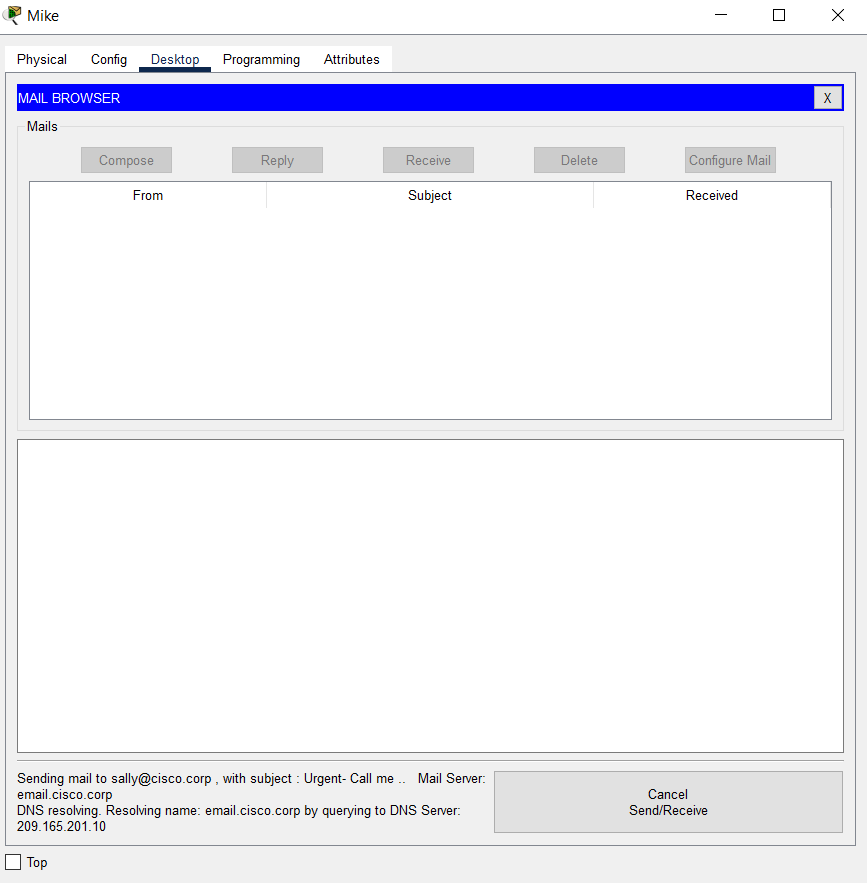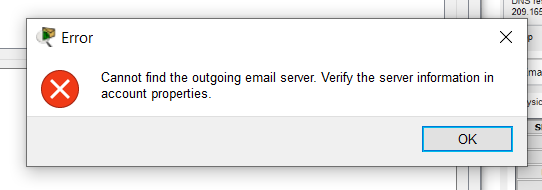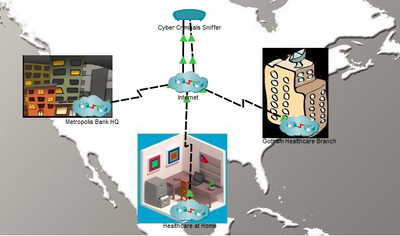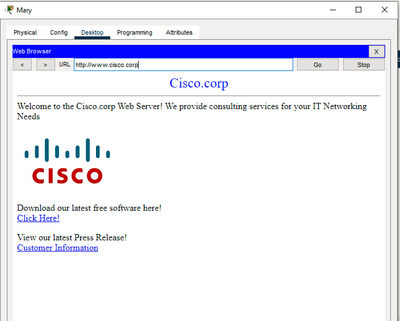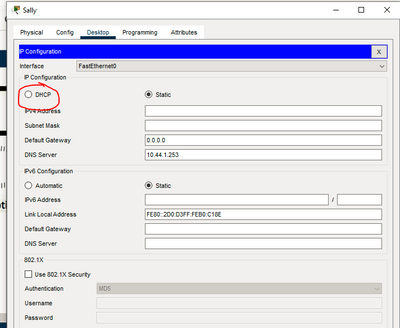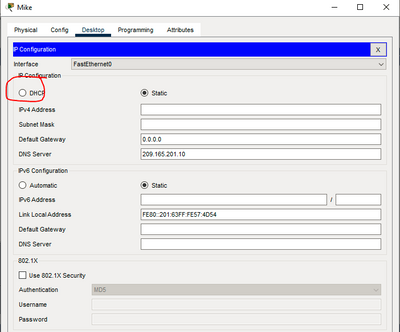- Cisco Community
- Technology and Support
- Data Center and Cloud
- Server Networking
- Re: Host Name Unresolved 2.5.2.7 Packet Tracer
- Subscribe to RSS Feed
- Mark Topic as New
- Mark Topic as Read
- Float this Topic for Current User
- Bookmark
- Subscribe
- Mute
- Printer Friendly Page
Host Name Unresolved 2.5.2.7 Packet Tracer
- Mark as New
- Bookmark
- Subscribe
- Mute
- Subscribe to RSS Feed
- Permalink
- Report Inappropriate Content
03-29-2023 10:56 AM
Hello, such a question for you: I am doing the work 2.5.2.7 Packet Tracer, according to the task, you need to follow the link http://www.cisco.corp to download files, but it says to me that Host Name Unresolved, no matter how I try to do it , still doesn't work. Tell me what could be the problem?
- Labels:
-
Server Networking
- Mark as New
- Bookmark
- Subscribe
- Mute
- Subscribe to RSS Feed
- Permalink
- Report Inappropriate Content
03-29-2023 12:03 PM
it is DNS name resolution problem/issue. your PC cannot get to DNS server; check IP of DNS server in PC IP config settings; can u reach DNS server?
you can attach your PT file here, it must be in zip format!
Regards, ML
**Please Rate All Helpful Responses **
- Mark as New
- Bookmark
- Subscribe
- Mute
- Subscribe to RSS Feed
- Permalink
- Report Inappropriate Content
03-30-2023 03:29 AM
Thanks for the help friend)
- Mark as New
- Bookmark
- Subscribe
- Mute
- Subscribe to RSS Feed
- Permalink
- Report Inappropriate Content
05-22-2023 10:36 AM
Hi I am experiencing similar issue, I followed the instructions yet, when i try to browse www.cisco.corp it says Host name unresolved, also when i try to complte the 2nd task, ie sending an email to sally from mike, i get "cannot find the out going email server. verify the server information in account properties"... please help
- Mark as New
- Bookmark
- Subscribe
- Mute
- Subscribe to RSS Feed
- Permalink
- Report Inappropriate Content
06-13-2023 06:43 AM
Have you sorted this issue? I have got the same issue, however I do not know what I can do ..
Could you help me if you sort this issue please?
- Mark as New
- Bookmark
- Subscribe
- Mute
- Subscribe to RSS Feed
- Permalink
- Report Inappropriate Content
06-13-2023 07:21 AM
Ya, if its the same issue as mine , then u just ve to go to desktop click on ip configuration and make sure it on DHCP, do this for all user u work with, u might have to redo it for each new packet tracer task
- Mark as New
- Bookmark
- Subscribe
- Mute
- Subscribe to RSS Feed
- Permalink
- Report Inappropriate Content
08-09-2023 05:20 PM
Packet Tracer can be a little quirky, but the solution to confirm DHCP settings was spot on...
- Mark as New
- Bookmark
- Subscribe
- Mute
- Subscribe to RSS Feed
- Permalink
- Report Inappropriate Content
03-29-2023 12:08 PM
If you are receiving a "Host Name Unresolved" message when attempting to access the http://www.cisco.corp website in the Packet Tracer activity, it is possible that there may be an issue with the DNS (Domain Name System) configuration.
Here are some troubleshooting steps you can try:
Verify that you have entered the URL correctly. Make sure that there are no typos in the URL and that you have entered it correctly.
Check that your DNS settings are configured correctly. Verify that your DNS server settings are correct by going to the network configuration settings of your device in the Packet Tracer and checking that the DNS server IP address is correct.
Try accessing the website using the IP address instead of the hostname. You can use a tool like nslookup or ping to resolve the IP address of the website and try accessing it using the IP address instead of the hostname.
Verify that there are no network connectivity issues. Check that your device is properly connected to the network and has a valid IP address.
Check that the website is up and running. It's possible that the website may be down or experiencing issues. Try accessing a different website to see if you can access it.
- Mark as New
- Bookmark
- Subscribe
- Mute
- Subscribe to RSS Feed
- Permalink
- Report Inappropriate Content
03-30-2023 03:30 AM
Thanks for the help friend
- Mark as New
- Bookmark
- Subscribe
- Mute
- Subscribe to RSS Feed
- Permalink
- Report Inappropriate Content
05-22-2023 10:46 AM
Hi
From which place you have problem
From May PC is fine
- Mark as New
- Bookmark
- Subscribe
- Mute
- Subscribe to RSS Feed
- Permalink
- Report Inappropriate Content
05-22-2023 11:04 AM
is there a chance the problem is from my PC? I have attached 2 screenshots of the feedback i got, one for the browser when i browse www.cisco.corp and the other for the email task (did you try sending email to sally from mike? did it go through?)
- Mark as New
- Bookmark
- Subscribe
- Mute
- Subscribe to RSS Feed
- Permalink
- Report Inappropriate Content
05-22-2023 11:13 AM
Both Sally and Mike is using static IP address. You need to change to DHCP
- Mark as New
- Bookmark
- Subscribe
- Mute
- Subscribe to RSS Feed
- Permalink
- Report Inappropriate Content
05-22-2023 11:15 AM
you the real MVP
- Mark as New
- Bookmark
- Subscribe
- Mute
- Subscribe to RSS Feed
- Permalink
- Report Inappropriate Content
01-27-2024 09:22 AM
Find answers to your questions by entering keywords or phrases in the Search bar above. New here? Use these resources to familiarize yourself with the community: