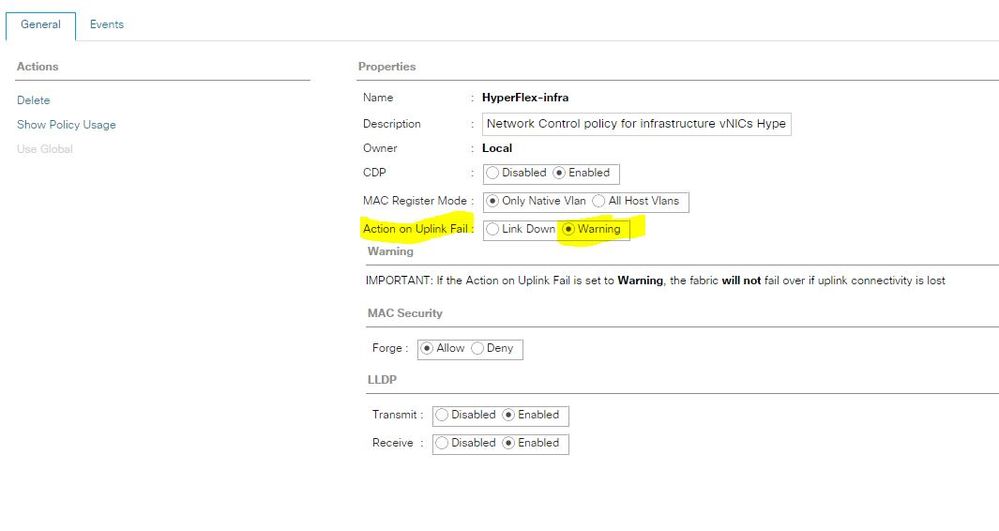- Cisco Community
- Technology and Support
- Data Center and Cloud
- Server Networking
- HyperFlex Environment Loosing Network Connectivity
- Subscribe to RSS Feed
- Mark Topic as New
- Mark Topic as Read
- Float this Topic for Current User
- Bookmark
- Subscribe
- Mute
- Printer Friendly Page
- Mark as New
- Bookmark
- Subscribe
- Mute
- Subscribe to RSS Feed
- Permalink
- Report Inappropriate Content
11-05-2019 12:44 PM
We are about to do some IOS upgrade to the core switch environment. I am concerned on the HyperFlex environment loosing network connectivity for an extended amount of time.
I am not able to find any documentation on what what is recommended to do when this required. Can anyone provided any documentation or recommendations on what to do.
thanks,
Samuel P.
Solved! Go to Solution.
- Labels:
-
Hyperflex
Accepted Solutions
- Mark as New
- Bookmark
- Subscribe
- Mute
- Subscribe to RSS Feed
- Permalink
- Report Inappropriate Content
11-12-2019 06:56 AM
Greetings.
You will want to modify the network control policy (typically named HyperFlex-infra) 'Action on Uplink Fail' from 'link down' to 'warning'
As long as your FIs themselves aren't having issues, then this temporary change will keep the FI uplink port-flapping from causing storage traffic failover.
This actually pushes a change down to the vnics themselves, and doesn't require reboot or disruption.
Kirk...
- Mark as New
- Bookmark
- Subscribe
- Mute
- Subscribe to RSS Feed
- Permalink
- Report Inappropriate Content
11-12-2019 06:56 AM
Greetings.
You will want to modify the network control policy (typically named HyperFlex-infra) 'Action on Uplink Fail' from 'link down' to 'warning'
As long as your FIs themselves aren't having issues, then this temporary change will keep the FI uplink port-flapping from causing storage traffic failover.
This actually pushes a change down to the vnics themselves, and doesn't require reboot or disruption.
Kirk...
- Mark as New
- Bookmark
- Subscribe
- Mute
- Subscribe to RSS Feed
- Permalink
- Report Inappropriate Content
11-12-2019 08:01 PM
Hi ,
Please ensure you take care of the input provided by Kirk , also another important thing to check and confirm during upgrade especially
Verifying and Configuring the Net.TeamPolicyUpDelay Default Value
To avoid loss of storage access during Fabric Interconnect reboot for firmware update, perform this check prior to UCSM Infrastructure upgrade.
Upgrades to 3.0(1), 3.5(1), and 3.5(2) require that the default value of the ESXi host Net.TeamPolicyUpDelay be set to 30000. Complete the following steps to verify, and if needed, modify the default value of the ESXi host Net.TeamPolicyUpDelay to 30000.
Discover and save your favorite ideas. Come back to expert answers, step-by-step guides, recent topics, and more.
New here? Get started with these tips. How to use Community New member guide