- Cisco Community
- Technology and Support
- Data Center and Cloud
- Server Networking
- Ok. I'll try that code
- Subscribe to RSS Feed
- Mark Topic as New
- Mark Topic as Read
- Float this Topic for Current User
- Bookmark
- Subscribe
- Mute
- Printer Friendly Page
- Mark as New
- Bookmark
- Subscribe
- Mute
- Subscribe to RSS Feed
- Permalink
- Report Inappropriate Content
02-20-2017 02:11 PM
I've run across an issue with a new 5672UP switch and GLC-T modules that I was hoping someone had an answer for. When I insert the GLC-T modules into the 5672UP and plug in another device (via CAT 6 Ethernet), the other device (an ASA in this example) gives me a link light and show 'UP/UP' but the interface on the 5672UP shows "Link not connected". I've tried another port within the first 32 ports with the same result. When I insert the GLC-T module into one of the UP's (ports 33-48), it works just fine. I can't think of any other reason for this behavior other than a bug. I'm running the latest version, 7.3(1)N1(1). I'd open a Cisco TAC case but I'm waiting on the devices to get covered under a contract which will likely take a week or so. In the meantime I figured I'd try this forum.
Solved! Go to Solution.
- Labels:
-
Server Networking
Accepted Solutions
- Mark as New
- Bookmark
- Subscribe
- Mute
- Subscribe to RSS Feed
- Permalink
- Report Inappropriate Content
02-21-2017 06:24 AM
I just found this, looks pretty specific to your issue.
https://bst.cloudapps.cisco.com/bugsearch/bug/CSCvb42221/?reffering_site=dumpcr
Please try one of the fixed releases and see if there is any positive results.
-Wes
- Mark as New
- Bookmark
- Subscribe
- Mute
- Subscribe to RSS Feed
- Permalink
- Report Inappropriate Content
02-20-2017 02:27 PM
Looks like you need GLC-TE for 5600. GLC-T is not supported:
http://www.cisco.com/c/en/us/td/docs/interfaces_modules/transceiver_modules/compatibility/matrix/GE_Tx_Matrix.html#_Toc462044450
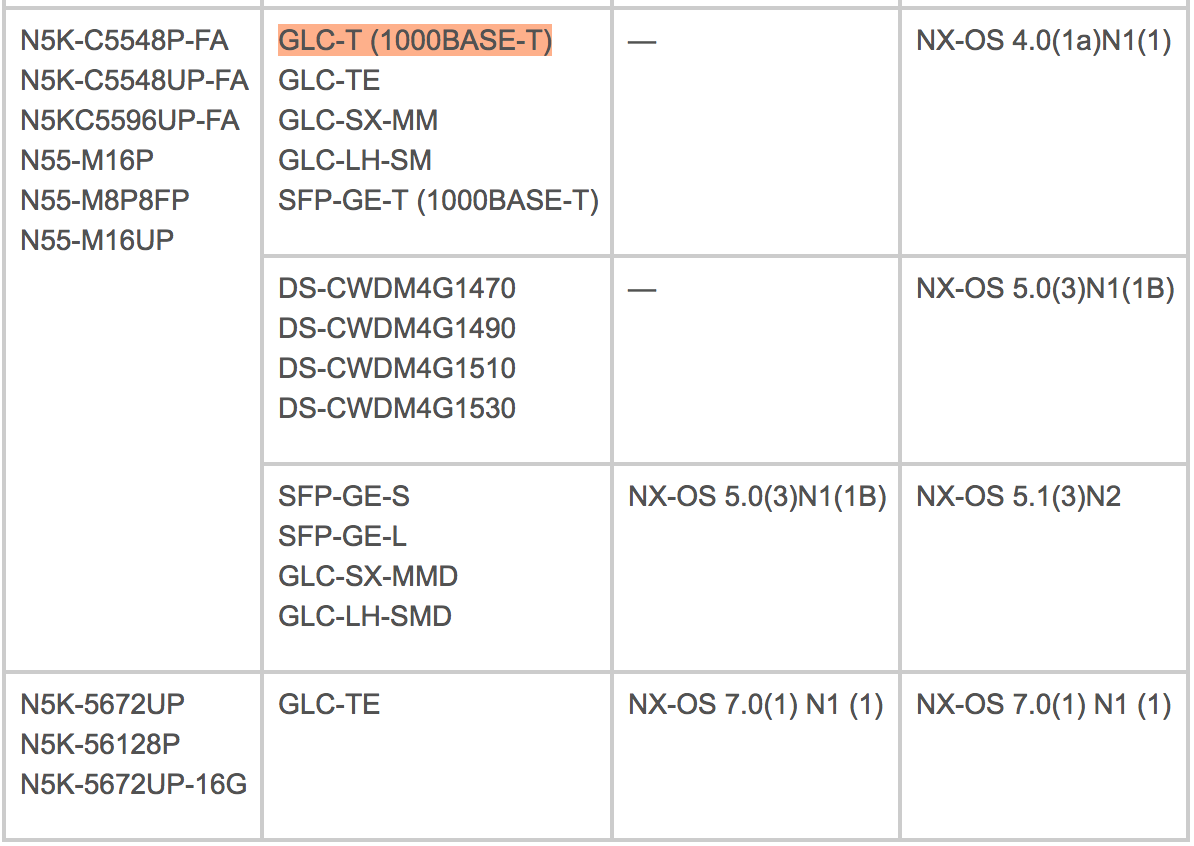
Wes
- Mark as New
- Bookmark
- Subscribe
- Mute
- Subscribe to RSS Feed
- Permalink
- Report Inappropriate Content
02-20-2017 02:34 PM
- Mark as New
- Bookmark
- Subscribe
- Mute
- Subscribe to RSS Feed
- Permalink
- Report Inappropriate Content
02-20-2017 02:50 PM
Double checking, GLC-T should work for 5600.
Try to hard code the speed on the interface to 1000 MB
speed 1000
If this does not work:
See if this command on the interface has any impact on the link status:
'service unsupported-transceiver'
Wes
- Mark as New
- Bookmark
- Subscribe
- Mute
- Subscribe to RSS Feed
- Permalink
- Report Inappropriate Content
02-20-2017 02:53 PM
Yea I already tried both. You have to manually set the speed to otherwise you'll get 'SFP validation failed'.
- Mark as New
- Bookmark
- Subscribe
- Mute
- Subscribe to RSS Feed
- Permalink
- Report Inappropriate Content
02-20-2017 03:08 PM
Try to disable auto-nego:
no negotiate auto
Also, are we sure this is a supported Cisco GLC-T?
-Wes
- Mark as New
- Bookmark
- Subscribe
- Mute
- Subscribe to RSS Feed
- Permalink
- Report Inappropriate Content
02-20-2017 03:11 PM
Yea I tried disabling negotiate auto and the link status went to 'SFP validation failed'. They say GLC-T on the outside and below is the output of the 'show interface e1/1 transceiver' command...
Ethernet1/1
transceiver is present
type is SFP-1000BASE-T
name is CISCO-METHODE
part number is GLC-T
revision is E
serial number is XXXXXXX
nominal bitrate is 1300 MBit/sec
Link length supported for copper is 100 m
cisco id is --
cisco extended id number is 4
- Mark as New
- Bookmark
- Subscribe
- Mute
- Subscribe to RSS Feed
- Permalink
- Report Inappropriate Content
02-20-2017 03:20 PM
If you have multiple GLC-T exhibiting the same behavior, I suspect it is something to do with that specific transceiver batch.
I would open a TAC case and have them send you a replacement to rule out hardware.
-Wes
- Mark as New
- Bookmark
- Subscribe
- Mute
- Subscribe to RSS Feed
- Permalink
- Report Inappropriate Content
02-21-2017 06:00 AM
Yes all of the GLC-T's exhibit the same behavior but because they all work in ports 33-48 but not 1-32 I don't see it being a GLC-T issue but rather an issue with the switches themselves.
- Mark as New
- Bookmark
- Subscribe
- Mute
- Subscribe to RSS Feed
- Permalink
- Report Inappropriate Content
02-21-2017 06:02 AM
Researching some internal knowledge bases, we have customers using those GLC-T with those switches and no issues.
I believe this could be a GLC-T specific issue, but until you have a replacement or a TAC case to investigate the switch, it will be hard to tell.
-Wes
- Mark as New
- Bookmark
- Subscribe
- Mute
- Subscribe to RSS Feed
- Permalink
- Report Inappropriate Content
02-21-2017 06:10 AM
What code version are they running?
- Mark as New
- Bookmark
- Subscribe
- Mute
- Subscribe to RSS Feed
- Permalink
- Report Inappropriate Content
02-21-2017 06:16 AM
Earlier releases than 7.3....some are on 7.0.
7.0(1)N1(1)
Are we sure the ASA interface does 1GB ? It's not a 10/100 port is it?
What if you put 2x GLC-T in the Nexus and loop back to each other?
-Wes
- Mark as New
- Bookmark
- Subscribe
- Mute
- Subscribe to RSS Feed
- Permalink
- Report Inappropriate Content
02-21-2017 06:18 AM
Ok. I'll try that code version.
Yes I tried plugging in a 2960 and also my laptop to rule out something with the ASA.
I also tried looping them as well. Same result.
- Mark as New
- Bookmark
- Subscribe
- Mute
- Subscribe to RSS Feed
- Permalink
- Report Inappropriate Content
02-21-2017 06:24 AM
I just found this, looks pretty specific to your issue.
https://bst.cloudapps.cisco.com/bugsearch/bug/CSCvb42221/?reffering_site=dumpcr
Please try one of the fixed releases and see if there is any positive results.
-Wes
- Mark as New
- Bookmark
- Subscribe
- Mute
- Subscribe to RSS Feed
- Permalink
- Report Inappropriate Content
02-21-2017 06:32 AM
Good find. I suspect this is the issue although none of the "Known Fixed Releases:" (7.1.5 or 7.3.2) are available for download...the latest available for download are 7.1.4 and 7.3.1.
Discover and save your favorite ideas. Come back to expert answers, step-by-step guides, recent topics, and more.
New here? Get started with these tips. How to use Community New member guide


