- Cisco Community
- Technology and Support
- Data Center and Cloud
- Server Networking
- Nexus UDLD Empty Echo
- Subscribe to RSS Feed
- Mark Topic as New
- Mark Topic as Read
- Float this Topic for Current User
- Bookmark
- Subscribe
- Mute
- Printer Friendly Page
Nexus UDLD Empty Echo
- Mark as New
- Bookmark
- Subscribe
- Mute
- Subscribe to RSS Feed
- Permalink
- Report Inappropriate Content
03-19-2015 10:13 AM
Hello,
I was hoping someone could help me figure out an uplink issue. I have a Nexus 3524 at the core of the network running 6.0(2)A4(4) code. When I connect a Catalyst 2960x via SFP-10G-SR or LR (fiber connection) I get the following issue on the nexus side.
2015 Mar 19 12:08:23 FGHQ-Core01 %ETHPORT-5-SPEED: Interface Ethernet1/15, operational speed changed to 10 Gbps
2015 Mar 19 12:08:23 FGHQ-Core01 %ETHPORT-5-IF_DUPLEX: Interface Ethernet1/15, operational duplex mode changed to Full
2015 Mar 19 12:08:23 FGHQ-Core01 %ETHPORT-5-IF_RX_FLOW_CONTROL: Interface Ethernet1/15, operational Receive Flow Control state changed to off
2015 Mar 19 12:08:23 FGHQ-Core01 %ETHPORT-5-IF_TX_FLOW_CONTROL: Interface Ethernet1/15, operational Transmit Flow Control state changed to off
2015 Mar 19 12:08:30 FGHQ-Core01 %UDLD-4-UDLD_PORT_DISABLED: Interface Ethernet1/15, link error detected: empty echo.
There are no logs on the 2960x side. I have swapped out everything with known good except the Nexus 3524, cables, SFP's, 2960x, different ports on nexus, disabling udld, enabling udld normal, enabling udld agg. The message changes to STP dispute when udld is disable.
I seen one article from 3 years ago that had the same issue for an N5k, but other than that no luck. Any help would be appreciated.
Here is the port config:
N3k:
interface port-channel16
speed 10000
switchport mode trunk
switchport trunk native vlan 99
switchport trunk allowed vlan 2,5,11-12,100,999
logging event port trunk-status
storm-control broadcast level 10.00
interface Ethernet1/15
switchport mode trunk
switchport trunk native vlan 99
switchport trunk allowed vlan 2,5,11-12,100,999
logging event port link-status
logging event port trunk-status
storm-control broadcast level 10.00
udld aggressive
channel-group 16 mode active
no shutdown
interface Ethernet1/16
switchport mode trunk
switchport trunk native vlan 99
switchport trunk allowed vlan 2,5,11-12,100,999
logging event port link-status
no logging event port trunk-status
storm-control broadcast level 10.00
udld aggressive
channel-group 16 mode active
no shutdown
2960x:
interface Port-channel15
description Core po15
switchport trunk native vlan 99
switchport trunk allowed vlan 2,5,11,12,100,999
switchport mode trunk
logging event trunk-status
storm-control broadcast level 10.00
interface TenGigabitEthernet1/0/1
description Core po15
switchport trunk native vlan 99
switchport trunk allowed vlan 2,5,11,12,100,999
switchport mode trunk
udld port aggressive
storm-control broadcast level 10.00
channel-group 15 mode active
interface TenGigabitEthernet1/0/2
description Core po15
switchport trunk native vlan 99
switchport trunk allowed vlan 2,5,11,12,100,999
switchport mode trunk
udld port aggressive
storm-control broadcast level 10.00
channel-group 15 mode active
- Labels:
-
Server Networking
- Mark as New
- Bookmark
- Subscribe
- Mute
- Subscribe to RSS Feed
- Permalink
- Report Inappropriate Content
03-19-2015 02:54 PM
Hi Nicholas,
I recommend to you open a case with TAC, since it might be a hardware issue.
Richard
- Mark as New
- Bookmark
- Subscribe
- Mute
- Subscribe to RSS Feed
- Permalink
- Report Inappropriate Content
11-05-2018 05:29 PM
Any luck? Same exact issue with N5K switch.
- Mark as New
- Bookmark
- Subscribe
- Mute
- Subscribe to RSS Feed
- Permalink
- Report Inappropriate Content
11-06-2018 03:27 PM
Hello @Nicholas Zerwig / @jont717
I hope you are doing great,
I would like to share some thoughst with you on this, usually a UDLD empty echo is presented due to:
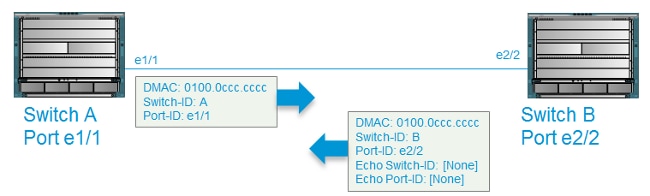
- The UDLD bi-directional relationship has timed out on Switch-B because it does not receive the UDLD frames from Switch-A
- Switch-B received the UDLD frames from Switch-A but did not process them.
- Switch-A did not send the UDLD frames to Switch-B.
Now this dictates of course that the issue is the neighboring device, but I dont think so, but in order to discard this I would recommend you to connect fiber from the 2960X to the Nexus to any other port I would like this to be a port in other OIR Module or LC, and test the behavior (Allow a couple of test VLANs between them), if the UDLD is not impacted, it seems we are good from the 2960X, if it affects I would recommend testing to some other ports, replace SFPs, replace the fiber, or another uplink port in the 2960X. Well I would guess you have gone through most of that but I want to keep it as first step.
Then next I would power off and disinsert the OID module "poweroff module #", and then power on the module and test once again, because this could be due to a whole OIR module that needs to be RMAd. The cause is likely to be hardware related, either due to a bad port, a bad cable, or a misconfigured cable, so take this into account.
if one of the switches on either end of a UDLD aggressive link experience high CPU, the link will likely to have a high risk of dropping as UDLD messages will be missed. In this manner, it works almost like a heartbeat. This may or may not be desireable, you'll see this happen if a switch is not working properly and happens to introduces an STP loop, CPU's will spike, and UDLD will drop links in response.
STP dispute is triggered due to the unidirectional link failure that is happening, since STP checks the BPDU for the interface and sees the port role and so on, and in this case what it is likely detecting is an unidirectional link failure.
The following show commands will help to understand the issue:
- show tech-support lacp all (if the failed interface is a member of a Link Aggregation Control Protocol (LACP) portchannel)
- show tech-support module <x> (where x is the module where the UDLD error is detected)
- show tech-support ethpm
- show tech-support udld
- show udld internal event-history errors
- show udld internal event-history msgs | grep -a 3 -b 3 L2_RX_DATA
- show udld internal event-history ethernet <x/y>
- show log logfile | grep UDLD
- show log logfile | grep Ethernet<x/y>
- show processes cpu history
- show interface ethernet <x/y>
- show hardware internal errors module <x>
- show interface counters errors module <x>
I found 3 bugs but with different Nexus models but some of them indicate to move to another version, or an issue with the OIR module:
https://bst.cloudapps.cisco.com/bugsearch/bug/CSCus77610/?rfs=iqvred
https://bst.cloudapps.cisco.com/bugsearch/bug/CSCur61479
https://bst.cloudapps.cisco.com/bugsearch/bug/CSCtj29477/?rfs=iqvred
It all indicates to be a physical issue, anyways keep me posted,
Please rate all the helpful posts and marked as answered if the answer was provided to solve the issue!
David Castro,
Discover and save your favorite ideas. Come back to expert answers, step-by-step guides, recent topics, and more.
New here? Get started with these tips. How to use Community New member guide
