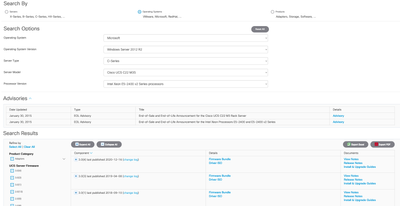- Cisco Community
- Technology and Support
- Data Center and Cloud
- Server Networking
- Trying to find specific Windows NIC drivers for UCS C220
- Subscribe to RSS Feed
- Mark Topic as New
- Mark Topic as Read
- Float this Topic for Current User
- Bookmark
- Subscribe
- Mute
- Printer Friendly Page
Trying to find specific Windows NIC drivers for UCS C220
- Mark as New
- Bookmark
- Subscribe
- Mute
- Subscribe to RSS Feed
- Permalink
- Report Inappropriate Content
09-21-2022 10:51 AM
I am looking for the Windows 2012 R2 network drivers that probably came with the Cisco C220 UCS servers our company procured WAY back in the 2014-2015 time frame.
Allow me to explain . . .
As these C220 servers only came to our environment with two (2) 1Gig NICs, these servers were never put onto our "backup vLan" which is where all the backups are sent to storage. For eight (8) years that I have been working on them, this has not been an issue, until I asked about replacements, or how to do a "restore" should something happen to the hardware.
At that point, the Windows System Administrators installed a local copy of Windows Server Backup, and started making daily backups to an attached external drive. They verified the backups exist, but there was no plan to test the "bare-metal" restore feature. That was where I came along to test the bare-metal restore on a separate C220 server.
The "bare-metal" restore worked with only two issues. First was Windows Server Backup issue with regard to BIOS vs. UEFI drive control. The second was found after the successful restore of the Windows 2012 R2 OS onto the "new" server.
On reboot after restore, the local NICs had the drivers wiped from the system. In looking at Device Manager, the NICs are found but are inactive, with no drivers installed to support them.
So now I am on a treasure hunt, looking for a driver set that can be installed, in Windows 2012 R2, to support the NICs. Does anyone have any idea where I can go to find them? It seems the Windows Server 2016 drivers don't work in the 2012 R2.
- Labels:
-
Server Networking
- Mark as New
- Bookmark
- Subscribe
- Mute
- Subscribe to RSS Feed
- Permalink
- Report Inappropriate Content
09-22-2022 10:31 AM
Hi Santa,
I'd suggest to go through compatiblity tool available here https://ucshcltool.cloudapps.cisco.com/public/, I set up an example but there are limited option so check this out:
AIV
- Mark as New
- Bookmark
- Subscribe
- Mute
- Subscribe to RSS Feed
- Permalink
- Report Inappropriate Content
09-23-2022 04:11 AM
Good morning! Thank you for your response.
I have pulled down every NIC driver there is in that particular section, based on the model of server I have (C220 M2). The in attempting to install the drivers, I get a variety of errors, most of which indicate that the drivers are incorrect for the NICs installed.
I believe the problem is that the restored Windows "sees" four NICs where there are only two installed in the system. This may be due to some change between the two different versions of hardware,
Either way, the problem still is ongoing, and as I am still very much a "learner" when it comes to Windows administration, I appreciate any advise from those more knowledgable.
Discover and save your favorite ideas. Come back to expert answers, step-by-step guides, recent topics, and more.
New here? Get started with these tips. How to use Community New member guide