- Cisco Community
- Technology and Support
- Data Center and Cloud
- Server Networking
- vSphere - Migrate from Nexus 1000v to vCenter DVS - Process or tool?
- Subscribe to RSS Feed
- Mark Topic as New
- Mark Topic as Read
- Float this Topic for Current User
- Bookmark
- Subscribe
- Mute
- Printer Friendly Page
vSphere - Migrate from Nexus 1000v to vCenter DVS - Process or tool?
- Mark as New
- Bookmark
- Subscribe
- Mute
- Subscribe to RSS Feed
- Permalink
- Report Inappropriate Content
07-28-2017 12:21 PM
I saw the news that vSphere 6.5 Update 1 is now available. This version no longer supports the Nexus 1000V.
Is there a process doc on how to migrate from the Nexus 1000V to the vSphere vCenter DVS with minimal downtime?
Better yet is there a tool to accomplish this?
My guess is that there are 1000s of customers that will need to do this.
We are currently at 6.0 and are planning to upgrade to 6.5 now that Update 1 is out.
Kris
- Labels:
-
Server Networking
- Mark as New
- Bookmark
- Subscribe
- Mute
- Subscribe to RSS Feed
- Permalink
- Report Inappropriate Content
07-30-2017 05:04 AM
Greetings.
Basically, create your destination dVS in advance. Assuming you have multiple physical uplinks per host, you'll want to remove at least one from each host and assign to the new dVS. After that you can start moving guests to the correct port-groups on the new dVS. Once there are no longer any guestVMs utilizing the N1k port-groups, then you can remove the remaining physical uplinks and add them to the dVS.
Using the native VMware 'migrate Virtual machine networking' applet, you can move all guestvms per port-group at a time. You should only have a brief traffic interruption while arp processes reestablish connectivity of the guestVM NIC on new dvs port and associated uplink.
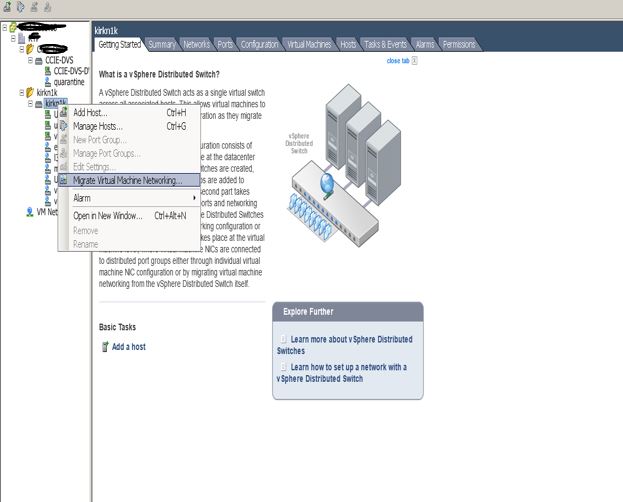
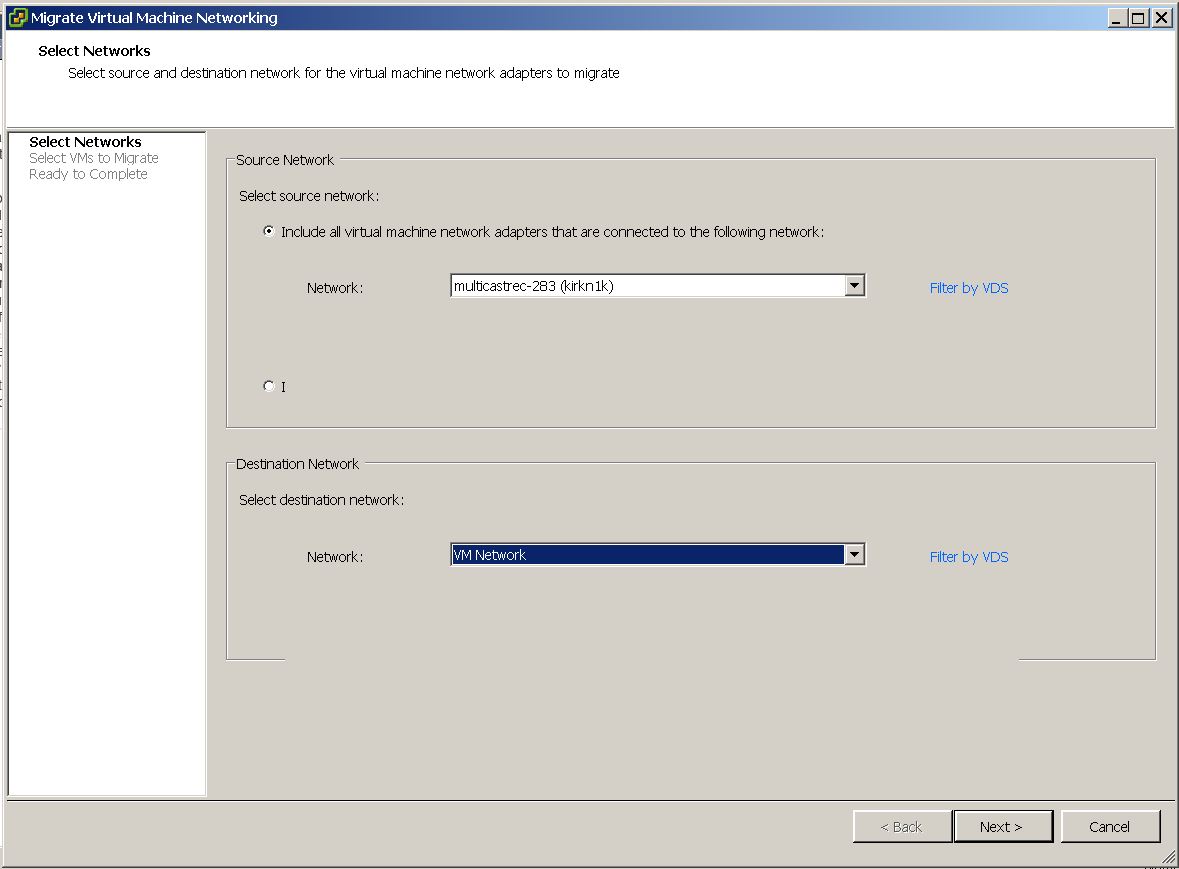
If, for some reason you have only one uplink per host,,, then this probably require some down time.
Thanks,
Kirk...
Discover and save your favorite ideas. Come back to expert answers, step-by-step guides, recent topics, and more.
New here? Get started with these tips. How to use Community New member guide
