- Cisco Community
- Technology and Support
- Service Providers
- Service Providers Knowledge Base
- CGv6 on ISM: Troubleshooting Guide for Software Installation / Upgrade
- Subscribe to RSS Feed
- Mark as New
- Mark as Read
- Bookmark
- Subscribe
- Printer Friendly Page
- Report Inappropriate Content
- Subscribe to RSS Feed
- Mark as New
- Mark as Read
- Bookmark
- Subscribe
- Printer Friendly Page
- Report Inappropriate Content
on 11-28-2013 08:25 AM
- Introduction
- Overview of CGv6 on ISM Software
- Different Installation / Upgrade Scenarios
- Information about Linux Install-Kit for each IOS-XR Release
- Installation / Upgrade of Different Images
- Trouble-shooting Issues related to Installation / Upgrade
- Tips / Things to Remember for Installation / Upgrade
- How do I know CGv6 Application S/w Version on ISM ?
- How can I know CGv6 Application Software Version from the Install-Kit without installing it ?
- How do I find out MD5 Checksum of a Linux Install-kit ?
- Is there any command to check the Status of Installation while it is going on ?
- What do I do when installation of Install-Kit failed with "vkg_get_services_role UNDEFINED role" error ?
- Is there any sample Install-Kit Download log output for successful scenario ?
- Related Information
Introduction
This document talks about how to troubleshoot issues related to installation and upgrade of CGv6 software on ISM service card. It contains installation / upgrade steps to create the context and not to replace the official guide. For official CGv6 on ISM installation guide, please select "Cisco ASR 9000 Series Aggregation Router CGv6 Configuration Guide" for the specific IOS-XR release and use the appropriate section from ISM specific guide. Also, it does not cover ISM hardware installation.
Overview of CGv6 on ISM Software
ASR9K chassis can have different types of cards, like -
- Route Processors (RP) or Route Switch Processor (RSP)
- Line Card (LC)
- Service Card (SC) like, Integrated Services Module (ISM)
Following diagram shows what type of Software runs on which cards.
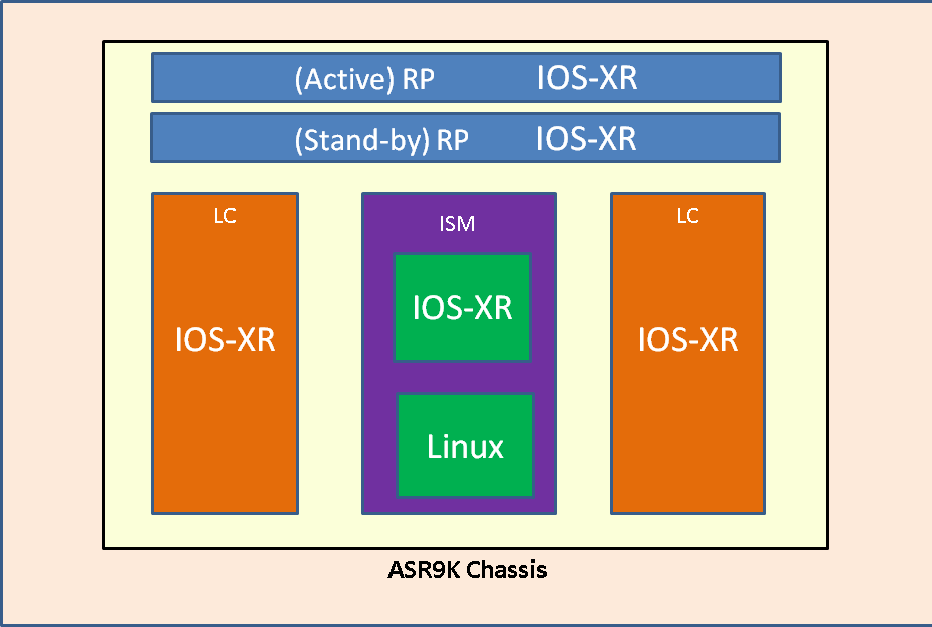
As shown above, ISM card runs 2 types of Software - IOS-XR and Linux.
CGv6 software functionality is distrubuted across all types of cards (RP, ISM as well as LC) as well as both types of Software (IOS-XR and Linux).
Following images are mandatory to install on ASR9K chassis to avail CGv6 functionality.
- IOS-XR Images
- asr9k-mini-px.vm or asr9k-mini-px.pie (Base IOS-XR Image)
- asr9k-services-px.pie (CGv6 Services Pie)
- asr9k-fpd-px.pie (FPGA Image IOS-XR Pie)
- Linux Image
- asr9k-ism-cgv6-install-kit-<version>.sh (Linux Install-Kit binary, within a shell script)
NOTES:
- For IOS-XR, bug fixes are available as SMU (Software Maintenance Update) as well.
- For Linux images, there is NO SMU available. A new version of Install-Kit needs to be installed.
- Size of Linux Install-Kit is approximately 375 MB.
1. Different Installation / Upgrade Scenarios
Following table captures different Installation / Upgrade Scenarios and which software needs to be upgraded.
| Scenario | Software to be Installed / Upgraded (in what sequence) |
Additional Comments |
|---|---|---|
|
Install (fresh) CGv6 software on ISM on existing IOS-XR release image Assumptions: - Services pie is not yet installed - Role 'cgn' is not yet configured |
Steps: - Install Services pie - Configure role as 'cgn' - Upgrade FPGA images (if needed) - Install Linux Install-Kit |
In order to install Linux CGv6 Install-Kit, role of ISM card needs to be set to 'cgn' first which can be done only when Services pie is installed. Hence, please install IOS-XR binaries first and then Linux Install-Kit. |
|
Upgrade CGv6 software on ISM to a new IOS-XR release Assumptions: - Services pie is already installed (with existing IOS-XR s/w) - Role 'cgn' is already configured (with existing IOS-XR s/w) - Old Linux Install-Kit is installed |
Steps: - Install new Linux Install-Kit - Upgrade IOS-XR images - Upgrade Services pie (with new IOS-XR version) - Upgrade FPGA images (with new IOS-XR version), if needed. |
As 'role' is already configured as 'cgn', we can go ahead and install new Linux Install-Kit in this case. Please install Linux Install-Kit first and then IOS-XR binaries. |
| IOS-XR bug fix / enhancement feature | - Install IOS-XR SMU | Some bug fix may need XR SMU as well as Linux Install-kit installation. In that case, please install Linux Install-Kit first and then IOS-XR SMUs. |
| Linux bug fix / enhancement feature | - Install Linux Install-Kit |
Some bug fix may need XR SMU as well as Linux Install-kit installation. In that case, please install Linux Install-Kit first and then IOS-XR SMUs. |
2. Information about Linux Install-Kit for each IOS-XR Release
CGv6 Application Image is delivered via Linux Install-Kit binaries.
Following table lists Linux Install-Kit (latest) for each IOS-XR Release. Appropriate Linux Install-Kit can be downloaded from the "download link" shown in the table. Download Linux Install-Kit needs to be saved on RP disk (prior to installation).
Please use the compatible and preferably latest Linux Install-Kit binary corresponding to the IOS-XR image. Otherwise, CGv6 Application software may not work or work as expected.
| IOS-XR Version |
Linux Install-Kit Version (with Download Link) |
Install-Kit Filename, Date of Posting, MD5 Checksum |
CGv6 Application S/w Version |
Additional Comments |
|---|---|---|---|---|
| 5.3.2 | 5.3.2.01 |
asr9k-ism-cgv6-install-kit.5.3.2.01.sh - Posted Sep 4, 2015 - md5 b46991f9c7eec9e2430e7a4cbcc49fc6 |
5.3.2.01 | |
| 5.3.1 | 5.3.1.02 |
asr9k-ism-cgv6-install-kit-5.3.1.02.sh - Posted 04-AUG-2015 - MD5 c0fb4f778d2c5522fa84d0e31e4f64f0 |
5.3.1.2 | |
| 5.3.0 | 5.3.0.00 |
asr9k-ism-cgv6-install-kit-5.3.0.00.sh - MD5 5b4a88d0b6745ec8af18269ebdf9efd0 - Posted 23-JAN-2015 |
2.3.0.0 | |
| 5.2.4 | 5.2.4.02 |
asr9k-ism-cgv6-install-kit-5.2.4.02.sh - MD5 54ff5617430c4c056dcaabf10bc524bf - Posted 29-JUL-2015 |
2.2.4.2 | |
| 5.2.2 | 5.2.2.00 |
asr9k-ism-cgv6-install-kit-5.2.2.00.sh - Posted 28-OCT-2014 - MD5 a332b242af2e3babd648bfe1a3cd35d4 |
2.2.2.0 | |
| 5.2.0 | 5.2.0.00 |
asr9k-ism-cgv6-install-kit-5.2.0.00.sh - MD5 ea3e6b55ee57d37ab5cb9406ac7f9d29 - Posted 05-JUL-2014 |
2.2.2.0 | |
| 5.1.3 | 5.1.3.00 |
asr9k-ism-cgv6-install-kit-5.1.3.00.sh - MD5 b3735be3d31caf65577cee203587a3fb - Posted 23-SEP-2014 |
2.1.3.0 | |
| 5.1.2 | 5.1.2.00 |
asr9k-ism-cgv6-install-kit-5.1.2.00.sh - MD5 766f4bd42ae127a7a5423d42a98afb09 - Posted May 07 2014 |
2.1.2.0 | |
| 5.1.1 | 5.1.1.00 |
asr9k-ism-cgv6-install-kit-5.1.1.00.sh - Posted on: Feb 5, 2014 - md5: f038d4f73ea00deed15edbedae2d0acb |
2.1.1.0 | |
| 5.1.0 | 5.1.0.01 |
asr9k-ism-cgv6-install-kit-5.1.0.01.sh - Posted on: Oct 17, 2013 - md5: 105fb985fd533f394a1ca8119aa55801 |
2.1.0.1 | |
| 4.3.4 | 4.3.4.00 |
asr9k-ism-cgv6-install-kit-4.3.4.00.sh - Posted on: Dec 24, 2013 - md5: 34c204517ffc835ec0aa8feb7c53d901 |
1.1.4.0 | |
| 4.3.2 | 4.3.2.03 |
asr9k-ism-cgv6-install-kit-4.3.2.03.sh - Posted on: Dec 20, 2013 - md5: 8cc2f98799652e0a4e56331fd56c9f87 |
1.1.2.3 | |
| 4.3.1 | 4.3.1.01 |
asr9k-ism-cgv6-install-kit-4.3.1.01.sh - Posted on: Oct 4, 2013 - md5: 63ef3b9fea605e3e89d57e15f307a5e7 |
1.1.1.1 | |
| 4.3.0 | 4.3.0.01 |
asr9k-ism-cgv6-install-kit-4.3.0.01.sh - Posted on: Dec 14, 2012 |
1.1.0.1 | |
| 4.2.3 | 4.2.3.01 |
asr9k-ism-cgv6-install-kit-4.2.3.01.sh - Posted on: Apr 30, 2013 |
1.0.3.1 |
NOTE: While downloading Linux Install-Kit, please make sure
- you are downloading the right binary from right location
- MD5 Checksum and (approximate) size matches after download
Installation / Upgrade of Different Images
3. Installation of IOS-XR Images
IOS-XR Images can be downloaded from Download Software Center.
Please follow the standard procedure to install / upgrade IOS-XR images.
As an example, following steps can be followed to install CGv6 Services pie.
(admin)#install add tftp://<tftp_addr>/<image_location>/asr9k-services-px.pie
synchronous activate . . . . . . . . . . . (admin)#exit
RP/0/RSP0/CPU0#
NOTES:
- "install add ..." command needs to be executed from "admin" mode
- "add" and "activate" commands are to be preferably given together
- Pie can first be copied to RP disk and then installed from RP disk as well
Immediately after CGv6 Services is installed, please configure the "role" as "CGN" for all ISM locations, using "hw-module service cgn location <>", as shown below.
4. Upgrade FPGA Images
A very important aspect is to upgrade the FPGA images (specifically on ISM). At times, FPGA images may get updated because of some bug fix. If the FPGA is not updated, certain functionality may not work. Hence, please upgrade FPGA images as well before Linux Install-Kit is installed.
As a first step, please capture output of "show hw-module fpd location <ISM_location>" command (in "admin" mode) for all ISM cards. The output will show like the following.
RP/0/RSP0/CPU0:CRANE#admin show hw-module fpd location 0/0/CPU0
===================================== ====================================================================
Existing Field Programmable Devices
====================================================================
HW Current SW Upg/
Location Card Type Version Description Type Subtype Inst Version Dng?
============ ======================== ======= ======================== ==== ======= ==== =========== ====
0/0/CPU0 A9K-ISM-100 0.20 Amistad LC6 lc fpga1 0 0.33 No
1.0 Can Bus Ctrl (CBC) LC6 lc cbc 0 18.06 Yes
0.19 CPUCtrl LC6 lc cpld1 0 0.01 No
0.20 ROMMONB LC6 lc rommon 0 1.02 No
0.19 ISM BIOS lc fpga7 0 0.17 No
0.19 ISM WESSON CPLD lc cpld3 0 0.10 Yes
0.1 Maintenance LC6 lc fpga2 0 2.13 No
--------------------------------------------------------------------------------
0/0/CPU0 A9K-ISM-100 0.20 Amistad LC6 lc fpga1 1 0.33 No
--------------------------------------------------------------------------------
NOTES:
1. One or more FPD needs an upgrade or a downgrade. This can be accomplished
using the "admin> upgrade hw-module fpd <fpd> location <loc>" CLI.
RP/0/RSP0/CPU0:CRANE#
"S/w Upg / Dng" column will indicate if any FPGA would need upgrade ("Yes") or not ("No").
For those FPGAs, issue "upgrade hw-module fpd <Subtype> location <ISM_location>" command to upgrade the image(s).
Once the FPGAs are upgraded, please ensure that the ISM card is reloaded and the FPGA version shows correctly (via "show hw-module fpd location <ISM_location>" command, in "admin" mode).
NOTE: You can enable auto FPD upgrade by configuring "fpd auto-upgrade" command in admin config mode (available from release 4.2.3 onwards).
5. Installation of Application (Linux) Image
As mentioned earlier, as a first step, Linux Install-Kit needs to be copied to RP disk, as shown below.
RP/0/RSP0/CPU0:CRANE#copy tftp://200.123.114.26/auto/tftp-blr-users/foobar/
asr9k-ism-cgv6-install-kit.sh disk1:/
Destination filename [/disk1://asr9k-ism-cgv6-install-kit.sh]?
Copy : Destination exists, overwrite ?[confirm]
Accessing tftp://200.123.114.26/auto/tftp-blr-users/foobar/asr9k-ism-cgv6-install-kit.sh
CCCCCCCCCCCCCCCCCCCCCCCCCCCCCCCCCCCCCCCCCCCCCCCCCCCCCCCCCCCCCCC
393290312 bytes copied in 816 sec ( 481946)bytes/sec
RP/0/RSP0/CPU0:CRANE#
NOTE:
- You do NOT need to remove any XR (say, CGv6) configuration before installing the Linux Install-Kit. Once the installation is over, existing XR configuration will automatically be applied.
Once, the Install-Kit is copied into RP disk, "download install-image <> to <ISM_location>" command can be issued. Starting set of logs are shown below.
RP/0/RSP0/CPU0:CRANE(admin)#download install-image disk1://asr9k-ism-cgv6-install-kit.sh
to 0/0/CPU0
RP/0/RSP0/CPU0:Nov 28 00:15:47.185 : sim_download_recovery_image[65851]:
%PLATFORM-SIM_IPC-6-SW_INFO : You are going to install new application on LC.
Card will be reloaded automatically once installation is completed.
Do you want to proceed Installation?[confirm]RP/0/RSP0/CPU0:Nov 28 00:15:49.906 :
sim_download_recovery_image[65851]: %PLATFORM-SIM_IPC-6-SW_INFO :
main Installation is in progress, Please do not reload the LC
LC/0/0/CPU0:Nov 28 00:15:49.914 : avsm_se_sm[125]: %PLATFORM-SIM_SE-5-HA_INFO :
ism_service_switchover: OFFLINE msg to se controller success
LC/0/0/CPU0:Nov 28 00:15:49.926 : avsm_se_sm[125]: %PLATFORM-SIM_SE-6-STATE_CHANGE :
Service Engine is in shutting down state.
NOTE:
- It may take approximately 15-20 minutes for the installation to be completed. So, please be patient.
On successful installation, ISM card will be reloaded. Once it comes up, Service Engine will go into "ready" state. Following logs will indicate the same.
LC/0/0/CPU0:Nov 27 10:25:21.033 : avsm_se_sm[125]: %PLATFORM-SIM_SE-6-STATE_CHANGE :
Service Engine is in ready state.
LC/0/0/CPU0:Nov 27 10:25:21.034 : sis[307]: %PLATFORM-VKG_SIS-6-GENERIC_EVENT :
sis event: Received SE Operation Ready Notification.....
LC/0/0/CPU0:Nov 27 10:25:21.037 : avsm_se_sm[125]: %PLATFORM-SIM_SE-5-SW_INFO :
Service Engine heartbeat started on A9K-ISM-100
If you issue "show platform" command at this time, you will notice SE will be in SEOS-READY state, as shown below.
RP/0/RSP0/CPU0:CRANE(admin)#show plat
Node Type State Config State
-----------------------------------------------------------------------------
0/RSP0/CPU0 A9K-RSP-4G(Active) IOS XR RUN PWR,NSHUT,MON
0/FT0/SP FAN TRAY READY
0/FT1/SP FAN TRAY READY
0/0/CPU0 A9K-ISM-100(LCP) IOS XR RUN PWR,NSHUT,MON
0/0/CPU1 A9K-ISM-100(SE) SEOS-READY
0/1/CPU0 A9K-2T20GE-L IOS XR RUN PWR,NSHUT,MON
0/PM0/SP A9K-3KW-AC READY PWR,NSHUT,MON
0/PM1/SP A9K-3KW-AC FAILED PWR,NSHUT,MON
RP/0/RSP0/CPU0:CRANE(admin)#
If ServiceInfra interface was already configured with IP address, Service Engine will get into app_ready state, as shown by the logs below.
LC/0/0/CPU0:Nov 28 00:34:11.262 : avsm_agent[124]: %CGV6_APP-6-APP_INFO : CGV6_APP_7 (CPU 22):
Using Local (x86) IP 100.1.1.2, Remote (XR) IP 100.1.1.1 from SHM
LC/0/0/CPU0:Nov 28 00:34:13.106 : avsm_agent[124]: %CGV6_APP-6-APP_INFO : CGV6_APP_7 (CPU 22):
Ready to receive data ...
LC/0/0/CPU0:Nov 28 00:34:23.269 : avsm_agent[124]: %ISM_SIA-6-INFO : Sent app_ready signal
LC/0/0/CPU0:Nov 28 00:34:25.031 : avsm_se_sm[125]: %PLATFORM-SIM_SE-6-STATE_CHANGE :
Service Engine is in app_ready state.
LC/0/0/CPU0:Nov 28 00:34:27.200 : avsm_agent[124]: %DISPATCHER-6-DISPAT_INFO :
DISPATCHER_0_RXC0: Rcvd CONFIG_SVI_PARAMS: UIDB 8, VRF_TBL_ID 0, App Type 0,
ifhandle 0x000003e0, IPv4 Addr 0x64010101, IPv6 Addr 0x00000000:00000000:00000000:00000000
LC/0/0/CPU0:Nov 28 00:34:32.171 : avsm_agent[124]: %DISPATCHER-6-DISPAT_INFO :
DISPATCHER_0_RXC0: Rcvd CONFIG_SVI_PARAMS: UIDB 8, VRF_TBL_ID 0, App Type 0,
ifhandle 0x000003e0, IPv4 Addr 0x64010101, IPv6 Addr 0x00000000:00000000:00000000:00000000
LC/0/0/CPU0:Nov 28 00:34:32.185 : avsm_agent[124]: %DISPATCHER-6-DISPAT_INFO :
DISPATCHER_0_RXC0: Rcvd CONFIG_SVI_PARAMS: UIDB 8, VRF_TBL_ID 0, App Type 5,
ifhandle 0x000003e0, IPv4 Addr 0x64010101, IPv6 Addr 0x00000000:00000000:00000000:00000000
LC/0/0/CPU0:Nov 28 00:34:32.189 : avsm_agent[124]: %DISPATCHER-6-DISPAT_INFO :
DISPATCHER_0_RXC0: Rcvd CONFIG_SVI_PARAMS: UIDB 8, VRF_TBL_ID 0, App Type 5,
ifhandle 0x000003e0, IPv4 Addr 0x64010101, IPv6 Addr 0x00000000:00000000:00000000:00000000
LC/0/0/CPU0:Nov 28 00:34:32.191 : avsm_agent[124]: %DISPATCHER-6-DISPAT_INFO :
DISPATCHER_0_RXC0: Rcvd CONFIG_SVI_PARAMS: UIDB 8, VRF_TBL_ID 0, App Type 5,
ifhandle 0x000003e0, IPv4 Addr 0x64010101, IPv6 Addr 0x00000000:00000000:00000000:00000000
If you issue "show platform" command at this time, you will notice SE will be in APP-READY state, as shown below.
RP/0/RSP0/CPU0:CRANE(admin)#show plat
Node Type State Config State
-----------------------------------------------------------------------------
0/RSP0/CPU0 A9K-RSP-4G(Active) IOS XR RUN PWR,NSHUT,MON
0/FT0/SP FAN TRAY READY
0/FT1/SP FAN TRAY READY
0/0/CPU0 A9K-ISM-100(LCP) IOS XR RUN PWR,NSHUT,MON
0/0/CPU1 A9K-ISM-100(SE) APP-READY
0/1/CPU0 A9K-2T20GE-L IOS XR RUN PWR,NSHUT,MON
0/PM0/SP A9K-3KW-AC READY PWR,NSHUT,MON
0/PM1/SP A9K-3KW-AC FAILED PWR,NSHUT,MON
RP/0/RSP0/CPU0:CRANE(admin)#
Now, the installation of Linux Install-Kit is complete and the card is ready to use.
Trouble-shooting Issues related to Installation / Upgrade
6. Tips / Things to Remember for Installation / Upgrade
Following are different things to remember during Installation / Upgrade:
- Once CGv6 Services Pie is installed, IOS-XR software on all ISM cards is upgraded.
- To upgrade Linux Install-Kit, "download install-image ..." CLI MUST be executed once for each ISM location.
- When both IOS-XR and Linux software needs to be upgraded, upgrade Linux Install-Kit first and then IOS-XR software.
- Make sure that you are using right (matching with IOS-XR image) and uncorrupted (valid MD5 checksum and size) Linux Install-Kit.
- Role MUST be configured as "cgn" before executing "download install-image ..." CLI.
- Installation of Linux Install-Kit takes approximately 15-20 minutes. So, please be patient.
- Do NOT forget to upgrade FPGAs (specifically on ISM).
- Software installation / upgrade will cause some traffic outage. Hence, it is better to do it in a Maintenance Window (MW) or off-hours.
7. How do I know CGv6 Application S/w Version on ISM ?
Please issue "show platform summary location <>" IOS-XR command for the location where ISM is located (as shown below). If there are multiple ISM cards in one ASR9K Chassis, same command needs to be executed for all ISM locations.
"SW Ver :" field (for CPU1) will provide the CGv6 Application S/w version on ISM (e.g. - "1.1.2.1" in the following sample output).
RP/0/RSP1/CPU0:ASR9000#show platform
Tue Nov 12 14:24:07.327 UTC
Node Type State Config State
-----------------------------------------------------------------------------
0/RSP0/CPU0 A9K-RSP-4G(Standby) IOS XR RUN PWR,NSHUT,MON
0/RSP1/CPU0 A9K-RSP-4G(Active) IOS XR RUN PWR,NSHUT,MON
0/2/CPU0 A9K-8T-L IOS XR RUN PWR,NSHUT,MON
0/4/CPU0 A9K-ISM-100(LCP) IOS XR RUN PWR,NSHUT,MON
0/4/CPU1 A9K-ISM-100(SE) APP-READY
0/9/CPU0 A9K-8T-L IOS XR RUN PWR,NSHUT,MON
RP/0/RSP1/CPU0:ASR9000#
RP/0/RSP1/CPU0:ASR9000#show platform summary location 0/4/CPU0
Tue Nov 12 19:57:46.522 UTC
-------------------------------------------------------------------------------
Platform Node : 0/4/CPU0 (slot 6)
PID : A9K-ISM-100
Card Type : Integrated Services Module
VID/SN : V01 / FOC1710N5P7
Oper State : IOS XR RUN
Last Reset : Card is reset by user
: Thu Nov 7 01:04:31 2013
Configuration : Power is enabled
Bootup enabled.
Monitoring enabled
Rommon Ver : Version 1.2(20091201:235620)
IOS SW Ver : 4.3.2
Main Power : Power state Enabled. Estimate power 405 Watts of power required.
Faults : N/A
-------------------------------------------------------------------------------
Platform Node : 0/4/CPU1 (slot 6)
Card Type : Integrated Services Module (Service Engine)
Oper State : APP-READY
Last Start Time : Mon Nov 11 07:07:08 2013
Last Ready Time : Mon Nov 11 07:09:24 2013
Uptime : 36:48:22
BIOS Ver : 0.17 (Thurley.3.60.18.0033)
SW Ver : 1.1.2.1 (Built on Sep 30 2013, from services/cgn@r432-support/5)
App Status : 8 CGv6 Application instance(s) is/are running
-------------------------------------------------------------------------------
8. How can I know CGv6 Application Software Version from the Install-Kit without installing it ?
Linux Install-Kit is a shell-script which embeds Application binary. You can save the Install-Kit on a Linux/Unix machine, add the executable permission mode to it and execute it with "-v" option (as shown below). It will provide details on CGv6 Application Softwate version.
bgl-ads-1766:4.3.2> ./asr9k-ism-cgv6-install-kit-4.3.2.02.sh -v
ASR9K infra version: 4.3.2.2 (Built from cds/infra@cgv6_ism432_rb_t_dev_br/7)
(Built on Sat Nov 23 21:49:27 IST 2013)
ASR9K application version: 1.1.2.2 (Built on Nov 21 2013, from services/cgn@r432-support/11)
9. How do I find out MD5 Checksum of a Linux Install-kit ?
MD5 (Message Digest 5) Checksum of Linux install-kit (for that matter, any file) can be obtained using "md5sum" utility on Linux and "md5" utility on IOS-XR, as shown below.
NOTE: It takes about few seconds to calculate MD5 checksum on Linux, but takes about 2 minutes on IOS-XR (RP).
On Linux Machine:
=================
linux_host# md5sum ./asr9k-ism-cgv6-install-kit-4.3.2.01.sh
47c05d10745da32c7b4f791adeeef618 ./asr9k-ism-cgv6-install-kit-4.3.2.01.sh
On IOS-XR (RP):
===============
RP/0/RSP0/CPU0:CRANE#run
Fri Nov 29 23:00:24.362 UTC
# md5 /disk1:/asr9k-ism-cgv6-install-kit-4.3.2.01.sh
47c05d10745da32c7b4f791adeeef618
# exit
10. Is there any command to check the Status of Installation while it is going on ?
Yes, you can use "show ism install status location <>" CLI to see the status of Installation from time to time.
Stage 1: Install-Kit download from RP to ISM (Linux)
While the Install-Kit is being downloaded from RP to ISM card, it will indicate the percentage completion of download, as shown below.
RP/0/RSP0/CPU0:CRANE(admin)#show ism install status location 0/0/CPU0
Thu Nov 28 00:24:20.343 UTC
Downloading install-kit: 97% completed.
This operation can still be aborted
Previous request status: Successful
RP/0/RSP0/CPU0:CRANE(admin)#
Stage 2: Install-Kit extraction on Linux
When the Linux Install-Kit has been copied to ISM card and installation (extraction) of software is going on, it shows the following message.
RP/0/RSP0/CPU0:CRANE(admin)#show ism install status location 0/0/CPU0
Thu Nov 28 00:24:36.903 UTC
Install-kit linux installation in progress.
This operation can no longer be aborted
Previous request status: Successful
RP/0/RSP0/CPU0:CRANE(admin)#
Stage 3: Rebooting of ISM card
Once the installation of software is completed and ISM card is rebooted, following status will be displayed.
RP/0/RSP0/CPU0:CRANE(admin)#show ism install status location 0/0/CPU0
Thu Nov 28 00:28:49.476 UTC
Line card rebooting.
This operation can no longer be aborted
Previous request status: Successful
RP/0/RSP0/CPU0:CRANE(admin)#
Stage 4: ISM card is rebooted and Up (Installation Over)
When ISM card is rebooted and it has come up (i.e., installation process is completed), it will display the following status message.
RP/0/RSP0/CPU0:CRANE(admin)#show ism install status location 0/0/CPU0
Thu Nov 28 00:36:54.169 UTC
There are no install requests in operation.
Previous request status: Successful
RP/0/RSP0/CPU0:CRANE(admin)#
11. What do I do when installation of Install-Kit failed with "vkg_get_services_role UNDEFINED role" error ?
Please note the "role" MUST be set to "cgn" before executing the "download install-image ..." CLI. Otherwise, you will see the following error messages.
RP/0/RSP0/CPU0:(admin)#download install-image
compactflash:asr9k-ism-cgv6-install-kit-4.3.2.02.sh
from 0/RSP1/CPU0 to 0/2/CPU0
Wed Nov 27 19:22:33.725 UFA
RP/0/RSP0/CPU0:Nov 27 19:22:33.892 UFA: sim_download_recovery_image[65892]:
%PLATFORM-SIM_IPC-6-SW_INFO : You are going to install new application on LC.
Card will be reloaded automatically once Do you want to proceed Installation?[confirm]
installation is completed.
RP/0/RSP0/CPU0:Nov 27 19:22:37.960 UFA: sim_download_recovery_image[65892]:
%PLATFORM-SIM_IPC-3-SW_ERROR : vkg_get_services_role UNDEFINED role!
RP/0/RSP0/CPU0:Nov 27 19:22:37.977 UFA: sim_download_recovery_image[65892]:
%PLATFORM-SIM_IPC-3-SW_ERROR :
main Please check whether proper service-role is configured on card.
Retry the command after some-time, if proper role is already configured
RP/0/RSP0/CPU0:(admin)#
When you see the message, please configure the "role" as "cgn" (as shown below) and re-execute "download install-image ..." CLI after that.
(config)#hw-module service cgn location 0/2/cpu0
(config)#commit
12. Is there any sample Install-Kit Download log output for successful scenario ?
Below is a sample Install-Kit Download log output when ServiceInfra interface is already configured on the ISM card. This can be compared as a reference. However, please note the exact output can vary depending on the release, existing CGv6 configuration, etc.
Also, lines are broken into multiple lines for better display.
RP/0/RSP0/CPU0:CRANE(admin)#download install-image disk1://asr9k-ism-cgv6-install-kit.sh
to 0/0/CPU0
RP/0/RSP0/CPU0:Nov 28 00:15:47.185 : sim_download_recovery_image[65851]:
%PLATFORM-SIM_IPC-6-SW_INFO : You are going to install new application on LC.
Card will be reloaded automatically once installation is completed.
Do you want to proceed Installation?[confirm]
RP/0/RSP0/CPU0:Nov 28 00:15:49.906 : sim_download_recovery_image[65851]:
%PLATFORM-SIM_IPC-6-SW_INFO : main Installation is in progress, Please do not reload the LC
LC/0/0/CPU0:Nov 28 00:15:49.914 : avsm_se_sm[125]: %PLATFORM-SIM_SE-5-HA_INFO :
ism_service_switchover: OFFLINE msg to se controller success
LC/0/0/CPU0:Nov 28 00:15:49.926 : avsm_se_sm[125]: %PLATFORM-SIM_SE-6-STATE_CHANGE :
Service Engine is in shutting down state.
LC/0/0/CPU0:Nov 28 00:15:49.927 : sis[307]: %PLATFORM-VKG_SIS-6-GENERIC_EVENT : sis event:
Starting of SI APIV Deletion ...
RP/0/RSP0/CPU0:CRANE(admin)#
LC/0/0/CPU0:Nov 28 00:15:54.995 : avsm_agent[124]: %CGV6_APP-6-APP_INFO :
ID_5: * Pending entities to de-allocate SHM * : 4 Dispatcher(s), 7 App(s)
LC/0/0/CPU0:Nov 28 00:15:54.995 : avsm_agent[124]: %CGV6_APP-6-APP_INFO :
CGV6_APP_5: (PID 25887) Exiting via Signal (15) Handler ...
LC/0/0/CPU0:Nov 28 00:15:54.995 : avsm_agent[124]: %CGV6_APP-6-APP_INFO :
ID_4: * Pending entities to de-allocate SHM * : 4 Dispatcher(s), 6 App(s)
LC/0/0/CPU0:Nov 28 00:15:54.995 : avsm_agent[124]: %CGV6_APP-6-APP_INFO :
ID_6: * Pending entities to de-allocate SHM * : 4 Dispatcher(s), 5 App(s)
LC/0/0/CPU0:Nov 28 00:15:54.996 : avsm_agent[124]: %CGV6_APP-6-APP_INFO :
ID_3: * Pending entities to de-allocate SHM * : 4 Dispatcher(s), 4 App(s)
LC/0/0/CPU0:Nov 28 00:15:54.996 : avsm_agent[124]: %CGV6_APP-6-APP_INFO :
ID_7: * Pending entities to de-allocate SHM * : 4 Dispatcher(s), 1 App(s)
LC/0/0/CPU0:Nov 28 00:15:54.996 : avsm_agent[124]: %CGV6_APP-6-APP_INFO :
ID_0: * Pending entities to de-allocate SHM * : 4 Dispatcher(s), 3 App(s)
LC/0/0/CPU0:Nov 28 00:15:54.996 : avsm_agent[124]: %CGV6_APP-6-APP_INFO :
ID_1: * Pending entities to de-allocate SHM * : 4 Dispatcher(s), 0 App(s)
LC/0/0/CPU0:Nov 28 00:15:54.996 : avsm_agent[124]: %CGV6_APP-6-APP_INFO :
CGV6_APP_4: (PID 25783) Exiting via Signal (15) Handler ...
LC/0/0/CPU0:Nov 28 00:15:54.996 : avsm_agent[124]: %CGV6_APP-6-APP_INFO :
CGV6_APP_6: (PID 25991) Exiting via Signal (15) Handler ...
LC/0/0/CPU0:Nov 28 00:15:54.996 : avsm_agent[124]: %CGV6_APP-6-APP_INFO :
ID_2: * Pending entities to de-allocate SHM * : 4 Dispatcher(s), 2 App(s)
LC/0/0/CPU0:Nov 28 00:15:54.996 : avsm_agent[124]: %CGV6_APP-6-APP_INFO :
CGV6_APP_0: (PID 25408) Exiting via Signal (15) Handler ...
LC/0/0/CPU0:Nov 28 00:15:54.996 : avsm_agent[124]: %CGV6_APP-6-APP_INFO :
CGV6_APP_7: (PID 26072) Exiting via Signal (15) Handler ...
LC/0/0/CPU0:Nov 28 00:15:54.996 : avsm_agent[124]: %CGV6_APP-6-APP_INFO :
CGV6_APP_1: (PID 25512) Exiting via Signal (15) Handler ...
LC/0/0/CPU0:Nov 28 00:15:54.997 : avsm_agent[124]: %CGV6_APP-6-APP_INFO :
CGV6_APP_2: (PID 25616) Exiting via Signal (15) Handler ...
LC/0/0/CPU0:Nov 28 00:15:54.997 : avsm_agent[124]: %CGV6_APP-6-APP_INFO :
CGV6_APP_3: (PID 25676) Exiting via Signal (15) Handler ...
LC/0/0/CPU0:Nov 28 00:15:55.155 : avsm_agent[124]: %DISPATCHER-6-DISPAT_INFO :
ID_0: * Pending entities to de-allocate SHM * : 3 Dispatcher(s), 0 App(s)
LC/0/0/CPU0:Nov 28 00:15:55.155 : avsm_agent[124]: %DISPATCHER-6-DISPAT_INFO :
ID_2: * Pending entities to de-allocate SHM * : 2 Dispatcher(s), 0 App(s)
LC/0/0/CPU0:Nov 28 00:15:55.155 : avsm_agent[124]: %DISPATCHER-6-DISPAT_INFO :
Dispatcher_0: (PID 3516) Exiting via Signal (15) Handler ...
LC/0/0/CPU0:Nov 28 00:15:55.155 : avsm_agent[124]: %DISPATCHER-6-DISPAT_INFO :
Dispatcher_2: (PID 3534) Exiting via Signal (15) Handler ...
LC/0/0/CPU0:Nov 28 00:15:55.176 : avsm_agent[124]: %DISPATCHER-6-DISPAT_INFO :
ID_1: * Pending entities to de-allocate SHM * : 1 Dispatcher(s), 0 App(s)
LC/0/0/CPU0:Nov 28 00:15:55.176 : avsm_agent[124]: %DISPATCHER-6-DISPAT_INFO :
Dispatcher_1: (PID 3524) Exiting via Signal (15) Handler ...
LC/0/0/CPU0:Nov 28 00:15:55.784 : avsm_agent[124]: %INFRA-2-CRIT :
Core dump generated for 'dispatcher' (core:dispatcher-3544-11-.gz).
If the problem persists, contact your technical support representative for assistance.
LC/0/0/CPU0:Nov 28 00:16:10.067 : avsm_se_sm[125]: %PLATFORM-SIM_SE-6-STATE_CHANGE :
Service Engine is in reset(Manual) state.
LC/0/0/CPU0:Nov 28 00:16:10.067 : avsm_se_sm[125]: %PLATFORM-SIM_SE-6-STATE_CHANGE :
Service Engine is in powering on state.
LC/0/0/CPU0:Nov 28 00:16:12.086 : avsm_se_sm[125]: %PLATFORM-SIM_SE-6-STATE_CHANGE :
Service Engine is in reset(Manual) state.
LC/0/0/CPU0:Nov 28 00:16:12.086 : avsm_se_sm[125]: %PLATFORM-SIM_SE-6-STATE_CHANGE :
Service Engine is in powering on state.
LC/0/0/CPU0:Nov 28 00:16:40.870 : avsm_se_sm[125]: %PLATFORM-SIM_SE-6-STATE_CHANGE :
Service Engine is in loading SE maintenance image state.
LC/0/0/CPU0:Nov 28 00:17:40.259 : online_diag_lc[341]: %DIAG-DIAG-6-GOLDXR_GENERAL :
ISMSimLoopback punt path test succeeded, failure cleared: tsec 2
LC/0/0/CPU0:Nov 28 00:17:41.313 : online_diag_lc[341]: %DIAG-DIAG-6-GOLDXR_GENERAL :
ISMSimLoopback punt path test succeeded, failure cleared: tsec 3
LC/0/0/CPU0:Nov 28 00:17:45.173 : svc_pm[343]: %PLATFORM-VKG_PM-6-INFO : Service PM info:
Starting of APIV version negotiation ...
LC/0/0/CPU0:Nov 28 00:17:45.173 : sis[307]: %PLATFORM-VKG_SIS-6-GENERIC_EVENT : sis event:
Starting of APIV version negotiation (CREATE) ...
LC/0/0/CPU0:Nov 28 00:17:45.177 : external_fpd_agent[167]: %PLATFORM-FPD-7-DEBUG : fpd-debug:
Service Module in maintenance mode, external FPD agent not active
LC/0/0/CPU0:Nov 28 00:17:46.178 : sis[307]: %PLATFORM-VKG_SIS-6-GENERIC_EVENT : sis event:
SIS APIV is up
LC/0/0/CPU0:Nov 28 00:17:46.750 : inv_agent[205]: %PLATFORM-INV_AGENT-7-INFO :
Sending SIM x86 inventory info
LC/0/0/CPU0:Nov 28 00:17:48.409 : avsm_agent[124]: %ISM_L2_UFA-3-ERR :
avsm_l2_ufa_conn_open(),550 open_req_msg_send FAILED, APIV trans error 0x1001
(Operation not permitted)(0x1001)
LC/0/0/CPU0:Nov 28 00:17:49.180 : sis[307]: %PLATFORM-VKG_SIS-6-GENERIC_EVENT : sis event:
Received SE Operation Ready Notification.....
LC/0/0/CPU0:Nov 28 00:17:59.183 : avsm_agent[124]: %ISM_SIA-3-ERR :
Invalid port index 18 received
LC/0/0/CPU0:Nov 28 00:17:59.183 : avsm_agent[124]: %ISM_SIA-3-ERR :
if config failed: if handle 0x20010000, rc 3
LC/0/0/CPU0:Nov 28 00:17:59.184 : avsm_agent[124]: %ISM_SIA-3-ERR :
Invalid port index 8 received
LC/0/0/CPU0:Nov 28 00:17:59.184 : avsm_agent[124]: %ISM_SIA-3-ERR :
if config failed: if handle 0x60010000, rc 3
LC/0/0/CPU0:Nov 28 00:17:59.184 : avsm_agent[124]: %ISM_SIA-3-ERR :
Invalid port index 19 received
LC/0/0/CPU0:Nov 28 00:17:59.184 : avsm_agent[124]: %ISM_SIA-3-ERR :
if config failed: if handle 0xa0010000, rc 3
LC/0/0/CPU0:Nov 28 00:17:59.185 : avsm_agent[124]: %ISM_SIA-3-ERR :
Invalid port index 12 received
LC/0/0/CPU0:Nov 28 00:17:59.185 : avsm_agent[124]: %ISM_SIA-3-ERR :
if config failed: if handle 0xe0010000, rc 3
LC/0/0/CPU0:Nov 28 00:17:59.185 : avsm_agent[124]: %ISM_SIA-3-ERR :
Invalid port index 13 received
LC/0/0/CPU0:Nov 28 00:17:59.186 : avsm_agent[124]: %ISM_SIA-3-ERR :
if config failed: if handle 0x20020000, rc 3
LC/0/0/CPU0:Nov 28 00:17:59.186 : avsm_agent[124]: %ISM_SIA-3-ERR :
Invalid port index 18 received
LC/0/0/CPU0:Nov 28 00:17:59.186 : avsm_agent[124]: %ISM_SIA-3-ERR :
if config failed: if handle 0x60020000, rc 3
LC/0/0/CPU0:Nov 28 00:17:59.186 : avsm_agent[124]: %ISM_SIA-3-ERR :
Invalid port index 19 received
LC/0/0/CPU0:Nov 28 00:17:59.187 : avsm_agent[124]: %ISM_SIA-3-ERR :
if config failed: if handle 0xa0020000, rc 3
LC/0/0/CPU0:Nov 28 00:17:59.187 : avsm_agent[124]: %ISM_SIA-3-ERR :
Invalid port index 12 received
LC/0/0/CPU0:Nov 28 00:17:59.187 : avsm_agent[124]: %ISM_SIA-3-ERR :
if config failed: if handle 0xe0020000, rc 3
LC/0/0/CPU0:Nov 28 00:17:59.187 : avsm_agent[124]: %ISM_SIA-3-ERR :
Invalid port index 13 received
LC/0/0/CPU0:Nov 28 00:17:59.188 : avsm_agent[124]: %ISM_SIA-3-ERR :
if config failed: if handle 0x20030000, rc 3
LC/0/0/CPU0:Nov 28 00:17:59.188 : avsm_agent[124]: %ISM_SIA-3-ERR :
Invalid port index 18 received
LC/0/0/CPU0:Nov 28 00:17:59.188 : avsm_agent[124]: %ISM_SIA-3-ERR :
if config failed: if handle 0x60030000, rc 3
LC/0/0/CPU0:Nov 28 00:17:59.189 : avsm_agent[124]: %ISM_SIA-3-ERR :
if config failed: if handle 0xa0030000, rc 3
LC/0/0/CPU0:Nov 28 00:17:59.189 : avsm_agent[124]: %ISM_SIA-3-ERR :
Invalid port index 19 received
LC/0/0/CPU0:Nov 28 00:17:59.189 : avsm_agent[124]: %ISM_SIA-3-ERR :
Invalid port index 8 received
LC/0/0/CPU0:Nov 28 00:17:59.190 : avsm_agent[124]: %ISM_SIA-3-ERR :
if config failed: if handle 0xe0030000, rc 3
LC/0/0/CPU0:Nov 28 00:26:28.317 : avsm_se_sm[125]: %PLATFORM-SIM_SE-6-STATE_CHANGE :
Service Engine is in shutting down state.
LC/0/0/CPU0:Nov 28 00:27:28.564 : avsm_se_sm[125]: %PLATFORM-SIM_SE-6-STATE_CHANGE :
Service Engine is in reset(Service Engine Software) state.
RP/0/RSP0/CPU0:Nov 28 00:27:28.618 : canb-server[150]:
%PLATFORM-CANB_SERVER-7-CBC_PRE_RESET_NOTIFICATION : Node 0/0/CPU0 , Power Cycle (0x05000000)
RP/0/RSP0/CPU0:Nov 28 00:27:28.621 : shelfmgr[378]: %PLATFORM-SHELFMGR-6-NODE_CPU_RESET :
Node 0/0/CPU0 CPU reset detected.
RP/0/RSP0/CPU0:Nov 28 00:27:28.624 : shelfmgr[378]: %PLATFORM-SHELFMGR-6-NODE_STATE_CHANGE :
0/0/CPU0 A9K-ISM-100 state:BRINGDOWN
RP/0/RSP0/CPU0:Nov 28 00:27:28.642 : canb-server[150]:
%PLATFORM-CANB_SERVER-7-CBC_POST_RESET_NOTIFICATION : Node 0/0/CPU0 , Power Cycle (0x05000000)
RP/0/RSP0/CPU0:Nov 28 00:27:28.673 : mibd_entity[316]: %HA-HA_EM-7-FMFD_CONNECTION_FAIL :
Could not connect to /dev/fm/fd_wdsysmon.d/node0_0_CPU0 : No such file or directory
RP/0/RSP0/CPU0:Nov 28 00:27:28.700 : shelfmgr[378]: %PLATFORM-SHELFMGR-6-NODE_STATE_CHANGE :
0/0/CPU0 A9K-ISM-100 state:ROMMON
RP/0/RSP0/CPU0:Nov 28 00:27:28.722 : invmgr[252]: %PLATFORM-INV-6-NODE_STATE_CHANGE :
Node: 0/0/CPU0, state: BRINGDOWN
RP/0/RSP0/CPU0:Nov 28 00:27:29.677 : mibd_entity[316]: %HA-HA_EM-7-FMFD_CONNECTION_FAIL :
Could not connect to /dev/fm/fd_wdsysmon.d/node0_0_CPU0 : No such file or directory
RP/0/RSP0/CPU0:Nov 28 00:27:31.679 : mibd_entity[316]: %HA-HA_EM-7-FMFD_CONNECTION_FAIL :
Could not connect to /dev/fm/fd_wdsysmon.d/node0_0_CPU0 : No such file or directory
RP/0/RSP0/CPU0:Nov 28 00:27:35.681 : mibd_entity[316]: %HA-HA_EM-7-FMFD_CONNECTION_FAIL :
Could not connect to /dev/fm/fd_wdsysmon.d/node0_0_CPU0 : No such file or directory
RP/0/RSP0/CPU0:Nov 28 00:28:03.675 : shelfmgr[378]: %PLATFORM-SHELFMGR_HAL-6-BOOT_REQ_RECEIVED :
Boot Request from 0/0/CPU0, RomMon Version: 1.2
RP/0/RSP0/CPU0:Nov 28 00:28:03.681 : shelfmgr[378]: %PLATFORM-MBIMGR-7-IMAGE_VALIDATED :
Remote location 0/0/CPU0: :
MBI tftp:/disk0/asr9k-os-mbi-4.3.4.12I/lc/mbiasr9k-lc.vm validated
RP/0/RSP0/CPU0:Nov 28 00:28:03.685 : shelfmgr[378]: %PLATFORM-SHELFMGR-6-NODE_STATE_CHANGE :
0/0/CPU0 A9K-ISM-100 state:MBI-BOOTING
RP/0/RSP0/CPU0:Nov 28 00:29:03.132 : shelfmgr[378]: %PLATFORM-SHELFMGR-6-NODE_STATE_CHANGE :
0/0/CPU0 A9K-ISM-100 state:MBI-RUNNING
LC/0/0/CPU0:12: init[65540]: %OS-INIT-7-MBI_STARTED : total time 4.228 seconds
LC/0/0/CPU0:Nov 28 00:29:25.311 : sysmgr[91]: %OS-SYSMGR-5-NOTICE : Card is COLD started
LC/0/0/CPU0:Nov 28 00:29:25.590 : init[65540]: %OS-INIT-7-INSTALL_READY :
total time 27.574 seconds
LC/0/0/CPU0:Nov 28 00:29:26.085 : obfl_pd_driver[269]: %PLATFORM-OBFL-3-ERR_INIT :
Failed to access OBFL storage device bootflash:: No such file or directory, exiting...
LC/0/0/CPU0:Nov 28 00:29:26.209 : sysmgr[330]: %OS-SYSMGR-6-INFO :
Backup system manager is ready
LC/0/0/CPU0:Nov 28 00:29:28.893 : cgv6_services[140]: %PLATFORM-CGV6_SERVICES-7-GENERIC_INFO :
Info: Starting Cgv6 Services Driver on location 0/0/CPU0
LC/0/0/CPU0:Nov 28 00:29:29.197 : sis[307]: %PLATFORM-VKG_SIS-6-GENERIC_EVENT : sis event:
Initializing APIV modules ...
LC/0/0/CPU0:Nov 28 00:29:29.277 : sis[307]: %PLATFORM-VKG_SIS-6-GENERIC_EVENT : sis event:
Registering for SysDB notifications ...
LC/0/0/CPU0:Nov 28 00:29:29.289 : cgv6_services[140]: %PLATFORM-CGV6_SERVICES-7-GENERIC_INFO :
Info: HA:sysdb_bind success
LC/0/0/CPU0:Nov 28 00:29:29.291 : sis[307]: %PLATFORM-VKG_SIS-6-GENERIC_EVENT :
sis event: Registering for SysDB SE READY notifications ...
LC/0/0/CPU0:Nov 28 00:29:29.291 : cgv6_services[140]: %PLATFORM-CGV6_SERVICES-6-INFO :
HA:sysdb_register_notification success
LC/0/0/CPU0:Nov 28 00:29:29.294 : cgv6_services[140]: %PLATFORM-CGV6_SERVICES-6-INFO :
HA:sysdb_register_notification success
LC/0/0/CPU0:Nov 28 00:29:29.379 : cgv6_services[140]: %PLATFORM-CGV6_SERVICES-7-GENERIC_INFO :
Info: HA:Verification registration success
LC/0/0/CPU0:Nov 28 00:29:32.298 : avsm_se_sm[125]: %PLATFORM-SIM_SE-4-HA_WARN :
avsm_ha_service_monitor: Diag test result info is not updated since last 3 tries
LC/0/0/CPU0:Nov 28 00:29:41.574 : sysmgr[91]: %OS-SYSMGR-7-DEBUG :
sysmgr_admin_plane_check:SYSMGR_PLANE_ADMIN Notification sent.
LC/0/0/CPU0:Nov 28 00:29:41.911 : sync_agent[325]: %PLATFORM-FSYNC-6-UNKNOWN_BOARD_TYPE :
Frequency Synchronization feature does not recognize hardware board type 0x1000305
LC/0/0/CPU0:Nov 28 00:29:41.961 : sync_agent[325]: %PLATFORM-FSYNC-6-NOT_SUPPORTED :
Frequency Synchronization is not supported on this line card.
LC/0/0/CPU0:Nov 28 00:29:42.542 : syslog_dev[89]: hsbi_fpd_agent[194]:
FPD ltrace_file_name => fpd-agent/hsbi_fpd_agent
LC/0/0/CPU0:Nov 28 00:29:44.798 : fib_mgr[172]: %PLATFORM-PLAT_FIB-6-INFO :
Svcs Mem mgmt init OK for restart
LC/0/0/CPU0:Nov 28 00:29:45.034 : fib_mgr[172]: %PLATFORM-PLAT_FIB-6-INFO :
Initializing APIV modules ...
LC/0/0/CPU0:Nov 28 00:29:45.044 : fib_mgr[172]: %PLATFORM-PLAT_FIB-6-INFO :
FIB registering for SysDB notifications ...
LC/0/0/CPU0:Nov 28 00:29:45.160 : svc_pm[343]: %PLATFORM-VKG_PM-6-INFO :
Service PM info: Initializing APIV modules ...
LC/0/0/CPU0:Nov 28 00:29:50.563 : envmon_lc[161]: %PLATFORM-ENVMON-3-OPERATION_FAIL :
Failed in init_obfl_card_temp.545, error code OBFL temperature initialization failed
LC/0/0/CPU0:Nov 28 00:29:56.809 : syslog_dev[89]: sesvi_ea[302]: CREATING SESVI_SI_SHM
LC/0/0/CPU0:Nov 28 00:30:00.532 : umass-enum[92]: USB: /dev/lcdisk00:
device not available, continuing
LC/0/0/CPU0:Nov 28 00:30:10.585 : envmon_lc[161]: %PLATFORM-ENVMON-3-OPERATION_FAIL :
Failed in init_obfl_card_volt.792, error code OBFL voltage initialization failed
LC/0/0/CPU0:Nov 28 00:30:30.676 : obfl_agent-lc[267]: %PLATFORM-OBFL-3-ERR_CREATE :
Failed to create the OBFL environment record
LC/0/0/CPU0:Nov 28 00:31:12.130 : sysmgr[91]: %OS-SYSMGR-7-DEBUG :
fib_mgr(1) (jid 172) did not signal end of initialization
LC/0/0/CPU0:Nov 28 00:31:12.635 : vkg_l2fib_mac_cache[339]: %PLATFORM-PLAT_L2FIB-6-GENERIC :
avsm l2fib: initializing L2 FIB MAC CAHE APIV modules.
LC/0/0/CPU0:Nov 28 00:31:12.715 : vkg_l2fib_mac_cache[339]: %PLATFORM-PLAT_L2FIB-6-GENERIC :
avsm l2fib: registering for SysDB notifications ...
LC/0/0/CPU0:Nov 28 00:31:14.772 : canb_upg_agt[132]: %PLATFORM-UPGRADE_FPD-4-DOWN_REV :
cbc instance 0 is down-rev (V18.06), upgrade to (V18.08).
Use the "upgrade hw-module fpd" CLI in admin mode.
LC/0/0/CPU0:Nov 28 00:31:15.293 : l2fib[239]: %PLATFORM-PLAT_L2FIB-6-GENERIC :
avsm l2fib: Initializing L2 FIB APIV modules.
LC/0/0/CPU0:Nov 28 00:31:15.346 : l2fib[239]: %PLATFORM-PLAT_L2FIB-6-GENERIC :
avsm l2fib: registering for SysDB notifications.
LC/0/0/CPU0:Nov 28 00:31:16.876 : /pkg/sbin/sysmgr_log[65660]: %OS-SYSMGR-7-CHECK_LOG :
/pkg/bin/sysmgr_debug_script invoked for:
(fib_mgr) process did not signal EOI and for level:100 .
Output is in harddisk:/sysmgr_debug/debug.node0_0_CPU0.163955
LC/0/0/CPU0:Nov 28 00:31:30.760 : obfl_agent-lc[267]: %PLATFORM-OBFL-3-ERR_CREATE :
Failed to create the OBFL uptime record
RP/0/RSP0/CPU0:Nov 28 00:31:35.536 : shelfmgr[378]: %PLATFORM-SHELFMGR-6-NODE_STATE_CHANGE :
0/0/CPU0 A9K-ISM-100 state:IOS XR RUN
RP/0/RSP0/CPU0:Nov 28 00:31:35.544 : invmgr[252]: %PLATFORM-INV-6-NODE_STATE_CHANGE :
Node: 0/0/CPU0, state: IOS XR RUN
LC/0/0/CPU0:Nov 28 00:33:09.184 : avsm_se_sm[125]: %PLATFORM-SIM_SE-6-STATE_CHANGE :
Service Engine is in checking filesystems state.
LC/0/0/CPU0:Nov 28 00:33:09.195 : pfm_node_lc[277]: %PLATFORM-BRIDGE-1-XAUI_0_RX_ALIGN_LOSS_0 :
Set|fialc[135242]|NPU Crossbar Fabric Interface Bridge(0x1025000)|
XAUI to NPU-0 Rx alignment loss - 0
LC/0/0/CPU0:Nov 28 00:33:09.495 : pfm_node_lc[277]: %PLATFORM-BRIDGE-1-XAUI_0_STAT_VEC_0 :
Set|fialc[135242]|NPU Crossbar Fabric Interface Bridge(0x1025000)|
XAUI to NPU-0 state error on bridge-0
LC/0/0/CPU0:Nov 28 00:33:09.495 : pfm_node_lc[277]: %PLATFORM-BRIDGE-1-XAUI_1_STAT_VEC_0 :
Set|fialc[135242]|NPU Crossbar Fabric Interface Bridge(0x1025000)|
XAUI to NPU-1 state error on bridge-0
LC/0/0/CPU0:Nov 28 00:33:09.495 : pfm_node_lc[277]: %PLATFORM-BRIDGE-1-XAUI_0_RX_ALIGN_LOSS_1 :
Set|fialc[135242]|NPU Crossbar Fabric Interface Bridge(0x1025000)|
XAUI to NPU-0 Rx alignment loss - 1
LC/0/0/CPU0:Nov 28 00:33:09.801 : pfm_node_lc[277]: %PLATFORM-BRIDGE-1-XAUI_0_STAT_VEC_1 :
Set|fialc[135242]|NPU Crossbar Fabric Interface Bridge(0x1025000)|
XAUI to NPU-0 state error on bridge-1
LC/0/0/CPU0:Nov 28 00:33:09.801 : pfm_node_lc[277]: %PLATFORM-BRIDGE-1-XAUI_1_STAT_VEC_1 :
Set|fialc[135242]|NPU Crossbar Fabric Interface Bridge(0x1025000)|
XAUI to NPU-1 state error on bridge-1
LC/0/0/CPU0:Nov 28 00:33:11.803 : pfm_node_lc[277]: %PLATFORM-BRIDGE-1-XAUI_0_RX_ALIGN_LOSS_0 :
Clear|fialc[135242]|NPU Crossbar Fabric Interface Bridge(0x1025000)|
XAUI to NPU-0 Rx alignment loss - 0
LC/0/0/CPU0:Nov 28 00:33:11.803 : pfm_node_lc[277]: %PLATFORM-BRIDGE-1-XAUI_0_RX_ALIGN_LOSS_1 :
Clear|fialc[135242]|NPU Crossbar Fabric Interface Bridge(0x1025000)|
XAUI to NPU-0 Rx alignment loss - 1
LC/0/0/CPU0:Nov 28 00:33:34.263 : inv_agent[205]: %PLATFORM-INV_AGENT-7-INFO :
Sending SIM x86 inventory info
LC/0/0/CPU0:Nov 28 00:33:40.403 : l2fib[239]: %PLATFORM-PLAT_L2FIB-6-GENERIC :
avsm l2fib: starting of APIV version negotiation.
LC/0/0/CPU0:Nov 28 00:33:40.404 : vkg_l2fib_mac_cache[339]: %PLATFORM-PLAT_L2FIB-6-GENERIC :
avsm l2fib: Starting of L2FIB MAC CACHE APIV version negotiation.
LC/0/0/CPU0:Nov 28 00:33:40.404 : svc_pm[343]: %PLATFORM-VKG_PM-6-INFO :
Service PM info: Starting of APIV version negotiation ...
LC/0/0/CPU0:Nov 28 00:33:40.405 : fib_mgr[172]: %PLATFORM-PLAT_FIB-6-INFO :
Starting of APIV version negotiation ...
LC/0/0/CPU0:Nov 28 00:33:40.406 : sis[307]: %PLATFORM-VKG_SIS-6-GENERIC_EVENT :
sis event: Starting of APIV version negotiation (CREATE) ...
LC/0/0/CPU0:Nov 28 00:33:41.739 : fib_mgr[172]: %PLATFORM-PLAT_FIB-6-INFO :
CGN L3 FIB APIV is up
LC/0/0/CPU0:Nov 28 00:33:41.854 : sis[307]: %PLATFORM-VKG_SIS-6-GENERIC_EVENT :
sis event: SIS APIV is up
LC/0/0/CPU0:Nov 28 00:33:42.145 : external_fpd_agent[167]: %PLATFORM-UPGRADE_FPD-4-DOWN_REV :
cpld3 instance 0 is down-rev (V0.10), upgrade to (V0.16).
Use the "upgrade hw-module fpd" CLI in admin mode.
LC/0/0/CPU0:Nov 28 00:33:43.009 : ifmgr[196]: %PKT_INFRA-LINK-5-CHANGED :
Interface Service-Engine0/0/0/3, changed state to Administratively Down
LC/0/0/CPU0:Nov 28 00:33:43.014 : ifmgr[196]: %PKT_INFRA-LINK-5-CHANGED :
Interface Service-Engine0/0/0/2, changed state to Administratively Down
LC/0/0/CPU0:Nov 28 00:33:43.014 : ifmgr[196]: %PKT_INFRA-LINK-5-CHANGED :
Interface Service-Engine0/0/0/1, changed state to Administratively Down
LC/0/0/CPU0:Nov 28 00:33:43.014 : ifmgr[196]: %PKT_INFRA-LINK-5-CHANGED :
Interface Service-Engine0/0/0/0, changed state to Administratively Down
LC/0/0/CPU0:Nov 28 00:33:43.018 : cfgmgr-lc[136]: %MGBL-CONFIG-6-OIR_RESTORE :
Configuration for node '0/0/0' has been restored.
LC/0/0/CPU0:Nov 28 00:33:43.734 : ifmgr[196]: %PKT_INFRA-LINK-5-CHANGED :
Interface Service-Mgmt0/0/0/3, changed state to Administratively Down
LC/0/0/CPU0:Nov 28 00:33:43.734 : ifmgr[196]: %PKT_INFRA-LINK-5-CHANGED :
Interface Service-Mgmt0/0/0/2, changed state to Administratively Down
LC/0/0/CPU0:Nov 28 00:33:43.734 : ifmgr[196]: %PKT_INFRA-LINK-5-CHANGED :
Interface Service-Mgmt0/0/0/1, changed state to Administratively Down
LC/0/0/CPU0:Nov 28 00:33:43.734 : ifmgr[196]: %PKT_INFRA-LINK-5-CHANGED :
Interface Service-Mgmt0/0/0/0, changed state to Administratively Down
LC/0/0/CPU0:Nov 28 00:33:44.901 : avsm_se_sm[125]: %PLATFORM-SIM_SE-6-STATE_CHANGE :
Service Engine is in ready state.
LC/0/0/CPU0:Nov 28 00:33:44.901 : sis[307]: %PLATFORM-VKG_SIS-6-GENERIC_EVENT :
sis event: Received SE Operation Ready Notification.....
LC/0/0/CPU0:Nov 28 00:33:44.903 : avsm_se_sm[125]: %PLATFORM-SIM_SE-5-SW_INFO :
Service Engine heartbeat started on A9K-ISM-100
LC/0/0/CPU0:Nov 28 00:33:57.193 : avsm_agent[124]: %CGV6_APP-6-APP_INFO :
CGV6_APP_0 (CPU 3): Using Local (x86) IP 100.1.1.2, Remote (XR) IP 100.1.1.1 from SHM
LC/0/0/CPU0:Nov 28 00:33:58.359 : avsm_agent[124]: %CGV6_APP-3-APP_ERR :
stat(/var/run/cgv6_app) returned error -1 !
LC/0/0/CPU0:Nov 28 00:33:58.360 : avsm_agent[124]: %CGV6_APP-6-APP_INFO :
CGV6_APP_0 (CPU 3): Ready to receive data ...
LC/0/0/CPU0:Nov 28 00:33:59.194 : avsm_agent[124]: %CGV6_APP-6-APP_INFO :
CGV6_APP_1 (CPU 4): Using Local (x86) IP 100.1.1.2, Remote (XR) IP 100.1.1.1 from SHM
LC/0/0/CPU0:Nov 28 00:34:00.355 : avsm_agent[124]: %CGV6_APP-6-APP_INFO :
CGV6_APP_1 (CPU 4): Ready to receive data ...
LC/0/0/CPU0:Nov 28 00:34:01.206 : avsm_agent[124]: %CGV6_APP-6-APP_INFO :
CGV6_APP_2 (CPU 15): Using Local (x86) IP 100.1.1.2, Remote (XR) IP 100.1.1.1 from SHM
LC/0/0/CPU0:Nov 28 00:34:02.404 : online_diag_lc[341]: %DIAG-DIAG-6-GOLDXR_GENERAL :
ISMSimLoopback punt path test succeeded, failure cleared: tsec 2
LC/0/0/CPU0:Nov 28 00:34:02.560 : avsm_agent[124]: %CGV6_APP-6-APP_INFO :
CGV6_APP_2 (CPU 15): Ready to receive data ...
LC/0/0/CPU0:Nov 28 00:34:03.217 : avsm_agent[124]: %CGV6_APP-6-APP_INFO :
CGV6_APP_3 (CPU 16): Using Local (x86) IP 100.1.1.2, Remote (XR) IP 100.1.1.1 from SHM
LC/0/0/CPU0:Nov 28 00:34:04.535 : avsm_agent[124]: %CGV6_APP-6-APP_INFO :
CGV6_APP_3 (CPU 16): Ready to receive data ...
LC/0/0/CPU0:Nov 28 00:34:05.228 : avsm_agent[124]: %CGV6_APP-6-APP_INFO :
CGV6_APP_4 (CPU 9): Using Local (x86) IP 100.1.1.2, Remote (XR) IP 100.1.1.1 from SHM
LC/0/0/CPU0:Nov 28 00:34:06.909 : avsm_agent[124]: %CGV6_APP-6-APP_INFO :
CGV6_APP_4 (CPU 9): Ready to receive data ...
LC/0/0/CPU0:Nov 28 00:34:07.136 : online_diag_lc[341]: %DIAG-DIAG-6-GOLDXR_GENERAL :
ISMSimLoopback punt path test succeeded, failure cleared: tsec 3
LC/0/0/CPU0:Nov 28 00:34:07.240 : avsm_agent[124]: %CGV6_APP-6-APP_INFO :
CGV6_APP_5 (CPU 10): Using Local (x86) IP 100.1.1.2, Remote (XR) IP 100.1.1.1 from SHM
LC/0/0/CPU0:Nov 28 00:34:08.912 : avsm_agent[124]: %CGV6_APP-6-APP_INFO :
CGV6_APP_5 (CPU 10): Ready to receive data ...
LC/0/0/CPU0:Nov 28 00:34:09.252 : avsm_agent[124]: %CGV6_APP-6-APP_INFO :
CGV6_APP_6 (CPU 21): Using Local (x86) IP 100.1.1.2, Remote (XR) IP 100.1.1.1 from SHM
LC/0/0/CPU0:Nov 28 00:34:10.488 : online_diag_lc[341]: %DIAG-DIAG-6-GOLDXR_GENERAL :
ISMSimLoopback punt path test succeeded, failure cleared: tsec 3
LC/0/0/CPU0:Nov 28 00:34:11.136 : avsm_agent[124]: %CGV6_APP-6-APP_INFO :
CGV6_APP_6 (CPU 21): Ready to receive data ...
LC/0/0/CPU0:Nov 28 00:34:11.262 : avsm_agent[124]: %CGV6_APP-6-APP_INFO :
CGV6_APP_7 (CPU 22): Using Local (x86) IP 100.1.1.2, Remote (XR) IP 100.1.1.1 from SHM
LC/0/0/CPU0:Nov 28 00:34:13.106 : avsm_agent[124]: %CGV6_APP-6-APP_INFO :
CGV6_APP_7 (CPU 22): Ready to receive data ...
LC/0/0/CPU0:Nov 28 00:34:23.269 : avsm_agent[124]: %ISM_SIA-6-INFO :
Sent app_ready signal
LC/0/0/CPU0:Nov 28 00:34:25.031 : avsm_se_sm[125]: %PLATFORM-SIM_SE-6-STATE_CHANGE :
Service Engine is in app_ready state.
LC/0/0/CPU0:Nov 28 00:34:27.200 : avsm_agent[124]: %DISPATCHER-6-DISPAT_INFO :
DISPATCHER_0_RXC0: Rcvd CONFIG_SVI_PARAMS: UIDB 8, VRF_TBL_ID 0, App Type 0,
ifhandle 0x000003e0, IPv4 Addr 0x64010101,
IPv6 Addr 0x00000000:00000000:00000000:00000000
LC/0/0/CPU0:Nov 28 00:34:32.171 : avsm_agent[124]: %DISPATCHER-6-DISPAT_INFO :
DISPATCHER_0_RXC0: Rcvd CONFIG_SVI_PARAMS: UIDB 8, VRF_TBL_ID 0, App Type 0,
ifhandle 0x000003e0, IPv4 Addr 0x64010101,
IPv6 Addr 0x00000000:00000000:00000000:00000000
LC/0/0/CPU0:Nov 28 00:34:32.185 : avsm_agent[124]: %DISPATCHER-6-DISPAT_INFO :
DISPATCHER_0_RXC0: Rcvd CONFIG_SVI_PARAMS: UIDB 8, VRF_TBL_ID 0, App Type 5,
ifhandle 0x000003e0, IPv4 Addr 0x64010101,
IPv6 Addr 0x00000000:00000000:00000000:00000000
LC/0/0/CPU0:Nov 28 00:34:32.189 : avsm_agent[124]: %DISPATCHER-6-DISPAT_INFO :
DISPATCHER_0_RXC0: Rcvd CONFIG_SVI_PARAMS: UIDB 8, VRF_TBL_ID 0, App Type 5,
ifhandle 0x000003e0, IPv4 Addr 0x64010101,
IPv6 Addr 0x00000000:00000000:00000000:00000000
LC/0/0/CPU0:Nov 28 00:34:32.191 : avsm_agent[124]: %DISPATCHER-6-DISPAT_INFO :
DISPATCHER_0_RXC0: Rcvd CONFIG_SVI_PARAMS: UIDB 8, VRF_TBL_ID 0, App Type 5,
ifhandle 0x000003e0, IPv4 Addr 0x64010101,
IPv6 Addr 0x00000000:00000000:00000000:00000000
RP/0/RSP0/CPU0:CRANE(admin)#show plat
Node Type State Config State
-----------------------------------------------------------------------------
0/RSP0/CPU0 A9K-RSP-4G(Active) IOS XR RUN PWR,NSHUT,MON
0/FT0/SP FAN TRAY READY
0/FT1/SP FAN TRAY READY
0/0/CPU0 A9K-ISM-100(LCP) IOS XR RUN PWR,NSHUT,MON
0/0/CPU1 A9K-ISM-100(SE) APP-READY
0/1/CPU0 A9K-2T20GE-L IOS XR RUN PWR,NSHUT,MON
0/PM0/SP A9K-3KW-AC READY PWR,NSHUT,MON
0/PM1/SP A9K-3KW-AC FAILED PWR,NSHUT,MON
RP/0/RSP0/CPU0:CRANE(admin)#
Related Information
- IOS-XR Software Maintenance Updates (SMUs) Guide
- Download Software Center
- CGv6 on ISM: Features Supported Across different IOS-XR Release (DOC-37444)
- CGv6 Configuration Guides for different IOS-XR Releases
- Cisco ASR9000 Upgarde Procedure for Release 4.3.2
- Mark as Read
- Mark as New
- Bookmark
- Permalink
- Report Inappropriate Content
Hi Somnath,
I've deployed NAT44 + ISM + IOX-XR 4.2.3 with no problem so far. Now I am trying to do the same impementation on IOS-XR 5.1.0, but it doesnt seem to work, I can the see the translation in the show cgn nat44 nat44 statistics, but it is not working at all. Could you give a hand?
RP/0/RSP0/CPU0:router#show cgn nat44 nat44 outside-translation protocol tcp outside-vrf NAT_OUT outside-address 10.127.100.245 port start 1 end 65535
Tue Feb 25 01:06:59.438 UTC
Outside-translation details
---------------------------
NAT44 instance : nat44
Outside-VRF : NAT_OUT
--------------------------------------------------------------------------------------------
Inside Protocol Outside Inside Translation Inside Outside
Address Destination Destination Type to to
Port Port Outside Inside
Packets Packets
--------------------------------------------------------------------------------------------
10.71.109.96 tcp 20698 3792 dynamic 2 0
10.72.50.212 tcp 39952 4720 dynamic 2 0
10.71.109.96 tcp 49090 4818 dynamic 2 0
10.72.50.212 tcp 53305 5233 dynamic 2 0
10.71.109.96 tcp 55207 3279 dynamic 2 0
10.71.109.96 tcp 55349 4305 dynamic 2 0
10.72.50.212 tcp 65137 4207 dynamic 2 0
RP/0/RSP0/CPU0:router#
RP/0/RSP0/CPU0:router#
RP/0/RSP0/CPU0:router#admin show platform
Tue Feb 25 09:06:40.367 UTC
Node Type State Config State
-----------------------------------------------------------------------------
0/RSP0/CPU0 A9K-RSP440-TR(Active) IOS XR RUN PWR,NSHUT,MON
0/RSP1/CPU0 A9K-RSP440-TR(Standby) IOS XR RUN PWR,NSHUT,MON
0/FT0/SP FAN TRAY READY
0/FT1/SP FAN TRAY READY
0/0/CPU0 A9K-MOD160-TR IOS XR RUN PWR,NSHUT,MON
0/0/0 A9K-MPA-8X10GE OK PWR,NSHUT,MON
0/0/1 A9K-MPA-8X10GE OK PWR,NSHUT,MON
0/1/CPU0 A9K-MOD160-TR IOS XR RUN PWR,NSHUT,MON
0/1/0 A9K-MPA-8X10GE OK PWR,NSHUT,MON
0/1/1 A9K-MPA-8X10GE OK PWR,NSHUT,MON
0/3/CPU0 A9K-ISM-100(LCP) IOS XR RUN PWR,NSHUT,MON
0/3/CPU1 A9K-ISM-100(SE) APP-READY
0/PM0/SP PWR-3KW-AC-V2 READY PWR,NSHUT,MON
0/PM1/SP PWR-3KW-AC-V2 READY PWR,NSHUT,MON
0/PM2/SP PWR-3KW-AC-V2 READY PWR,NSHUT,MON
RP/0/RSP0/CPU0:router#
Thanks in advance,
Renato
- Mark as Read
- Mark as New
- Bookmark
- Permalink
- Report Inappropriate Content
Hi Renato,
When you say not working, is it O2I traffic that is not working (as I see some I2O packets in CLI output) ?
Can you please share your configuration (CGN, serviceapp, static route, etc.) ? Also, I would like to see 'debugger -m 0xc0' output on Linux console.
Also, you may get better/faster response if you can ask the TAC / AS person to use ASR9K's customer support mailer alias.
regards,
Somnath.
- Mark as Read
- Mark as New
- Bookmark
- Permalink
- Report Inappropriate Content
Hi Somnath,
great document.
We are running 4.3.0 and asr9k-ism-cgv6-install-kit-4.3.0.01.sh on the ISM module.
Problem is that I am not able to upgrade one part of software. I do not know how to check the exact reason of the failure. Is it a hardware or software problem?
Below is the output.
Starting the upgrade/download of following FPD:
=========== ==== ======= ======= =========== =========
Current Upg/Dng
Location Type Subtype Upg/Dng Version Version
=========== ==== ======= ======= =========== =========
0/4/CPU0 lc cbc upg 18.05 18.06
------------------------------------------------------
FPD upgrade in progress. Max timeout remaining 89 min.
FPD upgrade in progress. Max timeout remaining 88 min.
FPD upgrade in progress. Max timeout remaining 87 min.
FPD upgrade in progress. Max timeout remaining 86 min.
FAILED to upgrade cbc for A9K-ISM-100 on location 0/4/CPU0 from 18.05 to 18.06
FPD upgrade has ended.
Any idea?
We also we a problem where two routers which has this PE as next-hop are working (I2O and O2I) but there is on black sheep which does not get any replies when doing ICMP tests.
In the statistics I have same number of input and output packets
show cgn nat44 TEST inside-translation protocol icmp inside-vrf PRIVATNI inside-address 100.127.0.10 port start 1 end 65000
Inside-translation details
---------------------------
NAT44 instance : TEST
Inside-VRF : PRIVATNI
--------------------------------------------------------------------------------------------
Outside Protocol Inside Outside Translation Inside Outside
Address Source Source Type to to
Port Port Outside Inside
Packets Packets
--------------------------------------------------------------------------------------------
31.176.222.80 icmp 12637 2643 dynamic 73 73
Does "CBC" has something to do with this? Probably not.
Second ISM which is running on another PE has CBC upgraded and everything is working. Only this ISM modul is not fully working for this one router which is sending ICMP messages.
- Mark as Read
- Mark as New
- Bookmark
- Permalink
- Report Inappropriate Content
hi,
CBC upgrade failure should not related to ICMP issue. From the show output, looks like all the ICMP packets are processed by the application. I would advice to cross check the configuration/routing.
If you don't get any clue, please share the topology and running configuration.
To get a faster response, please ask the TAC guys to use Customer support alias
Regards,
Radhakrishnan
- Mark as Read
- Mark as New
- Bookmark
- Permalink
- Report Inappropriate Content
Hi,
thanks for replying. We are not using ICMP only. We tried with SSH and Telnet to a router on the internet and it was not woking.
We already triple checked the routing. We can ping the private IP address from the PE. Only O2I is not working and we do not know why. We will solve this for sure.
I am more interested why we can not upgrade CBC? What are the possible reasons? Are there any debugs?
- Mark as Read
- Mark as New
- Bookmark
- Permalink
- Report Inappropriate Content
hi,
Usually CBC upgrade failures don't happen. Can you give one more try to upgrade ? May be, you can remove the existing fpd pie and re-add via again.
If it fails, try capturing the following logs would help:
1) from admin prompt, show fpd trace reverse location <ism location>
2) from admin prompt, show canbus trace reverse lcoation <ism location>
- Mark as Read
- Mark as New
- Bookmark
- Permalink
- Report Inappropriate Content
Hi,
I tried again and still the same failure.
I am not sure if I can deactivate, install new fpd package, and activate it again without any interruptions. It's in production and I have to be very careful.
Is install verify package also ok?
Here is the log output you have asked:
1)
####show fpd trace reverse location 0/4/CPU0
13 wrapping entries (192 possible, 128 allocated, 0 filtered, 13 total)
Apr 16 14:12:04.850 fpd/lc-eve 0/4/CPU0 t1 Program Msg send from PI to PD
Apr 16 14:07:38.267 fpd/lc-eve 0/4/CPU0 t1 Prepare Msg send from PI to PD
Apr 16 14:07:38.267 fpd/lc-eve 0/4/CPU0 t1 PI to PD Channel connected
Apr 16 14:07:38.252 fpd/lc-eve 0/4/CPU0 t1 upgrade start subtype: cbc
Apr 16 14:07:38.251 fpd/lc-eve 0/4/CPU0 t1 FPD Upgrade Start
Apr 16 14:07:38.251 fpd/lc-eve 0/4/CPU0 t1 Connected to controller channel: /net/node0_RSP1_CPU0/dev/par_upgrade_fpd_334737768
Apr 16 09:06:17.525 fpd/lc-eve 0/4/CPU0 t1 Program Msg send from PI to PD
Apr 16 09:01:50.961 fpd/lc-eve 0/4/CPU0 t1 Prepare Msg send from PI to PD
Apr 16 09:01:50.960 fpd/lc-eve 0/4/CPU0 t1 PI to PD Channel connected
Apr 16 09:01:50.934 fpd/lc-eve 0/4/CPU0 t1 upgrade start subtype: cbc
Apr 16 09:01:50.928 fpd/lc-eve 0/4/CPU0 t1 FPD Upgrade Start
Apr 16 09:01:50.928 fpd/lc-eve 0/4/CPU0 t1 Connected to controller channel: /net/node0_RSP1_CPU0/dev/par_upgrade_fpd_333869416
Apr 16 08:45:04.823 fpd/lc-eve 0/4/CPU0 t1 LC proc start
2)
show canbus trace reverse location 0/4/CPU0
40 wrapping entries (2176 possible, 384 allocated, 0 filtered, 40 total)
Apr 16 14:12:04.861 vkg_canb_server/main 0/4/CPU0 t1 Admin event rx slot 6, state 3, event 6
Apr 16 14:12:04.849 vkg_canb_server/main 0/4/CPU0 t1 Admin event rx slot 6, state 3, event 5
Apr 16 14:12:04.837 vkg_canb_server/main 0/4/CPU0 t1 Admin event rx slot 6, state 3, event 4
Apr 16 14:12:04.705 vkg_canb_server/main 0/4/CPU0 t1 State change slot 6, state 3
Apr 16 14:12:04.705 vkg_canb_server/main 0/4/CPU0 t1 Admin event rx slot 6, state 2, event 9
Apr 16 14:12:04.705 vkg_canb_server/main 0/4/CPU0 t1 Good CRC in slot 6 DB, header 0x6ad0, computed 0x6ad0
Apr 16 14:12:03.085 vkg_canb_server/main 0/4/CPU0 t1 Admin event rx slot 6, state 2, event 3
Apr 16 14:12:03.085 vkg_canb_server/main 0/4/CPU0 t1 Good CRC in slot 6 MB, header 0x4d06, computed 0x4d06
Apr 16 14:12:01.525 vkg_canb_server/main 0/4/CPU0 t1 State change slot 6, state 2
Apr 16 14:12:01.525 vkg_canb_server/main 0/4/CPU0 t1 Admin event rx slot 6, state 2, event 8
Apr 16 14:12:01.525 vkg_canb_server/main 0/4/CPU0 t1 State change slot 6, state 2
Apr 16 14:12:00.757 vkg_canb_server/main 0/4/CPU0 t1 State change slot 6, state 0
Apr 16 09:06:17.536 vkg_canb_server/main 0/4/CPU0 t1 Admin event rx slot 6, state 3, event 6
Apr 16 09:06:17.524 vkg_canb_server/main 0/4/CPU0 t1 Admin event rx slot 6, state 3, event 5
Apr 16 09:06:17.512 vkg_canb_server/main 0/4/CPU0 t1 Admin event rx slot 6, state 3, event 4
Apr 16 09:06:17.380 vkg_canb_server/main 0/4/CPU0 t1 State change slot 6, state 3
Apr 16 09:06:17.380 vkg_canb_server/main 0/4/CPU0 t1 Admin event rx slot 6, state 2, event 9
Apr 16 09:06:17.380 vkg_canb_server/main 0/4/CPU0 t1 Good CRC in slot 6 DB, header 0x6ad0, computed 0x6ad0
Apr 16 09:06:15.772 vkg_canb_server/main 0/4/CPU0 t1 Admin event rx slot 6, state 2, event 3
Apr 16 09:06:15.772 vkg_canb_server/main 0/4/CPU0 t1 Good CRC in slot 6 MB, header 0x4d06, computed 0x4d06
Apr 16 09:06:14.212 vkg_canb_server/main 0/4/CPU0 t1 State change slot 6, state 2
Apr 16 09:06:14.212 vkg_canb_server/main 0/4/CPU0 t1 Admin event rx slot 6, state 2, event 8
Apr 16 09:06:14.212 vkg_canb_server/main 0/4/CPU0 t1 State change slot 6, state 2
Apr 16 09:06:13.453 vkg_canb_server/main 0/4/CPU0 t1 State change slot 6, state 0
Apr 16 08:42:56.533 vkg_canb_server/main 0/4/CPU0 t1 Admin event rx slot 6, state 3, event 10
Apr 16 08:42:55.516 vkg_canb_server/main 0/4/CPU0 t1 Admin event rx slot 6, state 3, event 10
Apr 16 08:42:54.510 vkg_canb_server/main 0/4/CPU0 t1 Admin event rx slot 6, state 3, event 10
Apr 16 08:42:53.508 vkg_canb_server/main 0/4/CPU0 t1 Admin event rx slot 6, state 3, event 10
Apr 16 08:42:52.493 vkg_canb_server/main 0/4/CPU0 t1 Admin event rx slot 6, state 3, event 10
Apr 16 08:42:51.497 vkg_canb_server/main 0/4/CPU0 t1 Admin event rx slot 6, state 3, event 10
Apr 16 08:42:50.489 vkg_canb_server/main 0/4/CPU0 t1 Admin event rx slot 6, state 3, event 10
Apr 16 08:42:49.985 vkg_canb_server/main 0/4/CPU0 t1 Admin event rx slot 6, state 3, event 6
Apr 16 08:42:49.949 vkg_canb_server/main 0/4/CPU0 t1 Admin event rx slot 6, state 3, event 5
Apr 16 08:42:49.937 vkg_canb_server/main 0/4/CPU0 t1 Admin event rx slot 6, state 3, event 4
Apr 16 08:42:49.805 vkg_canb_server/main 0/4/CPU0 t1 State change slot 6, state 3
Apr 16 08:42:49.805 vkg_canb_server/main 0/4/CPU0 t1 Admin event rx slot 6, state 2, event 9
Apr 16 08:42:49.805 vkg_canb_server/main 0/4/CPU0 t1 Good CRC in slot 6 DB, header 0x6ad0, computed 0x6ad0
Apr 16 08:42:48.281 vkg_canb_server/main 0/4/CPU0 t1 Admin event rx slot 6, state 2, event 3
Apr 16 08:42:48.281 vkg_canb_server/main 0/4/CPU0 t1 Good CRC in slot 6 MB, header 0x4d06, computed 0x4d06
Apr 16 08:42:46.757 vkg_canb_server/main 0/4/CPU0 t1 State change slot 6, state 2
- Mark as Read
- Mark as New
- Bookmark
- Permalink
- Report Inappropriate Content
did you solve the problem you had with the upgrade CBC? tI have the same problem and i do not know how to fix it.
- Mark as Read
- Mark as New
- Bookmark
- Permalink
- Report Inappropriate Content
Hi,
yes, problem is solved. Just install the ISM in another ASR9K chassis and upgrade it.
Second chassis can have a newer IOS-XR version. After upgrade is done just put it back in previous chassis. CBC and other firmware should be up to date!
Because of CBC our subscribers could not send e-mails :)
Update us here after you are done. Good luck!
- Mark as Read
- Mark as New
- Bookmark
- Permalink
- Report Inappropriate Content
the chassis where the ISM is installed has the version IOS-XR 4.3.0, the other chassis would have to have a version 4.3.2?
Since the original CBC was 18.08 and the IOS-XR (fpd-px.pie) have the 18.08, is correct?
- Mark as Read
- Mark as New
- Bookmark
- Permalink
- Report Inappropriate Content
ASR9K with ISM had also 4.3.0.
ASR9K without ISM had 5.1.1. and this is the one which we have used for the upgrade.
CBC is now 18.08
1.0 Can Bus Ctrl (CBC) LC6 lc cbc 0 18.08 No
- Mark as Read
- Mark as New
- Bookmark
- Permalink
- Report Inappropriate Content
I'll make the upgrade to version as you indicate.
I read also that it is a BUG CSCue46842
- Mark as Read
- Mark as New
- Bookmark
- Permalink
- Report Inappropriate Content
Yeah, I see it too.
Well they say it's fixed in 4.3.1.22i.BASE; 4.3.2.7i.BASE; 5.1.0.3i.BASE
So installing it in 4.3.2 should be ok.
They also say that there is no impact. Customer solved the problem with not able to send e-mails after the upgrade.
Maybe it was just a coincidence but after the upgrade everything was ok.
- Mark as Read
- Mark as New
- Bookmark
- Permalink
- Report Inappropriate Content
Hi somnathr, how are you doing? Hope you're doing fine !
In your doc you said "Please install Linux Install-Kit first and then IOS-XR binaries" but there are some cases when you try to upgrade the linux kit first it asks for you to first upgrade de FPDs and it is only possible after the upgrade of the IOS-XR. Is it a requirement for all IOS-XR versions? How to proceed in this scenario?
Thanks in advance,
Renato Reis
- Mark as Read
- Mark as New
- Bookmark
- Permalink
- Report Inappropriate Content
Hi,
I see in your document that we can get "%DISPATCHER-6-DISPAT_INFO"
when the ISM is loading. Weird thing is that I found those logs on our BNG with ISM (NAT444)
which is running for a year now and we did not reload anything. NMS did not notice any traffic drop
on serviceapp intf. What could be the reason of the log?
We are running 5.1.3
LC/0/0/CPU0:Mar 10 02:46:19.101 : avsm_agent[126]: %DISPATCHER-6-DISPAT_INFO : DISPATCHER_0_RXC0: Rcvd ADD_VRF_MAP: Inside UIDB 12, Inside VRF_ID 5, Outside UIDB 13, Outside VRF_ID 2, IP Addr 0x6daf6800 to 0x6daf6bff
LC/0/0/CPU0:Mar 10 02:46:19.104 : avsm_agent[126]: %DISPATCHER-6-DISPAT_INFO : DISPATCHER_0_RXC0: Rcvd ADD_VRF_MAP: Inside UIDB 12, Inside VRF_ID 5, Outside UIDB 13, Outside VRF_ID 2, IP Addr 0x6daf6800 to 0x6daf6bff
LC/0/0/CPU0:Mar 10 02:46:19.108 : avsm_agent[126]: %DISPATCHER-6-DISPAT_INFO : DISPATCHER_0_RXC0: Rcvd ADD_VRF_MAP: Inside UIDB 14, Inside VRF_ID 3, Outside UIDB 15, Outside VRF_ID 2, IP Addr 0xc3de39e8 to 0xc3de39ef
LC/0/0/CPU0:Mar 10 02:46:19.111 : avsm_agent[126]: %DISPATCHER-6-DISPAT_INFO : DISPATCHER_0_RXC0: Rcvd ADD_VRF_MAP: Inside UIDB 14, Inside VRF_ID 3, Outside UIDB 15, Outside VRF_ID 2, IP Addr 0xc3de39e8 to 0xc3de39ef
LC/0/0/CPU0:Mar 10 02:46:19.161 : avsm_agent[126]: %DISPATCHER-6-DISPAT_INFO : DISPATCHER_0_RXC0: Rcvd CONFIG_SVI_PARAMS: UIDB 12, VRF_TBL_ID 20, App Type 1, ifhandle 0x000002e0, IPv4 Addr 0xac1f1f01, IPv6 Addr 0x00000000:00000000:00000000:00000000
LC/0/0/CPU0:Mar 10 02:46:19.165 : avsm_agent[126]: %DISPATCHER-6-DISPAT_INFO : DISPATCHER_0_RXC0: Rcvd CONFIG_SVI_PARAMS: UIDB 13, VRF_TBL_ID 17, App Type 1, ifhandle 0x00000320, IPv4 Addr 0xac1f1f05, IPv6 Addr 0x00000000:00000000:00000000:00000000
LC/0/0/CPU0:Mar 10 02:46:19.168 : avsm_agent[126]: %DISPATCHER-6-DISPAT_INFO : DISPATCHER_0_RXC0: Rcvd CONFIG_SVI_PARAMS: UIDB 14, VRF_TBL_ID 18, App Type 1, ifhandle 0x00000360, IPv4 Addr 0xac1f1f09, IPv6 Addr 0x00000000:00000000:00000000:00000000
LC/0/0/CPU0:Mar 10 02:46:19.171 : avsm_agent[126]: %DISPATCHER-6-DISPAT_INFO : DISPATCHER_0_RXC0: Rcvd CONFIG_SVI_PARAMS: UIDB 15, VRF_TBL_ID 17, App Type 1, ifhandle 0x000003a0, IPv4 Addr 0xac1f1f0d, IPv6 Addr 0x00000000:00000000:00000000:00000000
Find answers to your questions by entering keywords or phrases in the Search bar above. New here? Use these resources to familiarize yourself with the community: