- Cisco Community
- Technology and Support
- Service Providers
- Service Providers Knowledge Base
- CGv6 on VSM: Troubleshooting Guide for Software Installation / Upgrade
- Subscribe to RSS Feed
- Mark as New
- Mark as Read
- Bookmark
- Subscribe
- Printer Friendly Page
- Report Inappropriate Content
- Subscribe to RSS Feed
- Mark as New
- Mark as Read
- Bookmark
- Subscribe
- Printer Friendly Page
- Report Inappropriate Content
on 01-01-2014 08:34 PM
- Introduction
- Overview of CGv6 on VSM Software
- Installation / Upgrade of Different Images
- Trouble-shooting Issues related to Installation / Upgrade
- Tips / Things to Remember for Installation / Upgrade
- How do I know CGv6 Application S/w Version on VSM ?
- How can I know CGv6 Application Software Version from the CGv6 OVA Package without installing it ?
- How do I find out MD5 Checksum of a Linux CGv6 OVA Package ?
- Is there any command to check the Status of Installation / Activation while it is going on ?
- What files are included within the OVA package ?
- What are the different states / status a Virtual Service can have ?
- Related Information
Introduction
This document talks about how to troubleshoot issues related to installation and upgrade of CGv6 software on VSM service card. It contains installation / upgrade steps to create the context and not to replace the official guide. For official CGv6 on VSM installation guide, please select "Cisco ASR 9000 Series Aggregation Router CGv6 Configuration Guide" for the specific IOS-XR release and use the appropriate section from VSM specific guide. Also, it does not cover VSM hardware installation.
Overview of CGv6 on VSM Software
ASR9K chassis can have different types of cards, like -
- Route Processors (RP) or Route Switch Processor (RSP)
- Line Card (LC)
- Service Card (SC) like, Virtualized Services Module (VSM)
Following diagram shows what type of Software runs on which cards.
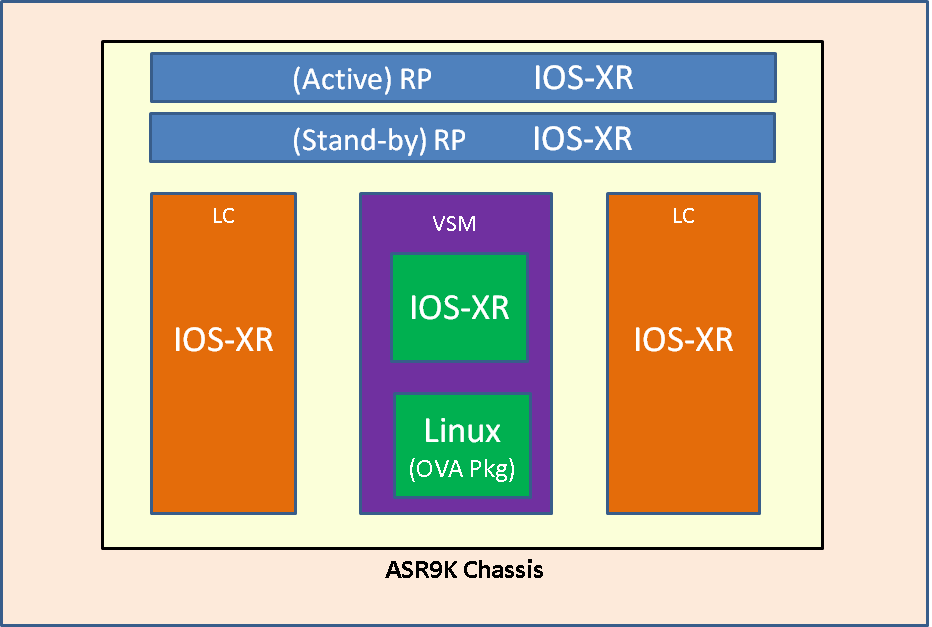
As shown above, VSM card runs 2 types of Software - IOS-XR and Linux.
CGv6 software functionality is distrubuted across all types of cards (RP, VSM as well as LC) as well as both types of Software (IOS-XR and Linux).
Following images are mandatory to install on ASR9K chassis to avail CGv6 functionality.
- IOS-XR Images
- asr9k-mini-px.vm or asr9k-mini-px.pie (Base IOS-XR Image)
- asr9k-services-infra.pie (VSM Services Infra Pie)
- asr9k-services-px.pie (CGv6 Services Pie)
- asr9k-fpd-px.pie (FPGA Image IOS-XR Pie)
- Linux Image
- asr9k-vsm-cgv6-<version>.ova (Linux Open Virtual Appliance or OVA package, a tar file)
NOTES:- For IOS-XR, bug fixes are available as SMU (Software Maintenance Update) as well.- For Linux images, there is NO SMU available. A new version of OVA package needs to be installed.- Size of Linux OVA package is approximately 250+ MB.
1. Different Installation / Upgrade Scenarios
Following table captures different Installation / Upgrade Scenarios and which software needs to be upgraded.
| Scenario | Software to be Installed / Upgraded (in what sequence) | Additional Comments |
|---|---|---|
Install (fresh) CGv6 software on VSM on existing IOS-XR release image
Assumptions: - Services pies are not yet installed - CGv6 OVA package is not yet installed | Steps:
- Install services-infra pie - Install services pie (CGv6) - Upgrade FPGA images (if needed) - Install CGv6 OVA Package |
|
Upgrade CGv6 software on VSM to a new IOS-XR release
Assumptions: - Services pies are already installed (with existing IOS-XR s/w) - Old Linux OVA Package is installed | Steps:
- Upgrade IOS-XR images - Upgrade services-infra pie (with new IOS-XR version) - Upgrade services (CGv6) pie (with new IOS-XR version) - Upgrade FPGA images (with new IOS-XR version), if needed. - de-activate, uninstall old Linux CGv6 OVA package. - Upgrade to new Linux CGv6 OVA package. |
|
| IOS-XR bug fix / enhancement feature | - Install IOS-XR SMU | Some bug fix may need XR SMU as well as Linux CGv6 OVA package installation. In that case, it is recommended to install IOS-XR SMUs first and then new CGv6 OVA package. |
| Linux bug fix / enhancement feature | - Upgrade to New Linux CGv6 OVA package | Some bug fix may need XR SMU as well as Linux CGv6 OVA package installation. In that case, it is recommended to install IOS-XR SMUs first and then new CGv6 OVA package. |
2. Information about Linux CGv6 OVA Package for each IOS-XR Release
CGv6 Application Image is delivered via Linux CGv6 OVA Package binaries.
Following table lists Linux CGv6 OVA Package (latest) for each IOS-XR Release. Appropriate Linux CGv6 OVA Package can be downloaded from the "download link" shown in the table. Download Linux CGv6 OVA Package needs to be saved on RP disk (prior to installation).
Please use the compatible and preferably latest Linux CGv6 OVA Package binary corresponding to the IOS-XR image. Otherwise, CGv6 Application software may not work or work as expected.
| IOS-XR Version | Linux CGv6 OVA Package Version (with Download Link) | OVA Filename, Date of Posting, MD5 Checksum | Additional Comments |
|---|---|---|---|
| 5.1.1 | 5.1.1.00 | asr9k-vsm-cgv6-5.1.1.00.ova - Posted on: Feb 5, 2014 - md5: 6735e598f29984aaa48f173ad16d8309 |
NOTE: While downloading Linux CGv6 OVA Package, please make sure- you are downloading the right binary from right location- MD5 Checksum and (approximate) size matches after download
Installation / Upgrade of Different Images
3. Installation of IOS-XR Images
IOS-XR Images can be downloaded from Download Software Center.
Please follow the standard procedure to install / upgrade IOS-XR images.
As an example, following steps can be followed to install CGv6 Services pie.
RP/0/RSP0/CPU0#admin (admin)#install add t ftp://<tftp_addr>/<image_location>/asr9k-services-px.pie synchronous activate . . . . . . . . . . . (admin)#exit RP/0/RSP0/CPU0#
NOTES:- "install add ..." command needs to be executed from "admin" mode- "add" and "activate" commands are to be preferably given together- Pie can first be copied to RP disk and then installed from RP disk as well- Unlike ISM, "hw-module service cgn location <>" CLI is NOT needed for VSM
4. Upgrade FPGA Images
An important aspect is to upgrade the FPGA images. At times, FPGA images may get updated because of some bug fix. If the FPGA is not updated, certain functionality may not work. Hence, please upgrade FPGA images as well, if needed.
As a first step, please capture output of "show hw-module fpd location <VSM_location>" command (in "admin" mode) for all VSM cards. The output will show like the following.
RP/0/RSP0/CPU0:CRANE#admin show hw-module fpd location 0/0/CPU0
===================================== ===========================================
Existing Field Programmable Devices
===========================================
HW Current SW Upg/
Location Card Type Version Type Subtype Inst Version Dng?
============ ======================== ======= ==== ======= ==== =========== ====
0/0/CPU0 A9K-VSM-500 1.0 lc cbc 0 33.02 No
lc fpga2 0 1.25 No
lc bios 0 3.00 Yes
lc ibmc 0 5.07 No
--------------------------------------------------------------------------------
NOTES:
1. One or more FPD needs an upgrade or a downgrade. This can be accomplished
using the "admin> upgrade hw-module fpd <fpd> location <loc>" CLI.
RP/0/RSP0/CPU0:CRANE#
"S/w Upg / Dng" column will indicate if any FPGA would need upgrade ("Yes") or not ("No").
For those FPGAs, issue "upgrade hw-module fpd <Subtype> location <VSM_location>" command to upgrade the image(s).
Once the FPGAs are upgraded, please ensure that the VSM card is reloaded and the FPGA version shows correctly (via "show hw-module fpd location <VSM_location>" command, in "admin" mode).
NOTE: You can enable auto FPD upgrade by configuring "fpd auto-upgrade" command in admin config mode (available from release 4.2.3 onwards).
5. Installation and Activation of Application (Linux) Image
Before executing any VM (Virtual Service) related commands, virtual service needs to be enabled on ASR9K router, using the "virtual-service enable" CLI.
RP/0/RSP0/CPU0:ios(config)#virtual-service enableRP/0/RSP0/CPU0:ios(config)#commit
NOTE: - It needs to be executed only once for ASR9K, NOT for each VSM card.
As mentioned earlier, as a first step, Linux CGv6 OVA Package needs to be copied to RP disk, as shown below.
RP/0/RSP0/CPU0:CRANE#copy tftp://200.123.114.26/auto/tftp-blr-users/foobar/asr9k-vsm-cgv6.ova disk1:/ Destination filename [/disk1://asr9k-vsm-cgv6.ova]? Copy : Destination exists, overwrite ?[confirm] Accessing tftp://200.123.114.26/auto/tftp-blr-users/foobar/asr9k-vsm-cgv6.ova CCCCCCCCCCCCCCCCCCCCCCCCCCCCCCCCCCCCCCCCCCCCCCCCCCCCCCCCCCCCCCC 393290312 bytes copied in 816 sec ( 481946)bytes/sec RP/0/RSP0/CPU0:CRANE#
Now that the CGv6 OVA package is copied to RP's disk, it can be installed on multiple VSM service cards on same chassis.
NOTE: - You do NOT need to remove any XR (say, CGv6) configuration before installing the Linux CGv6 OVA Package. Once the installation is over, existing XR configuration will automatically be applied. - When you are upgrading CGv6 OVA Package, you need to first de-activate, uninstall old CGv6 OVA package and then install, activate new CGv6 OVA Package.
Once, the CGv6 OVA is copied into RP disk, "virtual-service install name <service/VM name> package <OVA package name> node <VSM_location>" command can be issued, to install it on a specific VSM card. Logs are shown below.
RP/0/RSP1/CPU0:SERVICE_PE2_1#dir disk0:*ova* Tue Dec 24 15:23:24.360 UTC Directory of disk0: 28770063 -rwx 257996800 Mon Dec 23 20:59:41 2013 vsmcgv6.ova 12101599232 bytes total (9311405056 bytes free) RP/0/RSP1/CPU0:SERVICE_PE2_1#virtual-service install name cgn1 package disk0:/vsmcgv6.ova node 0/1/CPU0 Tue Dec 24 15:23:43.000 UTC RP/0/RSP1/CPU0:SERVICE_PE2_1#RP/0/RSP1/CPU0:Dec 24 15:23:43.018 : service_mgr[1122]: %OS-SMGR-6-VM_INSTALL_STATUS : 'Install' of service VM 'cgn1' is in progress and will continue asynchronously. Please use 'show virtual-service list' for viewing the status RP/0/RSP1/CPU0:SERVICE_PE2_1#sh virtual-service list Tue Dec 24 15:23:49.453 UTC Virtual Service List: Name Status Package Name Node Name ______________________________________________________________________________ cgn1 Installing vsmcgv6.ova 0/1/CPU0 RP/0/RSP1/CPU0:SERVICE_PE2_1# RP/0/RSP1/CPU0:Dec 24 15:24:35.988 : licmgr[306]: %LICENSE-LICMGR-7-CLIENT_NORESPONSE : License client "pkg/bin/service_mgr" failed to respond RP/0/RSP1/CPU0:Dec 24 15:24:53.636 : service_mgr[1122]: %OS-LIB_VMAN-5-UNSIGNED_PACKAGE : Unsigned software package vsmcgv6.ova loaded for service container cgn1. RP/0/RSP1/CPU0:SERVICE_PE2_1#sh virtual-service list Tue Dec 24 15:25:07.671 UTC Virtual Service List: Name Status Package Name Node Name ______________________________________________________________________________ cgn1 Installing vsmcgv6.ova 0/1/CPU0 RP/0/RSP1/CPU0:SERVICE_PE2_1# RP/0/RSP1/CPU0:Dec 24 15:30:26.050 : licmgr[306]: %LICENSE-LICMGR-7-CLIENT_NORESPONSE : License client "pkg/bin/service_mgr" failed to respond RP/0/RSP1/CPU0:Dec 24 15:30:46.520 : service_mgr[1122]: %OS-SMGR-6-VM_INSTALL_STATUS : 'Install' of service VM 'cgn1' completed successfully RP/0/RSP1/CPU0:SERVICE_PE2_1# RP/0/RSP1/CPU0:SERVICE_PE2_1#sh virtual-service list Tue Dec 24 15:34:15.736 UTC Virtual Service List: Name Status Package Name Node Name ______________________________________________________________________________ cgn1 Installed vsmcgv6.ova 0/1/CPU0 RP/0/RSP1/CPU0:SERVICE_PE2_1#
NOTE: - It may take approximately 7-8 minutes for the installation to be completed. So, please be patient.
Once, the "Status" is shown as "Installed", installation process is completed. Now, it is time to activate the OVA package.
NOTE: - Activation is done in "config" mode. - As part of Activation, XR interfaces associated with the CGv6 VM MUST be specified.
Activation command is shown below.
RP/0/RSP1/CPU0:SERVICE_PE2_1#conf
Tue Dec 24 15:34:20.385 UTC
RP/0/RSP1/CPU0:SERVICE_PE2_1(config)#virtual-service cgn1
RP/0/RSP1/CPU0:SERVICE_PE2_1(config-virt-service)# vnic interface TenGigE0/1/1/0
RP/0/RSP1/CPU0:SERVICE_PE2_1(config-virt-service)# vnic interface TenGigE0/1/1/1
RP/0/RSP1/CPU0:SERVICE_PE2_1(config-virt-service)# vnic interface TenGigE0/1/1/2
RP/0/RSP1/CPU0:SERVICE_PE2_1(config-virt-service)# vnic interface TenGigE0/1/1/3
RP/0/RSP1/CPU0:SERVICE_PE2_1(config-virt-service)# vnic interface TenGigE0/1/1/4
RP/0/RSP1/CPU0:SERVICE_PE2_1(config-virt-service)# vnic interface TenGigE0/1/1/5
RP/0/RSP1/CPU0:SERVICE_PE2_1(config-virt-service)# vnic interface TenGigE0/1/1/6
RP/0/RSP1/CPU0:SERVICE_PE2_1(config-virt-service)# vnic interface TenGigE0/1/1/7
RP/0/RSP1/CPU0:SERVICE_PE2_1(config-virt-service)# vnic interface TenGigE0/1/1/8
RP/0/RSP1/CPU0:SERVICE_PE2_1(config-virt-service)# vnic interface TenGigE0/1/1/9
RP/0/RSP1/CPU0:SERVICE_PE2_1(config-virt-service)# vnic interface TenGigE0/1/1/10
RP/0/RSP1/CPU0:SERVICE_PE2_1(config-virt-service)# vnic interface TenGigE0/1/1/11
RP/0/RSP1/CPU0:SERVICE_PE2_1(config-virt-service)# activate
RP/0/RSP1/CPU0:SERVICE_PE2_1(config-virt-service)#commit
Tue Dec 24 15:34:38.080 UTC
RP/0/RSP1/CPU0:Dec 24 15:34:38.236 : service_mgr[1122]: %OS-SMGR-3-VM_LICENSING_FAIL :
VM (cgn1) Licensing Failed with error: ('License Manager' detected the 'warning' condition
'Licensed feature does not exist')
LC/0/1/CPU0:Dec 24 15:35:29.096 : forge_cgn_ha_agent[190]: %LIB-VMANCLNT-7-VMAN_DEBUG :
Client MSG process: Message from Server of type REGISTER
LC/0/1/CPU0:Dec 24 15:35:29.096 : forge_cgn_ha_agent[190]: %LIB-VMANCLNT-7-VMAN_DEBUG :
Server MSG Version 1.0, Client API version 1.0
LC/0/1/CPU0:Dec 24 15:35:29.096 : forge_cgn_ha_agent[190]: %LIB-VMANCLNT-7-VMAN_DEBUG :
Notify register response for tid 1: descr=VM activated event=1 vm=cgn1
RP/0/RSP1/CPU0:Dec 24 15:35:29.265 : config[65881]: %MGBL-CONFIG-6-DB_COMMIT :
Configuration committed by user 'lab'.
Use 'show configuration commit changes 1000001545' to view the changes.
RP/0/RSP1/CPU0:SERVICE_PE2_1(config-virt-service)#
RP/0/RSP1/CPU0:SERVICE_PE2_1(config-virt-service)#
LC/0/1/CPU0:Dec 24 15:35:30.048 : forge_cgn_ha_agent[190]: %LIB-VMANCLNT-7-VMAN_DEBUG :
Client MSG process: Message from Server of type REGISTER
LC/0/1/CPU0:Dec 24 15:35:30.048 : forge_cgn_ha_agent[190]: %LIB-VMANCLNT-7-VMAN_DEBUG :
Server MSG Version 1.0, Client API version 1.0
LC/0/1/CPU0:Dec 24 15:35:30.048 : forge_cgn_ha_agent[190]: %LIB-VMANCLNT-7-VMAN_DEBUG :
Notify register response for tid 1: descr=VM up event=4 vm=cgn1
RP/0/RSP1/CPU0:SERVICE_PE2_1(config-virt-service)#end
RP/0/RSP1/CPU0:Dec 24 15:35:47.349 : config[65881]: %MGBL-SYS-5-CONFIG_I :
Configured from console by lab
RP/0/RSP1/CPU0:SERVICE_PE2_1#sh virtual-service list
Tue Dec 24 15:35:50.161 UTC
Virtual Service List:
Name Status Package Name Node Name
______________________________________________________________________________
cgn1 Activated vsmcgv6.ova 0/1/CPU0
RP/0/RSP1/CPU0:SERVICE_PE2_1#
NOTE: - It may take approximately 1 minute for the activation to be completed. So, please be patient.
Once, the "Status" is shown as "Activated", activation process is completed. Now, you can proceed with CGv6 configuration (if not done earlier).
Trouble-shooting Issues related to Installation / Upgrade
6. Tips / Things to Remember for Installation / Upgrade
Following are different things to remember during Installation / Upgrade:
- Once CGv6 Services Pie is installed, IOS-XR software on all VSM cards is upgraded.
- "virtual-service enable" CLI MUST be executed once before configuring any CGv6 VM.
- "hw-module service cgn location <>" CLI is NOT needed for VSM.
- To install/upgrade Linux CGv6 OVA Package, "virtual-service ..." CLIs MUST be executed once for each VSM location.
- Multiple CGv6 VMs / services cannot be installed / activated on same VSM service card.
- Make sure that you are using right (matching with IOS-XR image) and uncorrupted (valid MD5 checksum and size) Linux CGv6 OVA Package.
- Installation and activation of Linux CGv6 OVA Package takes approximately 8-10 minutes. So, please be patient.
- Do NOT forget to upgrade FPGAs (if needed).
- Software installation / upgrade will cause some traffic outage. Hence, it is better to do it in a Maintenance Window (MW) or off-hours.
7. How do I know CGv6 Application S/w Version on VSM ?
Version name will usually be part of the OVA package filename. In case the file is renamed, please issue "show virtual-service detail name <>" IOS-XR CLI command for the specific CGv6 VM / service (as shown below) which will provide the CGv6 Application version information. If there are multiple VSM cards in one ASR9K Chassis, same command needs to be executed for all VSM locations.
"Installed Version:" field (under "Application") will provide the CGv6 Application S/w version on VSM (e.g. - "5.1.1.0" in the following sample output).
RP/0/RSP1/CPU0:SERVICE_PE2_1#show virtual-service detail name cgn1
Tue Dec 24 15:38:20.951 UTC
Virtual Service cgn1 Detail
State : Activated
Node name : 0/1/CPU0
Node status : Install Mgr Ready, SDR Mgr Ready
Package information
Name : vsmcgv6.ova
Path : disk0:/vsmcgv6.ova
Application
Name : CGv6
Installed version : 5.1.1.0
Description : Carrier Grade IPv6 (CGv6)
Signing
Key type : Unknown Package
Method : SHA1
Licensing
Name : Not Available
Version : Not Available
Activated profile name : None
Resource reservation
Disk : 10000MB
Memory : 32768MB
CPU : 75 (system CPU %)
VCPU : 60
Attached devices
# Type Name Alias
1 Watchdog None None
2 CDROM hdc ide0-1-0
3 HDD hda DD_10GB_UM_local
4 Serial/aux None serial1
5 Serial/shell None serial0
6 NIC net1 net1
7 NIC net1 net1
8 NIC net1 net1
9 NIC net1 net1
10 NIC net1 net1
11 NIC net1 net1
12 NIC net1 net1
13 NIC net1 net1
14 NIC net1 net1
15 NIC net1 net1
16 NIC net1 net1
17 NIC net1 net1
Network interfaces:
Name
TenGigE0/1/1/0
TenGigE0/1/1/1
TenGigE0/1/1/2
TenGigE0/1/1/3
TenGigE0/1/1/4
TenGigE0/1/1/5
TenGigE0/1/1/6
TenGigE0/1/1/7
TenGigE0/1/1/8
TenGigE0/1/1/9
TenGigE0/1/1/10
TenGigE0/1/1/11
Resource admission (without profile)
Disk space : 10000MB
Memory : 32768MB
CPU : 100% system CPU
VCPUs : 60 (sockets:3 cores:10 threads:2)
RP/0/RSP1/CPU0:SERVICE_PE2_1#
8. How can I know CGv6 Application Software Version from the CGv6 OVA Package without installing it ?
Usually, the CGv6 OVA Package filename will contain the version in its name itself.
9. How do I find out MD5 Checksum of a Linux CGv6 OVA Package ?
MD5 (Message Digest 5) Checksum of Linux install-kit (for that matter, any file) can be obtained using "md5sum" utility on Linux and "md5" utility on IOS-XR, as shown below.
NOTE: It takes about few seconds to calculate MD5 checksum on Linux, but takes about 2 minutes on IOS-XR (RP).
On Linux Machine:
linux_host# md5sum ./asr9k-vsm-cgv6-5.1.1.0.ova 47c05d10745da32c7b4f791adeeef618 ./asr9k-vsm-cgv6-5.1.1.0.ova
On IOS-XR (RP):
RP/0/RSP0/CPU0:CRANE#run Fri Nov 29 23:00:24.362 UTC # md5 /disk1:/asr9k-vsm-cgv6-5.1.1.0.ova 47c05d10745da32c7b4f791adeeef618 # exit
10. Is there any command to check the Status of Installation / Activation while it is going on ?
Yes, you can use "show virtual-service list <>" CLI to see the status of Installation / Activation from time to time, as shown below.
RP/0/RSP1/CPU0:SERVICE_PE2_1#show virtual-service list Tue Dec 24 15:23:49.453 UTC Virtual Service List: Name Status Package Name Node Name ______________________________________________________________________________ cgn1 Installing vsmcgv6.ova 0/1/CPU0 RP/0/RSP1/CPU0:SERVICE_PE2_1#
11. What files are included within the OVA package ?
Following table lists and describes the files located inside the OVA package.
| Sl. No. | Filename | Description / Purpose |
|---|---|---|
| 1. | vsmcgv6_ism-os-5.3-x86_64.iso | ISO Image for CGv6 Application Binary |
| 2. | vsmcgv6.xml | Contains h/w resource information about the CGv6 service VM |
| 3. | vsmcgv6.ver | Virtual Manager Infra-structure version (set to 1.5 for 5.1.1 release) |
| 4. | vsmcgv6.cert | X.509 Certificate |
| 5. | vsmcgv6.mf | Manifest file containing SHA1 message digests |
| 6. | vsmcgv6.mf2 | Manifest file containing SHA512 message digets |
| 7. | vsmcgv6.env | OVA Metadata file |
12. What are the different states / status a Virtual Service can have ?
A Virtual Service or VM can have one of the following states / status.
| Virtual Service State / Status | Meaning of State / Status |
|---|---|
| Installing | Virtual Service or VM is being installed (which includes verification and copying of OVA package into the specified location) |
| Installed | Virtual Service or VM is installed (which includes verification and copying of OVA package into the specified location) |
| Install Failed | Virtual Service or VM installation has failed as part of reload or recovery action. For initial installation, this state / status is not used. |
| Activating | Virtual Service or VM is being activated / instantiated. |
| Activated | Virtual Service or VM is activated / instantiated. Once the VM is activated, CGv6 Application processes get started. It takes little more time for the CGv6 Application processes to be up and running and ready to process packets. |
| Deactivating | Virtual Service or VM which was activated earlier is being deactivated now (via "no activate" CLI). |
| Deactivated | Virtual Service or VM which was activated earlier is deactivated now (via "no activate" CLI). |
Related Information
- IOS-XR Software Maintenance Updates (SMUs) Guide
- Download Software Center
- CGv6 on VSM: Features Supported Across different IOS-XR Release (DOC-38475)
- CGv6 Configuration Guides for different IOS-XR Releases
- Cisco ASR9000 Upgrade Procedure for Release 4.3.2
- Mark as Read
- Mark as New
- Bookmark
- Permalink
- Report Inappropriate Content
Important issue that we had was that we had to add TFTP to allowed traffic for the management-plane for the install to complete
management-plane
inband
interface all
allow TFTP
!
- Mark as Read
- Mark as New
- Bookmark
- Permalink
- Report Inappropriate Content
Hi Beandrew,
Yes it was day one behavior of MPP which is fixed now. Initially MPP do not include any special VRF in its consideration but through DDTS CSCut56161, we have changed the design.
Fix is available from 5.3.2 release onwards.
Thanks
Nitin Pabbi
- Mark as Read
- Mark as New
- Bookmark
- Permalink
- Report Inappropriate Content
Am facing the below
RP/0/RSP1/CPU0:ios#admin upgrade hw-module fpd cbc force location 0/1/CPU0 Tue Mar 22 23:15:14.021 UTC
CBC UPGRADE TAKES APPROX. 3 - 5 MINUTES TO COMPLETE
AFTER THE IMAGE IS WRITTEN, THE CBC IS RESET AUTOMATICALLY TO
ACTIVATE THE NEW IMAGE. NO ACTION IS REQUIRED TO ACTIVATE THE NEW
CBC IMAGE. PROGRESS STATUS WILL BE PRINTED APPROX. ONCE EVERY 60 SECONDS.
Continue? [confirm]
FPD upgrade started.
FPD upgrade in progress on some hardware, reload/configuration change on those is not recommended as it might cause HW programming failure and result in RMA of the hardware.
Starting the upgrade/download of following FPD:
=========== ==== ======= ======= =========== =========
Current Upg/Dng
Location Type Subtype Upg/Dng Version Version
=========== ==== ======= ======= =========== =========
0/1/CPU0 lc cbc upg 33.2 33.5
------------------------------------------------------
FPD upgrade sent to location node0_1_CPU0
FPD upgrade completed for location node0_1_CPU0 % Failed to upgrade 1 FPD for A9K-VSM-500 on location 0/1/CPU0
FPD upgrade has ended.
- Mark as Read
- Mark as New
- Bookmark
- Permalink
- Report Inappropriate Content
Hi
can anyone help me with fixing my vsm issue? Neither i can uninstall nor can ugrade the firmware of vms-500. It gives following error:
RP/0/RSP0/CPU0:Sep 23 12:46:35.810 Kathmandu: service_mgr[423]: %OS-SMGR-3-VM_INSTALL_FAIL : 'Install' of service VM 'CGNAT' failed.. Error: Found an existing entry
RP/0/RSP0/CPU0:Sep 23 12:47:26.573 Kathmandu: service_mgr[423]: %OS-SMGR-3-VM_INSTALL_FAIL : 'Install' of service VM 'CGNAT' failed.. Error: Found an existing entry
RP/0/RSP0/CPU0:Sep 23 12:47:39.460 Kathmandu: service_mgr[423]: %OS-SMGR-3-VM_INSTALL_FAIL : 'Un-Install' of service VM 'CGNAT' failed.. Error: invalid service state
RP/0/RSP0/CPU0:Sep 22 16:43:45.946 Kathmandu: SSHD_[65769]: %SECURITY-SSHD-6-INFO_SUCCESS : Successfully authenticated user 'kijush' from '202.79.32.85' on 'vty0'(cipher 'aes128-ctr', mac 'hmac-sha1')
RP/0/RSP0/CPU0:Sep 22 16:46:55.607 Kathmandu: telnet[65937]: %IP-telnet-6-CONNECT : Couldn't connect to remote host 192.0.129.3(Connection refused).
RP/0/RSP0/CPU0:Sep 22 16:47:04.439 Kathmandu: telnet[65937]: %IP-telnet-6-CONNECT : Couldn't connect to remote
host 192.0.129.3(Connection refused).
also,
sho virtual-service list
Tue Sep 24 07:10:09.188 Kathmandu
Virtual Service List:
Service Name Status Package Name Node Name
______________________________________________________________________________
CGNAT Recovering asr9k-vsm-cgv6.5.3.4.01. 0/1/CPU0
sho virtual-service detail name CGNAT node 0/1/CPU0
Virtual Service CGNAT Detail
CGNAT:
State : Recovering (Deactivating)
Node name : 0/1/CPU0
Node status : Install Mgr Connecting, SDR Mgr Connecting
UUID : 8f19804f-c130-e762-7daf-9555e4ca3830
Package information
Name : asr9k-vsm-cgv6.5.3.4.01.ova
Path : /harddisk:/asr9k-vsm-cgv6.5.3.4.01.ova
Application
Name : CGv6
Installed version : 5.3.4.00
Description : Carrier Grade NAT
Signing
Key type : Unknown Package
Method : SHA1
Licensing
Name : Not Available
Version : Not Available
Activated profile name : None
Resource reservation
Disk : 10000MB
Memory : 32768MB
CPU : 67 (system CPU %)
VCPU : 54
Attached devices
# Type Name Alias
1 NIC net1 net1
2 NIC net1 net1
3 NIC net1 net1
4 NIC net1 net1
5 NIC net1 net1
6 NIC net1 net1
7 NIC net1 net1
8 NIC net1 net1
9 NIC net1 net1
10 NIC net1 net1
11 NIC net1 net1
12 NIC net1 net1
13 Serial/Trace None serial0
14 Graphics None serial1
15 HDD hda DD_10GB_UM_local
16 CDROM hdc ide0-1-0
17 None None
Required number of configured VNIC interfaces:
Data VNIC: 12
Mgmt VNIC: 0
Network interfaces:
Name
TenGigE0/1/1/0
TenGigE0/1/1/1
TenGigE0/1/1/2
TenGigE0/1/1/3
TenGigE0/1/1/4
TenGigE0/1/1/5
TenGigE0/1/1/6
TenGigE0/1/1/7
TenGigE0/1/1/8
TenGigE0/1/1/9
TenGigE0/1/1/10
TenGigE0/1/1/11
Resource admission (without profile)
Disk space : 10000MB
Memory : 32768MB
CPU : 100% system CPU
VCPUs : 54 (sockets:3 cores:18 threads:1)
Data VNIC : 12
Mgmt VNIC : 0
Find answers to your questions by entering keywords or phrases in the Search bar above. New here? Use these resources to familiarize yourself with the community: