- Cisco Community
- Technology and Support
- Service Providers
- Service Providers Knowledge Base
- MPLS TE Load Balancing
- Subscribe to RSS Feed
- Mark as New
- Mark as Read
- Bookmark
- Subscribe
- Printer Friendly Page
- Report Inappropriate Content
- Subscribe to RSS Feed
- Mark as New
- Mark as Read
- Bookmark
- Subscribe
- Printer Friendly Page
- Report Inappropriate Content
on 06-22-2013 11:17 PM
Hello everyone I am a for students from China, here is my problem, my English is not good, this is done by google translate.
Lab Topology。

Lab requirements
With 【R1】 as the source, Ping 【R3】
R1---R2----R3 2 packets
R1 --R4---R5--R3 3 packets
achieve Unequal-cost load balancing |
The present situation
After the completion of the relevant configuration
Send data packets R1--R4---R5--R3
Reply data packets R1--R2---R3
Here are my main configuration information
【R1】
interface Tunnel1
ip unnumbered Loopback0
tunnel mode mpls traffic-eng
tunnel destination 30.1.1.1
tunnel mpls traffic-eng autoroute announce
tunnel mpls traffic-eng priority 7 7
tunnel mpls traffic-eng bandwidth 100
tunnel mpls traffic-eng path-option 10 explicit name R1-2-3
tunnel mpls traffic-eng load-share 2
no routing dynamic
!
interface Tunnel2
ip unnumbered Loopback0
tunnel mode mpls traffic-eng
tunnel destination 30.1.1.1
tunnel mpls traffic-eng autoroute announce
tunnel mpls traffic-eng priority 7 7
tunnel mpls traffic-eng bandwidth 100
tunnel mpls traffic-eng path-option 10 explicit name R1-4-5-3
tunnel mpls traffic-eng load-share 3
no routing dynamic
ip explicit-path name R1-2-3 enable
next-address 20.1.1.1 *[R2]
next-address 30.1.1.1 *[R3]
!
ip explicit-path name R1-4-5-3 enable
next-address 40.1.1.1
next-address 50.1.1.1
next-address 30.1.1.1
Data packet analysis
【R1.Ethernet1/0】
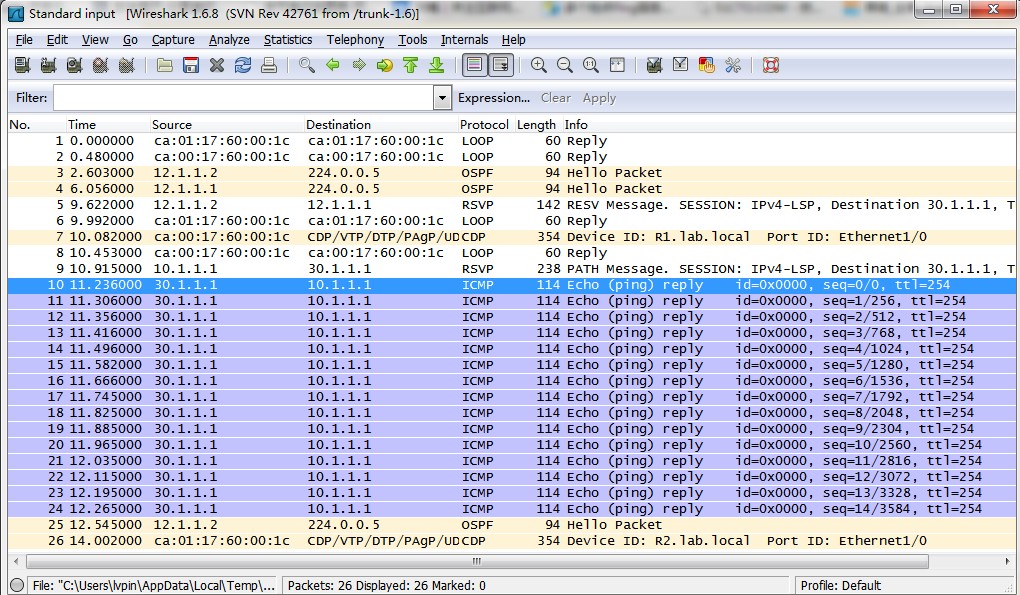
SHOW
R1#show ip route 30.1.1.1
Routing entry for 30.1.1.1/32
Known via "ospf 1", distance 110, metric 21, type intra area
Last update from 30.1.1.1 on Tunnel1, 00:07:30 ago
Routing Descriptor Blocks:
30.1.1.1, from 30.1.1.1, 00:07:30 ago, via Tunnel1
Route metric is 21, traffic share count is 2
* 30.1.1.1, from 30.1.1.1, 00:07:30 ago, via Tunnel2
Route metric is 21, traffic share count is 3
R1#show ip cef 30.1.1.1 internal
< 0 > IP midchain out of Tunnel1 676918C0 label 16 TAG adj out of Ethernet1/0, addr 12.1.1.2 6819F3A0
< 1 > IP midchain out of Tunnel2 67691600 label 16 TAG adj out of Ethernet1/1, addr 14.1.1.4 67691A20
< 2 > IP midchain out of Tunnel1 676918C0 label 16 TAG adj out of Ethernet1/0, addr 12.1.1.2 6819F3A0
< 3 > IP midchain out of Tunnel2 67691600 label 16 TAG adj out of Ethernet1/1, addr 14.1.1.4 67691A20
< 4 > IP midchain out of Tunnel1 676918C0 label 16 TAG adj out of Ethernet1/0, addr 12.1.1.2 6819F3A0
< 5 > IP midchain out of Tunnel2 67691600 label 16 TAG adj out of Ethernet1/1, addr 14.1.1.4 67691A20
< 6 > IP midchain out of Tunnel1 676918C0 label 16 TAG adj out of Ethernet1/0, addr 12.1.1.2 6819F3A0
< 7 > IP midchain out of Tunnel2 67691600 label 16 TAG adj out of Ethernet1/1, addr 14.1.1.4 67691A20
< 8 > IP midchain out of Tunnel1 676918C0 label 16 TAG adj out of Ethernet1/0, addr 12.1.1.2 6819F3A0
< 9 > IP midchain out of Tunnel2 67691600 label 16 TAG adj out of Ethernet1/1, addr 14.1.1.4 67691A20
<10 > IP midchain out of Tunnel1 676918C0 label 16 TAG adj out of Ethernet1/0, addr 12.1.1.2 6819F3A0
<11 > IP midchain out of Tunnel2 67691600 label 16 TAG adj out of Ethernet1/1, addr 14.1.1.4 67691A20
<12 > IP midchain out of Tunnel2 67691600 label 16 TAG adj out of Ethernet1/1, addr 14.1.1.4 67691A20
<13 > IP midchain out of Tunnel2 67691600 label 16 TAG adj out of Ethernet1/1, addr 14.1.1.4 67691A20
<14 > IP midchain out of Tunnel2 67691600 label 16 TAG adj out of Ethernet1/1, addr 14.1.1.4 67691A20
R1#show ip route
30.0.0.0/32 is subnetted, 1 subnets
O 30.1.1.1 [110/21] via 30.1.1.1, 00:08:37, Tunnel1
[110/21] via 30.1.1.1, 00:08:37, Tunnel2
I hope get help
Tell me where to errors
Thank you
Here are GNS3 configuration files
- Mark as Read
- Mark as New
- Bookmark
- Permalink
- Report Inappropriate Content
This is normal. CEF does "per flow" load balancing by default. So if you are only sending one flow (one source to one destination), only one path will be used.
Regards
- Mark as Read
- Mark as New
- Bookmark
- Permalink
- Report Inappropriate Content
Thank you very much Harold Ritter answer, I know
no ip cef then
Lab Phenomenon
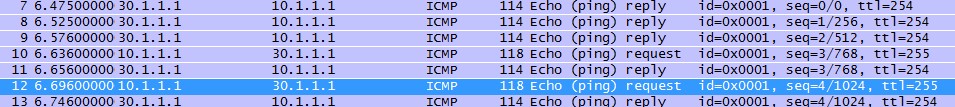
Very, very grateful
- Mark as Read
- Mark as New
- Bookmark
- Permalink
- Report Inappropriate Content
mpls needs cef to work properly, so "no ip cef" is not an option. You can enable "per packet" load balancing though. This can be achieved by configuring "ip load-sharing per-packet" on the egress interface.
Regards
- Mark as Read
- Mark as New
- Bookmark
- Permalink
- Report Inappropriate Content
Oh wow。It's really great。
Thank Harold Ritter answer.
I'll search out all the relevant documents later.
【http://www.cisco.com/en/US/docs/ios/12_0s/feature/guide/pplb.html#wp1015363 】
But in the GNS3, no related commands,just such
R1(config)#hw-module slot 1 ?
shutdown Shutdown a PA
Then I enter an interface ip load-sharing per-packet has no effect
This is regrettable
However, this not a problem of device,But rather my error
When I was on the tunnel interface configuration ip load-sharing per-packet Perfect experimental effect
I had to once again thank the wonderful answer Harold Ritter
Find answers to your questions by entering keywords or phrases in the Search bar above. New here? Use these resources to familiarize yourself with the community:

