- Cisco Community
- Technology and Support
- Service Providers
- Service Providers Knowledge Base
- Running IOS XRv on VMware Fusion/Workstation
- Subscribe to RSS Feed
- Mark as New
- Mark as Read
- Bookmark
- Subscribe
- Printer Friendly Page
- Report Inappropriate Content
- Subscribe to RSS Feed
- Mark as New
- Mark as Read
- Bookmark
- Subscribe
- Printer Friendly Page
- Report Inappropriate Content
on 02-12-2014 09:34 PM
Important: This document is intended as a quick start guide and is NOT an official document for what is officially supported. The demo version of IOS XRv is offered without support and can be run on top of any hypervisor. For information regarding supported hypervisor for simulation/production deployment, please refer to the official Release Notes.
Running Cisco IOS XRv on VMware Fusion/Workstation
The following steps shows how to get IOS XRv running on VMware Fusion or Workstation. Screenshots are based on VMware Fusion running on Mac OS X.
Download IOS XRv
You may download IOS XRv from the following location
IOS XRv (5.1.1) Demo Image Download
https://upload.cisco.com/cgi-bin/swc/fileexg/main.cgi?CONTYPES=Cisco-IOS-XRv
Running XRv in VMware Fusion
1. Fire up VMware Fusion, select File > New > More Options.
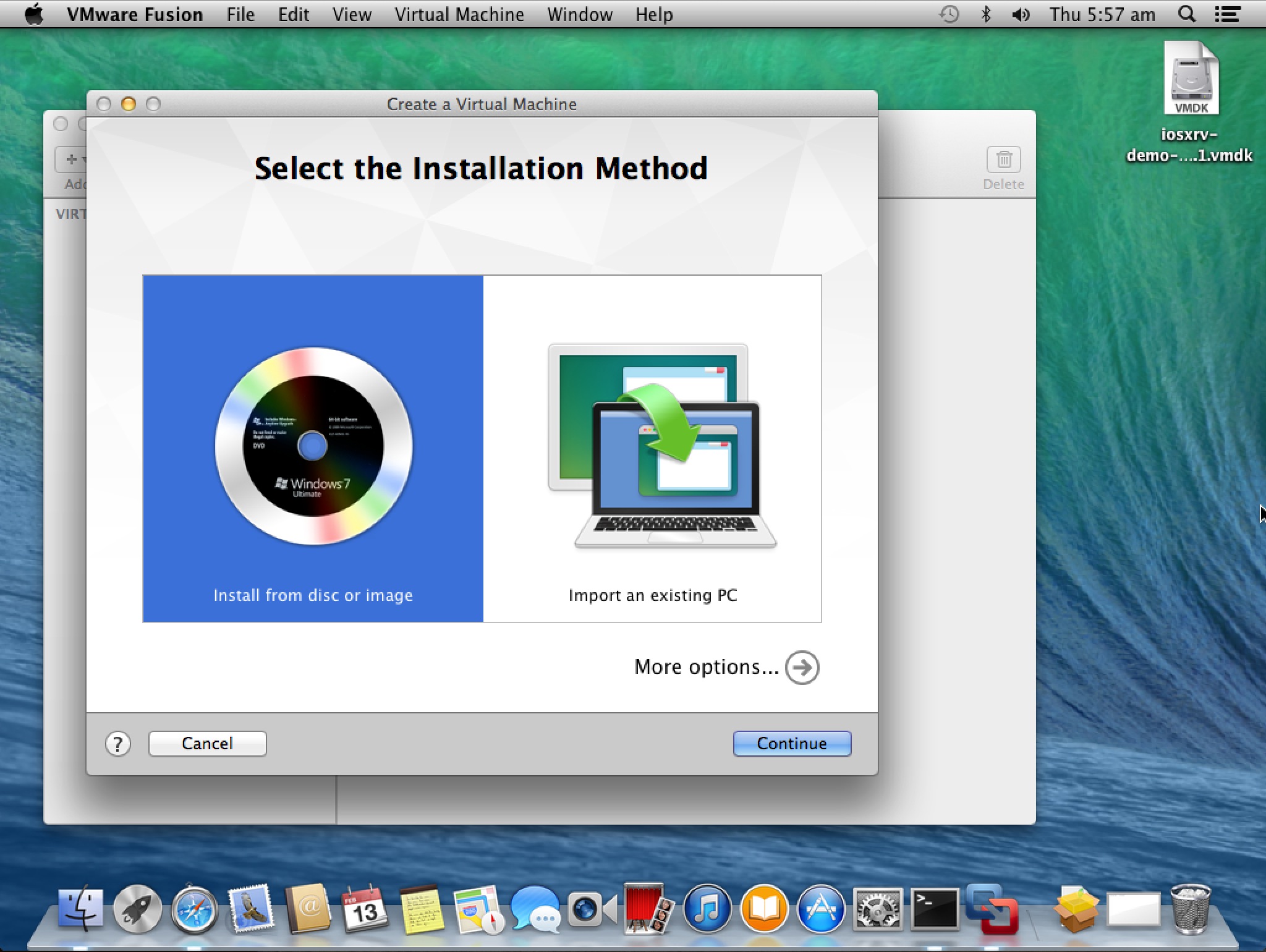
2. Select Create a custom virtual machine.
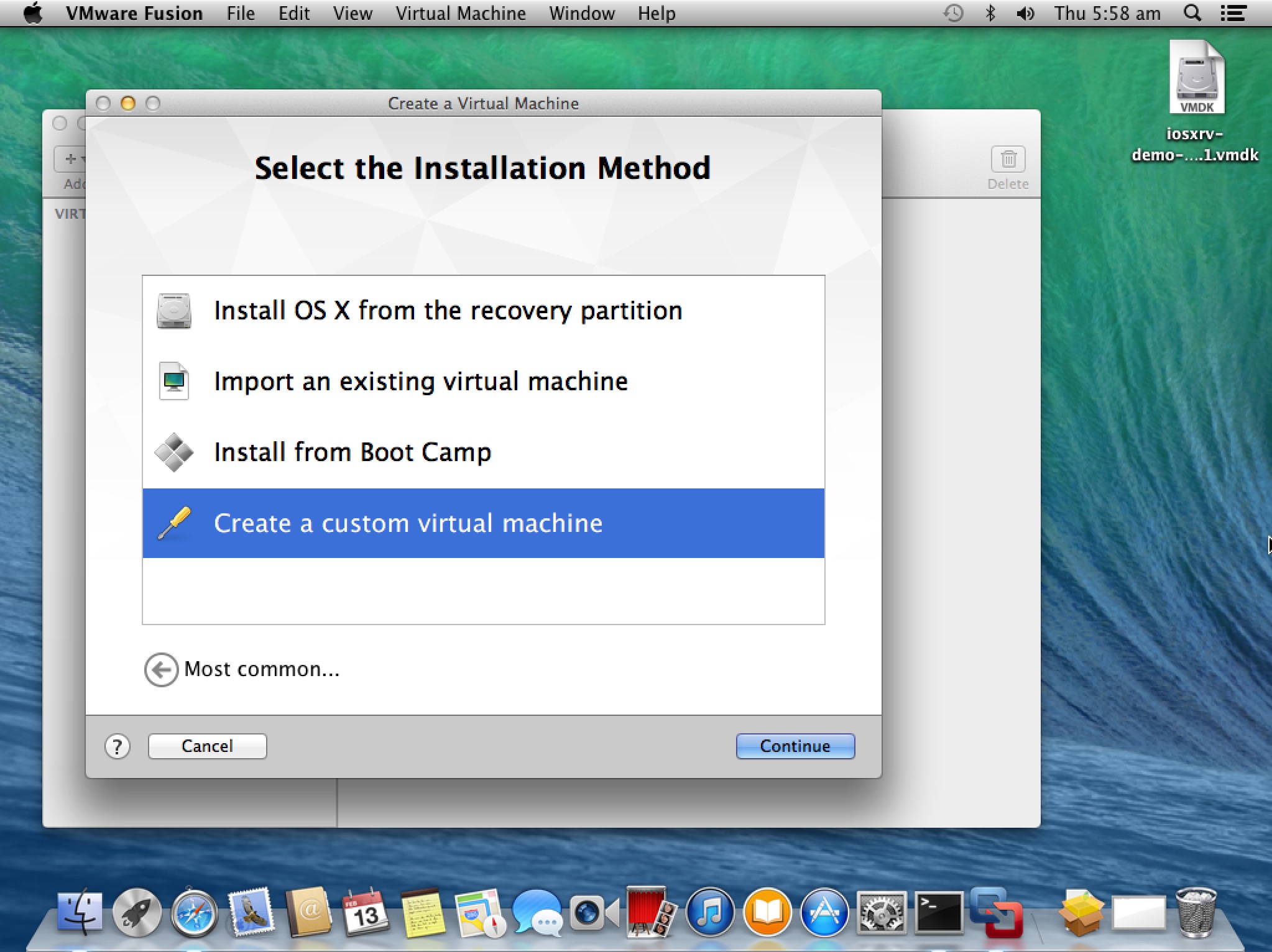
3. Choose Other > Other option for Operating System.
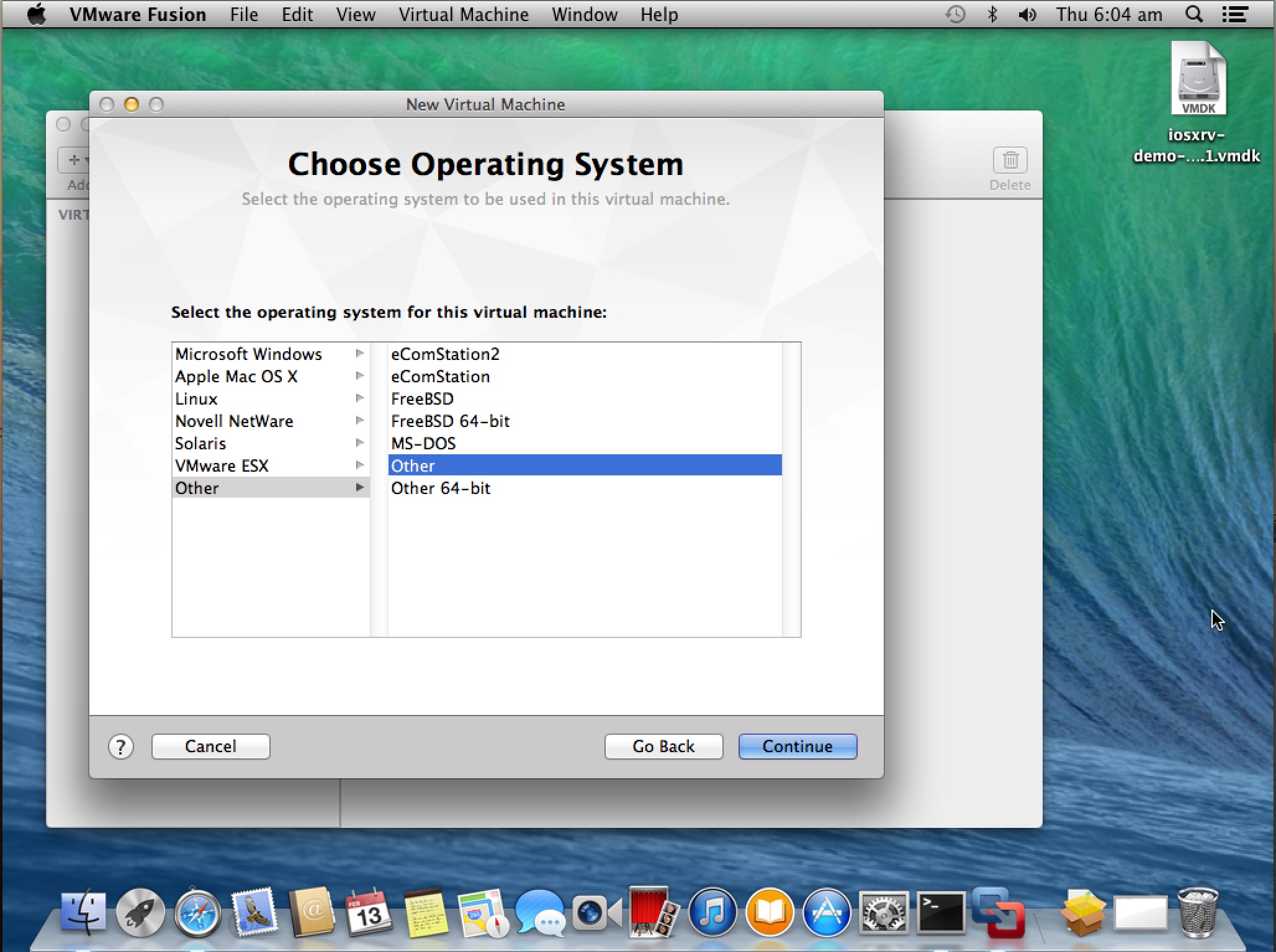
4. Select Choose an existing virtual disk, pointing to the XRv image filename you have downloaded earlier.
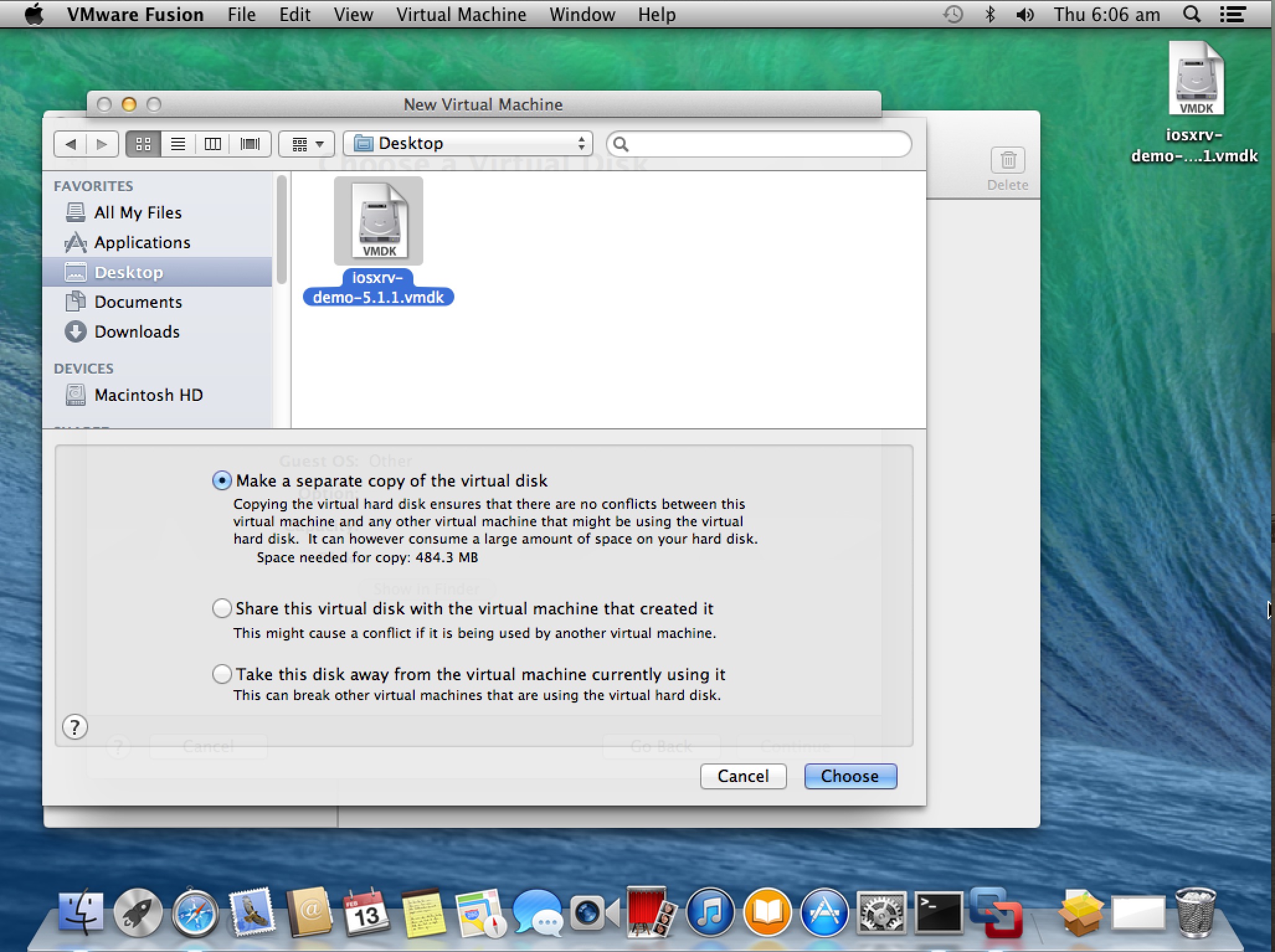
5. Select Customize Settings. Allocation at least 3GB of memory to XRv Virtual Machine.
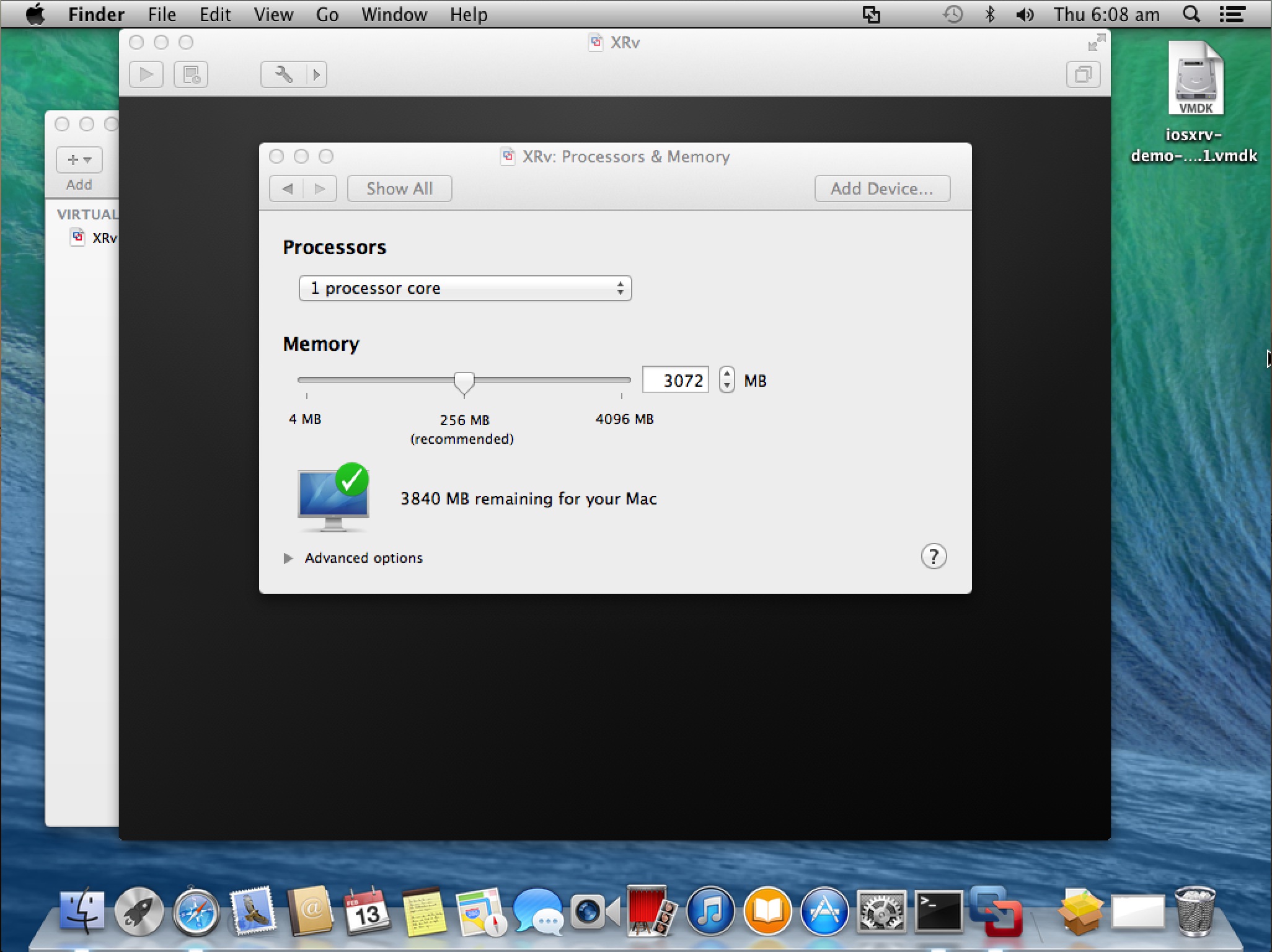
6. If you require IOS XRv Virtual Machine to be bridged to physical interface. Select the appropriate options below.
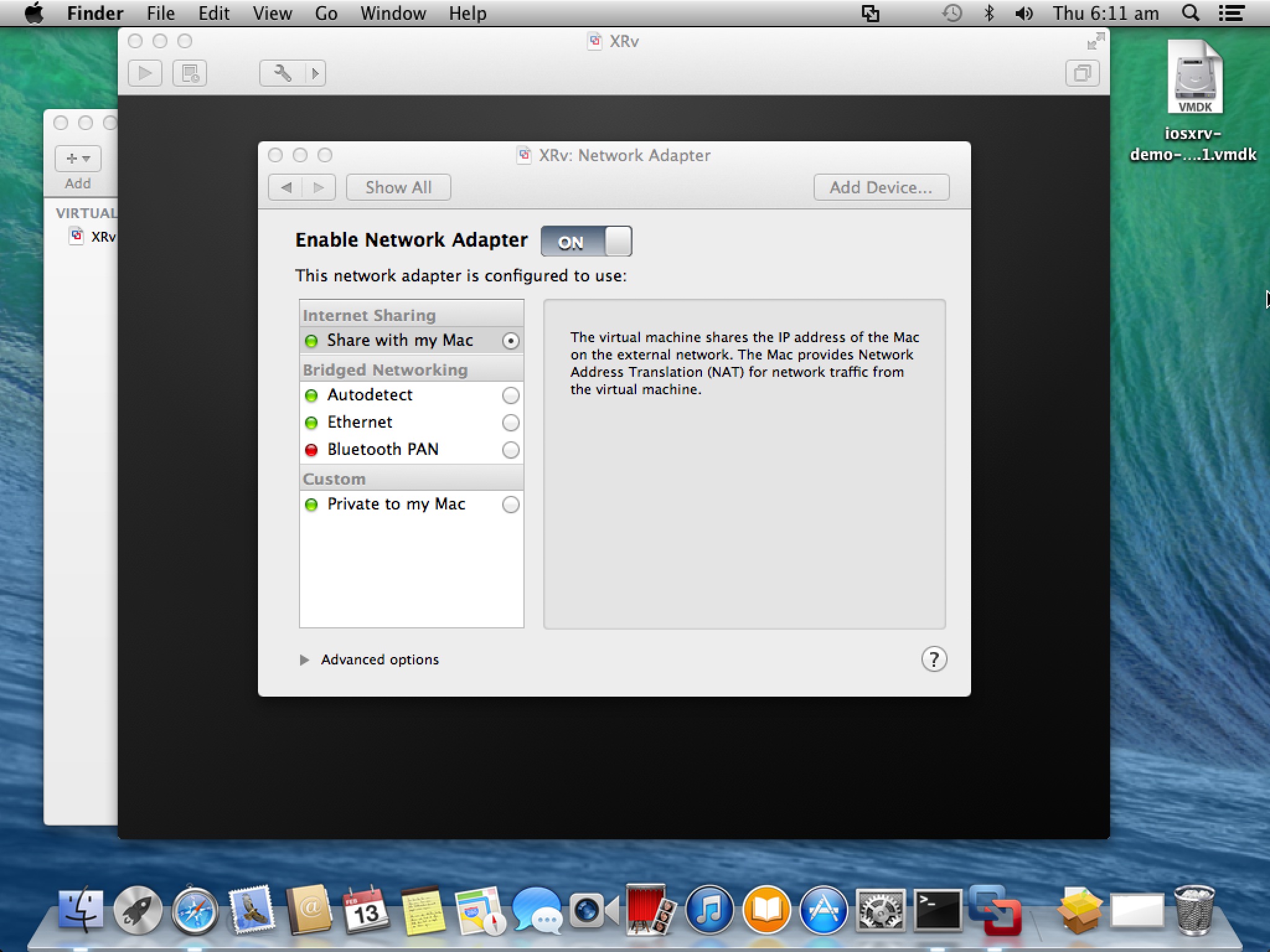
7. In VMware Fusion to add the serial ports for XRv you must manually edit the .vmx file before starting it. You must create at least one serial port, and up to four are supported. (The first acts as IOS XR console port, and the others provide ksh consoles.).
Click on Option+right-mouse click on VM > Open Config file in editor.
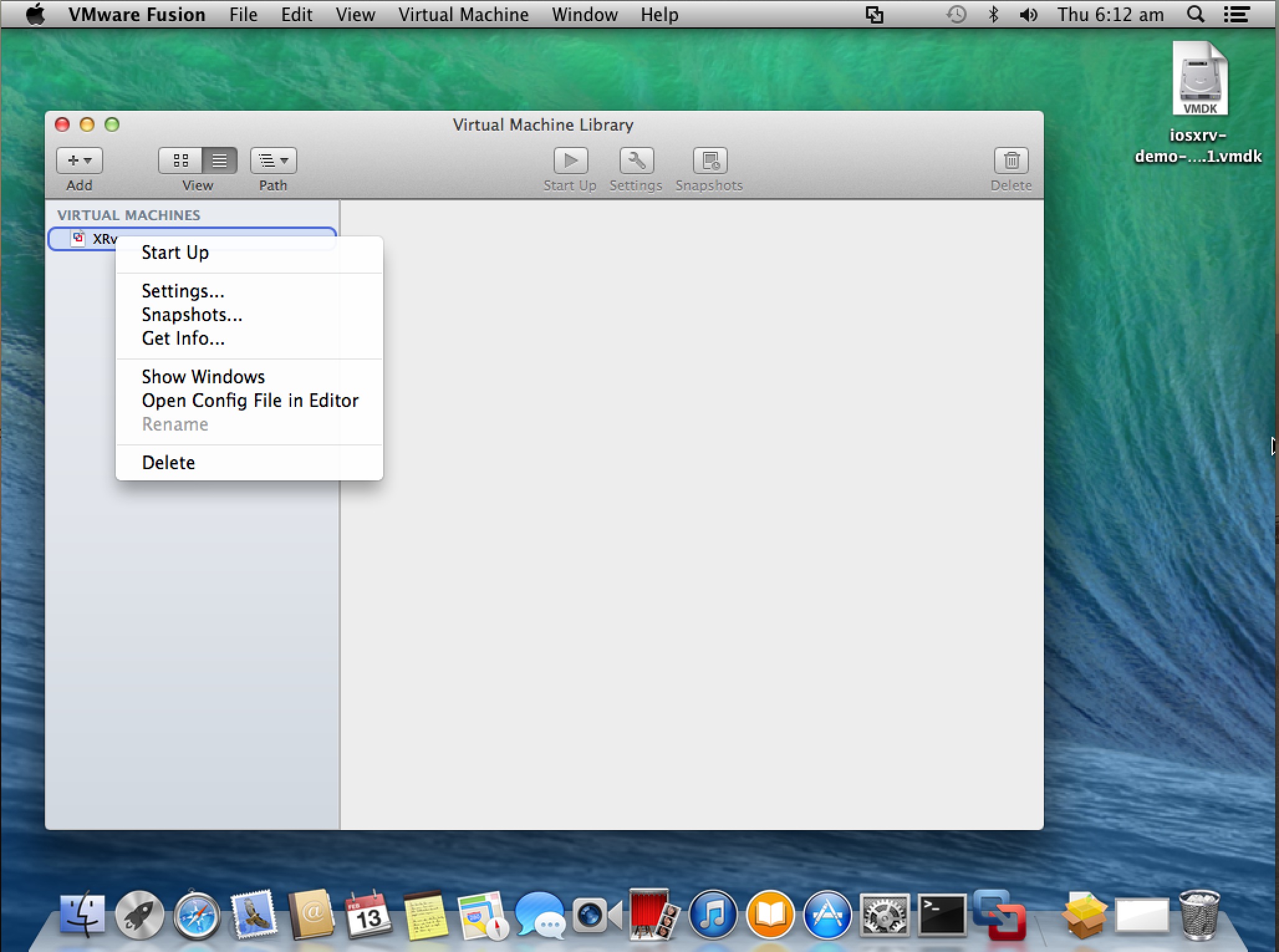
Then, add the following lines
ethernet0.virtualDEV = "e1000"
The XRv image requires the use of e1000 NIC, without the above you will not see any interfaces present on the XRv router.
The following lines are also required for the serial console,
serial0.present = "TRUE"
serial0.fileType = "network"
serial0.fileName = "telnet://127.0.0.1:9001"
serial0.startConnected = "TRUE"
serial0.yieldOnMsrRead = "TRUE"
8. Start the IOS XRv Virtual Machine. Fire up Terminal Application and connect.
You can then just telnet localhost 9001 to get access to the console (Thanks Harold for the tip!)
9. Sit back, Take a selfie and Enjoy!
Quick Start Lab Guide: Introduction to Cisco IOS XR Technical Workbook
New to Cisco IOS XR? Follow the link below to get started!
https://supportforums.cisco.com/docs/DOC-39962
See also:
Running IOS XRv on ESXi and QEMU/KVM
- Mark as Read
- Mark as New
- Bookmark
- Permalink
- Report Inappropriate Content
Hi Michele,
The only times I have seen this kind of error, the problem was with the edit of the ".vmx" file, more precisely with the " character at the end of the string.
Could you remove the current line in the ".vmx" file and add the following line without changing it and see if it solves the issue.
serial0.fileName = "telnet://127.0.0.1:9002"
Regards,
Harold
- Mark as Read
- Mark as New
- Bookmark
- Permalink
- Report Inappropriate Content
Worked thanks!!
smaikol
- Mark as Read
- Mark as New
- Bookmark
- Permalink
- Report Inappropriate Content
writing x86 kernel core file - System halt.

Don't worry try few of these steps -
Restart u r physical system. Go to BIOS & search for the option - virtualization technology or VT. Enable that. Make sure U R bios battery is not expired.
On VM (virtual box in my case) make sure 1500 mb RAM allotted for XRV. Make sure 1500 mb also showing on GNS3 - Virtual box edit config.
Rest - network adapter will be 82545EM, Promiscuous mode - deny, Cable connect - uncheck.
U R done
- Mark as Read
- Mark as New
- Bookmark
- Permalink
- Report Inappropriate Content
Hi guys i am using oracle vm virtual box on my computer i have downloaded the images they not working shat else can i use is there anyone with teamviewer access that can assist i am running out of time
- Mark as Read
- Mark as New
- Bookmark
- Permalink
- Report Inappropriate Content
Hey Flim,
Great article by the way.
Im running this code:
RP/0/0/CPU0:ios#sh version
Wed Mar 1 12:46:44.192 UTC
Cisco IOS XR Software, Version 5.1.2[Default]
Copyright (c) 2014 by Cisco Systems, Inc.
However I can't seem to get ssh running for some reason
telnet vrf default ipv4 server max-servers 10
domain name parker.com
username ansible
password 7 003412140F5E190B0E2F1D1E51495D
!
RP/0/0/CPU0:ios#ssh ?
^
% Invalid input detected at '^' marker.
RP/0/0/CPU0:ios#ssh
Any clues would be helpful
Rich
- Mark as Read
- Mark as New
- Bookmark
- Permalink
- Report Inappropriate Content
DOH - I need better glasses ....
- Mark as Read
- Mark as New
- Bookmark
- Permalink
- Report Inappropriate Content
I can not download the ova image now.
Is not it currently open to the public?
- « Previous
- Next »
Find answers to your questions by entering keywords or phrases in the Search bar above. New here? Use these resources to familiarize yourself with the community:

