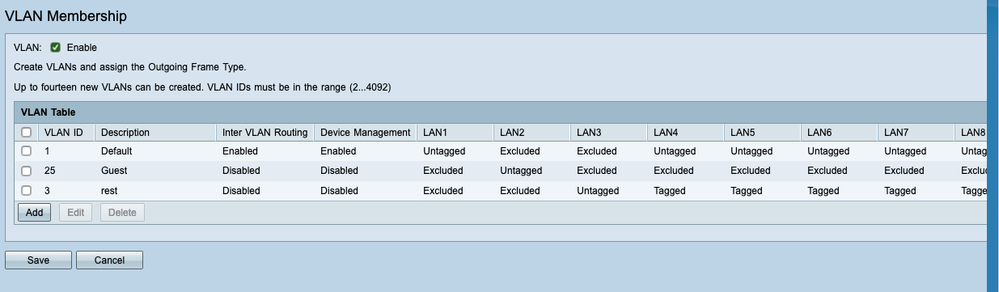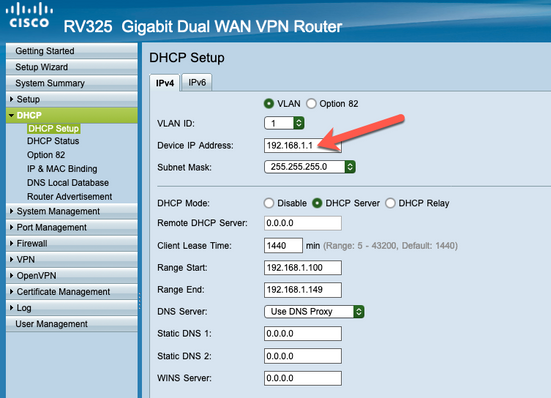- Subscribe to RSS Feed
- Mark Topic as New
- Mark Topic as Read
- Float this Topic for Current User
- Bookmark
- Subscribe
- Mute
- Printer Friendly Page
- Mark as New
- Bookmark
- Subscribe
- Mute
- Subscribe to RSS Feed
- Permalink
- Report Inappropriate Content
03-03-2020 08:32 AM
I am replacing a Cisco 1811 router with an RV-325. The 1811 used 192.168.0.x as the secure default and 192.168.1.x as the open wifi. I have not been able to get the RV-325 to default to 192.168.0.x. I have added a 192.168.5.0 for the open wifi but will have to change several static IP printers if I have to change to the 192.168.1.x network as the default. Sorry if my ignorance is showing. The GUI interface is great but this is the first time I am using it. Kind of like going from DOS to Windows, its good once you know your way around. Thanks, Dan
Solved! Go to Solution.
- Labels:
-
Small Business Routers
Accepted Solutions
- Mark as New
- Bookmark
- Subscribe
- Mute
- Subscribe to RSS Feed
- Permalink
- Report Inappropriate Content
03-04-2020 06:44 AM
Hi,
you add VLANs to the router and assign the VLANs to ports ( tagged or untagged etc. )
You also decide which VLAN have management interface access and which VLANs can see each other. I.e. for guest networks inter vlan routing should be off.
Then you assign under DHCP settings the subnets for each VLAN. For the default VLAN change the device ip address from 192.168.1.1 to 192.168.0.1. The 192.168.1x subnet is gone.
- Mark as New
- Bookmark
- Subscribe
- Mute
- Subscribe to RSS Feed
- Permalink
- Report Inappropriate Content
03-03-2020 08:43 AM
Not sure if i understand correctly, you can change the internal IP address how ever you like, there is no Limiation in see here.
here is the quick setup guide :
- Mark as New
- Bookmark
- Subscribe
- Mute
- Subscribe to RSS Feed
- Permalink
- Report Inappropriate Content
03-04-2020 06:44 AM
Hi,
you add VLANs to the router and assign the VLANs to ports ( tagged or untagged etc. )
You also decide which VLAN have management interface access and which VLANs can see each other. I.e. for guest networks inter vlan routing should be off.
Then you assign under DHCP settings the subnets for each VLAN. For the default VLAN change the device ip address from 192.168.1.1 to 192.168.0.1. The 192.168.1x subnet is gone.
- Mark as New
- Bookmark
- Subscribe
- Mute
- Subscribe to RSS Feed
- Permalink
- Report Inappropriate Content
03-04-2020 07:07 AM
Thank you. Finding the default IP under DHCP was my issue. Sorry, it’s obvious to those that have used the GUI interface before but I had not. It would be helpful if the default IP was part of the easy start up questions. I have a few other questions but I will post them separately, thanks again, Dan
Discover and save your favorite ideas. Come back to expert answers, step-by-step guides, recent topics, and more.
New here? Get started with these tips. How to use Community New member guide