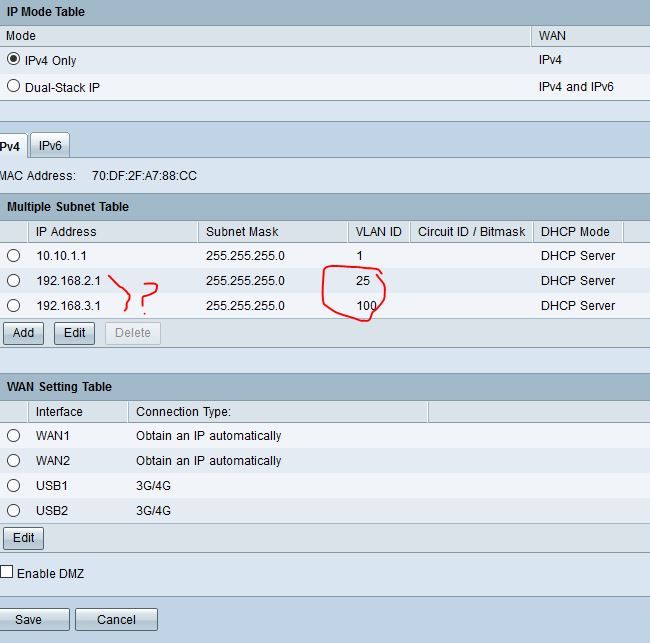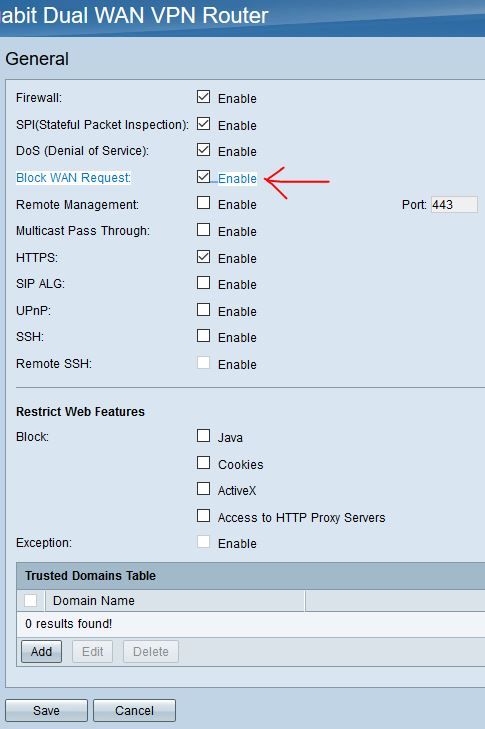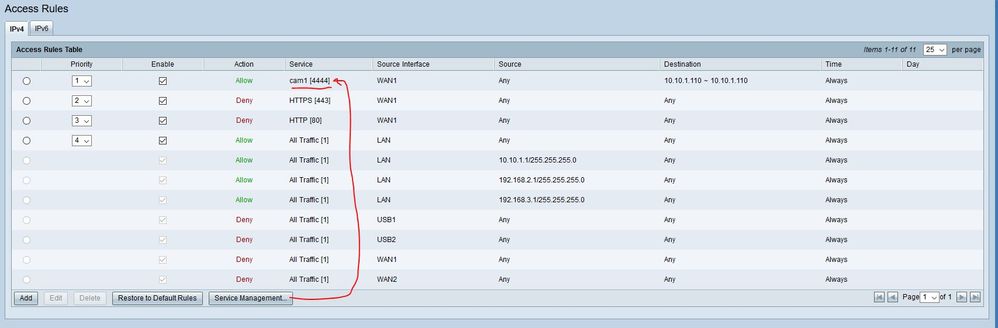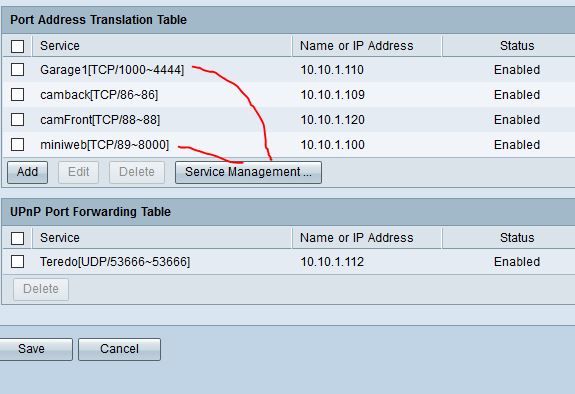- Cisco Community
- Technology and Support
- Small Business Support Community
- Routers - Small Business
- Advanced Routing Configuration on RV320 and RV325 VPN Routers
- Subscribe to RSS Feed
- Mark Topic as New
- Mark Topic as Read
- Float this Topic for Current User
- Bookmark
- Subscribe
- Mute
- Printer Friendly Page
- Mark as New
- Bookmark
- Subscribe
- Mute
- Subscribe to RSS Feed
- Permalink
- Report Inappropriate Content
05-29-2018 08:19 AM - edited 03-21-2019 11:10 AM
Home use. (cable Wan modem x16 chan. ARRIS,SB6183)
to my new rv320 , newest firmware. wan1 only usage, wan2, NC. Gateway mode.
I replaced a old d_link, dir933 has krack-WPA, and maker says too old to suport so (parked it)
enter rv320, no problems I do love it is a solid router, for many months, amazing actually.
my issue is getting my 3 ipwebcams (foscams) back on line, that is from the web to the cams.
All 3 are on wired gigalan switches and all work great locally
eg: 10.10.1.110:4444 (set up as fixed (reserved IP on the sub lan , at cam end and 320 side.)
the I have (for years) the noip.com account that sets up my real IP to name, say
cam1.ddns.net:4444 (cam1 is not true im hiding real name here but ddns.net is real and works)
if i do full online IP scans for ports, all ports are dead. but 4444. (shows open port, but no camera page) but in the stead.
but to my horror!
if Get not my camera page but the cisco log in page, (https, or http accessed) ouch
why?
I'm sure im doing it wrong, so dont hold back there... lol
I will never use vpn, and is off.
what confuses me is this.
I have block wan requests enabled. and...
examples below , snap shots.
why does 192.xxx.xxx do, can I delete this, ive no need for vlan. or vpn.
when I browse my private web domain, it shows the CISCO login page no mater what I do.
with our with port address on the end, cam1.ddns.net
please help me... thanks
Solved! Go to Solution.
- Labels:
-
Small Business Routers
Accepted Solutions
- Mark as New
- Bookmark
- Subscribe
- Mute
- Subscribe to RSS Feed
- Permalink
- Report Inappropriate Content
05-31-2018 12:31 PM - edited 05-31-2018 05:37 PM
Thank you Rosica , for your help and support.!!
I deleted those 2 x 192.168.x.x addresses ,
REDUX 1
here is how i fixed this,
i put pico sized, mineweb.exe program on my pc, and its at 10.10.1.100:8000
set all firewalls to this and fails (wan to lan) lan ok.
now i go to CISCO RV.
I disable the fire wall (check box)
bam all works great.
so what is wrong, i then go into Firewall Access rules and set RESTORE default RULES.
I enable fire wall in RV, and it still works. all does.
the lesson is, my PAT was in a war with Access rules.
just this and not any thing else makes it work. works 3 ways, lan, lan to web and back, and on CELL.
thanks, now only https access is needed. to cams.
- Mark as New
- Bookmark
- Subscribe
- Mute
- Subscribe to RSS Feed
- Permalink
- Report Inappropriate Content
05-31-2018 10:42 AM
Hello savvy2,
Regarding the VLANs 25 and 100, that are with the 192.168.x.x addresses - yes, you can delete them if you are not going to use them. If you decide you need some more VLANs in future - you can add them again, no problem.
On your other questions - when you have the Block WAN Request enabled, like it is by default - this option will only prevent you or anyone else to ping your RV320's public IP from the outside.
- Mark as New
- Bookmark
- Subscribe
- Mute
- Subscribe to RSS Feed
- Permalink
- Report Inappropriate Content
05-31-2018 12:31 PM - edited 05-31-2018 05:37 PM
Thank you Rosica , for your help and support.!!
I deleted those 2 x 192.168.x.x addresses ,
REDUX 1
here is how i fixed this,
i put pico sized, mineweb.exe program on my pc, and its at 10.10.1.100:8000
set all firewalls to this and fails (wan to lan) lan ok.
now i go to CISCO RV.
I disable the fire wall (check box)
bam all works great.
so what is wrong, i then go into Firewall Access rules and set RESTORE default RULES.
I enable fire wall in RV, and it still works. all does.
the lesson is, my PAT was in a war with Access rules.
just this and not any thing else makes it work. works 3 ways, lan, lan to web and back, and on CELL.
thanks, now only https access is needed. to cams.
Discover and save your favorite ideas. Come back to expert answers, step-by-step guides, recent topics, and more.
New here? Get started with these tips. How to use Community New member guide