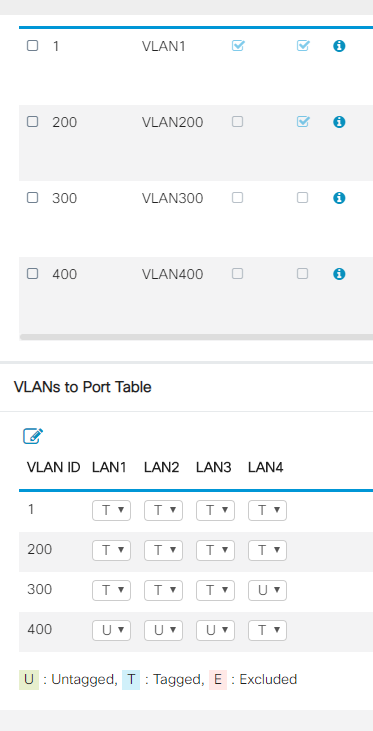- Cisco Community
- Technology and Support
- Small Business Support Community
- Routers - Small Business
- Re: Best way to setup a VLAN for ip cameras
- Subscribe to RSS Feed
- Mark Topic as New
- Mark Topic as Read
- Float this Topic for Current User
- Bookmark
- Subscribe
- Mute
- Printer Friendly Page
- Mark as New
- Bookmark
- Subscribe
- Mute
- Subscribe to RSS Feed
- Permalink
- Report Inappropriate Content
01-29-2020 03:52 PM
What would be the best way to setup a VLAN for IP Cameras so I can still remote into them and make changes?
ie.. vlan1 network computers or ip cameras
vlan2 ip cameras or network computers
I"m new to this so if someone can point me in the right direction, I just setup the vlan to test and it works, but once this setup goes 1600 miles away, I want to avoid a mess up where I would have to go back to the site with the router.
Solved! Go to Solution.
- Labels:
-
Small Business Routers
Accepted Solutions
- Mark as New
- Bookmark
- Subscribe
- Mute
- Subscribe to RSS Feed
- Permalink
- Report Inappropriate Content
01-29-2020 06:07 PM
@Powerwav wrote:
When I plugged my pc lan into vlan200 port 2 it was fast.
That's what I said: Some don't like VLANs.
- Mark as New
- Bookmark
- Subscribe
- Mute
- Subscribe to RSS Feed
- Permalink
- Report Inappropriate Content
01-29-2020 06:42 PM
- Mark as New
- Bookmark
- Subscribe
- Mute
- Subscribe to RSS Feed
- Permalink
- Report Inappropriate Content
01-29-2020 06:45 PM
- Mark as New
- Bookmark
- Subscribe
- Mute
- Subscribe to RSS Feed
- Permalink
- Report Inappropriate Content
01-29-2020 03:58 PM
Some cheap-and-nasty IP cameras don't like VLANs (or will only talk on VLAN 1).
My recommendation is to put the IP cameras in their own VLANs and put FW rules &/or ACL in place to stop anything stupid from getting out of the IP cameras subnet.
- Mark as New
- Bookmark
- Subscribe
- Mute
- Subscribe to RSS Feed
- Permalink
- Report Inappropriate Content
01-29-2020 04:10 PM
When I was testing I had the cameras on the vlan 2 with inter vlan routing Enabled.I was able to get into the GUI But it was very slow. I probably will not use inter vlan routing, wouldn’t that defeat the purpose of a VLAN?
- Mark as New
- Bookmark
- Subscribe
- Mute
- Subscribe to RSS Feed
- Permalink
- Report Inappropriate Content
01-29-2020 04:52 PM
@Powerwav wrote:
I was able to get into the GUI But it was very slow. I probably will not use inter vlan routing, wouldn’t that defeat the purpose of a VLAN?
If you put your PC into the same VLAN as the cameras, is the performance better?
- Mark as New
- Bookmark
- Subscribe
- Mute
- Subscribe to RSS Feed
- Permalink
- Report Inappropriate Content
01-29-2020 05:00 PM
Yes, When I was testing, VLAN1 on port1&port2 for pc; then I made VLAN200 on port 3&4 for NVR.
When I plugged my pc lan into vlan200 port 2 it was fast.
Also is VLAN1 the default? I was reading that it might not be good to use it, not really sure.
- Mark as New
- Bookmark
- Subscribe
- Mute
- Subscribe to RSS Feed
- Permalink
- Report Inappropriate Content
01-29-2020 05:08 PM
I still like to learn this stuff, but in reality for this setup it would be used to mainly just to remote into the router to access the NVR and cams, and there will most likely be only 1 hard wired computer and a wireless AP. So is it just better to stay on VLAN1 for remote access to router and cams, I dont need access to the computer.
I would still like to know, a possible better way if there is one, ie.. access to the whole network from VPN.
Thanks...
- Mark as New
- Bookmark
- Subscribe
- Mute
- Subscribe to RSS Feed
- Permalink
- Report Inappropriate Content
01-29-2020 05:14 PM
Also screenshot attached:
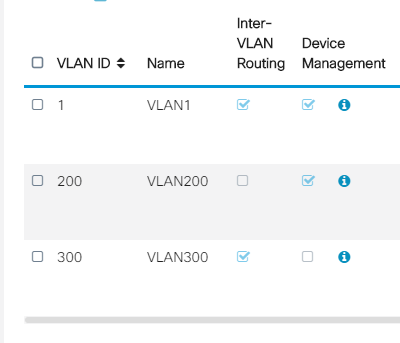
- Mark as New
- Bookmark
- Subscribe
- Mute
- Subscribe to RSS Feed
- Permalink
- Report Inappropriate Content
01-29-2020 05:37 PM
Another ?
Lets say I want to run 4 Vlans, how do I setup the tags, I got it to work with vlan1 port 1&2 vlan200 port 3&4, but when I add more it get hard the tags keep switching around.
- Mark as New
- Bookmark
- Subscribe
- Mute
- Subscribe to RSS Feed
- Permalink
- Report Inappropriate Content
01-29-2020 06:07 PM
@Powerwav wrote:
When I plugged my pc lan into vlan200 port 2 it was fast.
That's what I said: Some don't like VLANs.
- Mark as New
- Bookmark
- Subscribe
- Mute
- Subscribe to RSS Feed
- Permalink
- Report Inappropriate Content
01-29-2020 06:10 PM
I guess they dont, can U help me with my last ? above. Not sure how to work all the tags.
- Mark as New
- Bookmark
- Subscribe
- Mute
- Subscribe to RSS Feed
- Permalink
- Report Inappropriate Content
01-29-2020 06:42 PM
- Mark as New
- Bookmark
- Subscribe
- Mute
- Subscribe to RSS Feed
- Permalink
- Report Inappropriate Content
01-29-2020 06:45 PM
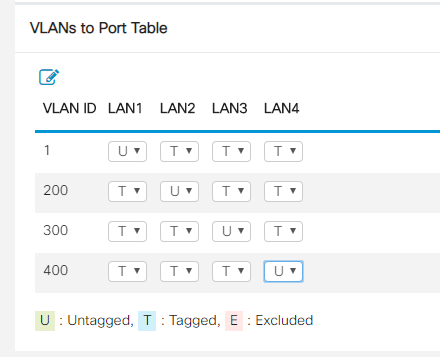
Like this?
Discover and save your favorite ideas. Come back to expert answers, step-by-step guides, recent topics, and more.
New here? Get started with these tips. How to use Community New member guide