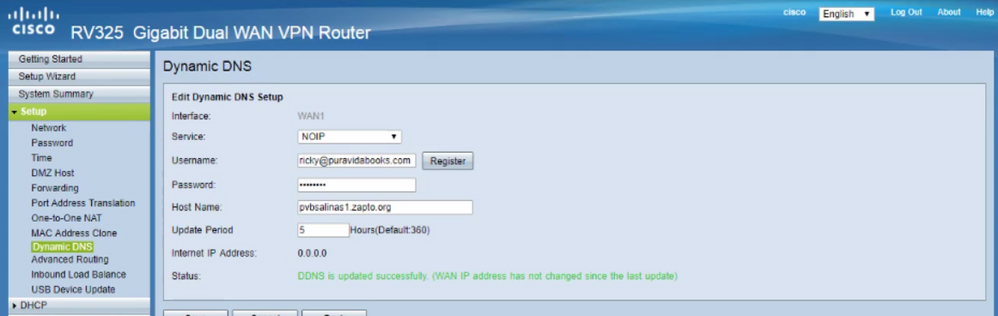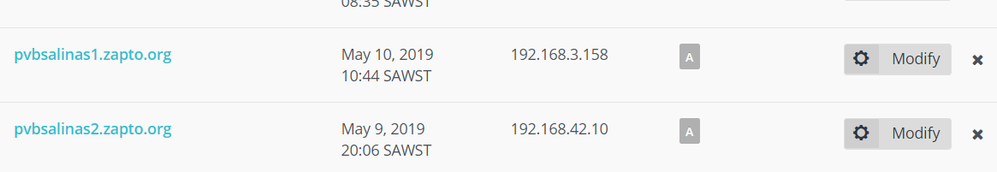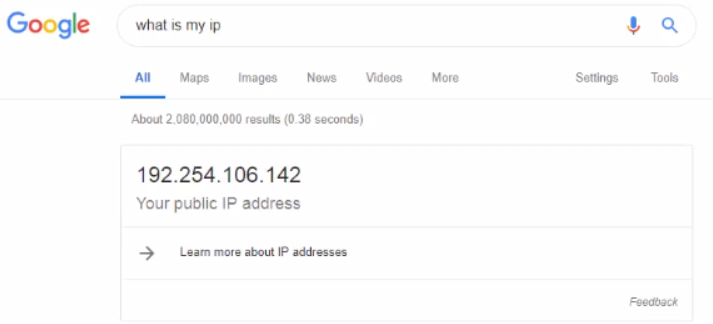- Cisco Community
- Technology and Support
- Small Business Support Community
- Routers - Small Business
- Re: Cisco RV325 assigns internal ip to dynamic dns
- Subscribe to RSS Feed
- Mark Topic as New
- Mark Topic as Read
- Float this Topic for Current User
- Bookmark
- Subscribe
- Mute
- Printer Friendly Page
Cisco RV325 assigns internal ip to dynamic dns
- Mark as New
- Bookmark
- Subscribe
- Mute
- Subscribe to RSS Feed
- Permalink
- Report Inappropriate Content
05-09-2019 05:54 PM
I recently purchased and configured a Cisco RV325. I need to use the dynamic dns option, which I have used in various other routers before. However, after following the setup process, the ip address I see at the bottom of the WAN dynamic dns configuration windows is the local router ip address (in our case it is not a local router because it is a wireless internet service via anthena). When I look at the ip address that the dynamic dns service provider (No-ip) shows as connected with that host, it is also showing my internal ip address. Something is wrong here. It should be showing my external ip address on both ends.
- Labels:
-
Small Business Routers
- Mark as New
- Bookmark
- Subscribe
- Mute
- Subscribe to RSS Feed
- Permalink
- Report Inappropriate Content
05-09-2019 07:02 PM
i believe 1.0.0.17 onwards DynaDNS Support added.
Can you post the screenshot to understand what was the issue, since we do not have any visibility of the issue you were posted.
- Mark as New
- Bookmark
- Subscribe
- Mute
- Subscribe to RSS Feed
- Permalink
- Report Inappropriate Content
05-10-2019 07:50 AM
Sure. Here are two screen shots. One is the router ddns configuration and the other is the NOIP. On the second, you can see that we have two separate hosts at NOIP, one for each of our internet services, connected to the two wan ports. Both are showing internal IP addresses assigned to those routers, instead of the external IP. For some reason, today, the router configuration page is showing ip 0.0.0.0. But when I reported the issue yesterday, it was showing the router internal ip address seen on the NOIP screen.
- Mark as New
- Bookmark
- Subscribe
- Mute
- Subscribe to RSS Feed
- Permalink
- Report Inappropriate Content
05-10-2019 08:25 AM
From your lan, if you type whatismyip.com what ip you see ?
- Mark as New
- Bookmark
- Subscribe
- Mute
- Subscribe to RSS Feed
- Permalink
- Report Inappropriate Content
05-10-2019 09:13 AM
- Mark as New
- Bookmark
- Subscribe
- Mute
- Subscribe to RSS Feed
- Permalink
- Report Inappropriate Content
05-13-2019 08:45 AM
Any news about this issue?
- Mark as New
- Bookmark
- Subscribe
- Mute
- Subscribe to RSS Feed
- Permalink
- Report Inappropriate Content
05-13-2019 09:20 AM
Not sure, since you have different Public IP address, why your DDNS registering private IP address ?
- Mark as New
- Bookmark
- Subscribe
- Mute
- Subscribe to RSS Feed
- Permalink
- Report Inappropriate Content
05-13-2019 11:52 AM
That is what I am asking. I don't understand why you say you are not sure. There is something wrong with the firmware. The device should look for the public IP and use that, not the internal IP.
- Mark as New
- Bookmark
- Subscribe
- Mute
- Subscribe to RSS Feed
- Permalink
- Report Inappropriate Content
05-13-2019 12:54 PM - edited 05-13-2019 12:56 PM
I guess you know google is reporting your private IP address 192.254.106.142 as public. Why is google wrong?
- Mark as New
- Bookmark
- Subscribe
- Mute
- Subscribe to RSS Feed
- Permalink
- Report Inappropriate Content
05-13-2019 02:24 PM
I am not saying Google is wrong. I am saying the router has an issue.
- Mark as New
- Bookmark
- Subscribe
- Mute
- Subscribe to RSS Feed
- Permalink
- Report Inappropriate Content
05-13-2019 06:33 PM - edited 05-13-2019 06:35 PM
By the way, that is not my private (internal) IP. That is in fact a public IP. Look at the image with my internal IPs. You will see they are different. But they are the ones showing up in the router DDNS configuration and the NOIP hosts.
- Mark as New
- Bookmark
- Subscribe
- Mute
- Subscribe to RSS Feed
- Permalink
- Report Inappropriate Content
05-16-2019 03:30 PM
Is your modem not in bridge mode and it’s receiving the public ip and assigning your router a LAN address. Basically you’re double NATing, a router behind a router and your router is not receiving the public IP but the a LAN address from the router its behind.
- Mark as New
- Bookmark
- Subscribe
- Mute
- Subscribe to RSS Feed
- Permalink
- Report Inappropriate Content
05-15-2019 09:30 AM - edited 05-15-2019 09:33 AM
What is your internal subnet? I see that the two different ports are registering as 192.168.3.x and 192.168.42.x typically 192.168 subnets are defaulted to /24 masks (255.255.255.0). In which case those two interfaces are reporting on two different subnets. Where are they defined? Are they YOUR private subnets or are you simply noting that they are private subnets (RFC 1918 addresses). If they are not defined on YOUR device, what I suspect is happening is that your ISP is giving out RFC 1918 addresses on your connection and they are NATing upstream at their router. Cable companies will often do this to conserve IPs. They don't waste them sub netting to the customer. I've run into this before. The ultimate solution I had to use was to configure a RaPi on the LAN with the Dynamic Update Client. The Dynamic Update Client will query a public server to figure out the IP and send it to whichever service you configure.
NO-IP has guides on how to do this.
However the problem you are going to have is the dual WAN issue. The small business routers don't support any method of policy based routing so I don't know of any way to force it out one interface or the other when it queries for its public IP.
- Mark as New
- Bookmark
- Subscribe
- Mute
- Subscribe to RSS Feed
- Permalink
- Report Inappropriate Content
05-15-2019 12:06 PM
Thank you for your reply. One of the subnets of the two ISP is setup on the router they provided with the service. I can change the internal subnet to meet my needs. The other is set at a distant router, and we get the service via radio anthena, so I can not change that. It is set to 255.255.255.0, same as my internal subnet. Do you think that is the problem? Should I change the subnet on the one router I manage and see if that resolves the issue on one of the DDNS services?
- Mark as New
- Bookmark
- Subscribe
- Mute
- Subscribe to RSS Feed
- Permalink
- Report Inappropriate Content
05-15-2019 12:47 PM - edited 05-15-2019 01:09 PM
If understand that correctly, you are saying that you have an upstream router that you control that has 192.168.3.x/24 and one that you don't control that is giving the 192.168.42.x/24 that are connected to the RV325 on the two WAN ports? The DDNS client on the RV325 is going to report the IPs that are assigned to the two WAN ports. It does not do any upstream query like the Dynamic Update client in Linux. It is working exactly as designed.
You have two options. If they are capable see if the upstream routers can be configured in bridge mode so that the RV325 is layer-2 connected directly to the ISP side of those router/modems. If you can't the other option is go out and buy two cheap 4 port unmanaged switches and put them in between the RV325 and the upstream routers. Then connect up two linux boxes to the 4 port switches and configure the Dynamic Update Client as shown in the NO-IP guides. I would recommend two Raspberry Pis as they are cheap and all they need to do is run the DUC to tell NO-IP what the upstream public IP is.
Is this only for outbound initiated connection or are you serving up something on the inside to the public such as a webserver behind the RV325 or a VPN from the RV325? I assume so since there isn't much point to using DDNS if this is only for outbound connectivity. If you have to use option2, this is where that gets tricky. Those two upstream routers are NAT'ing. For your solution to work at all you need to configure port forwarding on those two upstream routers to get those services to the RV325.
**Please mark helpful posts and solutions**
Find answers to your questions by entering keywords or phrases in the Search bar above. New here? Use these resources to familiarize yourself with the community: