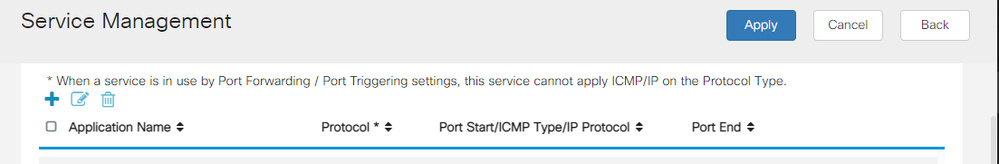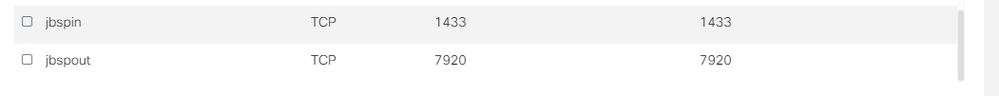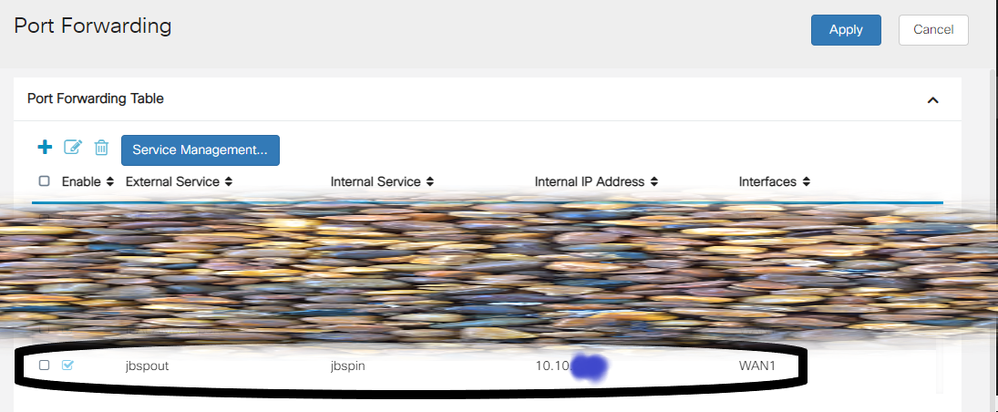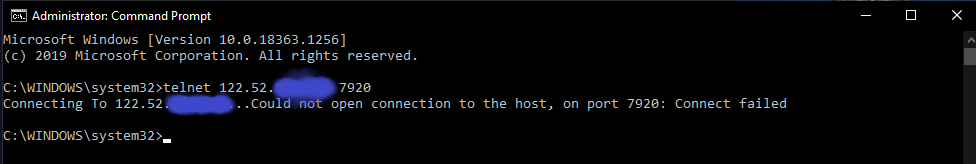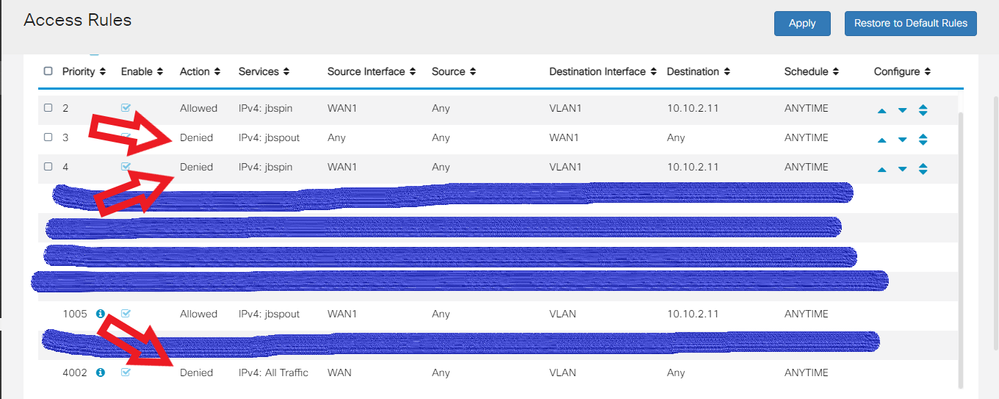- Cisco Community
- Technology and Support
- Small Business Support Community
- Routers - Small Business
- Cisco rv340w port forward does not work
- Subscribe to RSS Feed
- Mark Topic as New
- Mark Topic as Read
- Float this Topic for Current User
- Bookmark
- Subscribe
- Mute
- Printer Friendly Page
Cisco rv340w port forward does not work
- Mark as New
- Bookmark
- Subscribe
- Mute
- Subscribe to RSS Feed
- Permalink
- Report Inappropriate Content
01-25-2021 07:49 PM - edited 01-25-2021 07:57 PM
Hi experts. May I seek your wisdom on the problem I encountered. I want to forward port from my external IP 122.52.xxx.xxx with port 7920 to my internal IP 10.10.xx.xx with port 1433. The image below describes the things I have done in cisco rv340w.
And this is my Forwarding Table
I already have an allowable inbound/outbound rule of windows firewall of these ports to the recipient device of my internal IP but still the 7920 port is not open if I telnet my external IP using external network just to test if the 7920 is open.
Any help would be greatly appreciated.
- Labels:
-
Small Business Routers
- Mark as New
- Bookmark
- Subscribe
- Mute
- Subscribe to RSS Feed
- Permalink
- Report Inappropriate Content
01-26-2021 11:55 PM
Hi,
It seems like you are forwarding that port for Database Engine (SQL). You may check the following things:
- What is the status showing (open or close) for those two ports (1433 and 7920 when the ISP link is directly terminated in your system (bypassing the RV340W router), this is to verify whether the port is open at the ISP end or not?
- What is the status if the internal and external ports are same (1433)
- Please disable any deny rule present in ACL (in RV340W) which may influence the traffic for those two ports and check the status.
- What is the status shows if the external port is different (any unreserved port, apart from the port 7920).
- Mark as New
- Bookmark
- Subscribe
- Mute
- Subscribe to RSS Feed
- Permalink
- Report Inappropriate Content
01-28-2021 06:06 PM
- What is the status showing (open or close) for those two ports (1433 and 7920 when the ISP link is directly terminated in your system (bypassing the RV340W router), this is to verify whether the port is open at the ISP end or not?
- Answers:
- I have to schedule this activity on weekends since it will disrupt the internet connection of the office if this will be done during weekdays.
- I can ping my external IP from the outside network, so it means my external IP is working and I confirmed it from the ISP that it is dedicated IP. So probably, if I am correct, the port is being blocked by cisco rv340w but my problem is just where will I look it at. The image below is the ACL.
The red arrow points the 3 ports denied by the system. I set up the first two and according to the forum I got from other informative sites is that after I allow ports to be opened, I should immediate deny it afterwards, hence the first two denied ports. However, the third red arrow points to the system generated denial of port. The problem with this is that I am not allowed to edit or disable the rule of denying ports. Maybe, you could look into this. Thank you very much for helping me Sujoy Paria.
- Mark as New
- Bookmark
- Subscribe
- Mute
- Subscribe to RSS Feed
- Permalink
- Report Inappropriate Content
01-29-2021 06:03 AM
Hi,
Even though you have dedicated WAN IP from your ISP which is pinging from Internet, still there is a possibility ISP may block some of the ports. If feasible, you may test the ISP connectivity directly (as mentioned in my previous comment) during off business hours.
On this Router, ACL with priority 4001 and 4002 are not editable as those are generated by system. If possible, you may check the status once (for testing purpose) by disabling (uncheck the Enable checkbox) the ACL rule with priority 3 and 4.
Discover and save your favorite ideas. Come back to expert answers, step-by-step guides, recent topics, and more.
New here? Get started with these tips. How to use Community New member guide