- Cisco Community
- Technology and Support
- Small Business Support Community
- Routers - Small Business
- How do you completely disable the firewall on the RV130?
- Subscribe to RSS Feed
- Mark Topic as New
- Mark Topic as Read
- Float this Topic for Current User
- Bookmark
- Subscribe
- Mute
- Printer Friendly Page
How do you completely disable the firewall on the RV130?
- Mark as New
- Bookmark
- Subscribe
- Mute
- Subscribe to RSS Feed
- Permalink
- Report Inappropriate Content
09-01-2014 02:14 PM
How do you completely disable the firewall on the RV130?
In the past on other routers this has been a no brainer, put the router in router mode, and also disable the firewall
I can see no clear way that indicates how to completely disable the firewall on RV130
When one compares the manual for an RV180 and RV320, the RV320 clearly states what working mode does and doesn't do
The RV130 does NOT give one any indication that changing the Operating Mode to router disables the firewall
RV130 Operating Mode:
- Gateway (Recommended) To set the device to act as a gateway.
Keep this default setting if the device is hosting your network connection to the Internet and is performing routing functions.
- Router (For advanced users only) To set the device to act as a router.
Select this option if the device is on a network with other routers.
Enabling the Router mode disables NAT (Network Address Translation) on the device.
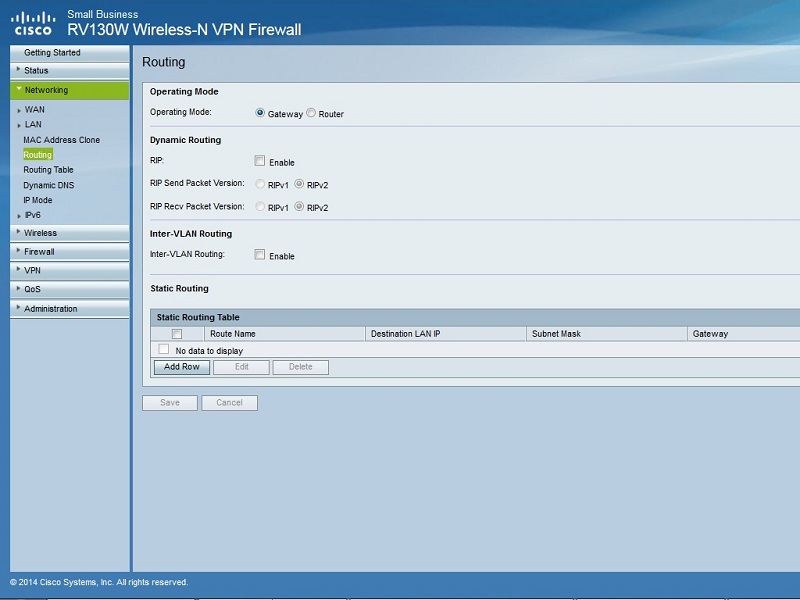
RV320 Working Mode:
- Gateway
Choose this mode if this device is hosting the network connection to the Internet. This is the default setting.
- Router
Choose this mode if the device is on a network with other routers and another device is the network gateway to the Internet
or this network is not connected to the Internet.
In Router mode, Internet connectivity is available to the network devices only if you have another router that functions as the Gateway.
Since firewall protection is provided by the gateway, disable this device firewall.
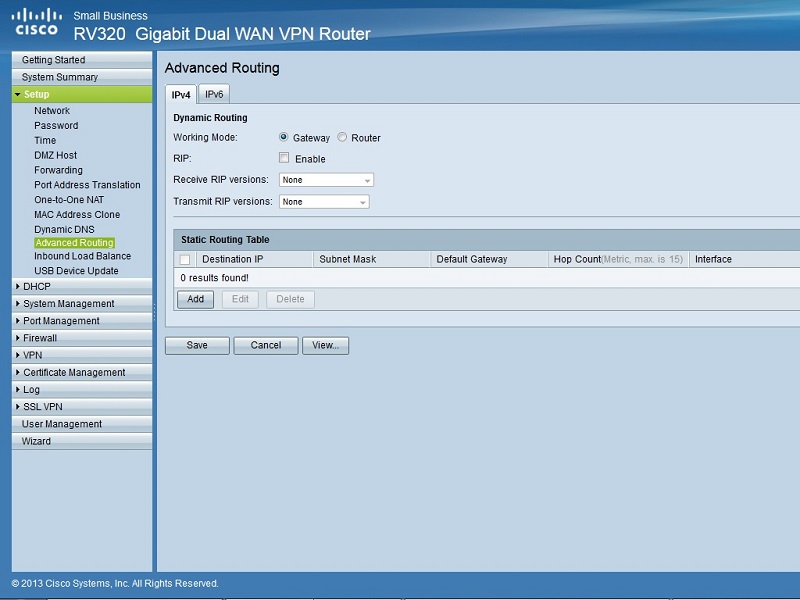
in addition, if one looks at the firewall section on the RV130, there is no setting at all to turn it off, like there is on the RV320
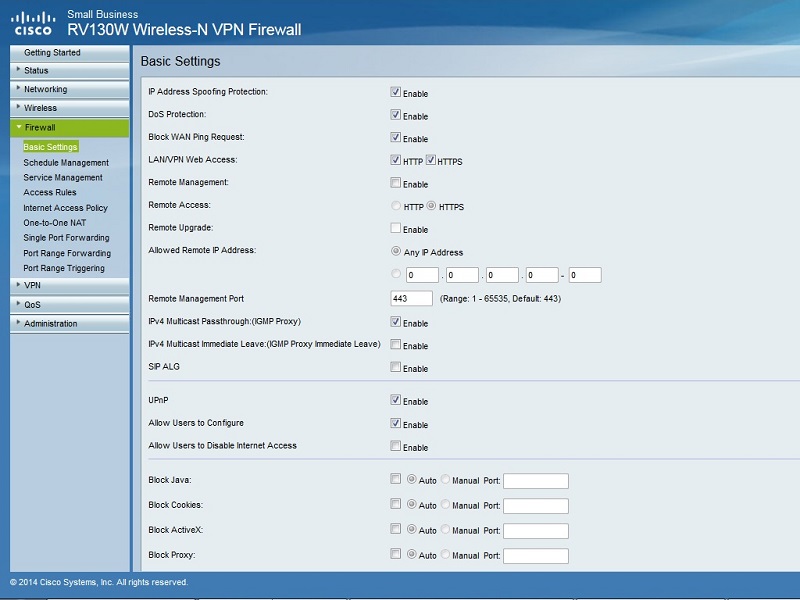
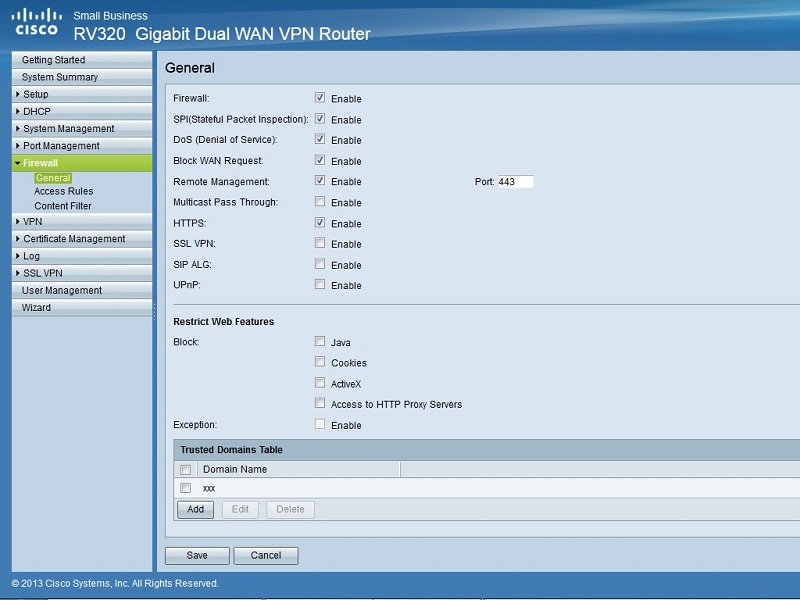
- Labels:
-
Small Business Routers
- Mark as New
- Bookmark
- Subscribe
- Mute
- Subscribe to RSS Feed
- Permalink
- Report Inappropriate Content
09-01-2014 02:48 PM
The issue appears further compounded by the access rules abilities
RV130 Access Rules
The default inbound policy for traffic flowing from the non-secure zone to the
secure zone is always blocked and cannot be changed.
It will only allow one to create a rule to forward to one IP, not ANY or a Range
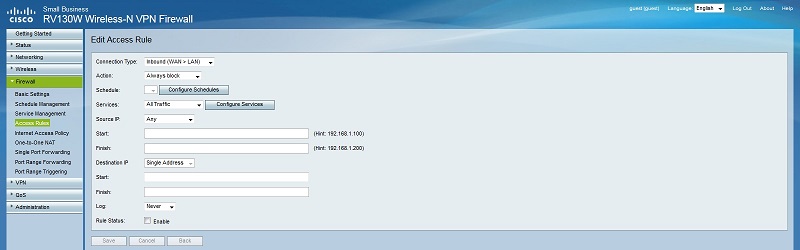
RV320 Access Rules
The emulator doesnt allow me to add or modify one,
so I dont know if it has the same limitation as the RV130
But the emulator makes it appear that it is able to use a range and not just a single ip
unlike the RV130, which only allows to one IP per rule
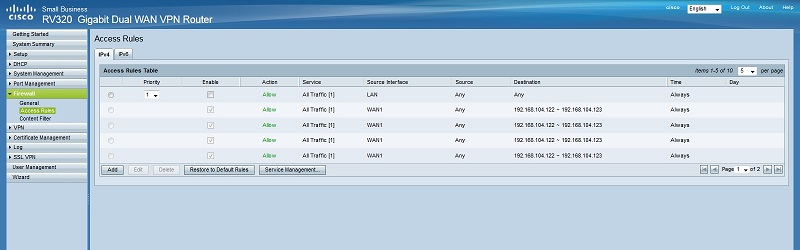
- Mark as New
- Bookmark
- Subscribe
- Mute
- Subscribe to RSS Feed
- Permalink
- Report Inappropriate Content
09-17-2014 09:56 PM
Hi,
As per current latest firmware 1.0.1.3
Yes ,it will only allow one to create a rule to forward to one IP, not ANY or a Range.
regards
Moorthy
- Mark as New
- Bookmark
- Subscribe
- Mute
- Subscribe to RSS Feed
- Permalink
- Report Inappropriate Content
09-17-2014 09:58 PM
Hi,
My name is Manish from Cisco technical support. As with the current firmware(1.0.1.3) you have to disable all the options separately to disable the firewall. Changing the mode to router mode will not disable the firewall completely.
- Mark as New
- Bookmark
- Subscribe
- Mute
- Subscribe to RSS Feed
- Permalink
- Report Inappropriate Content
09-17-2014 10:02 PM
Hi,
My name is Manish from Cisco technical support. As with the current firmware(1.0.1.3) you have to disable all the options separately to disable the firewall. Changing the mode to router mode will not disable the firewall completely.
- Mark as New
- Bookmark
- Subscribe
- Mute
- Subscribe to RSS Feed
- Permalink
- Report Inappropriate Content
05-22-2019 04:47 AM
Hi Manish,
Same problem here : what is the procedure to disable completly firewall on RV130W in router mode ?
Because, in router mode, Firewall checkbox isn't present. And when I ping LAN router IP or LAN IP from WAN, i can't ..
Thanks
- Mark as New
- Bookmark
- Subscribe
- Mute
- Subscribe to RSS Feed
- Permalink
- Report Inappropriate Content
05-24-2019 06:14 AM
Discover and save your favorite ideas. Come back to expert answers, step-by-step guides, recent topics, and more.
New here? Get started with these tips. How to use Community New member guide