- Cisco Community
- Technology and Support
- Small Business Support Community
- Routers - Small Business
- Proper RVS4000 Configuration behind a 3rd party router...
- Subscribe to RSS Feed
- Mark Topic as New
- Mark Topic as Read
- Float this Topic for Current User
- Bookmark
- Subscribe
- Mute
- Printer Friendly Page
Proper RVS4000 Configuration behind a 3rd party router...
- Mark as New
- Bookmark
- Subscribe
- Mute
- Subscribe to RSS Feed
- Permalink
- Report Inappropriate Content
03-17-2011 09:17 AM
Hello,
I need some help properly configuring the RVS4000 device. I need all devices to be on the same subnet (192.168.0.x) so proper broadcast messages and bonjour notifications work. If I am drawing this out correctly in my head I would perform the following:
- Connect LAN port of RVS4000 to LAN port of the switch and statically assign a LAN IP of 192.168.0.251to the RVS4000
- Switch is connected to LAN port of the 2Wire (192.168.0.254)
- Change operating mode from Gateway to Router in the RVS4000
- Connections to the RVS4000 will obtain a DHCP IP address from the 2Wire that's upstream
As the WAN port of the RVS4000 would be unused, will it still answer requests for a VPN connection assuming the proper ports are forwarded to it?
The attached network diagram may help. - Ignore the Coax references.
Thanks!
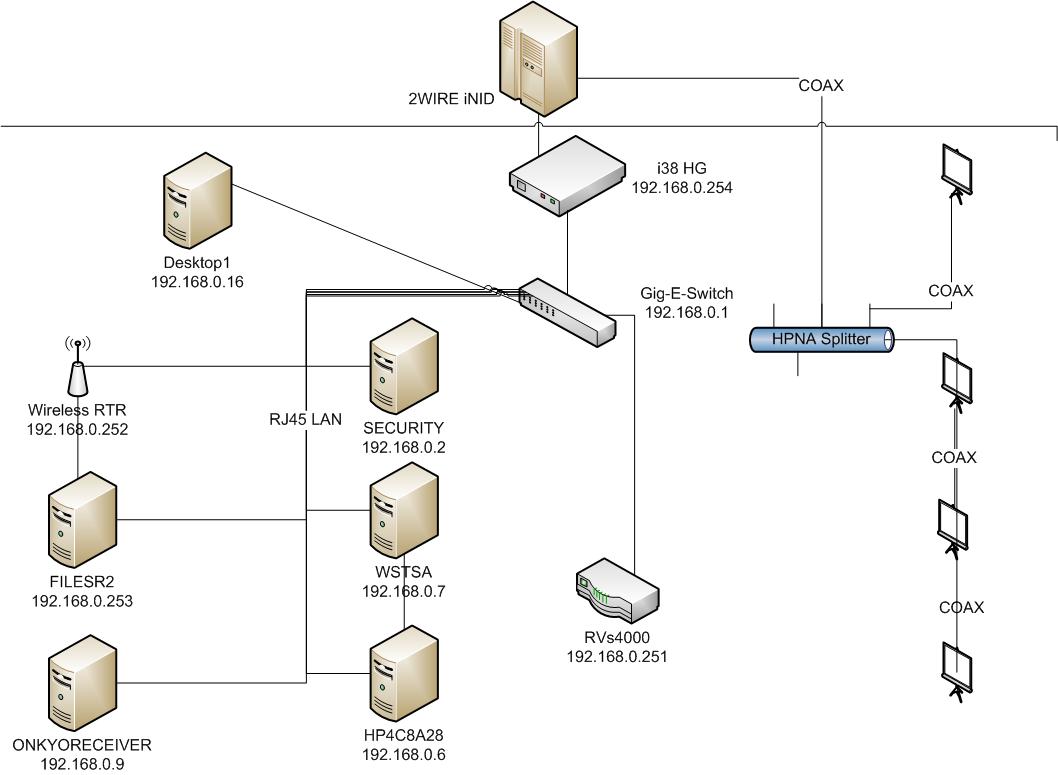
- Labels:
-
Small Business Routers
- Mark as New
- Bookmark
- Subscribe
- Mute
- Subscribe to RSS Feed
- Permalink
- Report Inappropriate Content
03-27-2011 07:23 AM
Hello Jprez1980,
There are a few issues that I see you bumping into.
1. Be sure that the DHCP on the RVS4000 is turned off, or it will attempt to hand out DHCP addresses to anything connected to your switch.
2. It has been my experience that RVS4000 may not accept a VPN connection without the Public IP address being directly on it.
3. What type of VPN connection are you refering to? Gateway-to-Gateway or QuickVpn?
4. If you are going to forward ports to the router for VPN purposes, By default, when you set up a VPN connection (gateway-to-gateway) on this router, then its going to send it to the WAN IP address, you'll find this option under the Local Group Setup, which auto-populates.
The RVS4000 would need to forward ports back out of the LAN for this to work, it can only forward ports originating from the WAN to the LAN, it can't forward from LAN to LAN. For basic routing, I don't see you having an issue at all, but the VPN part will be a bit tricky.
You can try to forward those ports to the LAN Address of the Router and see what you get, but once again, I do see a potential problem.
Hope this helps, try it out anyway and let me know how it goes, I may have a suggestion.
Have a great day.
Find answers to your questions by entering keywords or phrases in the Search bar above. New here? Use these resources to familiarize yourself with the community: