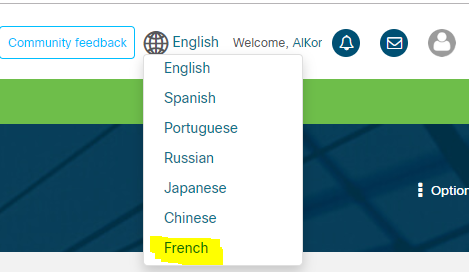- Cisco Community
- Technology and Support
- Small Business Support Community
- Routers - Small Business
- Re: Router RV340 connection internet
- Subscribe to RSS Feed
- Mark Topic as New
- Mark Topic as Read
- Float this Topic for Current User
- Bookmark
- Subscribe
- Mute
- Printer Friendly Page
- Mark as New
- Bookmark
- Subscribe
- Mute
- Subscribe to RSS Feed
- Permalink
- Report Inappropriate Content
07-23-2019 05:38 AM
Bonjour
J'ai configuré mon router RV042 avec une connexion PPPOE et tout semble fonctionné selon mon ordinateur brancher sur le router mais ma connexion internet ne fonctionne pas. Si je vais dans dos, je réussie a faire un ping de 8.8.8.8 mais si je vais dans un navigateur web aucune page s'affiche. J'ai contacter mon fournisseur internet et ma configuration de la connexion PPPOE est correct.
Dans Windows mon icône m'indique que je suis en réseau avec accès internet.
Solved! Go to Solution.
Accepted Solutions
- Mark as New
- Bookmark
- Subscribe
- Mute
- Subscribe to RSS Feed
- Permalink
- Report Inappropriate Content
07-23-2019 05:55 AM
Its english forum. For french select language from top right corner.
For check where is problem:
open console in Windows. Start->Type "CMD" in search field.
type:
nslookup google.com
if command return adress list then all is ok with DNS:
Addresses: 2a00:1450:4010:c08::64
64.233.165.139
64.233.165.101
64.233.165.100
64.233.165.138
64.233.165.102
64.233.165.113
Then check you browser settings: proxy, etc..
If no result, then check you PC DNS settings and/or clean DNS cache by console command:
ipconfig /flushdns
Then reboot PC.
Also post result from command:
ipconfig /all
- Mark as New
- Bookmark
- Subscribe
- Mute
- Subscribe to RSS Feed
- Permalink
- Report Inappropriate Content
07-23-2019 11:36 AM
Hi Sorry for the french version ;)
finally it's work, i update the firmware, reboot my pc and everything work perfectly.
Thanks.
- Mark as New
- Bookmark
- Subscribe
- Mute
- Subscribe to RSS Feed
- Permalink
- Report Inappropriate Content
07-23-2019 05:55 AM
Its english forum. For french select language from top right corner.
For check where is problem:
open console in Windows. Start->Type "CMD" in search field.
type:
nslookup google.com
if command return adress list then all is ok with DNS:
Addresses: 2a00:1450:4010:c08::64
64.233.165.139
64.233.165.101
64.233.165.100
64.233.165.138
64.233.165.102
64.233.165.113
Then check you browser settings: proxy, etc..
If no result, then check you PC DNS settings and/or clean DNS cache by console command:
ipconfig /flushdns
Then reboot PC.
Also post result from command:
ipconfig /all
- Mark as New
- Bookmark
- Subscribe
- Mute
- Subscribe to RSS Feed
- Permalink
- Report Inappropriate Content
07-23-2019 11:36 AM
Hi Sorry for the french version ;)
finally it's work, i update the firmware, reboot my pc and everything work perfectly.
Thanks.
Discover and save your favorite ideas. Come back to expert answers, step-by-step guides, recent topics, and more.
New here? Get started with these tips. How to use Community New member guide