- Cisco Community
- Technology and Support
- Small Business Support Community
- Routers - Small Business
- RV016 VPN - Can't access network.
- Subscribe to RSS Feed
- Mark Topic as New
- Mark Topic as Read
- Float this Topic for Current User
- Bookmark
- Subscribe
- Mute
- Printer Friendly Page
RV016 VPN - Can't access network.
- Mark as New
- Bookmark
- Subscribe
- Mute
- Subscribe to RSS Feed
- Permalink
- Report Inappropriate Content
09-05-2013 10:19 PM
I just setup a group VPN on my RV016 multi-wan router. I have been able to connect and browse the routers administrator page however I can't access anything else on the network.
I have tried disabling the firewall and changing many other settings but with no luck.

I removed the domain name and preshare key settings just for this screenshot.
I am using the shrewsoft client to access this VPN and the settings are as follows:
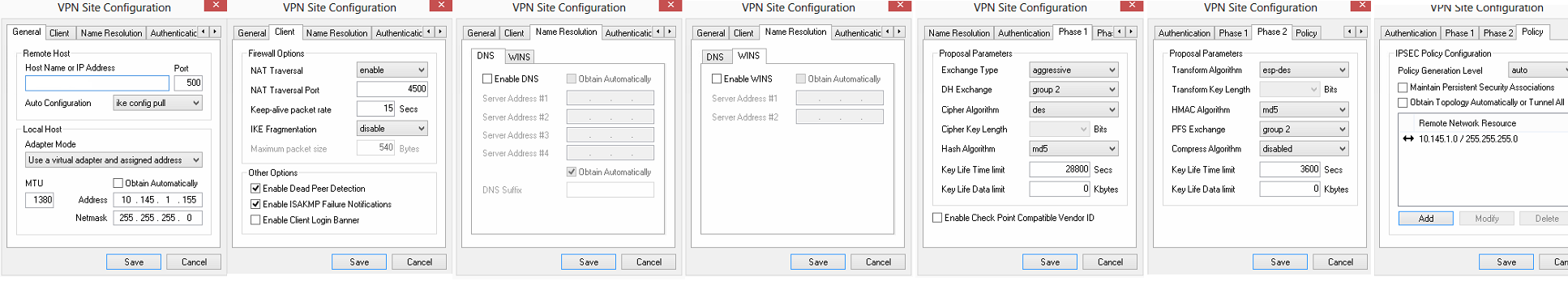
Once the VPN connects I am able to ping the routers local IP but anything else on the network is unpingable by IP and hostname.
Any help is much appreciated, thanks.
- Labels:
-
Small Business Routers
- Mark as New
- Bookmark
- Subscribe
- Mute
- Subscribe to RSS Feed
- Permalink
- Report Inappropriate Content
09-09-2013 11:11 AM
Dear Patrick,
Thank you for reaching Small Business Support Community.
If you are looking to setup a Client to gateway VPN please check on the below document for guidelines;
http://sbkb.cisco.com/CiscoSB/Loginr.aspx?login=1&pid=2&app=search&vw=1&articleid=624
The link to download the latest QuickVPN v1.4.2.1 is listed below;
QuickVPN installation tips for Windows OS;
http://sbkb.cisco.com/CiscoSB/Loginr.aspx?login=1&pid=2&app=search&vw=1&articleid=2922
QuickVPN application notes;
http://www.cisco.com/en/US/docs/routers/csbr/app_notes/QuickVPN_an_OL-25680.pdf
If you are looking for a Gateway to Gateway VPN setup please refer to the below document;
http://sbkb.cisco.com/CiscoSB/Loginr.aspx?login=1&pid=2&app=search&vw=1&articleid=3294
Please do not hesitate to reach me back if there is any further assistance I may help you with.
Kind regards,
Jeffrey Rodriguez S. .:|:.:|:.
Cisco Customer Support Engineer
*Please rate the Post so other will know when an answer has been found.
- Mark as New
- Bookmark
- Subscribe
- Mute
- Subscribe to RSS Feed
- Permalink
- Report Inappropriate Content
09-15-2013 07:45 PM
Thanks for the reply.
The setup document provided me with no help, I had all that information already.
As for QuickVPN we tried using it however it doesn't suit our environment and feel getting our current VPN client to work is preferable.
- Mark as New
- Bookmark
- Subscribe
- Mute
- Subscribe to RSS Feed
- Permalink
- Report Inappropriate Content
09-18-2013 09:40 PM
Bump
Discover and save your favorite ideas. Come back to expert answers, step-by-step guides, recent topics, and more.
New here? Get started with these tips. How to use Community New member guide