- Cisco Community
- Technology and Support
- Small Business Support Community
- Routers - Small Business
- Hello Cody,Thank you for
- Subscribe to RSS Feed
- Mark Topic as New
- Mark Topic as Read
- Float this Topic for Current User
- Bookmark
- Subscribe
- Mute
- Printer Friendly Page
- Mark as New
- Bookmark
- Subscribe
- Mute
- Subscribe to RSS Feed
- Permalink
- Report Inappropriate Content
06-25-2015 02:22 PM
We have a Customer ( lets call them ODC ) who has an office. There is a user that like to work from home. The User does not have a static IP at home.
To comply with the Auditors this particular customer Uses an ACL to prohibit anyone (other than known good IPs).
Previously ODC's router was a WRV4000 with VPN. The user would use the Cisco Quick VPN Utility to Connect their Laptop at home to the Office LAN to access server resources.
I took screenshots of the 4000's configuration prior to removing it from service. I then mirrored those settings on the new RV180W. Everything worked flawlessly except the VPN.
I made sure to update the Firmware to the latest version that I could find.
After replacing the quite old WRV4000 with a RV180W I am unable to get the user connected. I created the user account in the VPN section of the router.
Uninstalled the Older Version of Cisco Quick Connect from the user's laptop, rebooted the Laptop and installed the Version of Quick Connect for the RV180W and made sure I got the latest Version of the utility.
I entered the username/password that were put in the VPN section of the Router and am unable to connect. I then disabled all ACL rules that block any traffic. I then tried to connect again, no luck. I then looked up the Dynamic External IP Address of the user's home connection and whitelisted all services from that address. I then tried to connect again with no luck. I get a generic error message that I have attached.

* I have verified that The Username/Password is correct
* Both the Laptop at the user's home and the Server have a valid network connection. Both places are able to browse the internet and perform DNS lookups
* I have used both the FQDN and the External IP Address of the Office
* Checked the Firewall out of the Laptop (no change had been made since before the router was replaced). The Firewall IS enabled.
*The Office IP scheme is 192.168.10.x with 255.255.255.0 Mask. the User's home is 192.1681.x with a 255.255.255.0 Mask
I am just out of ideas and would like some help.
--Cody
Solved! Go to Solution.
- Labels:
-
Small Business Routers
Accepted Solutions
- Mark as New
- Bookmark
- Subscribe
- Mute
- Subscribe to RSS Feed
- Permalink
- Report Inappropriate Content
07-28-2015 02:26 PM
Cody,
Thank you for your response. The Quick VPN webpage says that the program only explicitly supports up to Windows 7, so you're probably right in thinking that it's incompatible with Windows 8.
If your issue has been resolved, please be sure to mark your question as answered so that it can help others in the community!
Best,
Taylor
- Mark as New
- Bookmark
- Subscribe
- Mute
- Subscribe to RSS Feed
- Permalink
- Report Inappropriate Content
06-25-2015 03:47 PM
Hello Cody,
Thank you for using the Small Business Support Community! I'm sorry to hear about your VPN issue, and I hope we can get it solved.
Your initial question is quite thorough, which I greatly appreciate. Would it be possible to post screenshots of the current VPN configuration on the RV180W? If you have the screenshots for the old WRV4000 configuration, that would help too. I can try to use that information to get a better sense of what the problem is.
Thanks,
Taylor
- Mark as New
- Bookmark
- Subscribe
- Mute
- Subscribe to RSS Feed
- Permalink
- Report Inappropriate Content
06-26-2015 09:54 AM
The Office that I mentioned in my original post is actually a Government Office.
I am not willing to post detailed information on their public facing information on a public forum.
I am willing to censor some of their information however.
I am willing to discuss specifics in greater detail over a phone call or a secure Skype for Business meeting.
I have very limited information on their previous VPN configuration.
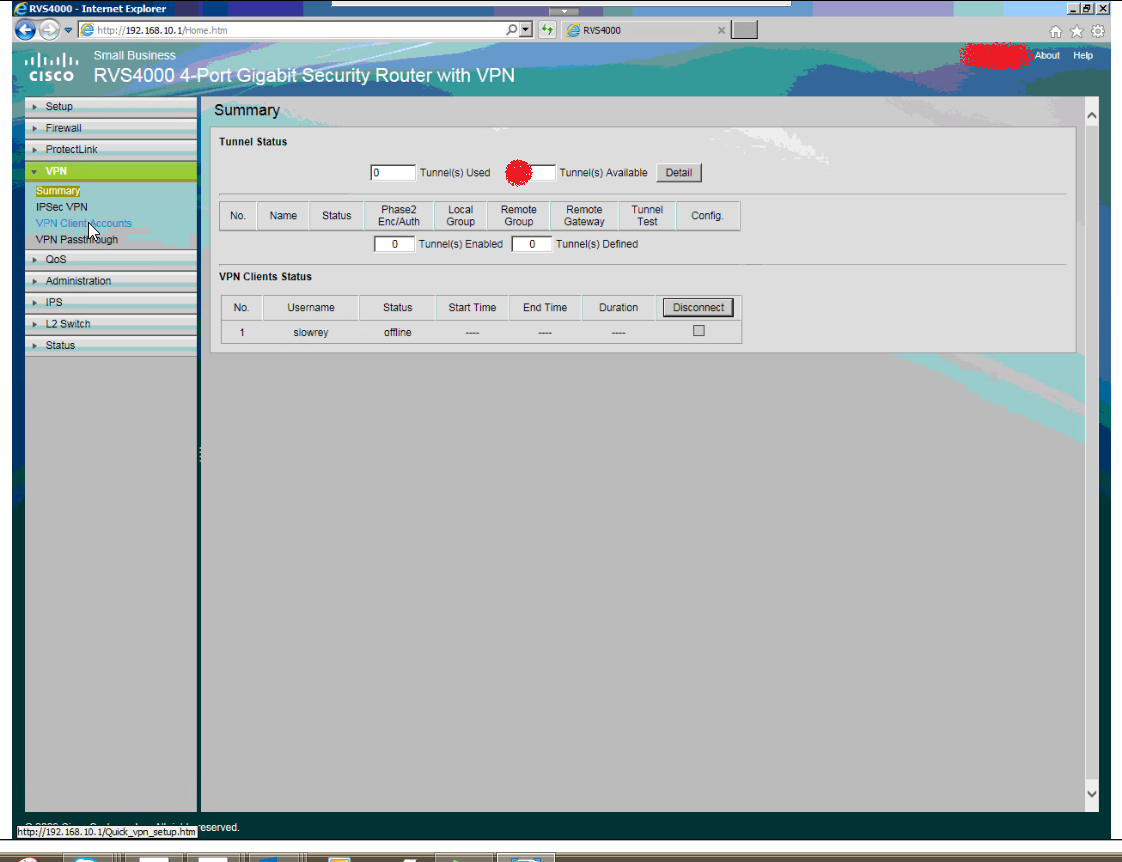
I do not have access to their previous router to dig into the previous configuration.
Here is the current VPN Users page (with any usernames removed). the Blue Username is the User's account. the Red Username is a test account that I was using to test but will ultimately be removed.

Here is the VPN Passthrough settings.

I have tried experimenting in this area but it always asks for the remote (User's home) External IP for FQDN. which is dynamic and would break every time her home receives a different Lease from her ISP.
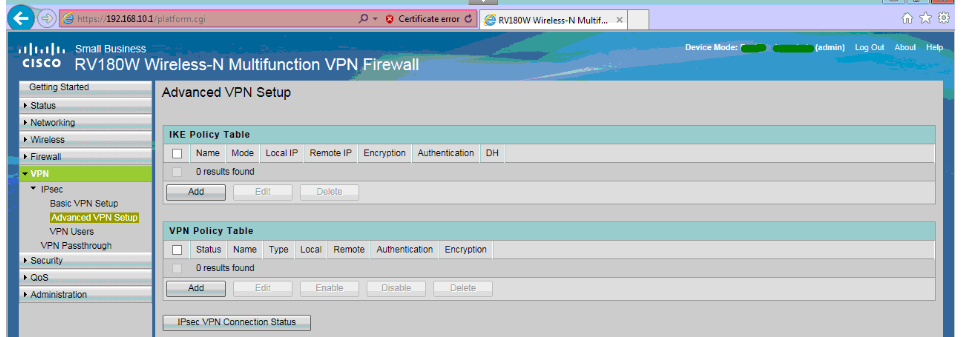
I can however make any changes needed to their current configuration. The Customer does usually use an ACL however I have it disabled while I am trying to get this going. I have disabled any blocks and enabled all things from the User's home IP (Blue Streak)
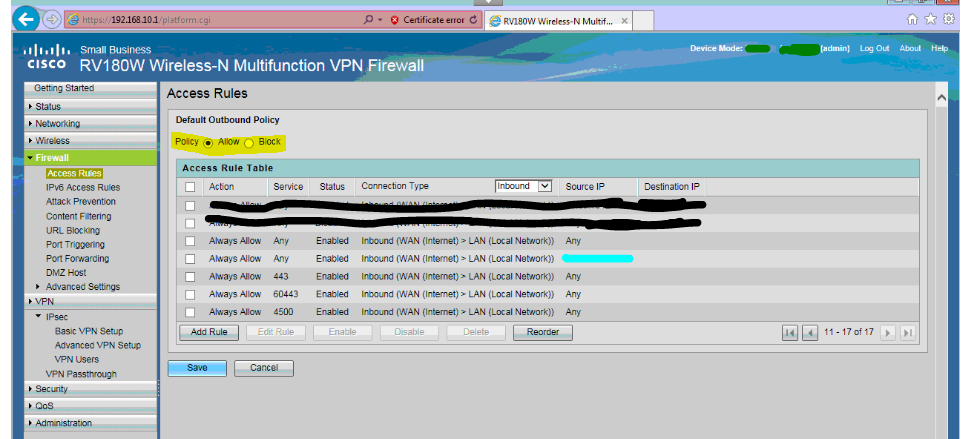
Here are also the Port Forwards. I blocked out he Server's internal IP Address.

Please also advise of any/all ports that needed by the QuickVPN Client.
Like I mentioned before, I am willing to talk on the phone or have an online meeting with you to discuss the specifics.
- Mark as New
- Bookmark
- Subscribe
- Mute
- Subscribe to RSS Feed
- Permalink
- Report Inappropriate Content
06-26-2015 01:56 PM
Hello Cody,
I understand the need for discretion when handling sensitive information, and thank you for posting these screenshots; they were quite helpful when we were working with our own equipment. If you wish to communicate outside of these forums, an email to my address at slstratt@cisco.com will suffice.
After running some tests in our lab, we were able to successfully configure a VPN using an RV180W and the QuickVPN software. We performed the following steps on a factory defaulted router:
On the RV180W, the first thing to do is enable remote management. You can do this by navigating to Administration > Management Interface > Web Access. Once on the Web Access page, check the Remote Management checkbox, then click Save, then OK on the pop-up window that appears.
Next, navigate to VPN > IPSec > VPN Users, and add the user.
These are the only steps we took on the RV180W. After entering the corresponding username, password, and router's public IP address, the QuickVPN client was able to establish a connection and ping devices in the router's subnetwork. No port forwarding, access rules, or any other configurations were required.
An interesting note, though: the laptop running QuickVPN we were using to test the connection was only able to succeed when any extra connections were disabled; that is, only when one connection (the one leading to the router) was enabled.
Please try out these steps and post the results here, and if they don't work we can figure out how to proceed. I would try a factory reset of the router if possible before following the steps.
As always, if you have any other questions feel free to post them here and I will do my best to answer them.
Good luck,
Taylor
- Mark as New
- Bookmark
- Subscribe
- Mute
- Subscribe to RSS Feed
- Permalink
- Report Inappropriate Content
06-26-2015 03:17 PM
The Router is a little over an hour away so I won't be able to reset it today.
I navigated to Administration > Management Interface > Web Access. and Remote Management was already enabled. It was restricted to Our Company's IP so I set it to All IP Addresses and saved and retested and was unable to connect.

I also tried disabling the inactive NIC in the Laptop that I am using for testing with no luck.
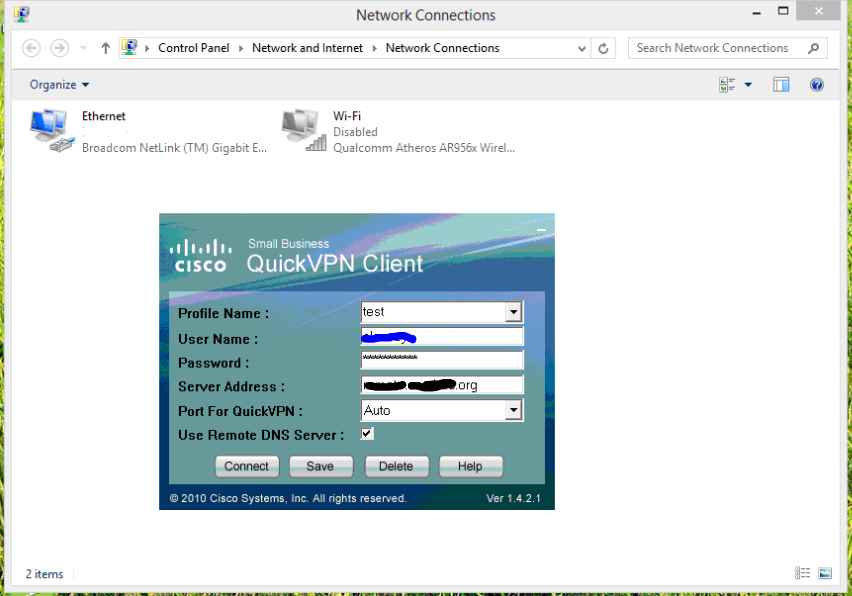
I can also E-Mail you some additional information.
--Cody
- Mark as New
- Bookmark
- Subscribe
- Mute
- Subscribe to RSS Feed
- Permalink
- Report Inappropriate Content
06-26-2015 03:43 PM
Hello Cody,
I'm sorry that the connection still isn't working; these issues can be quite frustrating. It's possible that some other extraneous settings in the router are causing the connection to fail. When we tested the setup we only enabled remote management and added a VPN user, as I stated earlier; everything else was left at the default. I would take a close look at the Basic and Advanced VPN Setup pages and see if anything might be wrong there.
Unless doing so will prevent you from accessing it remotely, the router can be reset to factory defaults by going to Administration > Restore Factory Defaults and clicking the Restore to Defaults button. This will reset everything on the router, so I understand if you're not comfortable potentially messing with network settings without the router in front of you.
Unfortunately, I will be away from work over the weekend, but am going to take a look at this first thing on Monday. I encourage you to keep trying, and feel free to post your results or email me and I will get back to you as soon as possible.
Best,
Taylor
- Mark as New
- Bookmark
- Subscribe
- Mute
- Subscribe to RSS Feed
- Permalink
- Report Inappropriate Content
07-28-2015 12:41 PM
I forgot to reply with what We figured out.
I was testing the device from a Windows 8.1 Laptop and it was not playing nice. I then tried it with a Windows 7 Pro (the customers machine) and it "automagcally" worked. I popped in the Cert from the router so it wouldn't prompt every time and the user is happy.
this Case may be closed. I figure it was something with the Program being incompatible with Windows 8.1. But I don't know that for sure.
- Mark as New
- Bookmark
- Subscribe
- Mute
- Subscribe to RSS Feed
- Permalink
- Report Inappropriate Content
07-28-2015 02:26 PM
Cody,
Thank you for your response. The Quick VPN webpage says that the program only explicitly supports up to Windows 7, so you're probably right in thinking that it's incompatible with Windows 8.
If your issue has been resolved, please be sure to mark your question as answered so that it can help others in the community!
Best,
Taylor
Discover and save your favorite ideas. Come back to expert answers, step-by-step guides, recent topics, and more.
New here? Get started with these tips. How to use Community New member guide