Hi
I have rv215w router. I have set up port mirroring from source port 1 to destination port 2, and connected my pc to port 2. But on the pc, no port 1's packages came.
I tried two rv215w router, the results were same.
Can some one help on the issue?
Thanks
Here is the instruction for the port mirroring
Port Mirroring
Step 1. Log in to the web configuration utility, choose Administration > Diagnostics > Port Mirroring. The Port Mirroring page opens:
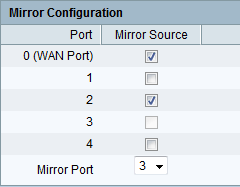
Step 2. Check the desired Mirror Source port from the available ports. This is the port on which the network port is monitored.
Step 3. Choose the desired port from the Mirror Port drop-down list. This is the port on which the network traffic is analyzed.
Step 4. Click Save.