- Cisco Community
- Technology and Support
- Small Business Support Community
- Routers - Small Business
- RV320 Always uses connection with static IP
- Subscribe to RSS Feed
- Mark Topic as New
- Mark Topic as Read
- Float this Topic for Current User
- Bookmark
- Subscribe
- Mute
- Printer Friendly Page
RV320 Always uses connection with static IP
- Mark as New
- Bookmark
- Subscribe
- Mute
- Subscribe to RSS Feed
- Permalink
- Report Inappropriate Content
02-27-2014 02:56 AM
Hello there all,
I have a bit of a problem hoping someone could help me.
The situation is this: We have on WAN1: auto assigned DHCP Cable internet with 150/15 down/up.
on WAN2 (static IP) we have Fiber 100/100 down/up.
Now the problem is that even though i have set load balance mode to auto, it always goes out with WAN2 (I can see that by going to any what is my ip website).
I tried switching both connections but then still after about 20 seconds the RV320 starts using the Fiber.
Then i thought of using Priority through BW management but when you enable anything there, throughput to WAN drops from full to like 50-60mbps which is ofcourse not what i want. And then I thought of setting the router to Smart link backup: WAN1, but then it disconnects WAN2 untill WAN1 goes down which is also not what i want.
I basically want WAN1 to be used mostly and for example for the upload use WAN2, what am i doing wrong here or is this just bugged??
- Labels:
-
Small Business Routers
- Mark as New
- Bookmark
- Subscribe
- Mute
- Subscribe to RSS Feed
- Permalink
- Report Inappropriate Content
02-27-2014 09:16 AM
Michiel,
Did you configure the Bandwidth Management settings under System Management?
- Marty
- Mark as New
- Bookmark
- Subscribe
- Mute
- Subscribe to RSS Feed
- Permalink
- Report Inappropriate Content
02-27-2014 09:25 AM
Yes i set the max up and down for each WAN port.
This is what i have:
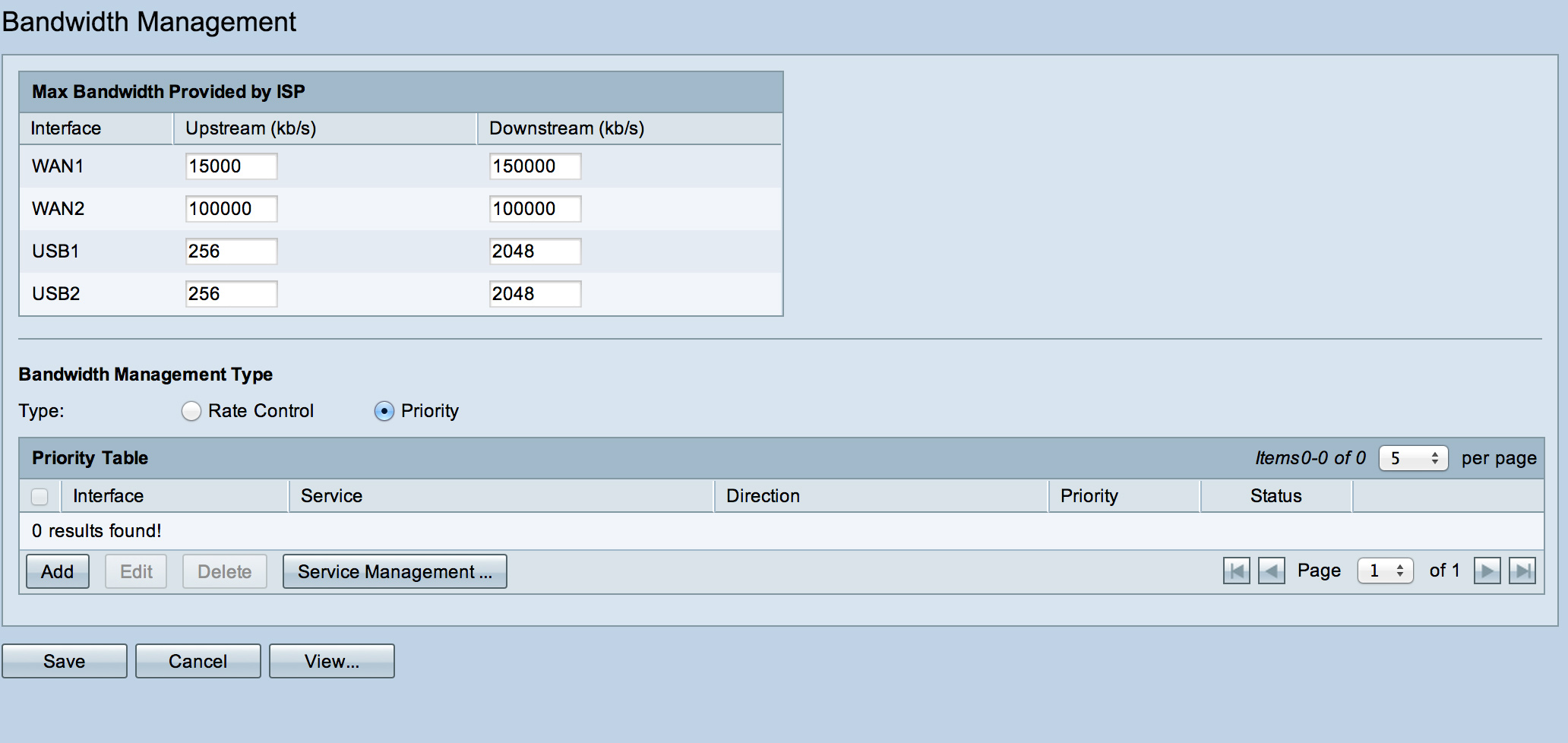
- Mark as New
- Bookmark
- Subscribe
- Mute
- Subscribe to RSS Feed
- Permalink
- Report Inappropriate Content
02-27-2014 11:21 AM
Michiel,
This is an interesting issue. The router is on the latest firmware? Did you test any other version?
You may want to play with NSD (Network Service Detection) settings. See the following document:
This one may be helpful as well:
- Marty
- Mark as New
- Bookmark
- Subscribe
- Mute
- Subscribe to RSS Feed
- Permalink
- Report Inappropriate Content
02-27-2014 11:26 AM
| 2014-02-27, 20:27:27 | User Log | edit_sys_dualwan2.htm is changed. |
| 2014-02-27, 20:27:42 | User Log | sys_dualwan2.htm is changed. |
| 2014-02-27, 20:27:42 | Network Log | WAN connection is down |
| 2014-02-27, 20:27:42 | Kernel | kernel: Set: GPIO[5] Value[HI] |
| 2014-02-27, 20:27:49 | User Log | sys_dualwan2.htm is changed. |
| 2014-02-27, 20:27:51 | Kernel | kernel: [eth0] lanip=192.168.1.1, mask=255.255.255.0 |
| 2014-02-27, 20:27:51 | Kernel | kernel: ip[62.211.111.20] mask[0.0.0.0] |
| 2014-02-27, 20:27:51 | Kernel | kernel: ip[62.133.111.25] mask[0.0.0.0] |
| 2014-02-27, 20:27:51 | Network Log | WAN connection is down |
| 2014-02-27, 20:27:51 | Kernel | kernel: Set: GPIO[5] Value[HI] |
| 2014-02-27, 20:27:56 | Network Log | WAN connection is up : 62.133.111.25/255.255.255.128 gw 62.133.111.1 on eth2 |
| 2014-02-27, 20:27:56 | Kernel | kernel: [eth0] lanip=192.168.1.1, mask=255.255.255.0 |
| 2014-02-27, 20:27:58 | Kernel | kernel: wrong ip[0],not_list[0] |
Only when i hard set it to use WAN1 only, then it works fine, but when i put it to auto balance even with Network detection off, it goes to WAN2.
I also keep seeing this every xx minutes:
| 2014-02-27, 20:33:34 | Kernel | kernel: wrong ip[0],not_list[0] |
- Mark as New
- Bookmark
- Subscribe
- Mute
- Subscribe to RSS Feed
- Permalink
- Report Inappropriate Content
02-27-2014 12:09 PM
Michiel,
As a test, can you use Protocol Binding to force http to use WAN 1 and https (or any other protocol) to use WAN 2? I wonder if WAN 1 is up at all when WAN 2 is connected.
- Marty
- Mark as New
- Bookmark
- Subscribe
- Mute
- Subscribe to RSS Feed
- Permalink
- Report Inappropriate Content
02-27-2014 12:19 PM
Yep that works but then speed is a lot lower. When I set wan1 only as on it works fine.
Sent from Cisco Technical Support iPhone App
- Mark as New
- Bookmark
- Subscribe
- Mute
- Subscribe to RSS Feed
- Permalink
- Report Inappropriate Content
03-01-2014 10:42 AM
Try not putting the actual bandwidth, but the same ratio. So 150 and 15 and 100 and 100. Also, make the usb entries 0. Put it in auto-balance and see what happens.
Huntsville's Premiere Car and Bike e-magazine: www.huntsvillecarscene.com
- Mark as New
- Bookmark
- Subscribe
- Mute
- Subscribe to RSS Feed
- Permalink
- Report Inappropriate Content
03-02-2014 03:56 AM
Thx for your suggestion but same result, it goes back using WAN2 within a minute.
Also for USB it is not allowed to set 0,0.
- Mark as New
- Bookmark
- Subscribe
- Mute
- Subscribe to RSS Feed
- Permalink
- Report Inappropriate Content
03-02-2014 05:42 AM
Hello Michiel,
On WAN2, I am assuming you are adding DNS server entries manually. Can you remove the DNS server settings and see if that helps?
Nagaraja
- Mark as New
- Bookmark
- Subscribe
- Mute
- Subscribe to RSS Feed
- Permalink
- Report Inappropriate Content
03-02-2014 06:13 AM
You are not going to believe this but even when i enter 0.0.0.0 for WAN2 as DNS settings, it still instantly goes to WAN2 when put on Load balance (auto mode) and dns queries even seem to work strangely enough. When i hard set it to Smart Link Backup: Primary WAN, WAN1, it stays on WAN1 and internet works.
- Mark as New
- Bookmark
- Subscribe
- Mute
- Subscribe to RSS Feed
- Permalink
- Report Inappropriate Content
03-02-2014 06:35 AM
Hello Michiel,
The issue seems to be due to the priority of the route entries. When you get DHCP on one interface and Static IP on the other, the static IP with static gateway can get higher priority compared to DHCP. Can you PM a screenshot of the routing table? You can go to Setup -> Advanced Routing -> View Routing Table and capture the data.
Nagaraja
- Mark as New
- Bookmark
- Subscribe
- Mute
- Subscribe to RSS Feed
- Permalink
- Report Inappropriate Content
03-02-2014 06:37 AM
Here you go:
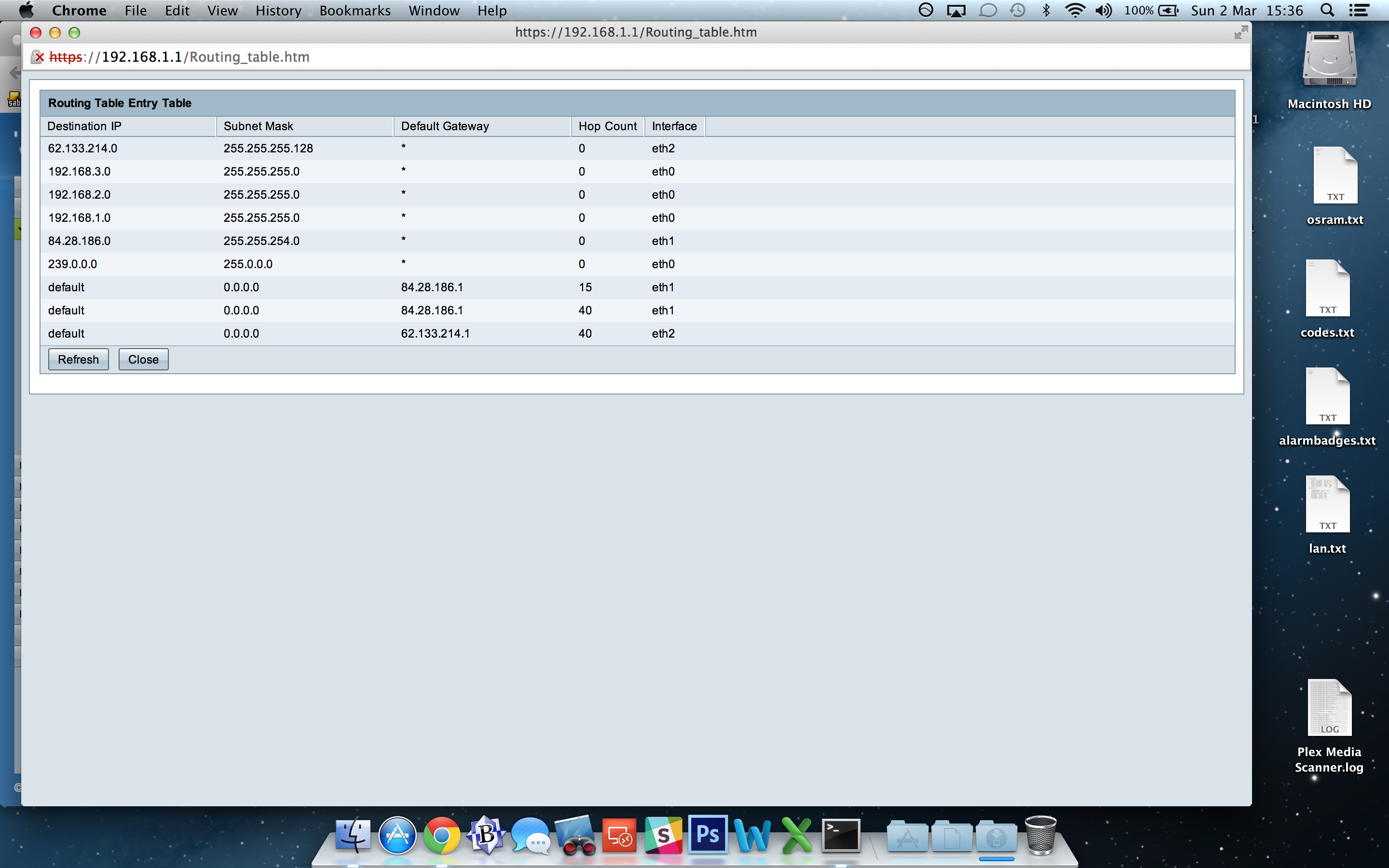
- Mark as New
- Bookmark
- Subscribe
- Mute
- Subscribe to RSS Feed
- Permalink
- Report Inappropriate Content
03-02-2014 06:38 AM
Hello Michiel,
Which one is Static IP and which is dynamic?
Nagaraja
- Mark as New
- Bookmark
- Subscribe
- Mute
- Subscribe to RSS Feed
- Permalink
- Report Inappropriate Content
03-02-2014 06:41 AM
The 62. is WAN2 aka Static IP.
The 84. is WAN1 aka Dynamic IP.
Both connections show as CONNECTED.
Find answers to your questions by entering keywords or phrases in the Search bar above. New here? Use these resources to familiarize yourself with the community: