- Cisco Community
- Technology and Support
- Small Business Support Community
- Routers - Small Business
- Yes, WiFi is disabled for the
- Subscribe to RSS Feed
- Mark Topic as New
- Mark Topic as Read
- Float this Topic for Current User
- Bookmark
- Subscribe
- Mute
- Printer Friendly Page
RV320 poor routing performance
- Mark as New
- Bookmark
- Subscribe
- Mute
- Subscribe to RSS Feed
- Permalink
- Report Inappropriate Content
06-01-2016 07:52 AM
Hey folks,
I have an RV320 router and fiber (CinBellTel Fioptics) to the house for near 1Gbps speeds, and am having issues getting the speed through my RV320. I know the router should do it (based on the SmallNetBuilder website testing), and I've disabled basically everything, but it seems to max out at 3-400 Mbps, tested with my SSD equipped MacBook Air with a 1Gpbs interface, but when I connect that same laptop directly to the fiber optic gateway I get +740Mpbs.
- I'm running firmware v1.2.1.14 (2015-08-13, 14:21:24)
- I only have the 1 WAN interface (WAN1)
- Inbound load balance is disabled
- Dual Wan is in Smart Link
- I've set the WAN1 Bandwidth to "1000000" for up and down (although for some reason I don't see the rate control options table in this article)
- LLDP disabled
- Bonjour disabled
- LAN1 set to high priority (all others set to Normal), all set to Auto/Gigabit
- LAN1 shows "LAN1 10Base-T/100Base-TX/1000Base-T Up Enabled High 1000Mbps Full Enabled"
- All firewall options disabled, no cookie blocking configured
- No VPN configured
Thoughts on what to try next?
Brett
- Labels:
-
Small Business Routers
- Mark as New
- Bookmark
- Subscribe
- Mute
- Subscribe to RSS Feed
- Permalink
- Report Inappropriate Content
06-01-2016 07:57 AM
Are you sure the speed and duplex on WAN1 match what is used on the fibre?
I assume you are plugging your Macbook in via a copper cable to the RV320, rather than using WiFi?
- Mark as New
- Bookmark
- Subscribe
- Mute
- Subscribe to RSS Feed
- Permalink
- Report Inappropriate Content
06-01-2016 07:58 AM
Yes, WiFi is disabled for the purposes of my testing.
- Mark as New
- Bookmark
- Subscribe
- Mute
- Subscribe to RSS Feed
- Permalink
- Report Inappropriate Content
06-02-2016 05:40 AM
Here is some additional data. I've taken the RV320 out of the network since it's so drastically limiting my bandwidth, and replaced with a Netgear R7000 that I was using as an access point. It takes a little bit of overhead off of my direct-to-fiber-gateway speed (80-90 Mbps it seems) but still gives quite good performance in comparison.
Again, the higher numbers are direct, with the slightly lower ones are with the R7000. With the RV320 I can't break 400Mbps.

- Mark as New
- Bookmark
- Subscribe
- Mute
- Subscribe to RSS Feed
- Permalink
- Report Inappropriate Content
07-26-2016 01:58 PM
Any improvement with the new (finally) released 1.3.1.12 firmware?
- Mark as New
- Bookmark
- Subscribe
- Mute
- Subscribe to RSS Feed
- Permalink
- Report Inappropriate Content
07-29-2016 07:10 AM
I don't know, to be honest, I put it back in the box and got a Ubiquiti Edgerouter Pro so I haven't been using the 320, sadly.
- Mark as New
- Bookmark
- Subscribe
- Mute
- Subscribe to RSS Feed
- Permalink
- Report Inappropriate Content
07-29-2016 11:55 AM
I actually went to an Ubiquiti Edgerouter as well after getting tired of waiting for the RV320's fixed 1.3.1.x firmware to be released.
- Mark as New
- Bookmark
- Subscribe
- Mute
- Subscribe to RSS Feed
- Permalink
- Report Inappropriate Content
06-01-2016 03:02 PM
Here's some more data... all Cat 6 cabling, and here are some results from Speed test. Everything that's 400+ is direct to the Alcatel fiber gateway, everything under is from the RV320.
The absolute speeds are down a bit from my max due to time of day, but you can see the morning results, and that the RV320 is cutting the speed almost in half.
- Mark as New
- Bookmark
- Subscribe
- Mute
- Subscribe to RSS Feed
- Permalink
- Report Inappropriate Content
08-17-2016 01:14 PM
I had the exact same issue with my RV320 (Firmware: v1.3.1.12) and tried what you did, but the only thing that finally fixed it was setting the WAN1 up/down max bandwidth like you, setting all LAN and WAN ports to High priority on the port control menu, AND creating a rate rule for all LAN clients as follows:
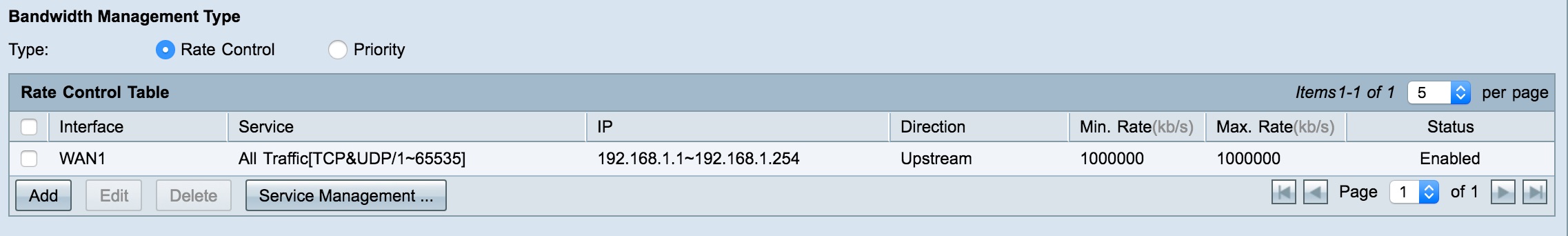
Then I got the same up and downstream speeds on Verizon FIOS as directly connected. It seems as though the RV320 has a default upstream limiting built in unless you explicitly tell it not to with a rule. Not a good feature IMHO. Also, FYI you can set all the other features you turned off back to normal. With this fix I get the full up/down speed even with all the firewall features turned on, Bonjour, access control rules, etc.
- Mark as New
- Bookmark
- Subscribe
- Mute
- Subscribe to RSS Feed
- Permalink
- Report Inappropriate Content
10-09-2021 03:41 AM
Without Rate Control I get only ~500Mb/s on Wan to Lan (with 1Gb/s Internet on Wan!)
If I set anything on Rate Conrol, test with Upload and Download etc. the download is falling to <100Mb/s
so it becomes even slower and slower than faster ... Hello Mr. Bug Nr. 71238127!
This bull**bleep** Router can never ever handle 900Mb/s WAN to LAN like it stand on the whitepaper!
Discover and save your favorite ideas. Come back to expert answers, step-by-step guides, recent topics, and more.
New here? Get started with these tips. How to use Community New member guide