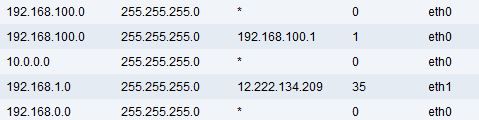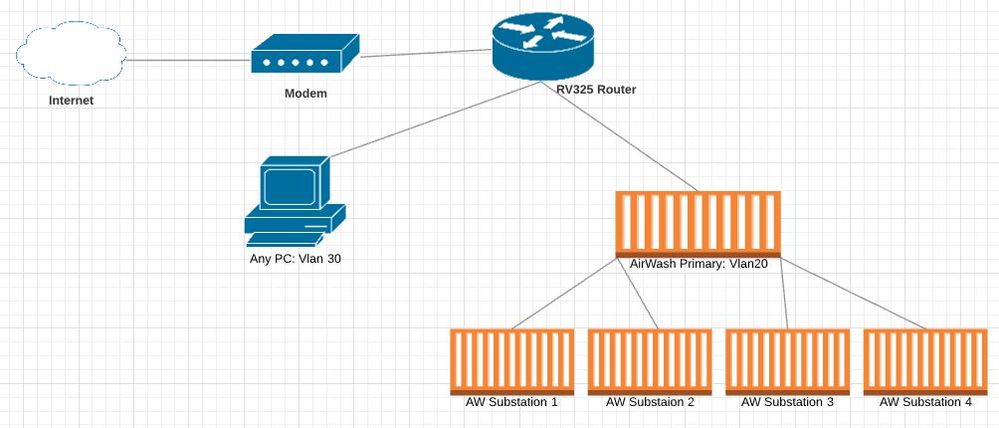- Cisco Community
- Technology and Support
- Small Business Support Community
- Routers - Small Business
- RV325 Inter Vlan not working
- Subscribe to RSS Feed
- Mark Topic as New
- Mark Topic as Read
- Float this Topic for Current User
- Bookmark
- Subscribe
- Mute
- Printer Friendly Page
RV325 Inter Vlan not working
- Mark as New
- Bookmark
- Subscribe
- Mute
- Subscribe to RSS Feed
- Permalink
- Report Inappropriate Content
10-02-2018 07:00 AM
We have an RV325 (firmware:v1.4.2.19) setup with 3 Vlans as follows.
Vlan1 10.0.0.x 255.255.255.0 10.0.0.1 (gateway)
Vlan20 192.168.100.x 255.255.255.0 192.168.100.1
Vlan30 192.168.0.x 255.255.255.0 192.168.0.1
All are DHCP
Intervlan is enabled for all vlans.
All ports are Untagged for vlan30 EXCEPT port 14, which is untagged for vlan20.
We have one machine on Vlan20 with a static ip of 192.168.100.21 (does not have a default gateway configured).
All other PC's and devices are on Vlan30.
We need to be able to access the HMI on the machine set to vlan20 from any PC on vlan30. However I can not seem to get this to work. Pinging the machine (192.168.100.21) from any pc on Vlan30 returns 'timed out'. I can ping vlan20 gateway from vlan30 pc though. Also can not access or ping any resource on vlan30 from vlan20.
If I set a PC's ip to set in vlan20's scope, I can access the machine's HMI without a problem. So I know the machine is there and responding. Just not getting communication between the vlans.
Not sure if the gateway needs to be set on our machine, but being that I can't get a PC to talk to anything on the other vlan I'm thinking that's not the problem.
I've seen several posts about this problem or similar problems, have tried to duplicate the steps others have to no avail.
Thanks in advance!
- Labels:
-
Small Business Routers
- Mark as New
- Bookmark
- Subscribe
- Mute
- Subscribe to RSS Feed
- Permalink
- Report Inappropriate Content
10-02-2018 07:28 AM
Just wondering, for the VLAN 20 machine, how does it know how to get to the other machines not in its subnet/VLAN if no gateway is set? Did you set persistent routes via the CLI of this VLAN20 box? If not, it will not know how to talk to things outside of its subnet/VLAN, which is the function of a gateway. If this device has only a single IP'd interface to be used for all things, its gateway likely should be 192.168.100.1. If it has multiple network adapters in use for different purposes, routes vs a gateway will be needed.
- Mark as New
- Bookmark
- Subscribe
- Mute
- Subscribe to RSS Feed
- Permalink
- Report Inappropriate Content
10-02-2018 07:52 AM
That machine is setup with 5 others. It's an Airwash system that uses Ethernet for the various nodes to communicate, and was setup by another company. I'm not positive how they have it setup, but my assumption is they have static routing set within each station. Out of the 5, we need to be able to access 2 of them through the Vlan.
I've got their service tech coming today to set a gateway on these machines. However, since I can't get a PC on vlan 20 to communicate with anything on Vlan30, I'm guessing it's something more than just having a gateway set. As the PC I put on vlan20 gets the proper gateway information from the router.
- Mark as New
- Bookmark
- Subscribe
- Mute
- Subscribe to RSS Feed
- Permalink
- Report Inappropriate Content
10-02-2018 08:03 AM
Well, here is a quick question, is "ip routing" enabled globally on the device? That is not a default setting on all Cisco layer-3 devices.
-Pete
- Mark as New
- Bookmark
- Subscribe
- Mute
- Subscribe to RSS Feed
- Permalink
- Report Inappropriate Content
10-02-2018 08:28 AM
What exactly are you refering to by "ip routing". My understanding was the option within the vlan membership settings to 'enable inter vlan routing' was supposed to handle that.
I have seen in other posts where people say you have to set the routes, so I've gone so far as to do this.
192.168.100.0 255.255.255.0 the router set, the other I set.
With or without this, or changed the gateway for vlan30, still does not work.
- Mark as New
- Bookmark
- Subscribe
- Mute
- Subscribe to RSS Feed
- Permalink
- Report Inappropriate Content
10-03-2018 05:02 AM
The eth1 route you have set seems invalid, since the gateway (next-hop ip) has to be in the same subnet. Do you happen to have a simplified network diagram that the audience can utilize? I am sorry for any lack of understanding I have here. I have never utilized this device. Someone in the audience may have more experience with the SOHO/SMB line of devices like these, but I will keep looking.
- Mark as New
- Bookmark
- Subscribe
- Mute
- Subscribe to RSS Feed
- Permalink
- Report Inappropriate Content
10-03-2018 06:29 AM
Simple diagram of our network. As described here, the RV325 handles the routing for all devices within the plant. All of our PC's, printers, storage devices and such are on Vlan 30, working fine. The Airwash system is isolated to Vlan20 so as to prevent unwanted personel from tampering with the system and such.
The problem is, we need to be able to access the primary airwash system from a PC on Vlan30. As far as I can tell I've set the RV325 router up to do this, yet it will not allow me to communicate with the Airwash. I've also tried putting a standard PC on Vlan20, and can not get it to communicate with anything on Vlan30, or visa versa.
This leads me to believe there is either an issue with the RV325 and inter vlan routing, or I have missed something in the setup.
In a bit, I'll post pics of the settings for further inspection.
- Mark as New
- Bookmark
- Subscribe
- Mute
- Subscribe to RSS Feed
- Permalink
- Report Inappropriate Content
10-03-2018 07:22 AM
Update: The IT guy for the airwash system arrived this morning and set all the machines with a default gateway. All systems (as far as those machines go) are working as intended now. Have not tried a PC on vlan20 yet, but that's not really a concern as Vlan20 is exclusively for the airwash system.
Thanks for the help!
- Mark as New
- Bookmark
- Subscribe
- Mute
- Subscribe to RSS Feed
- Permalink
- Report Inappropriate Content
10-03-2018 10:34 AM
Awesome. The issue does 100% make sense. IPv4 addressed network devices utilize ARP to find other systems on their network segment (subnet/VLAN). When talking to devices onside of their network, network devices need a valid route, such as a default route / gateway, or destination specific routes if the network interface (think wired) to talk to somethings and another (think wireless) to talk to others. Glad this worked.
-Pete
Discover and save your favorite ideas. Come back to expert answers, step-by-step guides, recent topics, and more.
New here? Get started with these tips. How to use Community New member guide