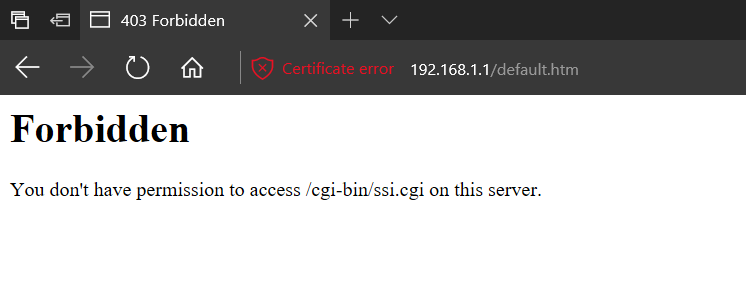- Cisco Community
- Technology and Support
- Small Business Support Community
- Routers - Small Business
- Re: RV325 Login Issue After Upgrading to 1.4.2.15
- Subscribe to RSS Feed
- Mark Topic as New
- Mark Topic as Read
- Float this Topic for Current User
- Bookmark
- Subscribe
- Mute
- Printer Friendly Page
RV325 Login Issue After Upgrading to 1.4.2.15
- Mark as New
- Bookmark
- Subscribe
- Mute
- Subscribe to RSS Feed
- Permalink
- Report Inappropriate Content
09-16-2017 06:00 PM - edited 03-21-2019 10:55 AM
I am receiving a "403 Forbidden" error after upgrading my RV325 from firmware 1.3.2.02 to 1.4.2.15. It happens when I navigate to the admin web interface and enter the correct credentials to login. I have tried power cycling the router without success. The full error is:
Forbidden
You don't have permission to access /cgi-bin/ssi.cgi on this server.
- Labels:
-
Small Business Routers
- Mark as New
- Bookmark
- Subscribe
- Mute
- Subscribe to RSS Feed
- Permalink
- Report Inappropriate Content
09-26-2017 11:29 PM
Well, waiting impatiently for an update to 1.4 firmware.
- Mark as New
- Bookmark
- Subscribe
- Mute
- Subscribe to RSS Feed
- Permalink
- Report Inappropriate Content
10-11-2017 03:11 AM
Update to the previous post. I updated to the Inter VLAN routing to enabled then disabled the option and was able to login to the router. After rebooting the router, I can no longer login to the router. This is a major issue since I rolled out the firmware update to production environments. When will an update to the firmware be available to correct this issue?
- Mark as New
- Bookmark
- Subscribe
- Mute
- Subscribe to RSS Feed
- Permalink
- Report Inappropriate Content
08-23-2019 10:07 AM - edited 08-23-2019 10:16 AM
Hi Gregu,
I too encountered this issue. On mine though, I had intervlan routing enabled for VLAN 1 tagged-no dhcp,10 untagged w/dhcp. Having a VLAN 10 dhcp address, I got that Forbidden message. I was about to reset it when I came across your post. I set a static from VLAN 1 and I was able log in. I disabled and reenabled intervlan routing feature and I was able to log in from either VLAN. Thanks for the heads up!
- Mark as New
- Bookmark
- Subscribe
- Mute
- Subscribe to RSS Feed
- Permalink
- Report Inappropriate Content
02-09-2018 01:04 AM
It was helpful to change password in User Management. FW 1.4.2.15. The problem is gone, I hope.
Try to upgrade FW to 1.4.2.17 later and reply here
- Mark as New
- Bookmark
- Subscribe
- Mute
- Subscribe to RSS Feed
- Permalink
- Report Inappropriate Content
02-09-2018 01:23 AM
FW 1.4.2.17 is the worst of the series, I highly suggest to not use it on production units.
- Mark as New
- Bookmark
- Subscribe
- Mute
- Subscribe to RSS Feed
- Permalink
- Report Inappropriate Content
02-13-2018 04:04 PM
router should not be used in a production site.
- Mark as New
- Bookmark
- Subscribe
- Mute
- Subscribe to RSS Feed
- Permalink
- Report Inappropriate Content
10-16-2017 05:46 AM
It seems to me, that CISCO does not care about this error.
- Mark as New
- Bookmark
- Subscribe
- Mute
- Subscribe to RSS Feed
- Permalink
- Report Inappropriate Content
10-16-2017 09:21 PM - edited 10-16-2017 09:23 PM
Looking to the previous updates, seems that a FW update comes in 6 months.
Hope this comes early.
I myself solved all the problems by going back to version 1.3.
- Mark as New
- Bookmark
- Subscribe
- Mute
- Subscribe to RSS Feed
- Permalink
- Report Inappropriate Content
10-17-2017 05:12 AM
- Mark as New
- Bookmark
- Subscribe
- Mute
- Subscribe to RSS Feed
- Permalink
- Report Inappropriate Content
11-10-2017 12:54 PM
I have the same problem, after upgrade i lost connection to the router and because of this lost my job Who will compensate it for me?????
As I see there is no option to recovery because RV325 have no console port, factory reset - useless
- Mark as New
- Bookmark
- Subscribe
- Mute
- Subscribe to RSS Feed
- Permalink
- Report Inappropriate Content
01-25-2018 05:07 AM
Agrree !!!
- Mark as New
- Bookmark
- Subscribe
- Mute
- Subscribe to RSS Feed
- Permalink
- Report Inappropriate Content
10-16-2017 11:30 AM
I managed to login to router using a VLAN1-port.
Then after that I could login using other VLANs as usual.
But after reebooting router I need to again login using a VLAN1-port once, then everything is working again.
- Mark as New
- Bookmark
- Subscribe
- Mute
- Subscribe to RSS Feed
- Permalink
- Report Inappropriate Content
11-17-2017 09:35 AM
Well, I think Cisco is doing everything in their power to convince us that this company is becoming just a bad joke.
After impatiently waiting for a firmware upgrade, I tried today to perform it with the “new firmware”, 1.4.2.17. And, surprise, just have a look at my attachment: “Bad upgrade file. Please input a correct file. Bla, bla”.
Well, I was already convinced that this RV320 is nothing but a piece of junk. Now, I am more than ever convinced that Cisco, as a company, is becoming, day after day, exactly the same.
- Mark as New
- Bookmark
- Subscribe
- Mute
- Subscribe to RSS Feed
- Permalink
- Report Inappropriate Content
11-17-2017 09:40 AM
- Mark as New
- Bookmark
- Subscribe
- Mute
- Subscribe to RSS Feed
- Permalink
- Report Inappropriate Content
11-20-2017 02:18 PM
Firmware 1.4.2.17 was just released for the RV320. The release note has one resolved issue:
CSCvg42801 RV32x router has two unintended 'open' TCP ports after a firmware upgrade to v1.4.2.15.
I applied this and lost web access, again encountering the forbidden error referenced above after router reboot. Because this happened before, I set myself up a port on the router for VLAN1 with DHCP so I could just plug directly into that when I needed to. I was able to login then. This time, changing the admin password didn't resolve the issue.
What did resolve the issue for me this time was going into Port Management-->VLAN Membership, then selecting all of my VLANs, click Edit, change NOTHING, then click SAVE. Now I can login from behind my VLANs that allow device management.
Discover and save your favorite ideas. Come back to expert answers, step-by-step guides, recent topics, and more.
New here? Get started with these tips. How to use Community New member guide