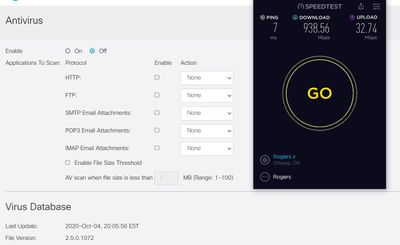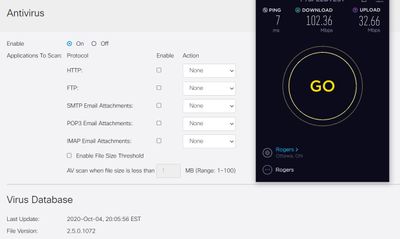- Cisco Community
- Technology and Support
- Small Business Support Community
- Routers - Small Business
- Re: RV340 Antivirus Significantly Slows Download Speed
- Subscribe to RSS Feed
- Mark Topic as New
- Mark Topic as Read
- Float this Topic for Current User
- Bookmark
- Subscribe
- Mute
- Printer Friendly Page
- Mark as New
- Bookmark
- Subscribe
- Mute
- Subscribe to RSS Feed
- Permalink
- Report Inappropriate Content
08-24-2020 08:08 AM
So after some trouble shooting of slower than anticipated Download speeds with the RV340 (latest firmware - 1.0.03.18) I am finding that when IPS is enabled, the throughput is not negatively affected (as expected and as depicted in the chart on the "configuring Antivirus on the RV340" page, however when I enable antivirus I see the download speeds drop from 946Mbps down to around 150Mbps down. Upload (which is limited to 30Mbps up from my ISP) does not seem affected.
This is after a reset to factory default settings. Is this a limitation of the antivirus processing on the RV340? I have 1Gbps service and the downloads have been stable at around 920 to 950Mbps since.
I appreciate any assistance in advance.
Solved! Go to Solution.
- Labels:
-
Small Business Routers
Accepted Solutions
- Mark as New
- Bookmark
- Subscribe
- Mute
- Subscribe to RSS Feed
- Permalink
- Report Inappropriate Content
10-11-2020 09:27 PM
Hello Jason,
Please contact our technical support team directly by phone or use the online web page to open up a tech support case:
https://www.cisco.com/c/en/us/support/web/tsd-cisco-small-business-support-center-contacts.html
or
https://mycase.cloudapps.cisco.com/case
Regards,
Martin
- Mark as New
- Bookmark
- Subscribe
- Mute
- Subscribe to RSS Feed
- Permalink
- Report Inappropriate Content
12-17-2020 03:11 AM
The beta release is yet not available for public. Most probably this fix will be included in the next firmware release but for now please open a case with the STAC and they will be able to provide the firmware.
Regards,
Martin
- Mark as New
- Bookmark
- Subscribe
- Mute
- Subscribe to RSS Feed
- Permalink
- Report Inappropriate Content
08-26-2020 04:48 AM
Anyone? Having gone back 30 pages on the forum, the only similar thread I see related to high CPU usage which seems to have ben fixed in a previous firmware release. This does not appear to be that.
- Mark as New
- Bookmark
- Subscribe
- Mute
- Subscribe to RSS Feed
- Permalink
- Report Inappropriate Content
10-07-2020 02:18 AM
Hello,
Please first upgrade to the latest 1.0.03.20. Do you have the latest antivirus signatures (Virus Database) on the RV? Your HTTP traffic should not be affected when enabling the anti-virus. Try to enable/disable one by one the protocols (applications to scan) and see if any of the services impact the throughput when enabled.
Regards,
Martin
- Mark as New
- Bookmark
- Subscribe
- Mute
- Subscribe to RSS Feed
- Permalink
- Report Inappropriate Content
10-07-2020 06:30 AM
Hi Martin, thank you for answering the thread. Yes I am on firmware 1.0.03.20 and I also have the latest AV files loaded file 2.5.0.1072 as of 4 Oct, 2020. I have stable internet speeds with IPS "ON" at all settings including up to "Security" setting - no changes as one would expect. As soon as I enable AV to "ON" I drop to approx. 100Mbps download regardless of settings.
Very much looking forward to your input and assistance. Thanks in advance - Jason
- Mark as New
- Bookmark
- Subscribe
- Mute
- Subscribe to RSS Feed
- Permalink
- Report Inappropriate Content
08-31-2020 06:00 AM
So over a week and no input. Is this normal? I have also sent a couple of emails to tech support but they have also gone unanswered.
Frustrating ..........
- Mark as New
- Bookmark
- Subscribe
- Mute
- Subscribe to RSS Feed
- Permalink
- Report Inappropriate Content
10-07-2020 07:26 AM
Hello Jason,
If you have the case number please share so we can elaborate on this matter with the technical support team. I don't see you have enabled all protocols when AV is on. Please enable them all and don't enable "Enable Filesize Threshold". When this is done, save, apply the config and check if there is a spike on the CPU utilization. Also, issue a ping from your LAN to a public IP address like Google DNS with IP address 8.8.8.8 and see what is the ttl value.
Thanks,
Martin
- Mark as New
- Bookmark
- Subscribe
- Mute
- Subscribe to RSS Feed
- Permalink
- Report Inappropriate Content
10-07-2020 08:05 AM
Hi Martin, yes I have enabled the protocols just to ensure that this was not a factor and there is no difference in download speeds. TTL on a ping to 8.8.8.8 = 116 from a CMD prompt and 117 from within the router Diagnostic section with AV OFF, and the same with AV ON. With respect to CPU usage, when doing a speed test with AV OFF I see a COU usage of 6% and memory usage of 37% - with AV On I see CPU @ 17% and Memory @ 37%. During the Ping to 8.8.8.8 the Memory Usage stays at 37% and the CPU usage is between 1 and 3 % for both AV on and off.
I do not have a case number - I have not been successful in getting a response from tech support .........
- Mark as New
- Bookmark
- Subscribe
- Mute
- Subscribe to RSS Feed
- Permalink
- Report Inappropriate Content
10-04-2020 01:56 PM
So, still having the same issue with previous and current firmware. Any suggestions? Over 2 months and no input and nothing from tech support ........
- Mark as New
- Bookmark
- Subscribe
- Mute
- Subscribe to RSS Feed
- Permalink
- Report Inappropriate Content
10-11-2020 09:27 PM
Hello Jason,
Please contact our technical support team directly by phone or use the online web page to open up a tech support case:
https://www.cisco.com/c/en/us/support/web/tsd-cisco-small-business-support-center-contacts.html
or
https://mycase.cloudapps.cisco.com/case
Regards,
Martin
- Mark as New
- Bookmark
- Subscribe
- Mute
- Subscribe to RSS Feed
- Permalink
- Report Inappropriate Content
10-14-2020 04:37 AM
Was this resolved? I am having the same issue. 1Gbps connection going to 150Mbps with AV enabled. That is a big performance hit.
- Mark as New
- Bookmark
- Subscribe
- Mute
- Subscribe to RSS Feed
- Permalink
- Report Inappropriate Content
10-14-2020 04:47 AM
Hi,
Please raise a technical support case with TAC and share the case number so we can expedite the resolution.
Regards,
Martin
- Mark as New
- Bookmark
- Subscribe
- Mute
- Subscribe to RSS Feed
- Permalink
- Report Inappropriate Content
10-14-2020 04:56 AM
Hi - No unfortunately this is not yet resolved. I have been unable to get a response to email inquiries. I guess per Martin's suggestion I will give them a call. Very frustrating.
- Mark as New
- Bookmark
- Subscribe
- Mute
- Subscribe to RSS Feed
- Permalink
- Report Inappropriate Content
12-15-2020 07:42 PM
Thanks! I'm guessing there is still no resolution and I have seen no software update.
I really don't see why it is on us to open a TAC case. Cisco employees have seen this on several threads. There is clearly an issue that TAC is not going to be able to solve. This is a software issue that the developers need to see. It is not the customers problem to chase down the software bug. We've told you of a problem Cisco, now find the resolution for us or start refunding 50% of our subscription fee. This is just crazy that Cisco is ignoring a huge flaw with their product and forcing us to do all the leg work. If there isn't a resolution offered soon I will not be renewing this product and the next firewall will not be a Cisco.
- Mark as New
- Bookmark
- Subscribe
- Mute
- Subscribe to RSS Feed
- Permalink
- Report Inappropriate Content
12-16-2020 09:50 AM - edited 12-16-2020 09:51 AM
Hello all,
There has been an issue with the software indeed. We have received a beta firmware with a fix so to get this release please open a support ticket with the TAC and they will provide this firmware to every customer who runs through this issue. Thank you for your understanding.
Regards,
Martin
- Mark as New
- Bookmark
- Subscribe
- Mute
- Subscribe to RSS Feed
- Permalink
- Report Inappropriate Content
12-16-2020 01:51 PM
Hi Martin, yes I have the beta firmware loaded and it appears to have corrected the issue. Will monitor for a bit and let folks know how things progress. I am not getting full download speeds with both IPS and Antivirus enabled. So far so good.
Discover and save your favorite ideas. Come back to expert answers, step-by-step guides, recent topics, and more.
New here? Get started with these tips. How to use Community New member guide