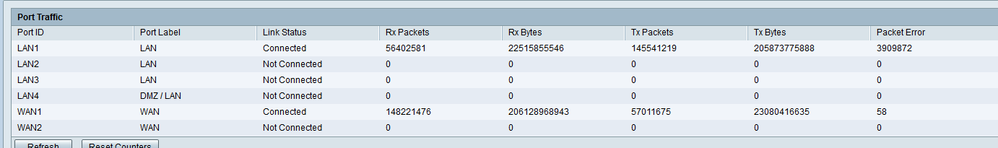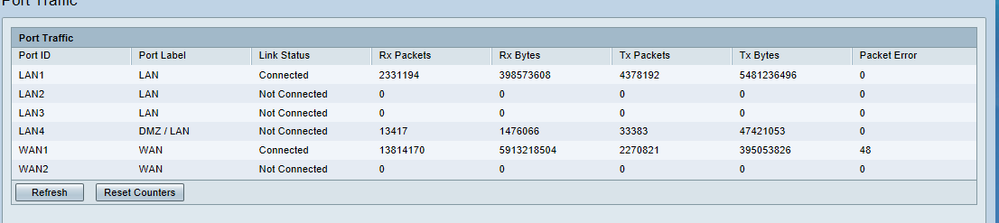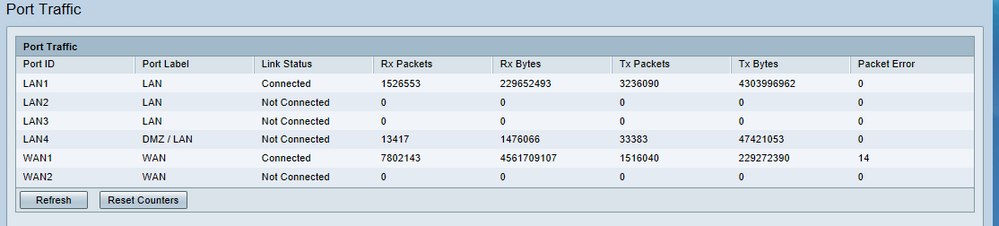- Cisco Community
- Technology and Support
- Small Business Support Community
- Routers - Small Business
- RV340 Packet Errors on LAN interface
- Subscribe to RSS Feed
- Mark Topic as New
- Mark Topic as Read
- Float this Topic for Current User
- Bookmark
- Subscribe
- Mute
- Printer Friendly Page
RV340 Packet Errors on LAN interface
- Mark as New
- Bookmark
- Subscribe
- Mute
- Subscribe to RSS Feed
- Permalink
- Report Inappropriate Content
05-18-2018 02:57 PM - edited 03-21-2019 11:10 AM
We have been evaluating a RV340 device for a number of months. The latest firmware revision resolved an issues we had, but we have noticed one thing. On the "Status & Statistics" -> "Port Traffic" page, the LAN interface is showing persistently increasing packet errors:
At the moment, there are 4 VLANs 10,20,30,40 configured on the RV340, and port 1 is configured as a VLAN trunk with all VLANs tagged to the connected switch. The switch at the moment is a Ubiquiti Edgeswitch 24, although we previously had a Cisco Catalyst 2960X in place. Both switches show zero errors on their interfaces. Multiple ethernet cables were tried (all new pre-fab), and the errors have persisted across at least one firmware reset/reconfig.
As far as I can tell, I am not seeing any other issues; is this perhaps a bug in the web interface? Or is the device truly having errors, and we need to have an RMA submitted?
- Labels:
-
Small Business Routers
- Mark as New
- Bookmark
- Subscribe
- Mute
- Subscribe to RSS Feed
- Permalink
- Report Inappropriate Content
05-19-2018 01:44 PM - edited 05-20-2018 11:37 AM
I am not seeing the same errors. I had to rebuild my router from factory defaults for another issue recently but no LAN errors. Here are couple snaps of my stats. No errors. I am using a Cisco SG300-28 switch.
- Mark as New
- Bookmark
- Subscribe
- Mute
- Subscribe to RSS Feed
- Permalink
- Report Inappropriate Content
08-11-2018 10:08 AM
An update on this... it seems to only happen on VLAN tagged interfaces. I separated the 3 VLANs currently in use into 3 physical ports on the RV340's "LAN" ports, instead of tagging all 3 on port 1. I no longer see packet errors.
- Mark as New
- Bookmark
- Subscribe
- Mute
- Subscribe to RSS Feed
- Permalink
- Report Inappropriate Content
08-11-2018 10:31 AM
It makes sense because I use a Cisco layer 3 switch for all my VLANs. My RV340 router feeds the layer 3 switch not using VLANs so this is probably why I am not seeing the errors.
- Mark as New
- Bookmark
- Subscribe
- Mute
- Subscribe to RSS Feed
- Permalink
- Report Inappropriate Content
02-15-2020 12:12 PM
I've the same problem using a RV340 with newest firmware (1.0.03.16): I configured 3 VLANs (1, 2, 3) and use LAN port 1 as a trunk port with VLAN 1 (default) untagged and VLAN 2 and 3 tagged. This port ist connected to a trunk port of a Cisco SG300-28PP switch with newest firmware (1.4.11.04) having the same VLAN configuration (1 untagged, 2 & 3 tagged).
I also tried another RV340 router, different cables, checked out different port settings of the connected devices (with/without flow control etc.). Nothing makes a difference to that problem. No errors on the SG300 switch in all tested configurations.
So, it must be a bug. @Cisco : I was also able to reproduce that with a different switch (SG300-10). Please fix that.
- Mark as New
- Bookmark
- Subscribe
- Mute
- Subscribe to RSS Feed
- Permalink
- Report Inappropriate Content
02-18-2020 09:21 PM - edited 02-18-2020 09:22 PM
Show ur SG300 config.
Its must have somth like this:
vlan database vlan 1,2,3
and this
interface vlan 1 ip address xx.xx.xx.xx 255.255.255.0 no ip address dhcp
and ifnterface config like this:
interface GigabitEthernet01 negotiation preferred master loopback-detection enable description TO_RV340 ip arp inspection trust gvrp enable spanning-tree portfast switchport mode trunk
Discover and save your favorite ideas. Come back to expert answers, step-by-step guides, recent topics, and more.
New here? Get started with these tips. How to use Community New member guide