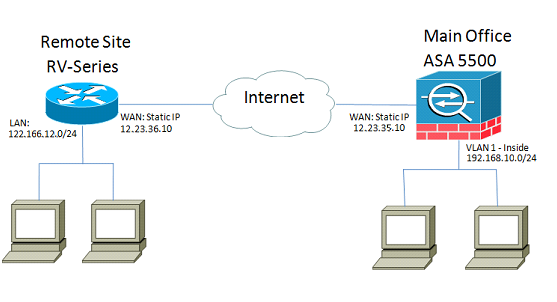- Cisco Community
- Technology and Support
- Small Business Support Community
- Routers - Small Business
- Re: RV340 Site-to-Site full tunnel
- Subscribe to RSS Feed
- Mark Topic as New
- Mark Topic as Read
- Float this Topic for Current User
- Bookmark
- Subscribe
- Mute
- Printer Friendly Page
- Mark as New
- Bookmark
- Subscribe
- Mute
- Subscribe to RSS Feed
- Permalink
- Report Inappropriate Content
06-12-2019 01:50 AM
Hello,
I have configured a Site-to-Site VPN connection between two sites. The topology looks like in the diagram below, but the RV340 router is used at the main office. There are also different addresses and subnets.
It works, both subnets are connected with each other.
The problem is, I would also like to allow all traffic from the remote site through the tunnel, so I can give it (limited) access to the internet on the main office router (RV340).
How can I achieve that? I do not have access to the remote site router (and I do not know what device it is), but I am allowed to specify 1 IP ACL entry, like this:
permit ip A B C D
Solved! Go to Solution.
- Labels:
-
RV340
Accepted Solutions
- Mark as New
- Bookmark
- Subscribe
- Mute
- Subscribe to RSS Feed
- Permalink
- Report Inappropriate Content
06-13-2019 03:50 AM
Turns out, the main site was configured incorrectly. All I had to do is to set "Local IP Type" in "Local Group Setup" section to "Any" for it to work.
- Mark as New
- Bookmark
- Subscribe
- Mute
- Subscribe to RSS Feed
- Permalink
- Report Inappropriate Content
06-12-2019 04:03 AM
Hi ,
Thank you for writing to Support Forum.
Please elaborate the issue a bit more, that what kind of traffic you want to allow and at which site. If there is something blocked at Main Site, you will need the access to the Main Site or you could check with the Network Administrator of the main site, to get that traffic allowed.
Also you could reach our front line team any time, and open a Service request for the issue.
- Mark as New
- Bookmark
- Subscribe
- Mute
- Subscribe to RSS Feed
- Permalink
- Report Inappropriate Content
06-12-2019 04:38 AM - edited 06-13-2019 12:42 AM
The main site is the one I have full control of and the RV340 is used as a gateway and VPN.
Currently, the remote site does not have access to the Internet. I would like to tunnel all traffic at the remote site through the VPN, so I can control (at the main site side) what IP's/webpages the remote site is allowed to access.
The only thing I can do on remote site side is to add 1 ACL entry ("permit ip ..." command).
- Mark as New
- Bookmark
- Subscribe
- Mute
- Subscribe to RSS Feed
- Permalink
- Report Inappropriate Content
06-13-2019 12:41 AM - edited 06-13-2019 01:34 AM
Will
permit ip 0.0.0.0 255.255.255.255 MAIN_SITE_WAN_IP 0.0.0.0
on remote site side solve the problem?
- Mark as New
- Bookmark
- Subscribe
- Mute
- Subscribe to RSS Feed
- Permalink
- Report Inappropriate Content
06-13-2019 03:50 AM
Turns out, the main site was configured incorrectly. All I had to do is to set "Local IP Type" in "Local Group Setup" section to "Any" for it to work.
Find answers to your questions by entering keywords or phrases in the Search bar above. New here? Use these resources to familiarize yourself with the community: