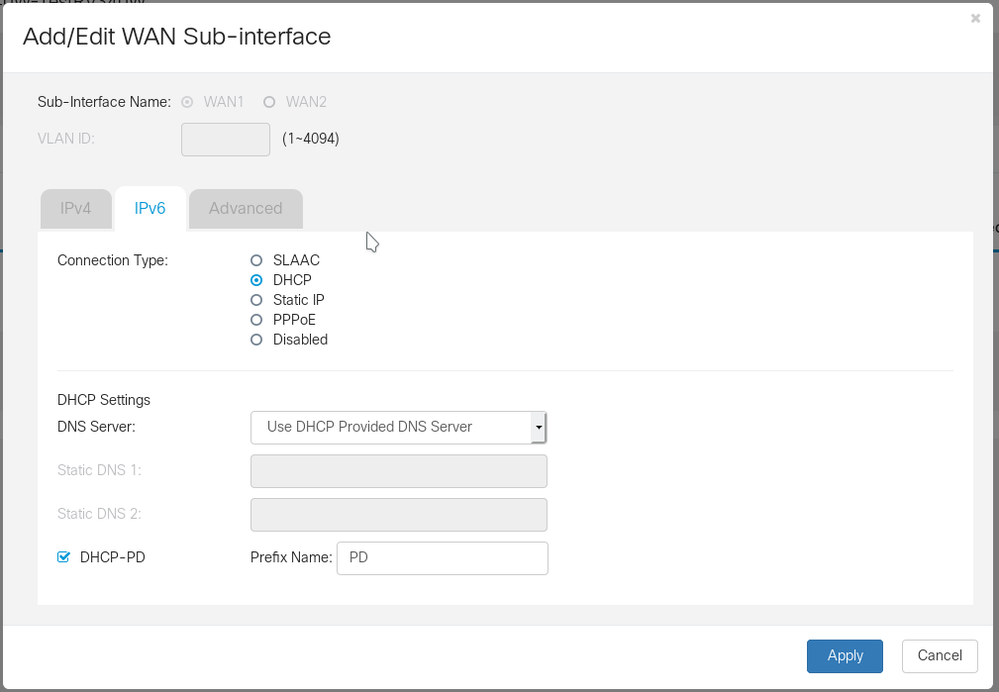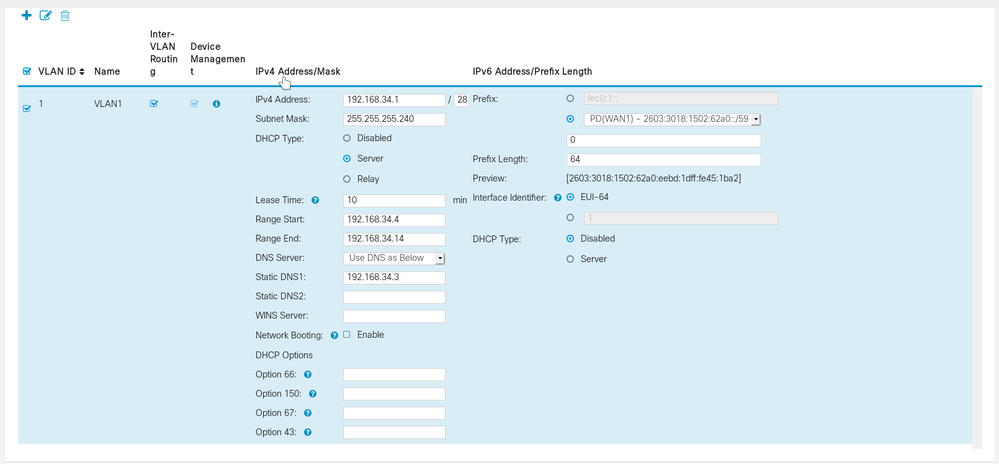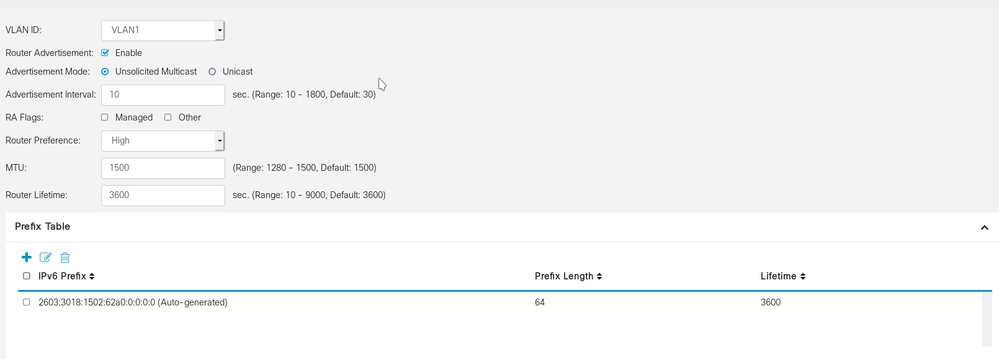- Cisco Community
- Technology and Support
- Small Business Support Community
- Routers - Small Business
- Re: RV340W - randomly dropping IPv6 packets
- Subscribe to RSS Feed
- Mark Topic as New
- Mark Topic as Read
- Float this Topic for Current User
- Bookmark
- Subscribe
- Mute
- Printer Friendly Page
RV340W - randomly dropping IPv6 packets
- Mark as New
- Bookmark
- Subscribe
- Mute
- Subscribe to RSS Feed
- Permalink
- Report Inappropriate Content
08-27-2019 02:51 AM
I have a RV340W with the latest firmware 1.0.03.16. It is configured for DHCP IPv6 prefix delegation, with the prefix being applied to VLAN1 and router advertisements enabled on VLAN1. All hosts are receiving valid global IPv6 addresses from within the DHCP provided subnet. However, every 10-20 IPv6 packets are being dropped. Shown below is a continuous ping from one of the local hosts to gmail.com:
[root@STREAMCLIENT root]# ping gmail.com PING gmail.com(ya-in-x11.1e100.net (2607:f8b0:4002:c03::11)) 56 data bytes 64 bytes from ya-in-x11.1e100.net (2607:f8b0:4002:c03::11): icmp_seq=1 ttl=43 time=30.10 ms 64 bytes from ya-in-x11.1e100.net (2607:f8b0:4002:c03::11): icmp_seq=2 ttl=43 time=26.3 ms 64 bytes from ya-in-x11.1e100.net (2607:f8b0:4002:c03::11): icmp_seq=3 ttl=43 time=34.6 ms 64 bytes from ya-in-x11.1e100.net (2607:f8b0:4002:c03::11): icmp_seq=4 ttl=43 time=32.5 ms 64 bytes from ya-in-x11.1e100.net (2607:f8b0:4002:c03::11): icmp_seq=5 ttl=43 time=30.7 ms 64 bytes from ya-in-x11.1e100.net (2607:f8b0:4002:c03::11): icmp_seq=6 ttl=43 time=28.9 ms 64 bytes from ya-in-x11.1e100.net (2607:f8b0:4002:c03::11): icmp_seq=7 ttl=43 time=27.8 ms 64 bytes from ya-in-x11.1e100.net (2607:f8b0:4002:c03::11): icmp_seq=8 ttl=43 time=24.5 ms 64 bytes from ya-in-x11.1e100.net (2607:f8b0:4002:c03::11): icmp_seq=9 ttl=43 time=23.1 ms 64 bytes from ya-in-x11.1e100.net (2607:f8b0:4002:c03::11): icmp_seq=10 ttl=43 time=31.3 ms 64 bytes from ya-in-x11.1e100.net (2607:f8b0:4002:c03::11): icmp_seq=11 ttl=43 time=30.5 ms 64 bytes from ya-in-x11.1e100.net (2607:f8b0:4002:c03::11): icmp_seq=12 ttl=43 time=28.6 ms 64 bytes from ya-in-x11.1e100.net (2607:f8b0:4002:c03::11): icmp_seq=13 ttl=43 time=25.6 ms 64 bytes from ya-in-x11.1e100.net (2607:f8b0:4002:c03::11): icmp_seq=14 ttl=43 time=34.3 ms 64 bytes from ya-in-x11.1e100.net (2607:f8b0:4002:c03::11): icmp_seq=15 ttl=43 time=31.8 ms 64 bytes from ya-in-x11.1e100.net (2607:f8b0:4002:c03::11): icmp_seq=16 ttl=43 time=30.8 ms 64 bytes from ya-in-x11.1e100.net (2607:f8b0:4002:c03::11): icmp_seq=17 ttl=43 time=30.3 ms 64 bytes from ya-in-x11.1e100.net (2607:f8b0:4002:c03::11): icmp_seq=18 ttl=43 time=27.7 ms 64 bytes from ya-in-x11.1e100.net (2607:f8b0:4002:c03::11): icmp_seq=19 ttl=43 time=26.4 ms 64 bytes from ya-in-x11.1e100.net (2607:f8b0:4002:c03::11): icmp_seq=20 ttl=43 time=24.0 ms 64 bytes from ya-in-x11.1e100.net (2607:f8b0:4002:c03::11): icmp_seq=21 ttl=43 time=23.3 ms 64 bytes from ya-in-x11.1e100.net (2607:f8b0:4002:c03::11): icmp_seq=22 ttl=43 time=41.1 ms ping: sendmsg: Network is unreachable 64 bytes from ya-in-x11.1e100.net (2607:f8b0:4002:c03::11): icmp_seq=24 ttl=43 time=29.0 ms 64 bytes from ya-in-x11.1e100.net (2607:f8b0:4002:c03::11): icmp_seq=25 ttl=43 time=29.2 ms 64 bytes from ya-in-x11.1e100.net (2607:f8b0:4002:c03::11): icmp_seq=26 ttl=43 time=25.10 ms 64 bytes from ya-in-x11.1e100.net (2607:f8b0:4002:c03::11): icmp_seq=27 ttl=43 time=24.8 ms 64 bytes from ya-in-x11.1e100.net (2607:f8b0:4002:c03::11): icmp_seq=28 ttl=43 time=32.4 ms 64 bytes from ya-in-x11.1e100.net (2607:f8b0:4002:c03::11): icmp_seq=29 ttl=43 time=31.3 ms 64 bytes from ya-in-x11.1e100.net (2607:f8b0:4002:c03::11): icmp_seq=30 ttl=43 time=30.3 ms 64 bytes from ya-in-x11.1e100.net (2607:f8b0:4002:c03::11): icmp_seq=31 ttl=43 time=37.7 ms 64 bytes from ya-in-x11.1e100.net (2607:f8b0:4002:c03::11): icmp_seq=32 ttl=43 time=26.7 ms 64 bytes from ya-in-x11.1e100.net (2607:f8b0:4002:c03::11): icmp_seq=33 ttl=43 time=23.9 ms ping: sendmsg: Network is unreachable 64 bytes from ya-in-x11.1e100.net (2607:f8b0:4002:c03::11): icmp_seq=35 ttl=43 time=30.2 ms 64 bytes from ya-in-x11.1e100.net (2607:f8b0:4002:c03::11): icmp_seq=36 ttl=43 time=29.7 ms 64 bytes from ya-in-x11.1e100.net (2607:f8b0:4002:c03::11): icmp_seq=37 ttl=43 time=26.5 ms
As you can see, the host periodically thinks that the "network is unreachable." This happens on every inside host, and regardless of whether they are connected to WiFi or wired.
Here is IPv6 WAN config:
Here is IPv6 LAN and Router Advertisement config:
This problem does not happen with any other router. Only the RV340W has this problem.
What is going on? There is nothing useful whatsoever in the logs......
- Labels:
-
Small Business Routers
- Mark as New
- Bookmark
- Subscribe
- Mute
- Subscribe to RSS Feed
- Permalink
- Report Inappropriate Content
04-20-2022 01:08 PM
Hello @train_wreck - I am surely coming a little late, after 3 years, but this issue has been identified by a great gentlemen from our support team and a bug has been created: CSCwb35747 . I cannot tell you exactly when this will be fixed, but it will be.
Generally speaking please reach out to Cisco support if you believe you are facing a bugs, and come here for generic questions or design guidelines that are not critical to business operations.
- Mark as New
- Bookmark
- Subscribe
- Mute
- Subscribe to RSS Feed
- Permalink
- Report Inappropriate Content
04-20-2022 02:22 PM
lol, Cisco already said these devices are EoL within a year or so, and I’d already canned mine long before now. These devices were in all honesty kinda flops, they just got massively pwned thanks to their awful web interfaces, and I guess you guys could never get those console ports up and running, huh? Comedy of errors with these things.
But uh, thanks for responding after 3 years…
Find answers to your questions by entering keywords or phrases in the Search bar above. New here? Use these resources to familiarize yourself with the community: