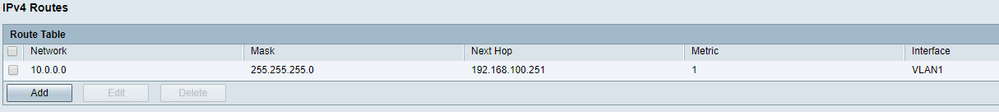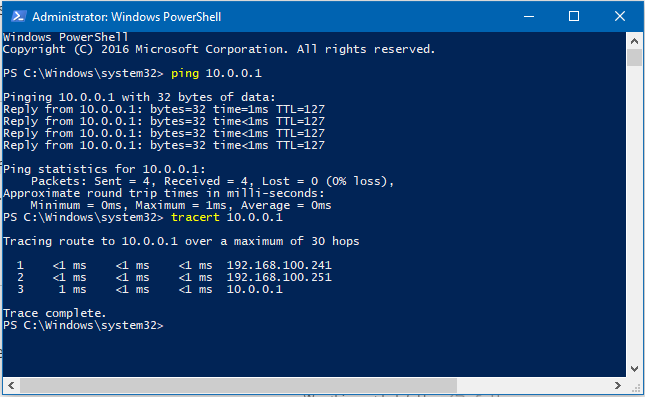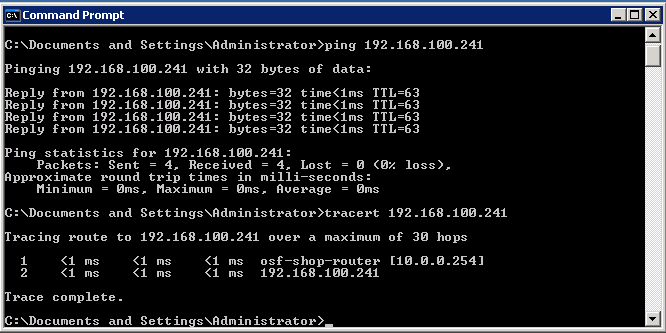- Cisco Community
- Technology and Support
- Small Business Support Community
- Routers - Small Business
- Re: RV340W Static Route
- Subscribe to RSS Feed
- Mark Topic as New
- Mark Topic as Read
- Float this Topic for Current User
- Bookmark
- Subscribe
- Mute
- Printer Friendly Page
RV340W Static Route
- Mark as New
- Bookmark
- Subscribe
- Mute
- Subscribe to RSS Feed
- Permalink
- Report Inappropriate Content
01-25-2018 11:50 AM - edited 03-21-2019 11:03 AM
I am requesting assistance with a simple static route.
I have 2 small LANs - 192.168.100.0/24 and 10.0.0.0/24. The RV340W is the main router connected to the internet. It is the gateway for the 192.168.100.0/24 network and has a 192 address on the LAN side.
The 10.0.0.0/24 network is a small group of PCs - a workgroup - that run machinery.
I have a router between the networks. The WAN side is on the 192 network, and the LAN side is on the 10 network.
The 192 network needs to access the 10 network, but not vice versa.
So I set up a static route in the GUI of RV340W of 10.0.0.0/255.255.255.0, next hop is the router IP between the networks and metric is 1.
I can ping 10.0.0.1 on the other side, but I can't browse to it using \\10.0.0.1\. The Netgear router I took out worked flawlessly with these settings. Since I can ping it, I assume the routing is working, as I can remove it and I lose the reply. I assume a port or something?
I'm a Cisco novice, but I wanted better performance over the Netgear. Any help is appreciated.
- Labels:
-
Small Business Routers
- Mark as New
- Bookmark
- Subscribe
- Mute
- Subscribe to RSS Feed
- Permalink
- Report Inappropriate Content
01-30-2018 05:35 AM
Maybe this is a port issue, since I can ping the resource when the route is in place? I have no firewall on the router between the networks, and the accessing shared resources works with the old router in place, so it has to be something on the router.
Any help is appreciated.
- Mark as New
- Bookmark
- Subscribe
- Mute
- Subscribe to RSS Feed
- Permalink
- Report Inappropriate Content
01-31-2018 05:38 AM
Thanks for looking, everyone. I have decided to return the router and try a different brand.
- Mark as New
- Bookmark
- Subscribe
- Mute
- Subscribe to RSS Feed
- Permalink
- Report Inappropriate Content
02-01-2018 08:34 AM
Well, I can't return this router because I have spent more than 30 days trying to solves this - and I opened the console cable package, even though THIS ROUTER DOES NOT SUPPORT THE CONSOLE(!!!).
So I am back to trying to figure out why it will not allow me to access shares across subnets, but I can ping and do tracerts to the server on the other subnet with my simple static route in place.
ANY input is appreciated. I can post any screen shots needed, but since this model has no console, I can't post a config.
- Mark as New
- Bookmark
- Subscribe
- Mute
- Subscribe to RSS Feed
- Permalink
- Report Inappropriate Content
04-29-2018 08:16 AM
Possible that you need to create/match VLAN ID at the router and switch. The router will automatically use the WAN for DNS if the LAN DHCP is enabled in the router to a VLAN ID without any changes.
- Mark as New
- Bookmark
- Subscribe
- Mute
- Subscribe to RSS Feed
- Permalink
- Report Inappropriate Content
04-30-2018 05:25 AM
I guess I don't see why VLANs are needed with static routes. Doesn't that defeat the purpose?
We have been trying to get VLANs to work for months now after we gave up on static routes. We are on our 2nd Cisco Engineer. The router freezes weekly and generates about 120,000 error packets on LAN1 in 5 days. We're on our second router from Cisco, too. They can't even get this working.
Very frustrating.
- Mark as New
- Bookmark
- Subscribe
- Mute
- Subscribe to RSS Feed
- Permalink
- Report Inappropriate Content
05-20-2018 10:19 PM
If I had to guess I would say the inside router what ever brand, it is firewall blocking the WAN port from accessing the router config.
If it was me I would create a second VLAN on the RV340 router with the network 10.x.x.x/24. Then plug into a switch instead of the other router.
- Mark as New
- Bookmark
- Subscribe
- Mute
- Subscribe to RSS Feed
- Permalink
- Report Inappropriate Content
05-21-2018 05:29 AM
I can leave the inside router as-is and replace the RV340W with an old Netgear and static routing works as expected. I do not think - nor does Cisco - that it's the inside router between the networks.
VLANs don't work well, either. When running as VLAN instead of static routing, the router generates about 30K packet errors a day (and all when going across VLANs) and freezes just about daily. We are on our 4th technician as they keep escalating trying to solve this. It's been over 4 months now.
I would guess the RV340W is the issue.
- Mark as New
- Bookmark
- Subscribe
- Mute
- Subscribe to RSS Feed
- Permalink
- Report Inappropriate Content
05-21-2018 10:58 AM
I can tell you static routing works on my RV340 router. I have a Cisco SG300-28 switch in layer 3 mode which uses all static routing from my RV340 router. My RV340 is in a VLAN on the SG300-28 with a point to point connection to my layer 3 switch. That means all my workstations and wireless clients run off static routing on other networks defined to the layer 3 switch.
I know this does not help you but maybe it gives you an idea it may be particular to your site and hardware. So I do not think the RV340 is broken across the board. Try changing stuff up and see what happens.
- Mark as New
- Bookmark
- Subscribe
- Mute
- Subscribe to RSS Feed
- Permalink
- Report Inappropriate Content
05-21-2018 11:23 AM
We have switched things up - a LOT. Like I said, we're on tech #4, and router #2 (they RMA'd the other thinking it was bad, but the new one does the same.) It's been over 4 months and numerous WebEx sessions (I have given Cisco complete control of the routers and switches many times and they can't solve this.) The are talking about providing us a beta firmware because they can't nail down this issue but admit it IS the RV340W.
We have WebEx session #8 tomorrow evening with tech/engineer #4. If anything comes of it, I will let you know.
- Mark as New
- Bookmark
- Subscribe
- Mute
- Subscribe to RSS Feed
- Permalink
- Report Inappropriate Content
05-21-2018 11:40 AM
Yes keep us informed.
The only thing I can think of which I do not run is DHCP server as I have it turned off on the LAN side because my layer 3 switch does DHCP. So I have DHCP turned off on the RV340 router which I doubt relates to errors on the LAN.
- Mark as New
- Bookmark
- Subscribe
- Mute
- Subscribe to RSS Feed
- Permalink
- Report Inappropriate Content
05-21-2018 11:46 AM
My network has the RV340W as the main router (well, using an old Netgear for now until we can figure out these issues) then I have 3 SG200-26 switches and a SG200-8 switch. No layer 3s, just smart switches.
Should be a simple set up, you'd think. Cisco has been all through the switches and router with no luck.
I will keep you all informed if they have any luck, but I think tomorrow they are mostly going to do more packet captures (I have sent them several myself but I guess they want to try other filters or something.)
- Mark as New
- Bookmark
- Subscribe
- Mute
- Subscribe to RSS Feed
- Permalink
- Report Inappropriate Content
05-18-2019 12:20 PM - edited 05-18-2019 12:25 PM
Hello itsmerowe,
I know this thread is a little old and I don't know if you have solved all your issues.
I would like to suggest an approach for the following problem:
>> So I am back to trying to figure out why it will not allow me to access shares across subnets
I was able to solve this issue on Cisco routers using standard IOS after having read a document about windows networking that I attach to this post.
Briefly, to be able to access a share the router has the ip helper-address on the local LAN facing interface pointing to the address of the share.
The configuration example in IOS is the following
r7513r2#sh run int fas8/1/0.1
Building configuration...
Current configuration : 183 bytes
!
interface FastEthernet8/1/0.1
encapsulation isl 1
ip address 10.103.164.7 255.255.255.0
ip helper-address 10.0.0.1
no ip redirects
no ip directed-broadcast
no cdp enable
end
In addition to this command at interface level I have added a command in global config to specify the UDP port used for windows network discovery.
ip forward-protocol udp netbios-ss
The explanations are in the attached pdf file.
How to do the same on RV340 GUI I don't know. I have attached here the USer Guide for RV340
Hope to help
Giuseppe
- Mark as New
- Bookmark
- Subscribe
- Mute
- Subscribe to RSS Feed
- Permalink
- Report Inappropriate Content
05-18-2019 12:23 PM
- Mark as New
- Bookmark
- Subscribe
- Mute
- Subscribe to RSS Feed
- Permalink
- Report Inappropriate Content
05-14-2021 04:55 AM
This is NOT an issue with RV340...if there was a issue with the RV340, the ping traffic between 192.168.100.x and 10.0.0.1 would not work at all...
As for the attempt to connect to the netbios-share \\10.0.0.1\......@Giuseppe you are very correct in the point that its the old-router that separates the 10.0.0.0/24 and the 192.168.100.0/24 network that is preventing the netbios-connection from happening....it needs to be applied the ip-helper-address and allow-netbios traffic forwarding
Again here there are some caveats
- if the windows machines in 192.168.100.x network accessing the netbios shares \\10.0.0.1\ are older machines then the netbios connections would be using udp/137 and/or udp/138 ports.....
- Else if the windows-hosts are latest ones...then now a days all netbios-share access is done using Netbios-Over-TCP./Direct-Share...and this uses TCP/445 port....so basically this would be a TCP-connection from the 192.168.100.x host to the 10.0.0.1 across the old router...
- RV340 is just the default-gw and will just forward the packet to 10.0.0.x network on the same vlan1 interface to 192.168.100.251 the old-router interface...
- so in case if RV340 has to be involved in any denial of these netbios sessions...it would be becos there maybe be access-rules/firewall rules added on the RV340 by the admin denying/permiting traffic...on vlan1..
Another logical debugging would be to use wireshark/tcpdump on the old-router and/or use port-mirroring or something to see where the netbios session packets (either tcp/44 to 10.0.0.1 or udp/137/138...) are going and who is dropping ...
Should check with tcpdump or packet capture on old-router interface (facing the RC340-lan-segment) to see whether any of the netbios packets are arriving there (upto 192.168.110.251), if yes then its definitely a problem with old-router...
hope this is of some help...
Find answers to your questions by entering keywords or phrases in the Search bar above. New here? Use these resources to familiarize yourself with the community: