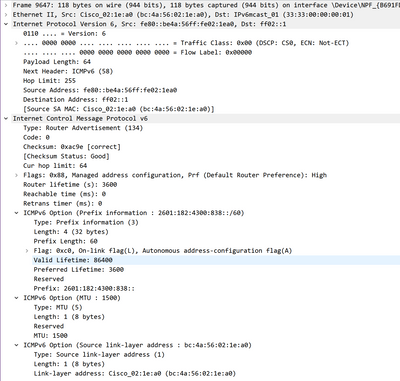- Cisco Community
- Technology and Support
- Small Business Support Community
- Routers - Small Business
- RV345 how to set DHCPv6 prefix hint?
- Subscribe to RSS Feed
- Mark Topic as New
- Mark Topic as Read
- Float this Topic for Current User
- Bookmark
- Subscribe
- Mute
- Printer Friendly Page
RV345 how to set DHCPv6 prefix hint?
- Mark as New
- Bookmark
- Subscribe
- Mute
- Subscribe to RSS Feed
- Permalink
- Report Inappropriate Content
02-20-2021 05:40 AM
So basically, I want to have two VLANs on my RV345: one for just my PC and the other for my WI-FI AP. I am able to receive an IPv6 address from Comcast and a /64 prefix without issue. If I put every port onto one VLAN, IPv6 works without issue. But once I split them up, it does not. I am aware that I need at least a /60 prefix in order for both VLANs to have IPv6 access and Comcast will supposedly give them to you if you give a prefix hint, but I see no way for me to add one. Does the RV345 not allow you to set one? It seems a poor design for a "small business" router not to be able to do that.
- Labels:
-
Small Business Routers
- Mark as New
- Bookmark
- Subscribe
- Mute
- Subscribe to RSS Feed
- Permalink
- Report Inappropriate Content
02-21-2021 01:07 AM
- https://cfnng.cisco.com/browse/routing/features -> Looks like this small business router can not do that. Check attached document.
M.
-- ' 'Good body every evening' ' this sentence was once spotted on a logo at the entrance of a Weight Watchers Club !
- Mark as New
- Bookmark
- Subscribe
- Mute
- Subscribe to RSS Feed
- Permalink
- Report Inappropriate Content
03-04-2021 11:08 AM
That document doesn't even list any small business routers. How can you be sure that means it can't give a prefix hint? None of it's other features are listed.
- Mark as New
- Bookmark
- Subscribe
- Mute
- Subscribe to RSS Feed
- Permalink
- Report Inappropriate Content
03-05-2021 01:15 AM
Hi Robert,
Take a look at the following thread that might be of your help:
Regards,
Martin
- Mark as New
- Bookmark
- Subscribe
- Mute
- Subscribe to RSS Feed
- Permalink
- Report Inappropriate Content
03-05-2021 08:47 AM
So my understanding based on that is this:
If I want the prefix length to 60 I should type that into the "Prefix" field in the VLAN settings.
The router will then solicit the CMTS for a /60 prefix.
- Mark as New
- Bookmark
- Subscribe
- Mute
- Subscribe to RSS Feed
- Permalink
- Report Inappropriate Content
03-05-2021 02:22 PM
Wireshark capture of multicast advertisement:
- Mark as New
- Bookmark
- Subscribe
- Mute
- Subscribe to RSS Feed
- Permalink
- Report Inappropriate Content
10-09-2022 12:45 AM
Were you able to get this to work on the RV345? You said you entered "60" into a "Prefix" field, but I don't see a field labeled "Prefix" on the VLAN settings.
Discover and save your favorite ideas. Come back to expert answers, step-by-step guides, recent topics, and more.
New here? Get started with these tips. How to use Community New member guide