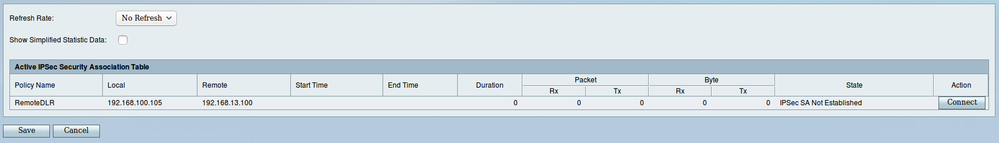- Cisco Community
- Technology and Support
- Small Business Support Community
- Routers - Small Business
- Site to Site VPN using 2x RV110W + Cellular modem
- Subscribe to RSS Feed
- Mark Topic as New
- Mark Topic as Read
- Float this Topic for Current User
- Bookmark
- Subscribe
- Mute
- Printer Friendly Page
Site to Site VPN using 2x RV110W + Cellular modem
- Mark as New
- Bookmark
- Subscribe
- Mute
- Subscribe to RSS Feed
- Permalink
- Report Inappropriate Content
07-31-2019 02:12 AM
Hello :)
I'm trying to create a VPN using IPSEC with 2 RV110W located on different networks.
I followed the user guide and gone through the basic VPN setup on both routers.
Router 1:
WAN - 192.168.100.105
LAN - 192.168.56.1
Router 2:
WAN - 192.168.13.100
LAN - 192.168.1.1
Setting on Router 1
Router 2 is connected to a Sierra Wireless AirLink RV50 router (Cellular modem) and Internet connection is working fine.
My current problem is that I'm getting 'IPSec SA Not Established' status and no logs regarding on why it's unable to connect.
- Labels:
-
Small Business Routers
- Mark as New
- Bookmark
- Subscribe
- Mute
- Subscribe to RSS Feed
- Permalink
- Report Inappropriate Content
07-31-2019 03:38 AM
Hi,
On both side you are using private IP on the WAN interfaces, over the Internet private IP’s are not reachable. Primarily it seems your VPN connection is not coming up due to that.
Internet will work fine on the Router with private IP address on the WAN but to create a site-to-site VPN tunnel over the Internet you need to have public IP address on the WAN interface of the Router generally, otherwise you need use the domain name (using Dynamic DNS).
Even requirement for the public IP on the WAN is explained on the admin guide of this Router as well for VPN purpose.
You may refer the below mentioned links…
https://www.cisco.com/c/dam/en/us/td/docs/routers/csbr/rv110w/administration/guide/rv110w_admin.pdf (Page 101)
- Mark as New
- Bookmark
- Subscribe
- Mute
- Subscribe to RSS Feed
- Permalink
- Report Inappropriate Content
07-31-2019 03:52 AM
So the part that I'm missing is that my routers do not have public IP's and I need to use a 3rd party service to get one connected to the route's private IP?
Sorry, I'm pretty basic when it comes to networks...
- Mark as New
- Bookmark
- Subscribe
- Mute
- Subscribe to RSS Feed
- Permalink
- Report Inappropriate Content
07-31-2019 05:20 AM
Hi,
Thank you for your post. No problem, we will try to help you on this.
Yes, it will be easy to setup the site-to-site VPN over the Internet once you have public IP address on the both side Router WAN interfaces, otherwise you need to perform one additional step to map the WAN to a domain name.
It is recommended to use the static public IP on the WAN interface of the Router for site-to-site VPN purpose. So you may check with the possibilities with your ISP (Internet Service Provider) to get the static public IP for VPN purpose.
Discover and save your favorite ideas. Come back to expert answers, step-by-step guides, recent topics, and more.
New here? Get started with these tips. How to use Community New member guide