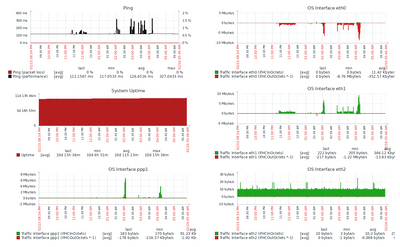- Cisco Community
- Technology and Support
- Small Business Support Community
- Routers - Small Business
- Traffic Monitoring - RV042G Gigabit Dual WAN VPN Router
- Subscribe to RSS Feed
- Mark Topic as New
- Mark Topic as Read
- Float this Topic for Current User
- Bookmark
- Subscribe
- Mute
- Printer Friendly Page
Traffic Monitoring - RV042G Gigabit Dual WAN VPN Router
- Mark as New
- Bookmark
- Subscribe
- Mute
- Subscribe to RSS Feed
- Permalink
- Report Inappropriate Content
01-28-2020 08:11 AM
Hi All!
I am trying to find good software to monitor our business network, see which devices are using the most bandwidth, which sites are being visited, and any other tracking that's available. We are a small business with about 20 people in the office (some hard-wired and some Wifi), but sometimes the connection is just terrible and trying to figure out how & why. Are there specific features we need to enable on the router? I would assume the router captures all the information I need. I am a complete novice on this subject, so any advice is greatly appreciated.
- Labels:
-
Small Business Routers
- Mark as New
- Bookmark
- Subscribe
- Mute
- Subscribe to RSS Feed
- Permalink
- Report Inappropriate Content
01-28-2020 08:30 AM
Not sure RV has capabulites you looking per client basis ( user tracking information, that i aware of)
But you can monitor the usage of client, wire and wireless per port and client basis on the dashboad.
other option you can mirror the port and do analsys like to do out of the box.
- Mark as New
- Bookmark
- Subscribe
- Mute
- Subscribe to RSS Feed
- Permalink
- Report Inappropriate Content
01-28-2020 10:27 AM
Hi! thanks for the reply,
A few questions though - Where is the Dashboard? I don't see one when I log into the router? And when you say Mirror - is that a 3rd party software that will analyze it for me?
- Mark as New
- Bookmark
- Subscribe
- Mute
- Subscribe to RSS Feed
- Permalink
- Report Inappropriate Content
01-28-2020 01:07 PM
i mean understand status, port-statistics, wireless statistics (has limited information).
Port mirroring - administration - diag - port-mirror
iam looking higher model RV ( Sorry i am not sure is the same with the lower model ?)
- Mark as New
- Bookmark
- Subscribe
- Mute
- Subscribe to RSS Feed
- Permalink
- Report Inappropriate Content
03-29-2020 01:45 AM
Hi,
the RV042G has only limited monitoring capabilities. Via SNMP you can request the following interface counters:
snmpget -v2c -c public 192.168.100.1 ifName.{1..9} ifHCInOctets.{1..9} ifHCOutOctets.{1..9}
IF-MIB::ifName.1 = STRING: lo
IF-MIB::ifName.2 = STRING: ifb0
IF-MIB::ifName.3 = STRING: ifb1
IF-MIB::ifName.4 = STRING: teql0
IF-MIB::ifName.5 = STRING: sit0
IF-MIB::ifName.6 = STRING: ip6tnl0
IF-MIB::ifName.7 = STRING: eth0
IF-MIB::ifName.8 = STRING: eth1
IF-MIB::ifName.9 = STRING: eth2
IF-MIB::ifHCInOctets.1 = Counter64: 7908393
IF-MIB::ifHCInOctets.2 = Counter64: 0
IF-MIB::ifHCInOctets.3 = Counter64: 0
IF-MIB::ifHCInOctets.4 = Counter64: 0
IF-MIB::ifHCInOctets.5 = Counter64: 0
IF-MIB::ifHCInOctets.6 = Counter64: 0
IF-MIB::ifHCInOctets.7 = Counter64: 14603367793
IF-MIB::ifHCInOctets.8 = Counter64: 89454642066
IF-MIB::ifHCInOctets.9 = Counter64: 49409334
IF-MIB::ifHCOutOctets.1 = Counter64: 7908393
IF-MIB::ifHCOutOctets.2 = Counter64: 0
IF-MIB::ifHCOutOctets.3 = Counter64: 0
IF-MIB::ifHCOutOctets.4 = Counter64: 0
IF-MIB::ifHCOutOctets.5 = Counter64: 0
IF-MIB::ifHCOutOctets.6 = Counter64: 0
IF-MIB::ifHCOutOctets.7 = Counter64: 89420089257
IF-MIB::ifHCOutOctets.8 = Counter64: 13806580633
IF-MIB::ifHCOutOctets.9 = Counter64: 19495274I use Zabbix to monitor the router status
Find answers to your questions by entering keywords or phrases in the Search bar above. New here? Use these resources to familiarize yourself with the community: