- Cisco Community
- Technology and Support
- Small Business Support Community
- Routers - Small Business
- Unable to access LAN resources from Remote Client (RV220W)
- Subscribe to RSS Feed
- Mark Topic as New
- Mark Topic as Read
- Float this Topic for Current User
- Bookmark
- Subscribe
- Mute
- Printer Friendly Page
Unable to access LAN resources from Remote Client (RV220W)
- Mark as New
- Bookmark
- Subscribe
- Mute
- Subscribe to RSS Feed
- Permalink
- Report Inappropriate Content
07-18-2011 09:00 PM
I will try to make a long story short;
I have configured 2 VLan, VLan #1 for Wireless guests going straight out the Router and VLan #2 for Office Users going through LAN-A and Cie Firewall. This is working well.
I want to add VPN for remote users to access LAN-A.
When using QuickVPN from remote client (tried Windows 7 SP1 and Windows XP Pro SP3 with same results) I get connected and I can ping succesfully only 3 IPs on LAN-A from the remote client; 10.0.0.20 (rv220W) a UPS management NIC and the server management NIC. I cannot ping any printers, PC or server. From the Remote Admin "Status" Menu looking at "Available LAN Hosts" I can see all printers, PCs and Servers.
Looking at the Client QuickVPN log I see "Failed to ping remote VPN Router" (2 lines with XP, 1 line wth Win 7) although I can ping it manually.
I have no Firewall rules on the RV220W, I have tried SSL VPN and I get the exact same results (can only ping the same 3 IPs)
Using QuickVPN 1.4.1.2 and RV220W Firmware 1.0.1.0
Help!
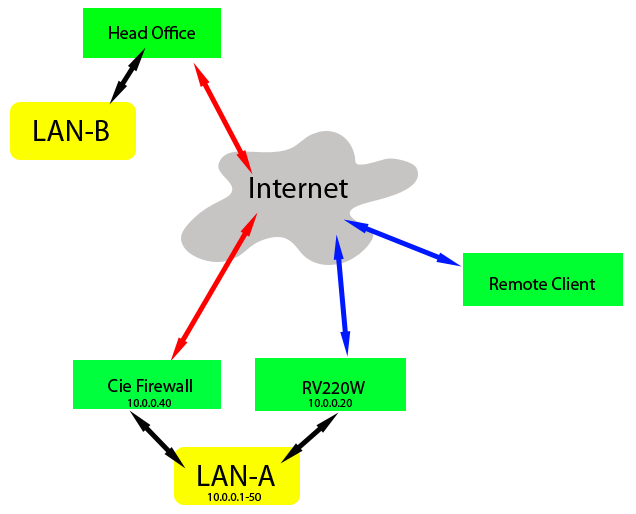
- Labels:
-
Small Business Routers
- Mark as New
- Bookmark
- Subscribe
- Mute
- Subscribe to RSS Feed
- Permalink
- Report Inappropriate Content
07-19-2011 06:07 AM
Mike,
When you connect via quickvpn you can ping vlan 1 right?
Quickvpn will allow you to connect and access vlan 1 on the router. If your trying to access the other networks behind the router, it will not allow you to do that.
- Mark as New
- Bookmark
- Subscribe
- Mute
- Subscribe to RSS Feed
- Permalink
- Report Inappropriate Content
07-19-2011 06:20 AM
No I can ping the router's IP and 2 other IPs but I can not ping or map to any server within LAN-1, if I could not ping anything at all I would see this as a routing issue but the fact that I can only ping 3 hosts out of around 20 is mystery.
Like I said above, the router is able to ping all but not from quickvpn.
I was hoping to have access to LAN-2 once connected to LAN-1 but at the very least I would like to access LAN-1
Mike
- Mark as New
- Bookmark
- Subscribe
- Mute
- Subscribe to RSS Feed
- Permalink
- Report Inappropriate Content
07-19-2011 12:58 PM
Mike,
Are there any firewalls on the devices your trying to access, or antivirus that would be blocking.
If you can connect and get some devices, I would focus on firewalls or anti-virus. The router won't be blocking one and allowing another machine.
- Mark as New
- Bookmark
- Subscribe
- Mute
- Subscribe to RSS Feed
- Permalink
- Report Inappropriate Content
07-19-2011 01:28 PM
I verified that no firewall is runing on the server in LAN-1, I can not ping even a printer in LAN-1
After connecting with QuickVPN, on the client I ran an application called IPSCAN and it finds only 3 IPs in LAN-1
The 3 IPs are
the Router itself
a management card in a UPS
a management card in the server
If I login to the router and run "Display host" I can see around 20 IPs and from the router I can ping them all.
Mike
Find answers to your questions by entering keywords or phrases in the Search bar above. New here? Use these resources to familiarize yourself with the community: