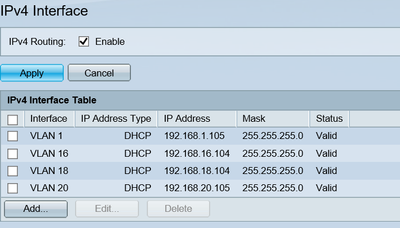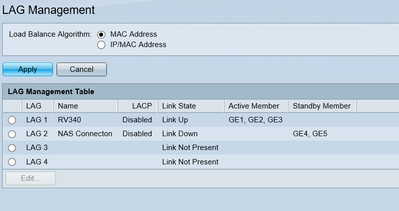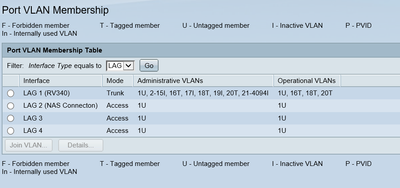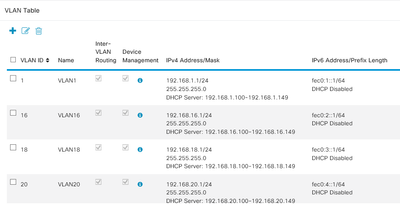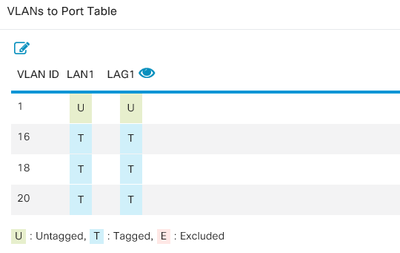- Cisco Community
- Technology and Support
- Small Business Support Community
- Routers - Small Business
- Re: Want to Prevent RV340 becoming a Bottleneck
- Subscribe to RSS Feed
- Mark Topic as New
- Mark Topic as Read
- Float this Topic for Current User
- Bookmark
- Subscribe
- Mute
- Printer Friendly Page
- Mark as New
- Bookmark
- Subscribe
- Mute
- Subscribe to RSS Feed
- Permalink
- Report Inappropriate Content
05-01-2019 02:04 PM
Hi, Minor cross over from a switch question - please stay with me. Caveat - I am not an IT expert, just a guy who can google, but enjoys tinkering.
I am replacing several components to my SOHO network and I have a question related to the best way to connect my router and switch. I have Gb download speed from my ISP (Average 860-900 MB + download when connected directly to the modem) and I am trying to prevent a bottleneck or speed degradation to the max extent possible. I have bridged the modem from the ISP and will be using the RV340 as the gateway (replacing an RV320 which I find significantly slows my internet connection speeds currently). I also use 3 x WAP 371 as APs. I plan to set up several VLANs (Office, Home PCs, SONOS Equipment, Others) but I will need to enable cross VLAN traffic. I average approx 40-45 connected devices (Both wired 25'ish and wifi 15-18 + (+ occasional Guests)). All the SONOS gear has wifi disabled and are hard-wired. My Questions:
- Am I best to connect the router to the switch and then everything else hanging off of the Switch (Currently planning an SG250X-48) or should I be making use of the Router Ports?
- WAPs - off the switch or off the extra Router ports?
- Is there any benefit to try and enable static Link Aggregation on the RV340? Is this even possible? From what I have read this seems to add increased capacity between the router and the switch.
- WAPs - all on the same VLAN I assume (single SSID).
- Suggestions of where I am making my life overly complicated or how to get the fastest internet speeds using these components. Should I be looking at something else?
Thanks in advance - Jason
Solved! Go to Solution.
- Labels:
-
Routers
- Mark as New
- Bookmark
- Subscribe
- Mute
- Subscribe to RSS Feed
- Permalink
- Report Inappropriate Content
05-06-2019 01:02 AM
You need to click on the plus sign.
If this does not work I suggest to open a support case with our tech support team.
They will also be very helpful in guiding you through the config.
[cid:image001.png@01D503F2.B37FBE00]
- Mark as New
- Bookmark
- Subscribe
- Mute
- Subscribe to RSS Feed
- Permalink
- Report Inappropriate Content
05-06-2019 11:06 AM
Hi Jo, thanks again for being so helpful. WRT the RV340 VLAN issue, this is sort of resolved. I did open a ticket but the engineer was unable to resolve or figure out what the issue was. He said he would consult others and get back to me but nothing else heard. In the end I did a factory reset and after changing the password I was able to set up the VLANs (first thing I tried). in any case, I have set up everything per your instructions my screens look like your screen shots. and I have assigned ports to VLANs via the wizard. Where I am now is that I can no longer access anything on another VLAN nor can anything on a VLAN other than the default get to the internet. I suspect this is due to improper tagging. I have attached a capture of the Port VLAN membership page. SO far every port is an untagged member of each VLAN but not tagged anywhere else. Should some be tagged? I have also added the port to VLAN page as well.
What is my next step?
- Mark as New
- Bookmark
- Subscribe
- Mute
- Subscribe to RSS Feed
- Permalink
- Report Inappropriate Content
05-07-2019 12:31 AM
Ok, good to hear. The support engineer will come back no worries. He is working on many things at the same time. Otherwise just ping him.
Yes , you need to assign tagged VLAN18 to the LAG. You also need to assign tagged VLAN#18 to the LAG on RV345.
Does your VLAN#18 IPv4 interface on the switch gets an IPv4 address assigned by the router?
- Mark as New
- Bookmark
- Subscribe
- Mute
- Subscribe to RSS Feed
- Permalink
- Report Inappropriate Content
05-07-2019 03:48 AM
Hi Jo, after some subsequent tweaking last night I am at the point where the VLANs are created and I can access the internet from each device regardless of VLAN. I can also ping devices on other VLANs (i.e. VLAN 16 to VLAN 20 etc. and access devices on the other VLANs (i.e. control SONOS) however I cannot ping or access any devices on the default VLAN 1 (where I have my WAPs plugged in, shared printers etc.) from any of the created VLANs. More importantly while I can access the router (RV340) I cannot access the Switch from a computer connected to one of the VLANs. I can however access the switch if I connect a PC to VLAN 1. Hopefully this is something quite simple.
Look forward to hearing from you, Jason
- Mark as New
- Bookmark
- Subscribe
- Mute
- Subscribe to RSS Feed
- Permalink
- Report Inappropriate Content
05-07-2019 03:49 AM
Interestingly I can ping the switch from a PC on VLAN 16 but cannot log into it …...
- Mark as New
- Bookmark
- Subscribe
- Mute
- Subscribe to RSS Feed
- Permalink
- Report Inappropriate Content
05-07-2019 04:36 AM
For security measures you might need to enable management on the VLAN.
VLAN1 is for management, all other VLANs should not have access to the management GUI.
You might need to explicitly enable that.
No worries, if you are new to this setup it will take some steps to consider all possible scenarios and pit falls.
Jo
- Mark as New
- Bookmark
- Subscribe
- Mute
- Subscribe to RSS Feed
- Permalink
- Report Inappropriate Content
05-07-2019 06:00 AM
Please post the same screenshots as I did
Jo
- Mark as New
- Bookmark
- Subscribe
- Mute
- Subscribe to RSS Feed
- Permalink
- Report Inappropriate Content
05-07-2019 06:22 AM
Here you are. What am I missing?
- Mark as New
- Bookmark
- Subscribe
- Mute
- Subscribe to RSS Feed
- Permalink
- Report Inappropriate Content
05-07-2019 06:26 AM
Missed one..
- Mark as New
- Bookmark
- Subscribe
- Mute
- Subscribe to RSS Feed
- Permalink
- Report Inappropriate Content
05-07-2019 07:03 AM
I am travelling so I have no access to test myself.
Check routing tables on the switch and routing tables on the router. All networks should be reachable.
Save all your configs on the devices.
Reboot the devices.
Turn IPV4 routing OFF on the switch for testing.
When you connect your PC to the router on LAN1 you should be able to ping all hosts in your network regardless of VLAN.
If that does not work then there is some setting wrong which is bit difficult to troubleshoot without having remote access.
I will be back in the office on Friday to see if it works in my setup and I can dig deeper into the config.
Jo
- Mark as New
- Bookmark
- Subscribe
- Mute
- Subscribe to RSS Feed
- Permalink
- Report Inappropriate Content
05-10-2019 12:23 PM
What is the status ?
I tested in my environment and for me it works.
Let me know which connection is not working with ip address and VLAN diagram.
Jo
- Mark as New
- Bookmark
- Subscribe
- Mute
- Subscribe to RSS Feed
- Permalink
- Report Inappropriate Content
05-11-2019 05:33 AM
Status is unfortunately I had to give up. I spent several days trying to make this work, and after no success I deleted all the VLANs. I am very disappointed in this experience but pressing on.
- Mark as New
- Bookmark
- Subscribe
- Mute
- Subscribe to RSS Feed
- Permalink
- Report Inappropriate Content
05-11-2019 01:36 PM - edited 05-11-2019 02:20 PM
@jasonreg416 Reboot the RV340.
I've had inter-VLAN-device routing issues (I run 3 VLANs, on a similar setup, with an RV340/SG250-28) that just wouldn't respond to anything, and a reboot fixed it, I believe this was every time, but I haven't tracked it, so it could be <100%. Rebooting a 340 is a bit of a "time issue" particularly if it's actually an SMB install (mine's residential), but sometimes you gotta' do...
I do love the 340 when it comes to almost any config changes though, the "live image swap" is awesome, almost everything you'd be forced to reboot a residential router is disjoint from it, as a result ("by design" is probably a better way to put it).
I would bet that a two-connection LAG will be PLENTY, if this is residential (probably for many SMB installs, too, but 3 is obviously "better", if a two-config is getting saturated). I haven't ever been able to fully saturate mine, even running multiple thread read/write varying-block tests, from two separate (and not resource-constrained) PCs, as an example. This is to a pretty quick NAS (older, but quick still), which is also on a 2-port LAG (to my switch, this part is probably ridiculously overkill, for my use ;-0).
It's hard to imagine a "real world" residential use that's going to saturate two lines, at this point. Perhaps if you have 3-5 "heavy video editors", using it at the same time, all working on a server (or I guess possibly dual-WAN-Gig lines, to an offsite server).
- Mark as New
- Bookmark
- Subscribe
- Mute
- Subscribe to RSS Feed
- Permalink
- Report Inappropriate Content
05-13-2019 04:51 AM
Thx very good input.
Rebooting the network elements and/or reconnecting end devices is very important to update all the ARP tables when routing or VLAN changes are being made. Otherwise it might take a while until all devices get updated.
- Mark as New
- Bookmark
- Subscribe
- Mute
- Subscribe to RSS Feed
- Permalink
- Report Inappropriate Content
05-13-2019 11:30 AM - edited 05-13-2019 11:35 AM
@Jo Kern wrote:Thx very good input.
Rebooting the network elements and/or reconnecting end devices is very important to update all the ARP tables when routing or VLAN changes are being made. Otherwise it might take a while until all devices get updated.
Thanks for bringing up the ARP table "issue" here.
I have a terrible time trying to flush this, even reboots often don't seem to fix ARP/local-DHCP issues, they persist until some "timeout" occurs (seems to be 12 hours or so).
Is there some way to flush these, without a full-factory reset, that doesn't involve waiting half a day?
And yeah, I get that I'm running my RV340 in a sort of "non standard" residential config, without a "real domain structure", although I've been debating on a small RPi system, because this little stuff is so frustrating.
My old ASUS router took about 10 seconds, to fix this, for comparison (yes, I know, apples-oranges, sort of, except I was running DD-WRT) purposes. I thing the RV340 is a fantastic router, but needs access to some admin functions, in this regard (or the super-secret way to get to them), seems like? Or at least flush these from NVRAM, if rebooted?
I seem to get "almost random" local DNS errors, like this (left out the MAC/IP/IP values) "dnsmasq: failed to parse lease database, invalid line:... MAC...IP...IP".
These corruptions seem to regularly happen, every 2-4 hours, and often there are several, at once.
It seems like if you could flush the leases, at least you'd be starting with a "clean table"?
Thanks for any info here...
Discover and save your favorite ideas. Come back to expert answers, step-by-step guides, recent topics, and more.
New here? Get started with these tips. How to use Community New member guide