- Cisco Community
- Technology and Support
- Small Business Support Community
- Small Business Support Knowledge Base
- Accessing Cisco XML Services on SPA500G series IP Phones
- Subscribe to RSS Feed
- Mark as New
- Mark as Read
- Bookmark
- Subscribe
- Printer Friendly Page
- Report Inappropriate Content
- Subscribe to RSS Feed
- Mark as New
- Mark as Read
- Bookmark
- Subscribe
- Printer Friendly Page
- Report Inappropriate Content
on 01-20-2010 06:18 AM
As of release 7.4.X, the SPA500 IP Phone series support Cisco XML Services. The XML services can be accessed in the following ways:
Phone's Directory Key or Softkey
Cisco XML services can be used to create a corporate directory. You can access this directory with the phone's dir softkey or the phone's directory menu. Use CCA to configure for the UC500. To configure the directory entry point for SIP-mode, modify the phone's Phone tab > XML Service:
- XML Directory Service Name: Set the Name of the directory
- XML Directory Service URL: Set the URL of where the corporate directory resides
[Click image for larger view]
Phone's Softkey [Application Services]
In addition to directory services, SPA500 phones support a generic Services URL for launching other types of XML services. You can access the XML application from the phone by pressing the softkey associated with the XML Application Service Name.
Use CCA to configure the phone for the UC500. To configure the Services entry point for SIP-mode, modify the Phone tab > XML Service:
- XML Application Service Name: Set the Name of the Application
- XML Application Service URL: Set the URL of where the application service resides
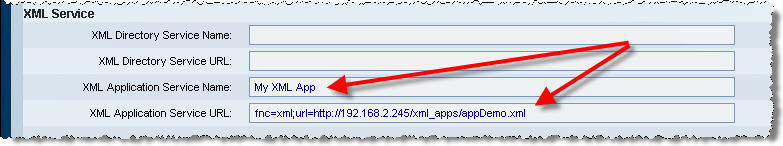
[Click image for larger view]
Phone's Unused Line Key
A line key can be programmed to be an entry point for XML services. Configuration is similar to configuring any extended service over the line key, via the following parameters on the [Phone] tab:
- Extension: Disabled
- Extended Function: fnc=xml;nme=<Name>;url=<url_service>
Where <Name> is the name of the application to be shown in line key, and <url_service> is the URL where the service resides, e.g. http://192.168.10.10/entry.html. Note the syntax shall follow the order specified above: fnc;nme;url.
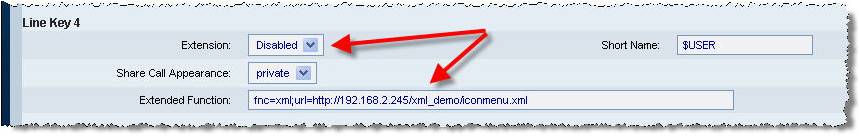
[Click image for larger view]
Programmable softkeys (SIP mode only)
The Cisco SPA 500 Series IP Phones provide six programmable softkeys (fields PSK 1 through PSK 6). These keys can be defined by either a speed dial script or an XML service script.To configure an XML script, enter the following in the PSK field: fnc=xml;url=http://scriptURL.xml;nme= scriptname
where fnc is the function of the key (an XML script), scriptURL.xml is the URL where the script is located, and scriptname is the name of the script.
NOTE The scriptname field displays on the softkey on the phone display screen. Cisco recommends a maximum of 8 characters for a Cisco SPA 50X phone and 10 characters for a Cisco SPA 525G phone. If more characters are used, the label can be truncated on the phone display.
Softkeys can be ordered in the phone from left to right for each call state. In order to do it, go to [Phone] tab, Programmable Softkey area. Programmable softkeys are listed psk[1-16], e.g. psk1.
- Programmable states: Idle, Ringing, Connected, Conference, Start-Conf, Start-Xfer, Missed-Call, Off-Hook, Dialing input
- Specify a semicolon separated list of soft key <sk_name>[|<pos>]; <sk_name>[|<pos>]; Where <pos> is an optional position starting from 1
- The programmable softkey spec-list is evaluated left-to-right in 3 passes:
- It is scanned for anchor keys. Applicable anchor keys are positioned. Existing anchor key are over-written. Example: “confLx|1; flash|1; xferLx|2; conf|3, xfer|4” “flash” ovewrites“confLx”
- It is scanned for “blank pages”. A blank page is defined as four consecutive blank spots starting at position 1, 4, 8... Blank pages are removed.
- It is scanned left to right for floating keys. An applicable floating key is placed in the first blank spot in the interim list of soft keysFor more information about programmable softkeys, read the Small Business IP Phone Documentation.
- Mark as Read
- Mark as New
- Bookmark
- Permalink
- Report Inappropriate Content
A useful document thanks. I don't understand though why I cannot use fnc=weather|mp3 etc. for the softkeys - perhaps this could be a feature request?
- Mark as Read
- Mark as New
- Bookmark
- Permalink
- Report Inappropriate Content
You can also use the MyServices iPhone app to access these services
- Mark as Read
- Mark as New
- Bookmark
- Permalink
- Report Inappropriate Content
It does not work for me
we have 200 SPA504, but XML Directory Service URL: returns Error InvalidXMLUrl.
and i dont see any requests from phone on web server log (.
- Mark as Read
- Mark as New
- Bookmark
- Permalink
- Report Inappropriate Content
Please correct your topic post, because it is wrong.
Right syntaxis of XML Directory Service URL is just URL
http://<bla-bla>/<bla-bla-bla>.xml
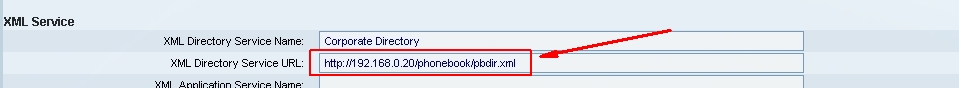
- Mark as Read
- Mark as New
- Bookmark
- Permalink
- Report Inappropriate Content
Anyone can edit the document, so I corrected it ...
Find answers to your questions by entering keywords or phrases in the Search bar above. New here? Use these resources to familiarize yourself with the community: