- Cisco Community
- Technology and Support
- Small Business Support Community
- Small Business Support Knowledge Base
- Configuring SPA8800 / SPA8000 with the Cisco UC500
- Subscribe to RSS Feed
- Mark as New
- Mark as Read
- Bookmark
- Subscribe
- Printer Friendly Page
- Report Inappropriate Content
- Subscribe to RSS Feed
- Mark as New
- Mark as Read
- Bookmark
- Subscribe
- Printer Friendly Page
- Report Inappropriate Content
on 06-01-2012 11:24 AM
- Limited features supported.
- No Shared Line support.
- No TSW support.
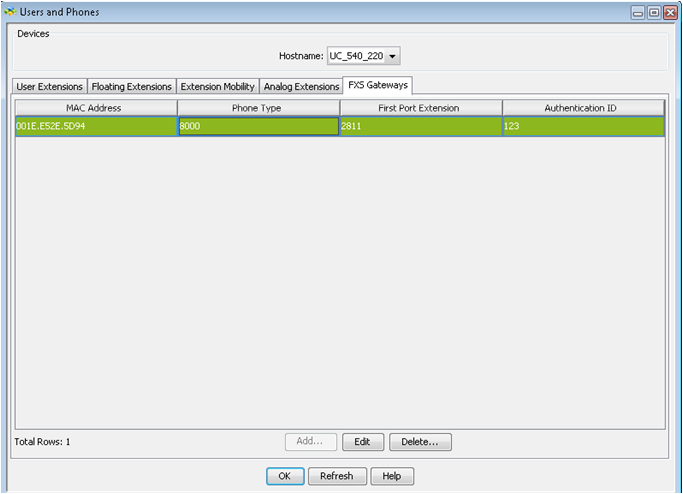
3. Fill in the MAC address (No auto-registration. MAC address will need to be entered manually), Gateway Type and create an Authentication ID and password.
4. Then enter extension numbers, user id, name and password for each analog phone.Each FXS port can be assigned one extension and one mailbox. Once a user ID is defined, it cannot be changed. Call Forward No Answer to Voicemail setting will need to be entered manually at the SPA8000/8800 configuration browser. To disable a port, simply delete the extension.
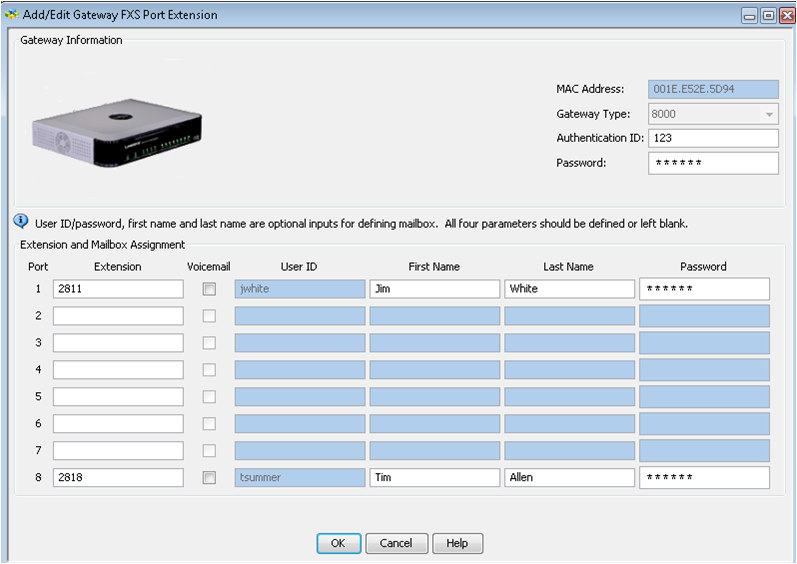
5. Now find the IP address of the SPA 8800/8000 by logging into the UC500 use telnet/ssh and using command "sh ip dhcp bindings". Match the MAC address on the back of the device with the output of the command. Then depending on the device follow instructions below.
Instructions for SPA 8000.
- Start the device configuration tool by pointing your IE browser to the IP address of the device.
- Login as Administrator and in Advanced mode. You will see 8 FXS ports (L1 to L8). For each fill in the following information
Proxy: CME’s IP address (Defualt 10.1.1.1)
Voice Mail Server: CUE’s IP address (Default 10.1.10.1
Display Name: Used ID on CCA.
Auth ID and Password: The Auth ID and Password configured for Device on CCA.
User ID: Extension number for Analog phone.( Eg 1005)
Configure Call Forward No Answer Settings: Pilot number for CUE.
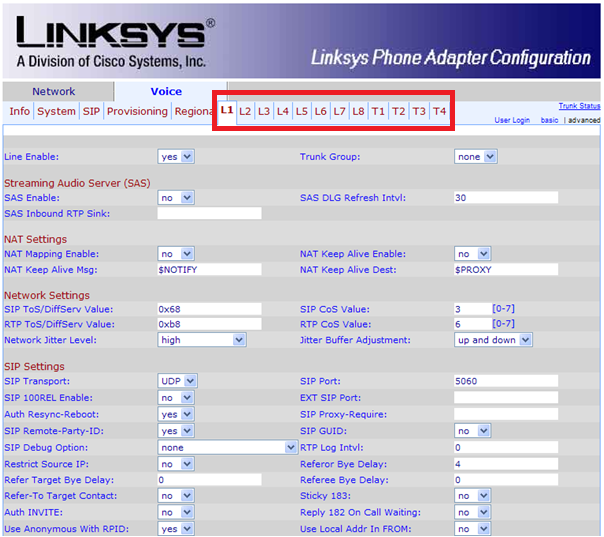
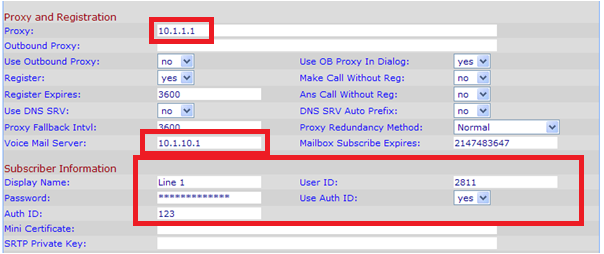
Instructions for SPA 8800:
1. Login as Administrator and in Advanced mode. You will see 4 FXS ports and enter the following settings.
Proxy: CME’s IP address (Defualt 10.1.1.1)
Voice Mail Server: CUE’s IP address (Default 10.1.10.1
Display Name: Used ID on CCA.
Auth ID and Password: The Auth ID and Password configured for Device on CCA.
User ID: Extension number for Analog phone.( Eg 1005)
Configure Call Forward No Answer Settings: Pilot number for CUE.
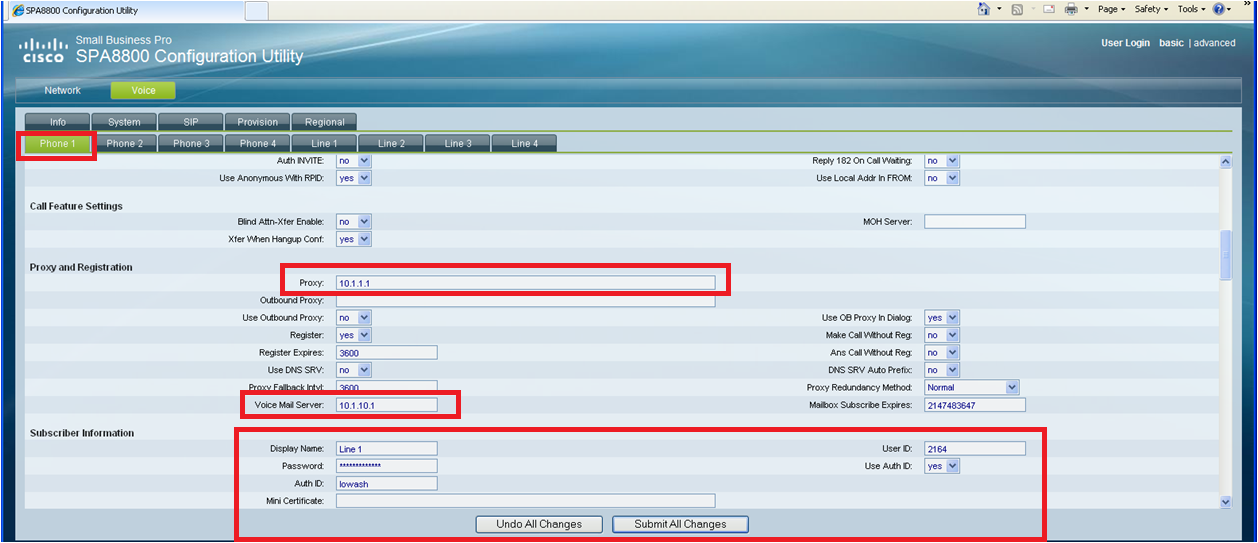
- Mark as Read
- Mark as New
- Bookmark
- Permalink
- Report Inappropriate Content
This seems so easy, I was hoping someone could help me out. I am currently waiting for a call back from Cisco to assist me. I thought i'll post this any how.
I'm having a problem.
Our UC560 is running fine. Incoming and outgoing calls working fine.
I connected the SPA8000 to UC560. It picked up SPA8000. I added the SPA's Mac address and assigned the Auth ID and password, created extension. click OK.
I get a prompt that the configuration is successfully sent to UC560. I clicked OK.
NOW - I cannot receive calls. I can make outbound calls, BUT after dialing party's number. the phone is silenced - even though the other party phone rings. I hear nothing from my END.
I do not know what is happening. its the same thing from the analog phone thats attached to the SPA8000 - Cannot receive calls (when outsiders calls in - they get engaged tone). When I pick up analog phone to dail out - I get dail tone, i dail the number - then I hear nothing from the phone however the phone rings from the other end. Even if the other party picks up the phone - They cannot hear me nor can I hear them.
The only way to get things back to work is to restore the configuration.
I'm thinking that maybe the Linksys SPA8000 is defective. I dont know. My configuration is exactly the same as per this document.
- Mark as Read
- Mark as New
- Bookmark
- Permalink
- Report Inappropriate Content
And what about FXO ports??? it supposed to be supported via CCA on ver 8.6??? someone have procedure to configure the SPA8800 FXO ports on UC540???
- Mark as Read
- Mark as New
- Bookmark
- Permalink
- Report Inappropriate Content
revisa este documento, aqui viene como integrar el SPA8800 con el UC500 para que funcionen las FXO´s https://supportforums.cisco.com/docs/DOC-28691
- Mark as Read
- Mark as New
- Bookmark
- Permalink
- Report Inappropriate Content
Hi Richard, Did you ever get your spa8800 working correctly?
Find answers to your questions by entering keywords or phrases in the Search bar above. New here? Use these resources to familiarize yourself with the community:

