This document is attempt to recreate content of original document created by famous @Patrick Born. Cisco has considered to destroy such valuable document for an unknown reason.
In order to capture debug and syslog messages from your SPA1x2 and SPA232D phones you need to enable debug and or syslog and either have a syslog server on your network or Wireshark running. [Wireshark will display debug/syslog messages with the "syslog" output filter].
Turn on debugging and or syslog messaging on your phone as follows
[You don't need both debug and syslog, debug is sufficient if you are capturing data for support]:
- Determine the IP address of your syslog server (for this example, assume a syslog server IP address of 192.168.0.200)
Configure your phone by directing your browser to http://<IP_address_of_Phone>/
Example: http://192.168.0.100/ if the phone's IP address is 192.168.0.100
- Log in as administrator
- Enable Debug Messages by editing the following fields:
i. Phone's web-ui > Voice tab > System > Debug Server: <IP address of debug server>
Example: 192.168.0.200
[if you are capturing with Wireshark, you do not need to use a valid syslog server's IP address, any "fake" address can be used, example 10.0.0.1]
ii. Phone's web-ui > Voice tab > System > Debug Level: 3
iii. Phone's web-ui > Voice tab > Line N > SIP Debug Option: full
Enable Syslog Messages by editing the following fields [this is not needed if you have enabled Debug]:
Phone's web-ui > Voice tab > System > Syslog Server: <IP address of syslog server>
Example: 192.168.0.200 [addresses of syslog and debug server can be same]
The Phone will reboot and send all debug / syslog messages to the specified IP address of the syslog server.
[Don't forget to make sure that your syslog server is running and that its IP address is what you configured on the phone.]
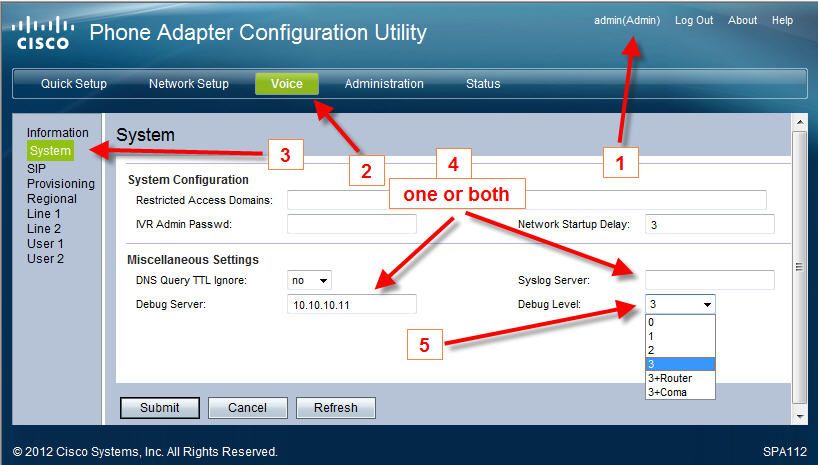 Enable Syslog&Debug Messages
Enable Syslog&Debug Messages
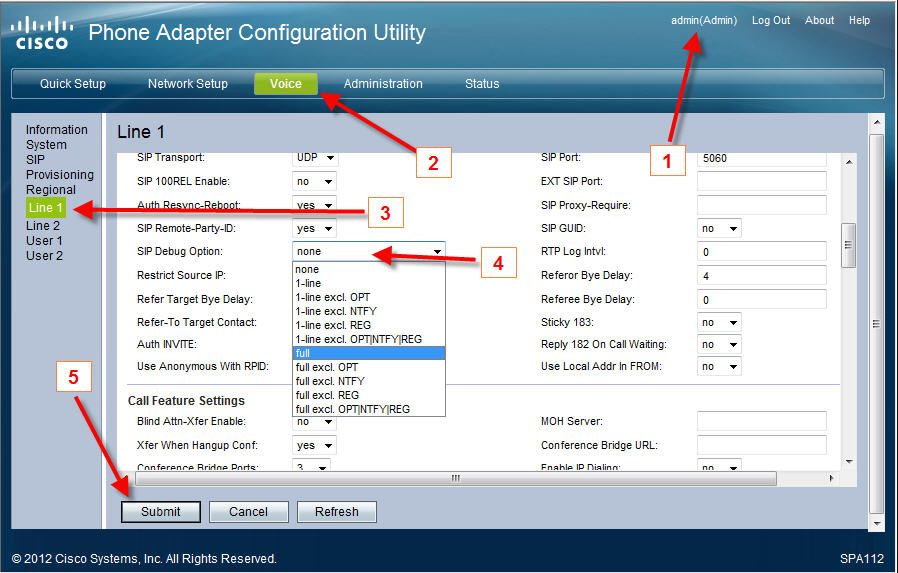 Set SIP Debug Option
Set SIP Debug Option
For SPA3xx, SPA5xxG, SPA9xx, & WIP310 IP phones see
Debug and syslog Messages from the SPA3xx, SPA5xxG, SPA9xx, & WIP310 IP Phones