- Cisco Community
- Technology and Support
- Small Business Support Community
- Small Business Support Knowledge Base
- ip igmp snooping querier?
- Subscribe to RSS Feed
- Mark as New
- Mark as Read
- Bookmark
- Subscribe
- Printer Friendly Page
- Report Inappropriate Content
- Subscribe to RSS Feed
- Mark as New
- Mark as Read
- Bookmark
- Subscribe
- Printer Friendly Page
- Report Inappropriate Content
on 10-13-2011 10:32 AM
Hi
i've been reading these forums and noticed that lot of people have problems with configuring multicast. basicly, problems are flooding bandwidth, no querier, confusing pim router configuration ...
also, ive seen some promisses from tehnical stuff that next gen of linksys switches will have #ip igmp snooping querier, like cat ones have. so i'm interested if someone can give me the answer.
it is interesting question for many people who would cant afford expensive cat switches for such simple usage.
regards,
david
---------------------------------------------------------------------------------------------------------------------------------------------------
Hi david,
Chapter 14 of the 300 series Admin guide states the following;
"The Sx300 can be configured to be an IGMP Querier as a backup querier, or in
situation where a regular IGMP Querier does not exist. The Sx300 is not a full
capability IGMP Querier.
If the switch is enabled as a IGMP Querier, it starts after 60 seconds have passed
with no IGMP traffic (queries) detected from a Multicast router. In the presence of
other IGMP Queriers, the switch might (or might not) stop sending queries, based
on the results of the standard querier selection process."
Hope this answers your question.
regards Dave
---------------------------------------------------------------------------------------------------------------------------------------------------
Thanks for quick reply!
How is it possible that I have SRW224G4P model and I can't enable ip igmp quering?
I only have option to enable igmp snooping.
Regards,
David
---------------------------------------------------------------------------------------------------------------------------------------------------
Hi David,
The new 300 series version SRW224G4P-K9-NA is generations ahead of the older sibling SRW224G4P .
You actually have a lot more options as seen in the GUI, so I though I would put as simple network together and run you through a validation.
Here is a simple network diagram I put together showing my simple network topology;
I chose the RV042 in this network to provide DHCP services, but shortly after all devices had IP addresses removed the RV042 becauise I noticed it was sending out IP IGMP general queries.
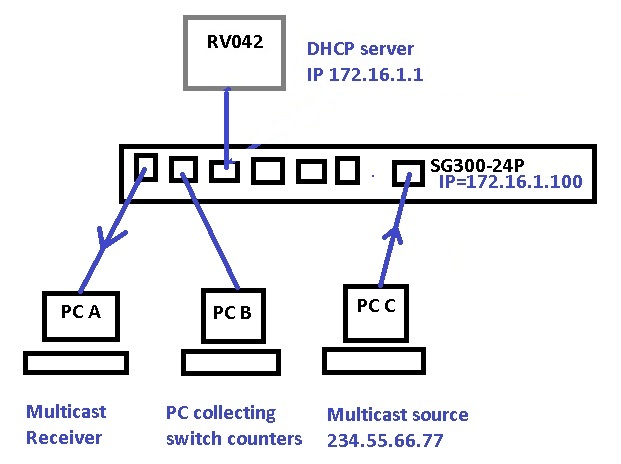
I am using a software based multicast tester that sits on the PC. It can either send and/or receive multicasts of a defined group and responds appropriately to IGMP General queries. I will call this software MCT (Multicast test).
I had the MCT software on PC C. PC C is plugged into switch port 10 It is sending multicasts into the switch at a rate of about 10 multicast packets a second.
I had the MCT software on PC A. PC A is plugged into switch port 1. It is set to receiving and count multicasts from the switch
I had PC B plugged into switch port 2. PC B is checking switch statistics, but not try to receive multicasts from PC 3.
I had setup multicast snooping on VLAN 1 and querying according to the GUI screen capture below.
Note: I only had a single vlan on this switch.

In a composite of two screen captures below, you can see that IGMP querier status is enabled.

I took off the RV042 out of the network, because i noticed within a wireshark capture on PC A, that the RV042 was sending out group general queries. I wanted the switch to take over that role
I waited a few minutes, and displayed only igmp activity.
It can be clearly seen in the screen capture below;
- SG300 series switch was sending out general queries (2 minutes) from source IP address 172.16.1.100.
- It waited for the mcast router general query, but when none came, 60 seconds later sent out it's own general query. Fair enough, it had to assume a mcast router might be sending general queries every minute.

Switch statistics can be seen below, it showed;
- that PC B on switch port G2 was not being flooded by multicasts, in other words snooping is working;
- Port 10, PC C is sending in 2962 multicast packets to the switch.
- Port 1, PC A is receiving 2900 multicast packets from the switch
- port 2 , PC B is not part of the multicast group 234.55.66.77 and as such is not being flooded by multicasts.
ALL three PCs are windows based products, and certain multicasts emanate from these devices.
show interafce count
Port InUcastPkts InMcastPkts InBcastPkts InOctets
---------------- ------------ ------------ ------------ ------------
gi1 12 9 6 3493
gi2 247 237 6 43733
gi3 0 0 0 0
gi4 0 0 0 0
gi5 0 0 0 0
gi6 0 0 0 0
gi7 0 0 0 0
gi8 0 0 0 0
gi9 0 0 0 0
gi10 26 2962 3 850881
gi11 0 0 0 0
gi12 0 0 0 0
gi13 0 0 0 0
gi14 0 0 0 0
gi15 0 0 0 0
gi16 0 0 0 0
gi17 0 0 0 0
gi18 0 0 0 0
gi19 0 0 0 0
gi20 0 0 0 0
gi21 0 0 0 0
gi22 0 0 0 0
gi23 0 0 0 0
gi24 0 0 0 0
gi25 0 0 0 0
gi26 0 0 0 0
gi27 0 0 0 0
gi28 0 0 0 0
Port OutUcastPkts OutMcastPkts OutBcastPkts OutOctets
---------------- ------------ ------------ ------------ ------------
gi1 13 2900 9 839691
gi2 233 343 9 90453
gi3 0 0 0 0
gi4 0 0 0 0
gi5 0 0 0 0
gi6 0 0 0 0
gi7 0 0 0 0
gi8 0 0 0 0
gi9 0 0 0 0
gi10 24 343 12 47165
gi11 0 0 0 0
gi12 0 0 0 0
gi13 0 0 0 0
gi14 0 0 0 0
gi15 0 0 0 0
gi16 0 0 0 0
gi17 0 0 0 0
gi18 0 0 0 0
gi19 0 0 0 0
gi20 0 0 0 0
gi21 0 0 0 0
gi22 0 0 0 0
gi23 0 0 0 0
gi24 0 0 0 0
gi25 0 0 0 0
gi26 0 0 0 0
gi27 0 0 0 0
gi28 0 0 0 0
If I look at the multicast groups within the switch, it show that only two ports were involved in multicast group 234.55.66.77;
switch4cf17c#sh ip igmp snooping group
Vlan Group Source Include Ports Exclude Ports Comp.
Address Address Mode
---- ------------ ------------ -------------------- -------------------- -----
1 234.55.66.77 * gi1,gi10 v2
1 239.255.255. * gi1-2,gi10 v2
250
Just to complete the posting, here is the CLI command (highlighted) to enable the querier functionality within the switch;
[Kswitch4cf17c#sh run
bridge multicast filtering
ip igmp snooping
ip igmp snooping vlan 1
ip igmp snooping vlan 1 querier
interface vlan 1
ip address 172.16.1.100 255.255.255.0
exit
interface vlan 1
no ip address dhcp
exit
hostname switch4cf17c
no passwords complexity enable
no snmp-server server
ip telnet server
Hope this helps you and others
regards Dave
This document was generated from the following discussion: ip igmp snooping querier?
Find answers to your questions by entering keywords or phrases in the Search bar above. New here? Use these resources to familiarize yourself with the community: