- Cisco Community
- Technology and Support
- Small Business Support Community
- Small Business Support Knowledge Base
- QVPN Alternate for Macs.docx
- Subscribe to RSS Feed
- Mark as New
- Mark as Read
- Bookmark
- Subscribe
- Printer Friendly Page
- Report Inappropriate Content
- Subscribe to RSS Feed
- Mark as New
- Mark as Read
- Bookmark
- Subscribe
- Printer Friendly Page
- Report Inappropriate Content
on 09-18-2009 07:33 AM
- Mark as Read
- Mark as New
- Bookmark
- Permalink
- Report Inappropriate Content
IPsecuritas also works with the new Cisco Small Business Pro SA500.
The difference between QuickVPN and generic IPSEC tunnels:
The QuickVPN client on Windows identifies with userid and password, which can be managed on the VPN concentrator site (i.e. WRVS4400).It also uses the default WINdows IPSEC settings.
IPsecuritas identifies with IP address or FQDN. IPSEc settings need to match the WRVS4400.
- Mark as Read
- Mark as New
- Bookmark
- Permalink
- Report Inappropriate Content
Question on this:
In the Connections window when configuring the client, I am using a dydns entry instead of ip. From my log, it appears as if it is translating it correctly. In Step 8 - Connectiosn window, I assume I eneter the dydns name in Remote IPSec device. What is to be entered in the Endpoint Host field? And what is to be entered in the Remote Side (Network) section? I think here is my problem. Do i enter the internal IP address of the router? In my case 10.10.6.1?
In Step 13 - preshared key -- I used connectmac (as configured on the router) with no spaces ... is this correct?
Do I need to configure the client with the address of my internal network (10.10.6.1)?
Any assistance would be greatly appreciated
- Mark as Read
- Mark as New
- Bookmark
- Permalink
- Report Inappropriate Content
The document was great ,it worked perfectly
Thank you so much
- Mark as Read
- Mark as New
- Bookmark
- Permalink
- Report Inappropriate Content
Excellent post! The document was just what I needed to establish a VPN connection between a OSX client and the RVS4000. Thank you very much!
- Mark as Read
- Mark as New
- Bookmark
- Permalink
- Report Inappropriate Content
I have an RV-120W. This document did not work for me. However, I just thought I'd point out for posterity that this other document did, even though it's written for a Cisco SA 500: http://www.cisco.com/en/US/docs/security/multi_function_security/multi_function_security_appliance/sa_500/technote/note/SA500_mac_appnote.pdf
The configuration is virtually identical. This may also be of use for people with other cisco small business routers.
- Mark as Read
- Mark as New
- Bookmark
- Permalink
- Report Inappropriate Content
Great guide - saved me from having to return a WRVS4400N through lack of a Mac release of QuickVPN.
- Mark as Read
- Mark as New
- Bookmark
- Permalink
- Report Inappropriate Content
I couldn't get this to work with an RVS4000 until I made some changes to the Phase 2 settings in IPSecuritas. By default, multiple encryption and authentication settings were checked and it wasn't unitl I unchecked everything except for 3DES in encryption and HMAC SHA-1 in authentication that I was able to connect.
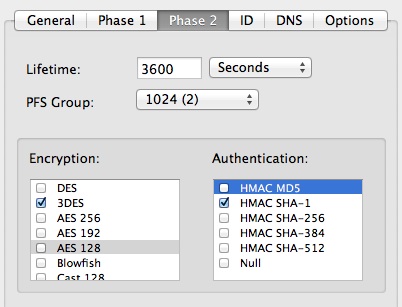
- Mark as Read
- Mark as New
- Bookmark
- Permalink
- Report Inappropriate Content
Hi
Many thanks for posting this guide. Will this method work for multiple concurrent connections?
Thanks
Dan
Find answers to your questions by entering keywords or phrases in the Search bar above. New here? Use these resources to familiarize yourself with the community: