- Cisco Community
- Technology and Support
- Small Business Support Community
- Switches - Small Business
- Re: Can anyone help me to make a walkthrough for SG300 and VLANs
- Subscribe to RSS Feed
- Mark Topic as New
- Mark Topic as Read
- Float this Topic for Current User
- Bookmark
- Subscribe
- Mute
- Printer Friendly Page
Can anyone help me to make a walkthrough for SG300 and VLANs
- Mark as New
- Bookmark
- Subscribe
- Mute
- Subscribe to RSS Feed
- Permalink
- Report Inappropriate Content
02-11-2014 01:10 PM
Can anyone help me to make a walkthrough for programming of this setup ..
I have tried most of the options, and i cant get the VLANs on the internet.
I do use RV-042G, SG-300, SG-200 and WAP321..
im stuck so i hope someone can help or i have alot of Cisco products for sale
Can it be done
Joar
- Labels:
-
Small Business Switches
- Mark as New
- Bookmark
- Subscribe
- Mute
- Subscribe to RSS Feed
- Permalink
- Report Inappropriate Content
02-11-2014 02:53 PM
Hi Joar, I've explained this on your other topic.
-Tom
Please mark answered for helpful posts
- Mark as New
- Bookmark
- Subscribe
- Mute
- Subscribe to RSS Feed
- Permalink
- Report Inappropriate Content
02-11-2014 03:43 PM
Hi
Yes it did work when i make a statisk DNS adress like 8.8.8.8 on each pc... but i cant find any place to put the DNS info on the switch... for all vlans.. så i are close to give it up now, thets why i start a new topic so maybe i cant start and get it right from the first settings.. i did also make the network drawing easy to see how i trye to setting it up.. i did think the first drowing was not easy to read..
Thx and sorry for start it up agen..
Joar
- Mark as New
- Bookmark
- Subscribe
- Mute
- Subscribe to RSS Feed
- Permalink
- Report Inappropriate Content
02-11-2014 03:54 PM
Joar,
Thank you for the explanation, I understand. Under the settings to Add Network Pool there is a setting for Domain Name Server IP Address (Option 6). Change that to Other and use the RV042G address or 8.8.8.8.
- Marty
- Mark as New
- Bookmark
- Subscribe
- Mute
- Subscribe to RSS Feed
- Permalink
- Report Inappropriate Content
02-11-2014 03:12 PM
Joar,
Tom provided excellent instruction to configure the devices in your previous thread. You wrote "Thx, now it work on wire.."
Can you be more specific about what is and what is not working? If you did what Tom recommended it should be working perfectly.
- Marty
- Mark as New
- Bookmark
- Subscribe
- Mute
- Subscribe to RSS Feed
- Permalink
- Report Inappropriate Content
02-11-2014 03:52 PM
Hi
I did write a replay for Tom now, and trye to be spesific.. it hve to be somthing i did not get in this..
One thing, do i have to disable DHCP server on the RV042 and act. it on SG300 ? or can i use the DHCP server on RV042g for vlan 1 and DHCP server for vlan 2-3 on SG300 ...?
i use gateway like this : ip: 192.168.2.2 mask:255.255.255.0 gw:192.168.2.1
i did also try gw 192.168.1.1 (ip for RV042g)
Joar
- Mark as New
- Bookmark
- Subscribe
- Mute
- Subscribe to RSS Feed
- Permalink
- Report Inappropriate Content
02-11-2014 03:57 PM
Joar,
DHCP will not pass between the router and the switch on VLAN 1. You should configure the switch with all 3 DHCP scopes.
IP settings are fine.
- Marty
- Mark as New
- Bookmark
- Subscribe
- Mute
- Subscribe to RSS Feed
- Permalink
- Report Inappropriate Content
02-11-2014 04:18 PM
Joar,
Please note that I edited my above answer. I realized that the switch is in router mode.
- Marty
- Mark as New
- Bookmark
- Subscribe
- Mute
- Subscribe to RSS Feed
- Permalink
- Report Inappropriate Content
02-11-2014 04:33 PM
Hi Marty
Yea, i try to disable DHCP in RV-042G and put up a ip-pool in SG-300 then.. but i cant ping the RV-042G from any vlan.. i can ping 192.168.2.1 and 192.3.1 but i cant ping 192.168.1.1 or 8.8.8.8.. do i need to open something in the firewall ?
Joar
- Mark as New
- Bookmark
- Subscribe
- Mute
- Subscribe to RSS Feed
- Permalink
- Report Inappropriate Content
02-11-2014 04:34 PM
Joar, try to use this for help
https://supportforums.cisco.com/thread/2123434
- Mark as New
- Bookmark
- Subscribe
- Mute
- Subscribe to RSS Feed
- Permalink
- Report Inappropriate Content
02-11-2014 05:32 PM
Hi
I post my settings from RV-042G.. i can ping 8.8.8.8 from vlan 1, but not from vlan 2-3
vlan 1 :
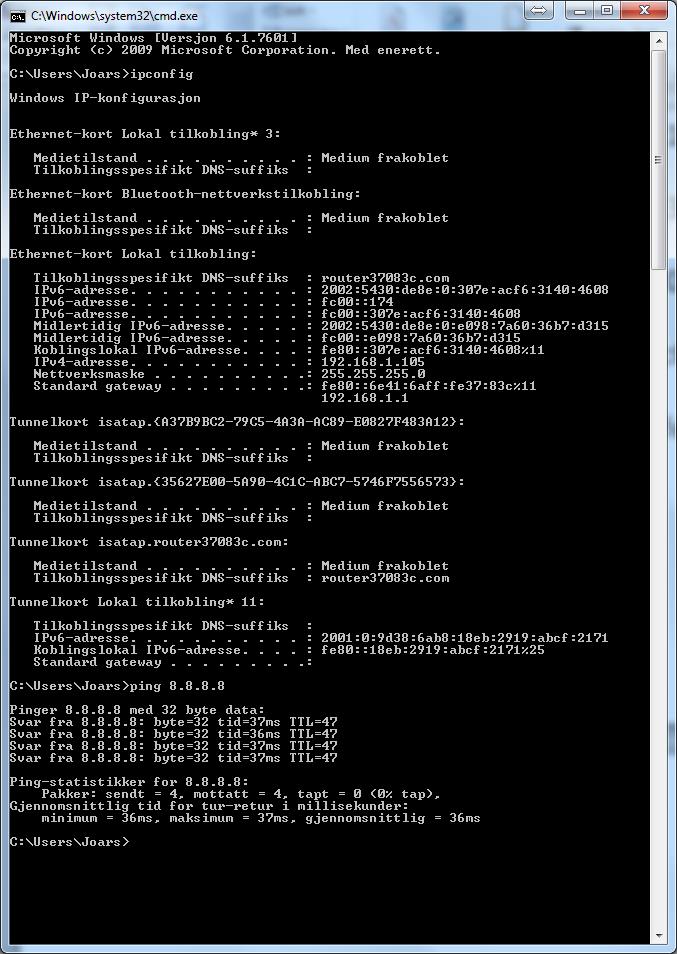
and vlan 3:
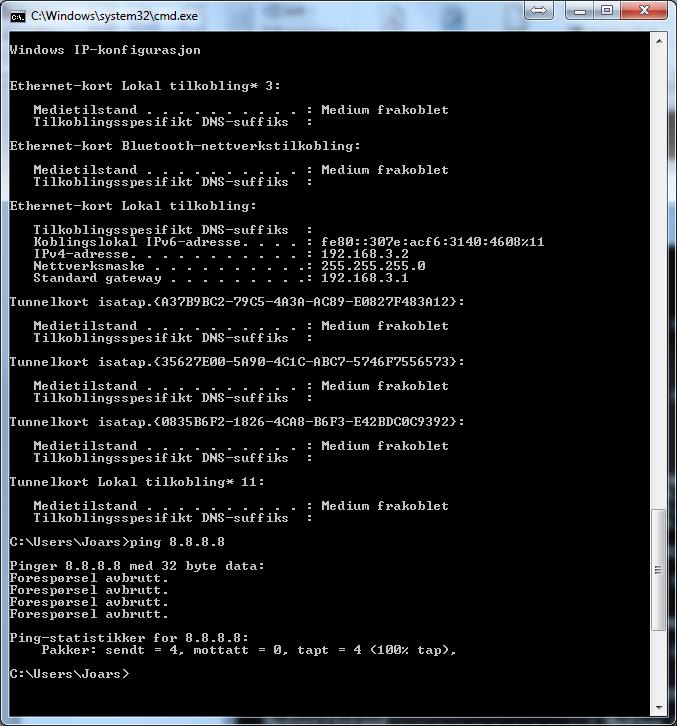
and my Static Routing on RV-024G is :
|
do you see any wrong ?
Thx
- Mark as New
- Bookmark
- Subscribe
- Mute
- Subscribe to RSS Feed
- Permalink
- Report Inappropriate Content
02-11-2014 05:41 PM
I cannot make it any more clear than your first post and the pictures on that link...
If you cannot make the configuration work, please call the small business support center.
-Tom
Please mark answered for helpful posts
Find answers to your questions by entering keywords or phrases in the Search bar above. New here? Use these resources to familiarize yourself with the community:
Switch products supported in this community
Cisco Business Product Family
- CBS110
- CBS220
- CBS250
- CBS350
Cisco Switching Product Family
- 110
- 200
- 220
- 250
- 300
- 350
- 350X
- 550X