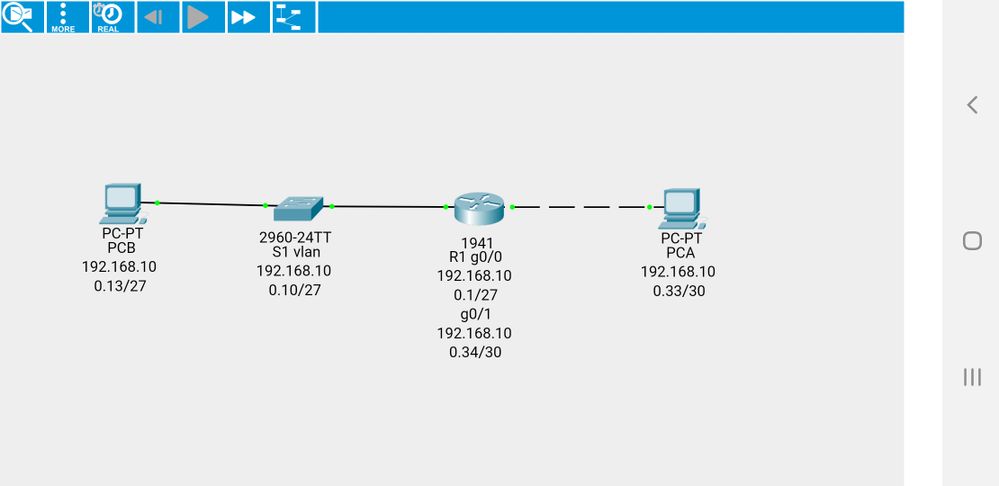- Subscribe to RSS Feed
- Mark Topic as New
- Mark Topic as Read
- Float this Topic for Current User
- Bookmark
- Subscribe
- Mute
- Printer Friendly Page
- Mark as New
- Bookmark
- Subscribe
- Mute
- Subscribe to RSS Feed
- Permalink
- Report Inappropriate Content
09-29-2019 07:47 AM
- Labels:
-
Small Business Switches
Accepted Solutions
- Mark as New
- Bookmark
- Subscribe
- Mute
- Subscribe to RSS Feed
- Permalink
- Report Inappropriate Content
09-29-2019 12:13 PM - edited 09-29-2019 12:29 PM
Make sure all devices have the gateway address configured, including the switch:
PCB
IP: 192.168.100.13
Mask: 255.255.255.224
Gateway: 192.168.100.1
S1
S1(config)# interface vlan 1
S1(config-if)# ip address 192.168.100.10 255.255.255.224
S1(config-if)# no shutdown
S1(config-if)# exit
S1(config)# ip default-gateway 192.168.100.1
PCA
IP: 192.168.100.33
Mask: 255.255.255.252
Gateway: 192.168.100.34
Regards
Remember to mark the correct answers as a solution, because that helps other users with similar questions
- Mark as New
- Bookmark
- Subscribe
- Mute
- Subscribe to RSS Feed
- Permalink
- Report Inappropriate Content
09-29-2019 11:21 AM
You required static routing required both ends to reach each other. traceroute command tell you where it is losing the routing.
can you post-show ip route 2960 and 1941
- Mark as New
- Bookmark
- Subscribe
- Mute
- Subscribe to RSS Feed
- Permalink
- Report Inappropriate Content
09-29-2019 12:13 PM - edited 09-29-2019 12:29 PM
Make sure all devices have the gateway address configured, including the switch:
PCB
IP: 192.168.100.13
Mask: 255.255.255.224
Gateway: 192.168.100.1
S1
S1(config)# interface vlan 1
S1(config-if)# ip address 192.168.100.10 255.255.255.224
S1(config-if)# no shutdown
S1(config-if)# exit
S1(config)# ip default-gateway 192.168.100.1
PCA
IP: 192.168.100.33
Mask: 255.255.255.252
Gateway: 192.168.100.34
Regards
Remember to mark the correct answers as a solution, because that helps other users with similar questions
Discover and save your favorite ideas. Come back to expert answers, step-by-step guides, recent topics, and more.
New here? Get started with these tips. How to use Community New member guide