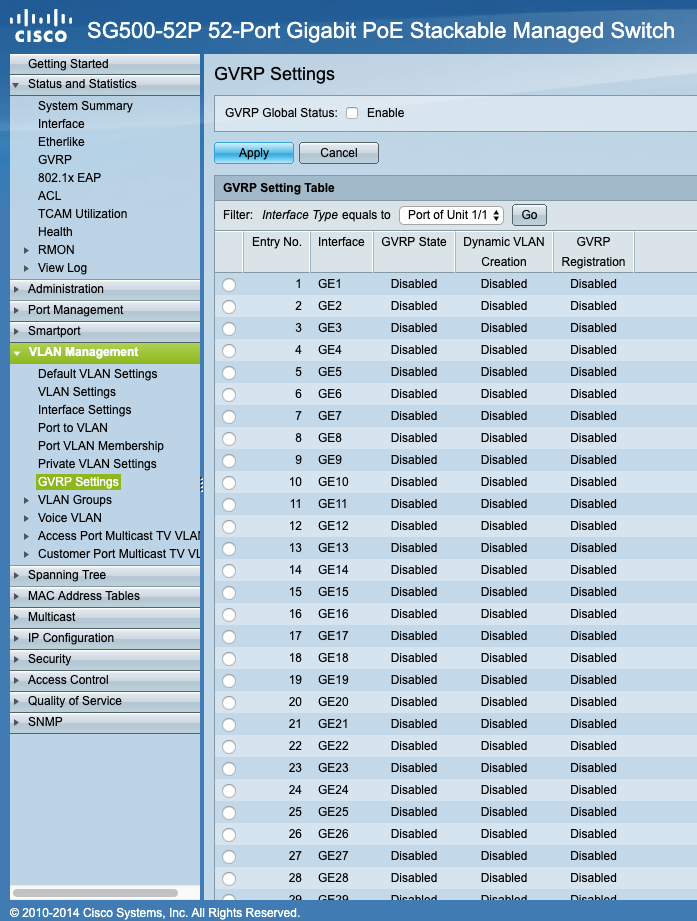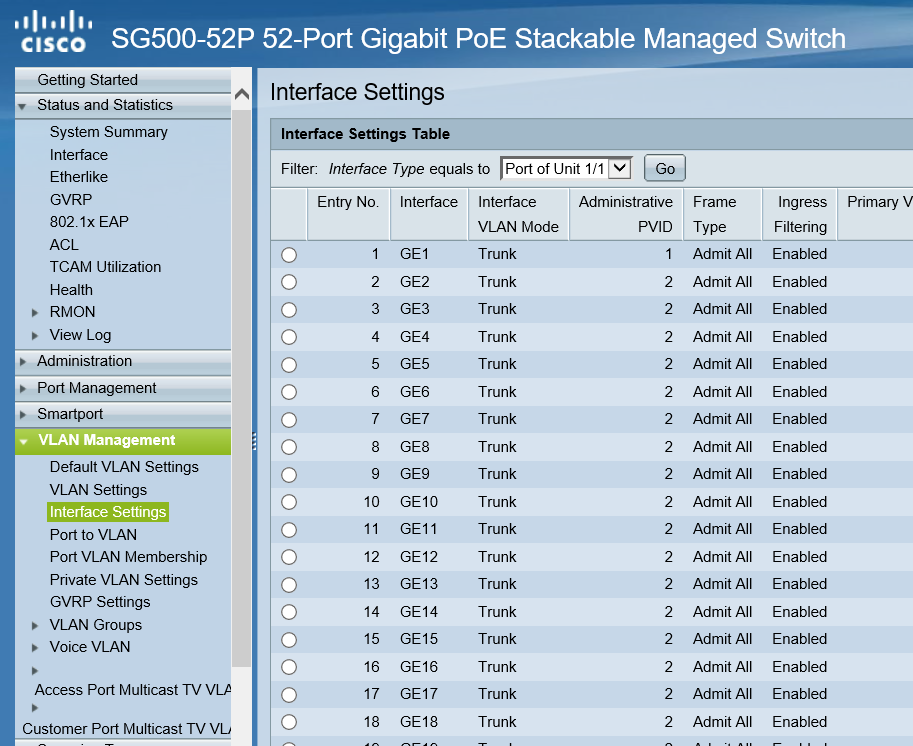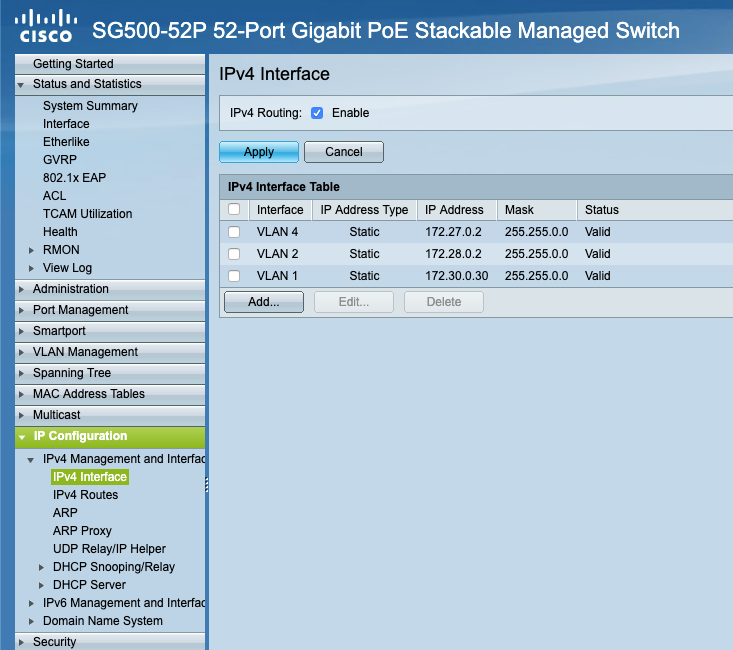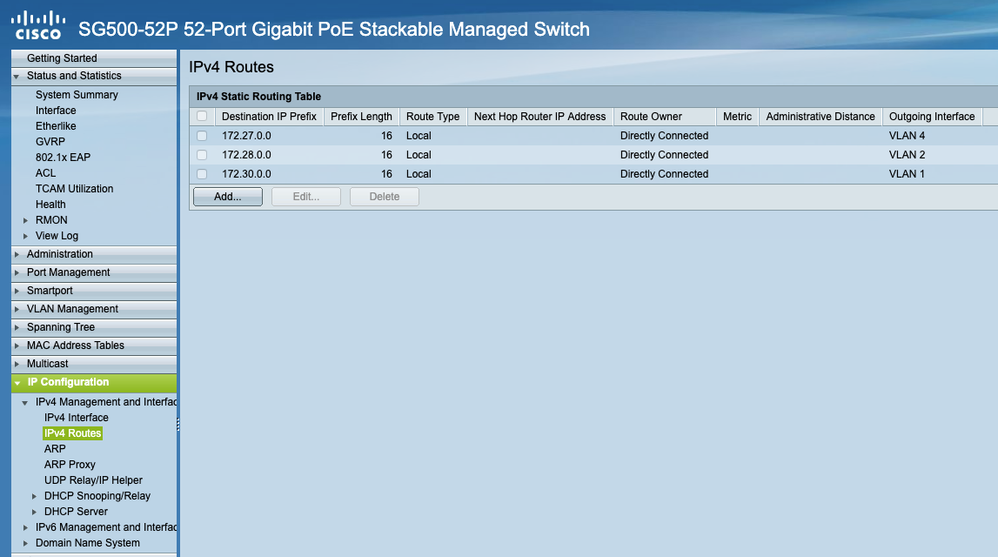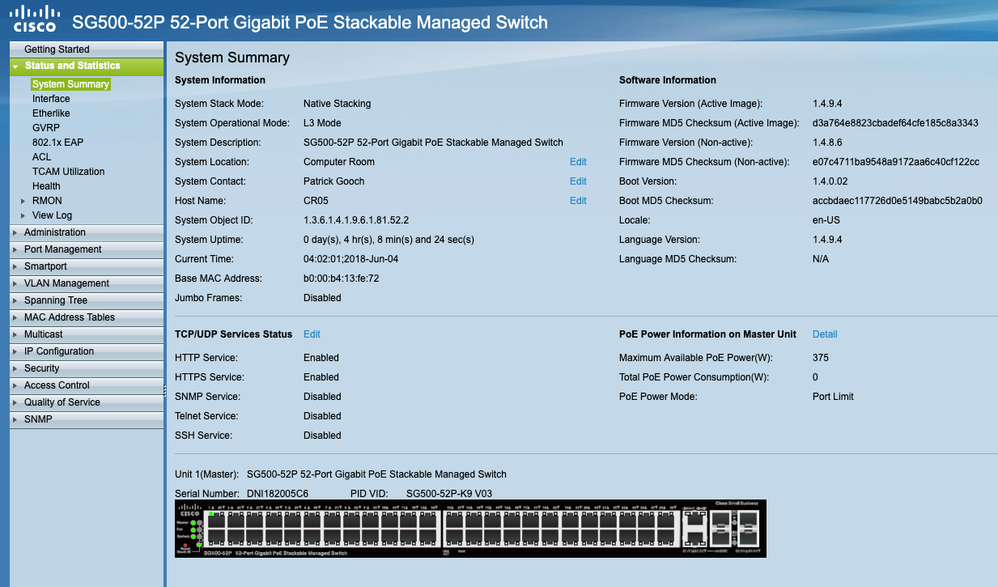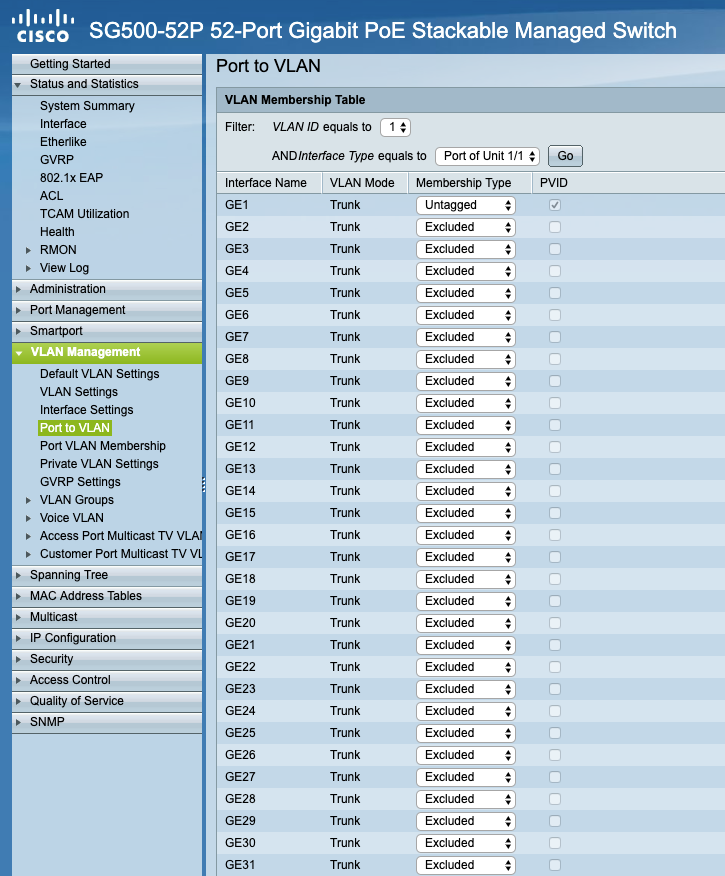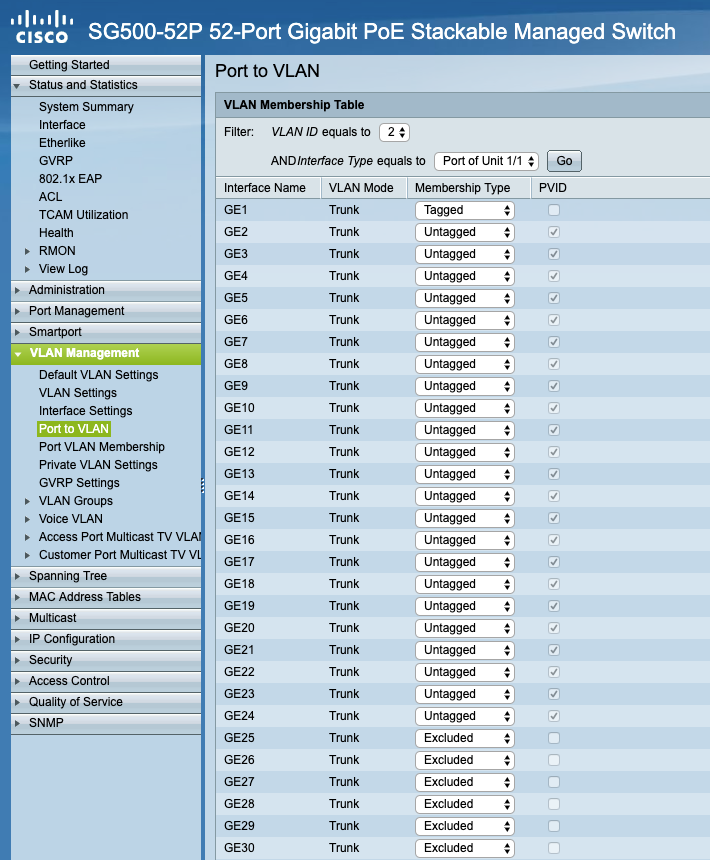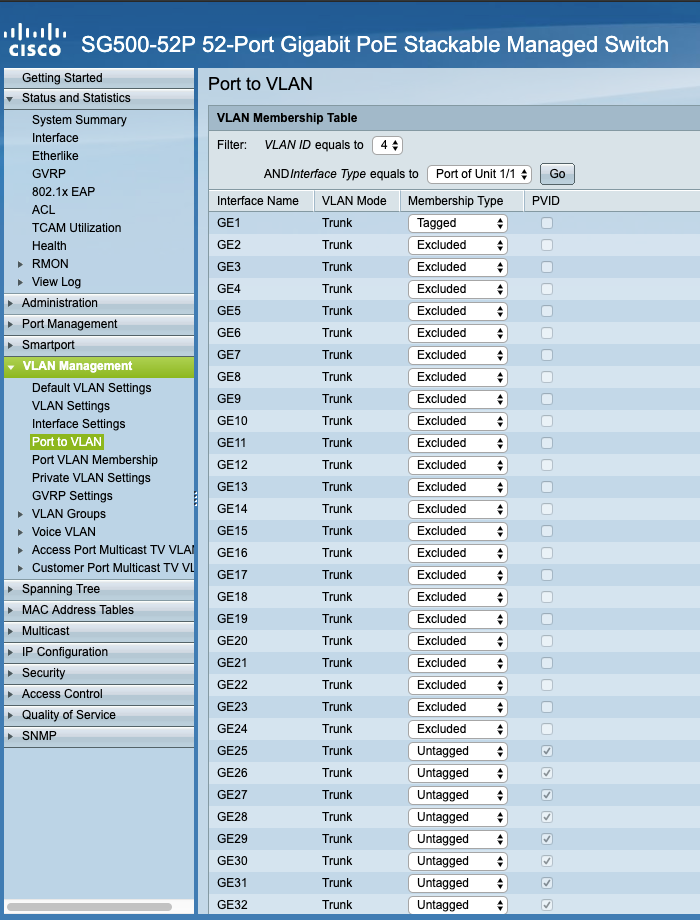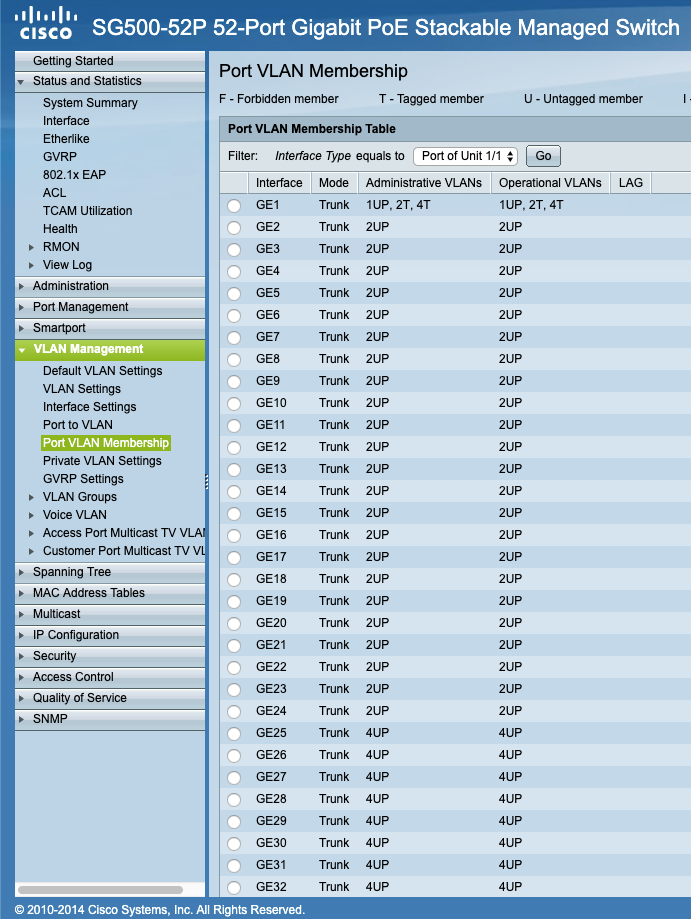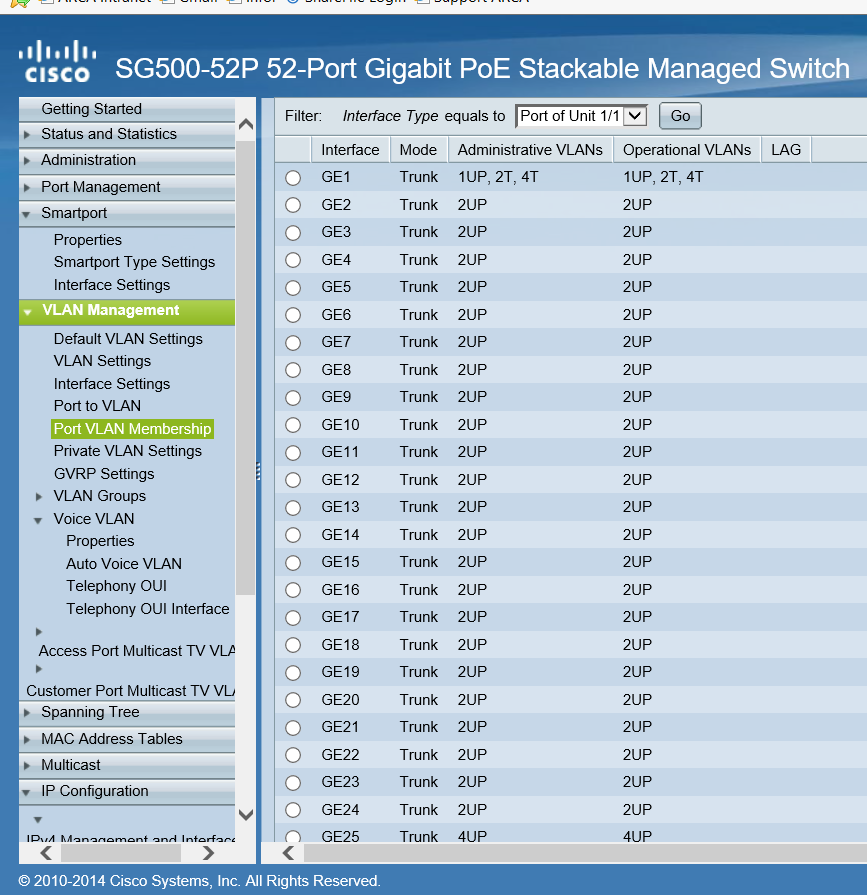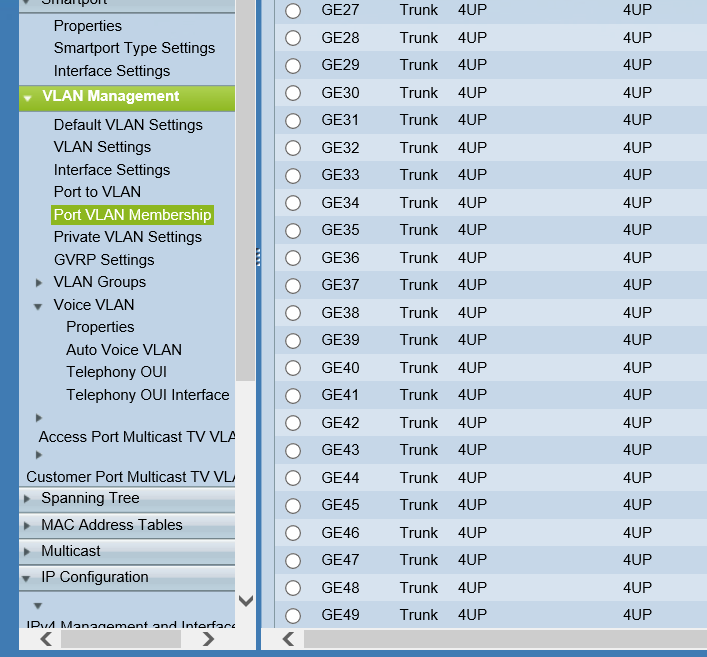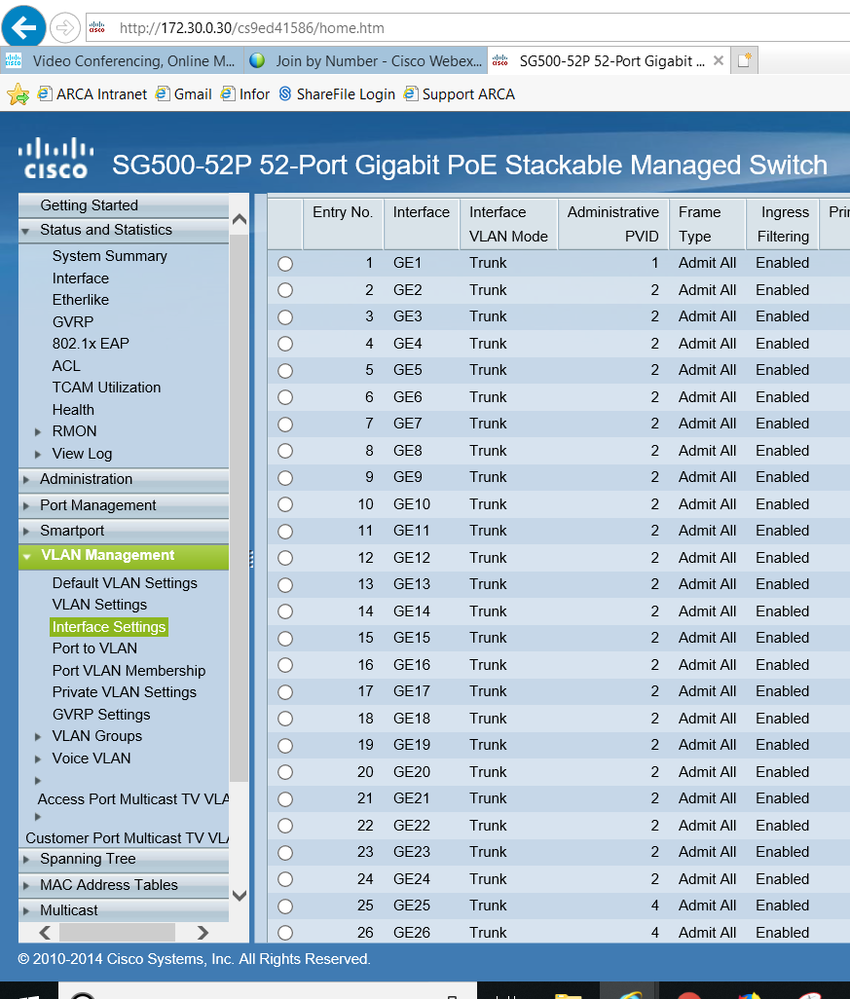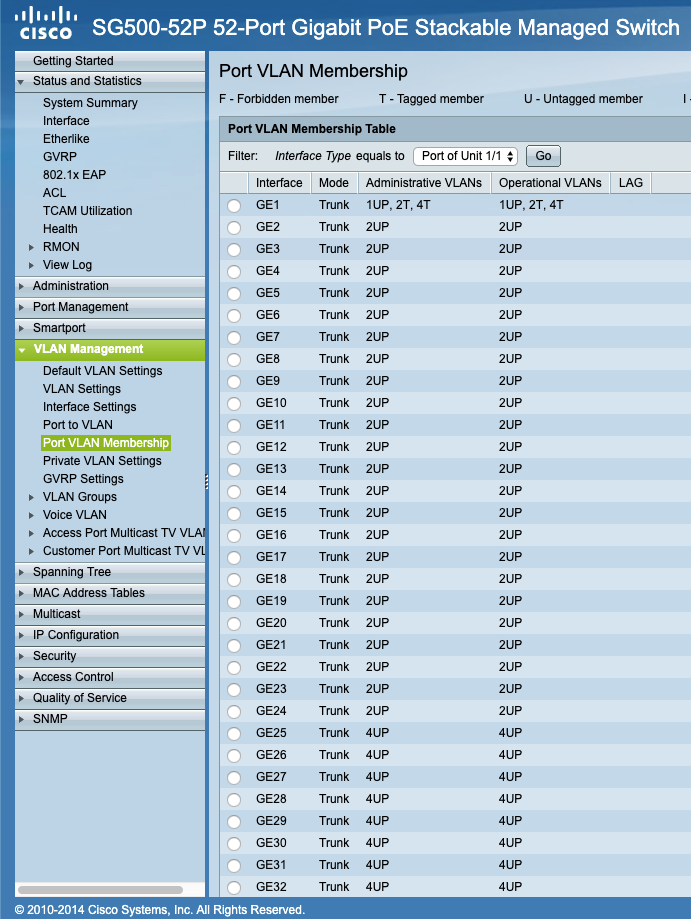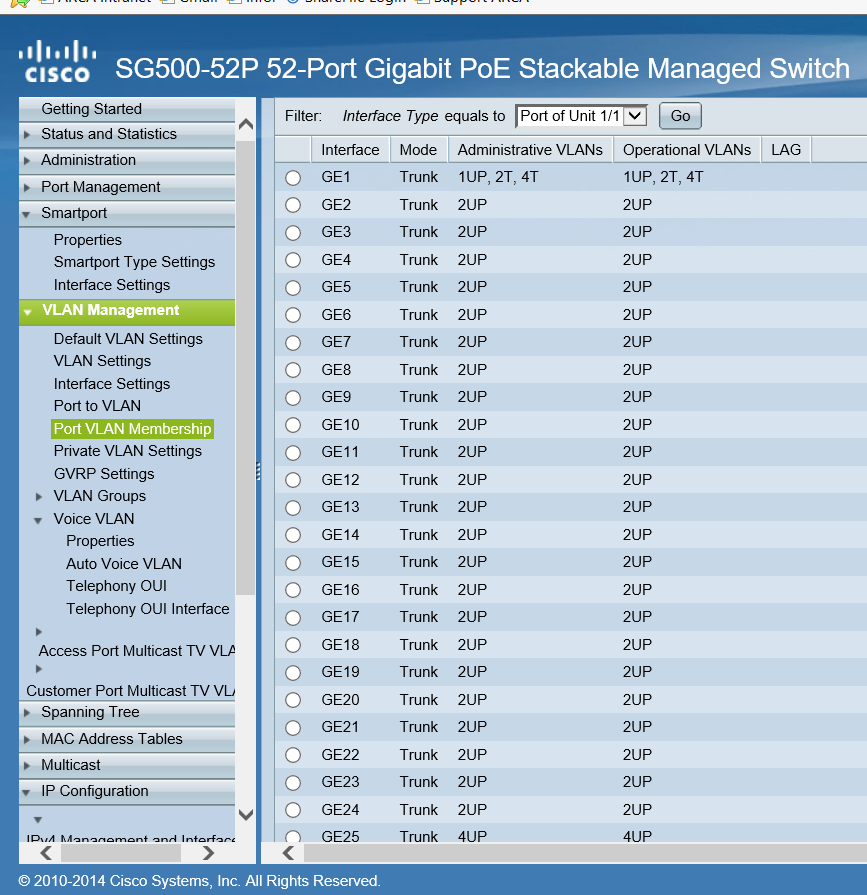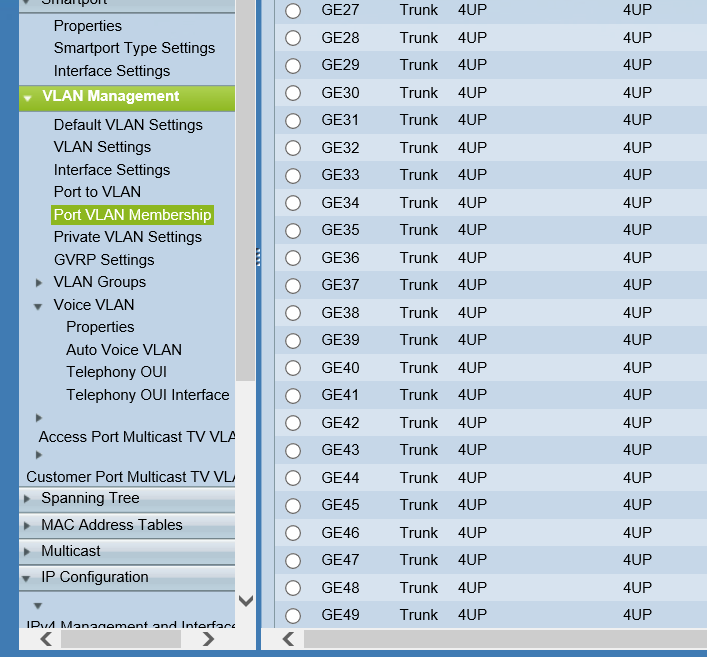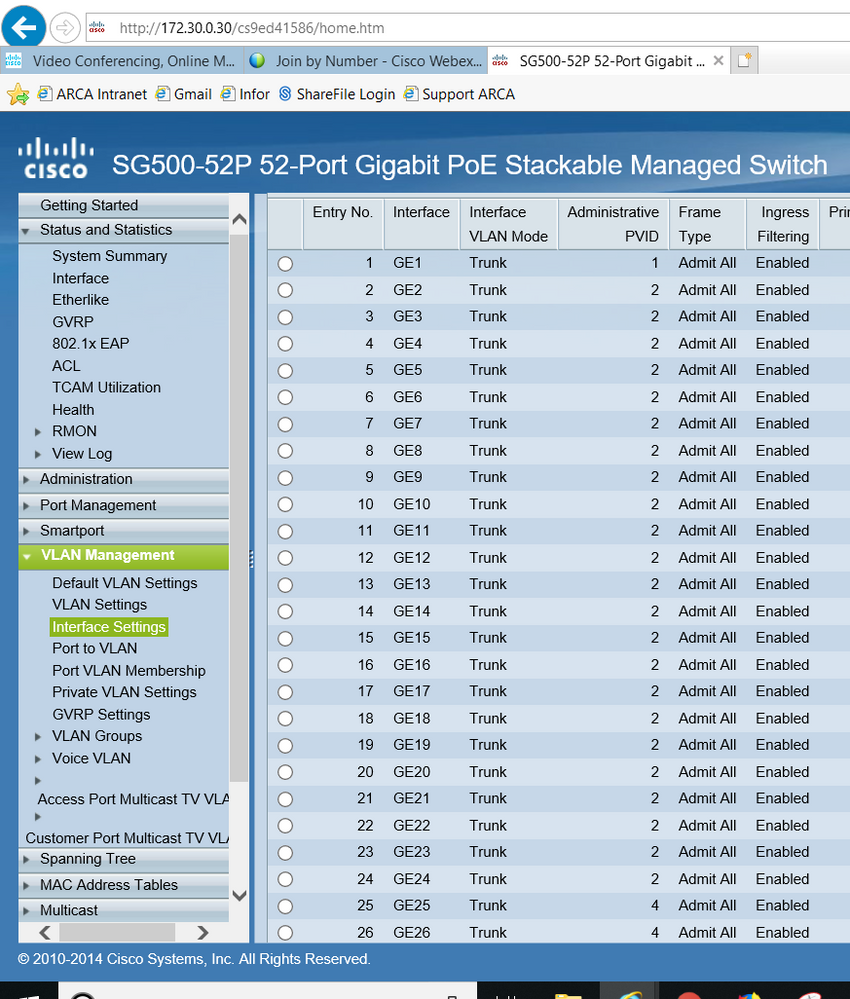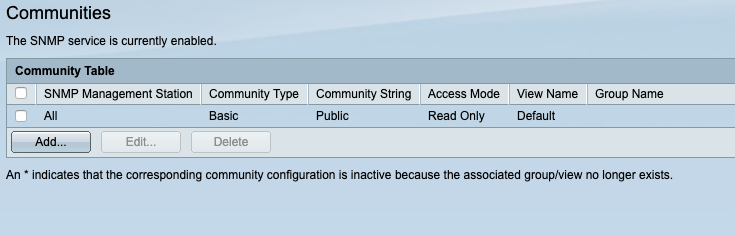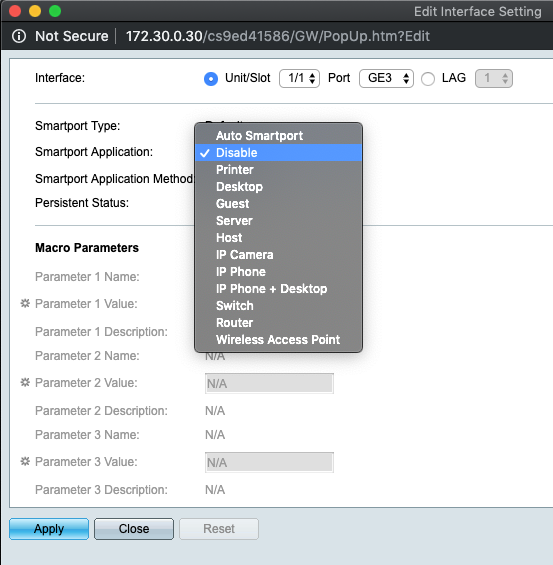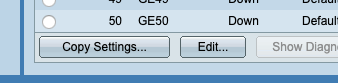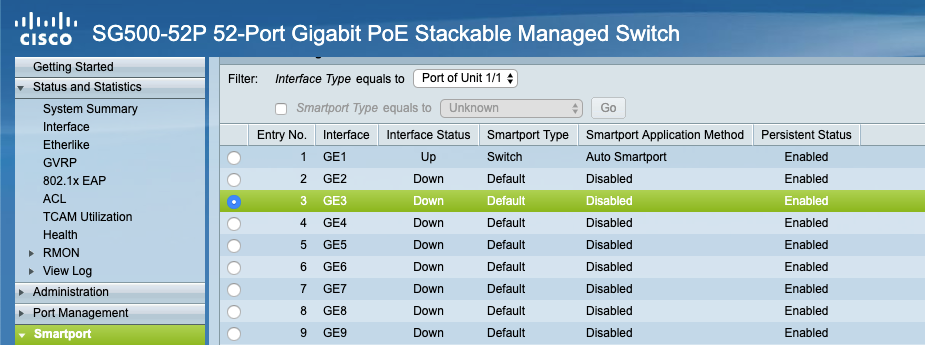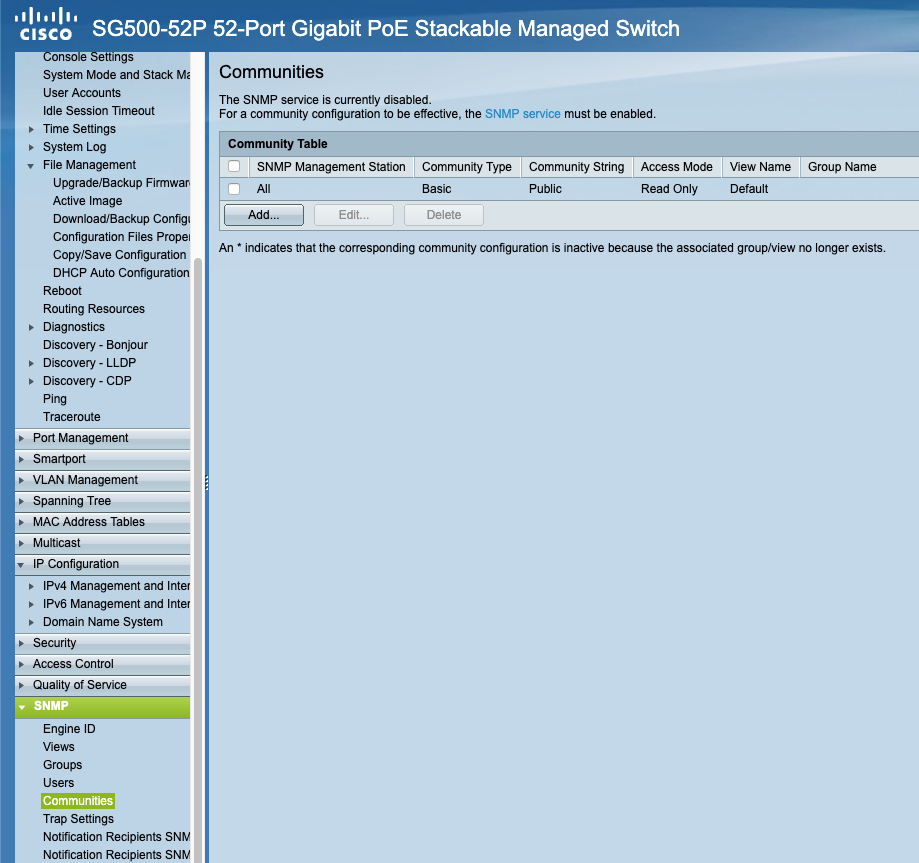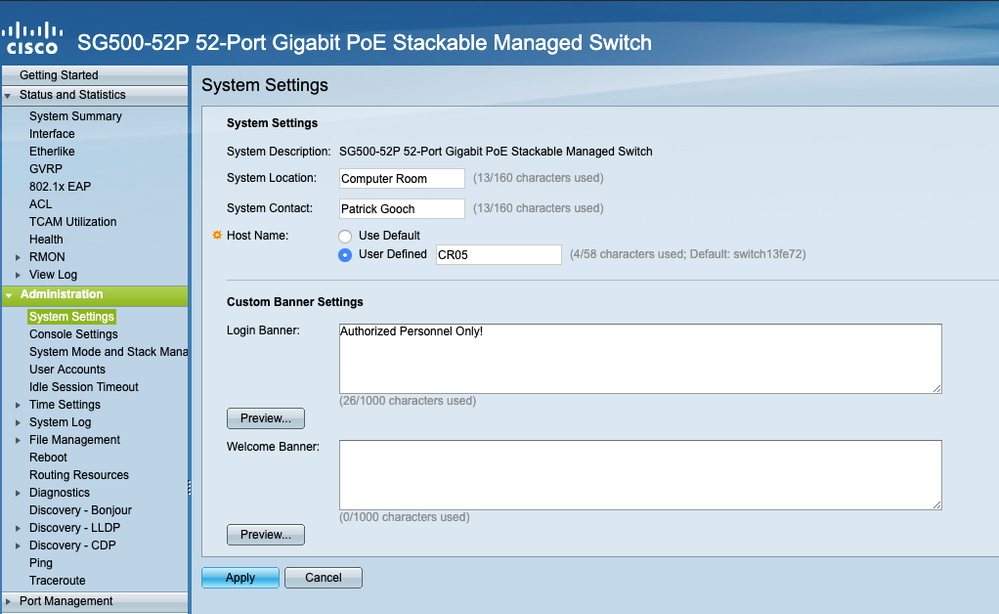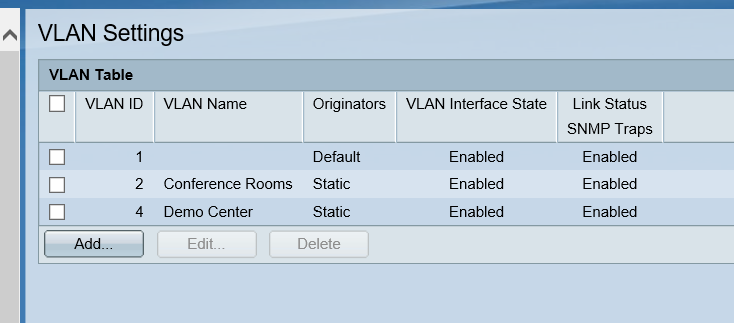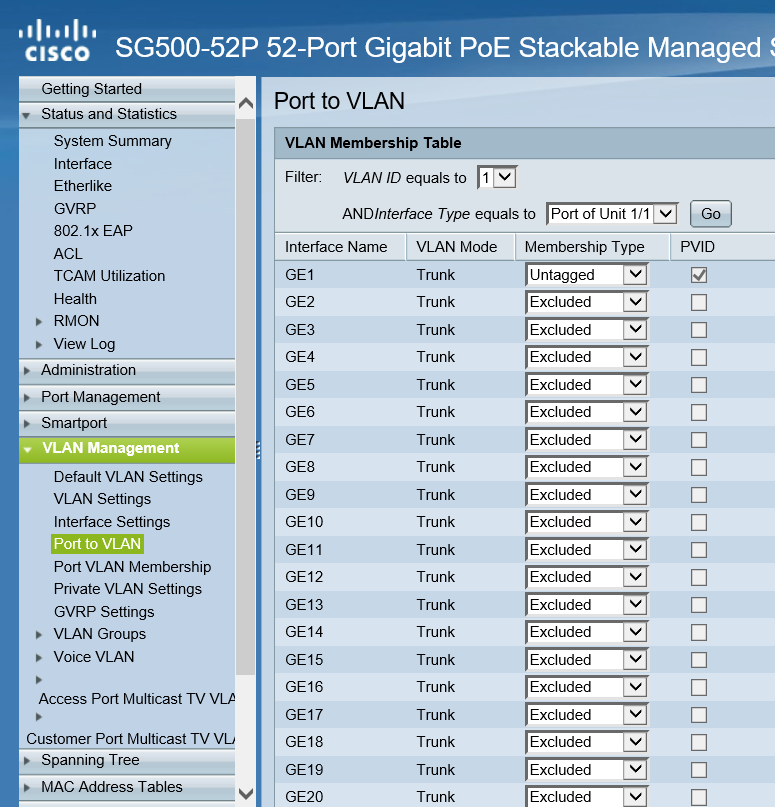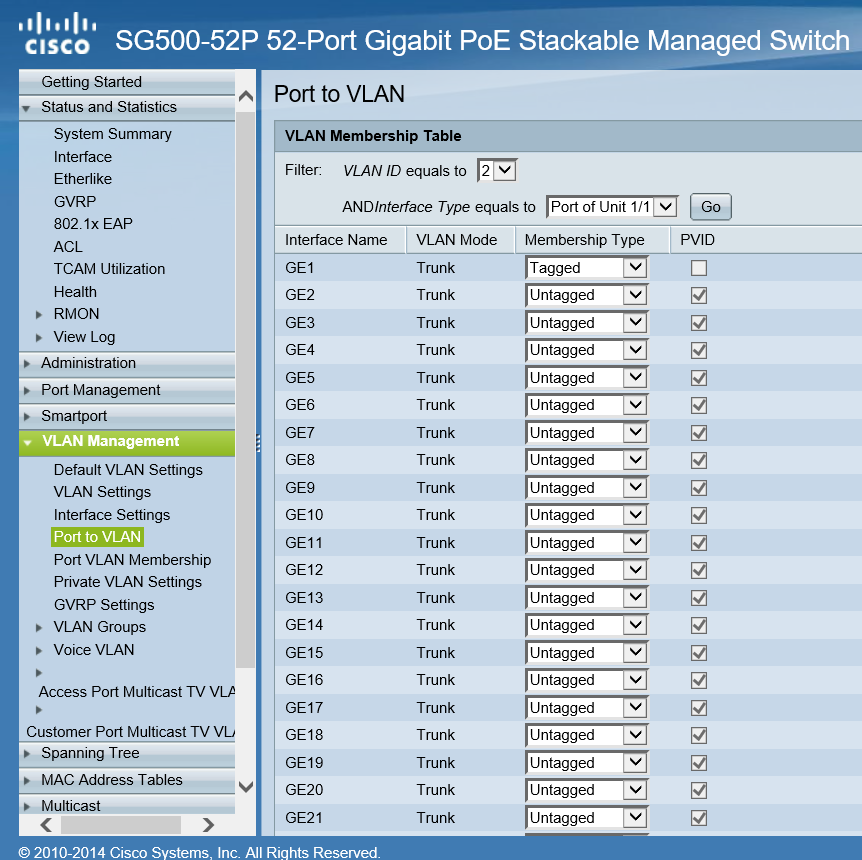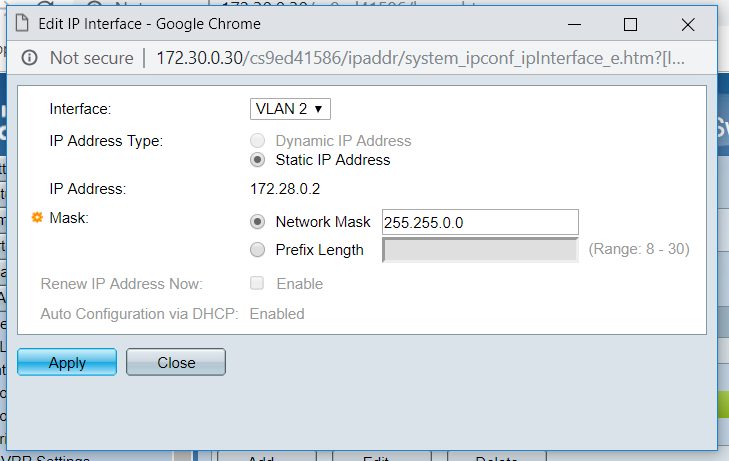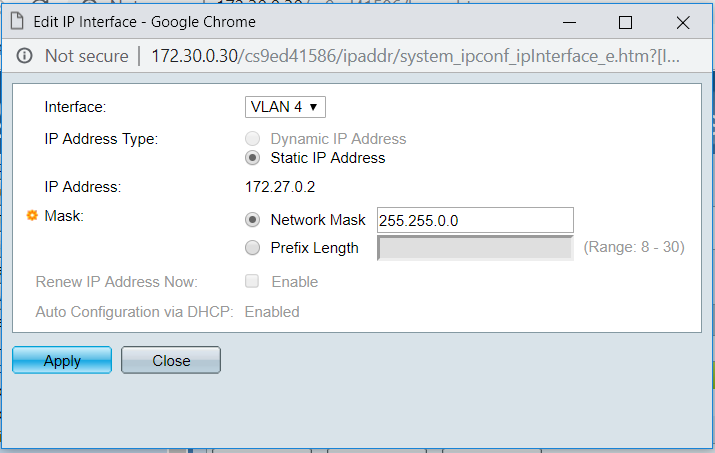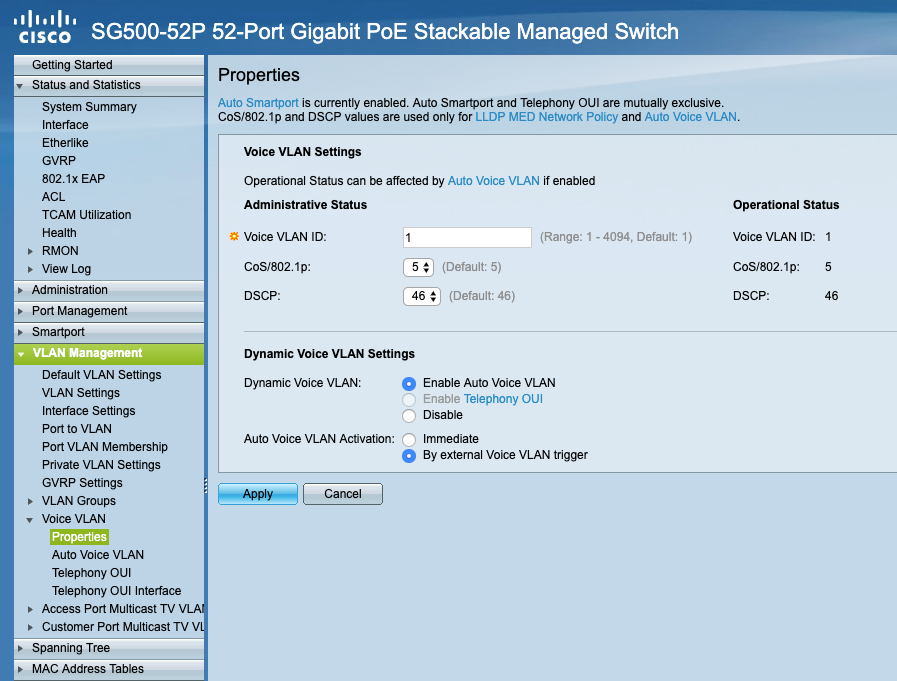- Cisco Community
- Technology and Support
- Small Business Support Community
- Switches - Small Business
- Cisco SG500-52P has VLAN settings still in place but acting as if they are not there
- Subscribe to RSS Feed
- Mark Topic as New
- Mark Topic as Read
- Float this Topic for Current User
- Bookmark
- Subscribe
- Mute
- Printer Friendly Page
- Mark as New
- Bookmark
- Subscribe
- Mute
- Subscribe to RSS Feed
- Permalink
- Report Inappropriate Content
08-20-2019 12:09 PM
I have Cisco SG500-52P switches. I have a switch that I have split into 2 VLANS, ports 2-24 are on VLAN 2 and 25-48 are on VLAN 4. The problem is with the VLAN 4 ports, my settings have not changed on the VLAN 4 ports, however, they no longer have access to the internet plus they receive a 169.X.X.X ip address. The VLAN 4 ports are supposed to have an IP address starting with 172.27.X.X and connect to the internet. Has anyone seen this before?
Solved! Go to Solution.
- Labels:
-
Small Business Switches
Accepted Solutions
- Mark as New
- Bookmark
- Subscribe
- Mute
- Subscribe to RSS Feed
- Permalink
- Report Inappropriate Content
08-21-2019 09:37 AM
I got it figured out. The problem was not the switch but the firewall port. Thanks
- Mark as New
- Bookmark
- Subscribe
- Mute
- Subscribe to RSS Feed
- Permalink
- Report Inappropriate Content
08-20-2019 12:50 PM
- Mark as New
- Bookmark
- Subscribe
- Mute
- Subscribe to RSS Feed
- Permalink
- Report Inappropriate Content
08-21-2019 05:26 AM
I'm attaching screen shots. This set up worked before but the issue now is I can't get to the internet through this switch. Pinging google doesn't work. It is uplinked to a Meraki switch and the uplink port seems to be working on the Meraki switch so I'm pretty sure it's this SG500 switch, although, I can't find where any settings have changed.
- Mark as New
- Bookmark
- Subscribe
- Mute
- Subscribe to RSS Feed
- Permalink
- Report Inappropriate Content
08-21-2019 09:37 AM
I got it figured out. The problem was not the switch but the firewall port. Thanks
Discover and save your favorite ideas. Come back to expert answers, step-by-step guides, recent topics, and more.
New here? Get started with these tips. How to use Community New member guide