- Cisco Community
- Technology and Support
- Small Business Support Community
- Switches - Small Business
- ESW 540 24 10/100/1000 POE Firmware upgrade
- Subscribe to RSS Feed
- Mark Topic as New
- Mark Topic as Read
- Float this Topic for Current User
- Bookmark
- Subscribe
- Mute
- Printer Friendly Page
ESW 540 24 10/100/1000 POE Firmware upgrade
- Mark as New
- Bookmark
- Subscribe
- Mute
- Subscribe to RSS Feed
- Permalink
- Report Inappropriate Content
02-10-2010 10:33 AM
It seams a new firmware was issued on the cisco download site on january 11 :
ESW_540_K9_2.1.16.zip
I have succesfully downloaded this file, but each time I try to unzip it, I get an error.
I have tried to download it several times, using different navigator and different pcs or macs and using the donwload manager or without it, and I get the same result.
Also the md5sum of the downloaded file is the one indicated on the download screen :
Cisco ESW 540 24-Port 10/100/1000 PoE Switch-Release: 2.1.16Image name: ESW_540_K9_2.1.16.zip |
|
So the conclusion is that this archive is corrupted.
As this product is for the SMB market, I am unable to open a case on the Cisco site to ask for a working version.
Who is responsible for this and how to get a good version ?
Regards,
Alain RICHARD
- Labels:
-
Small Business Switches
- Mark as New
- Bookmark
- Subscribe
- Mute
- Subscribe to RSS Feed
- Permalink
- Report Inappropriate Content
02-10-2010 10:56 AM
Richard,
I downloaded the file, and was having the same problem extracting the files.
I was able to open the zip file, and then right click on the (esw540-k9-2116.ros) file, copy and paste it, but I can not do the same for the (cisco_ge_boot-10004.rfb).
Looks like there may be a problem with the zip file.
Thank you,
Darren
- Mark as New
- Bookmark
- Subscribe
- Mute
- Subscribe to RSS Feed
- Permalink
- Report Inappropriate Content
02-12-2010 11:34 AM
- esw520-8p-k9-2116.ros for ESW-520-8P
- esw540-8p-k9-2116.ros for ESW-540-8P
These are esw520-k9-2116.ros for
- ESW-520-24P
- ESW-520-24
- ESW-520-48P
- ESW-520-48
- ESW-540-24P
- ESW-540-24
- ESW-540-48
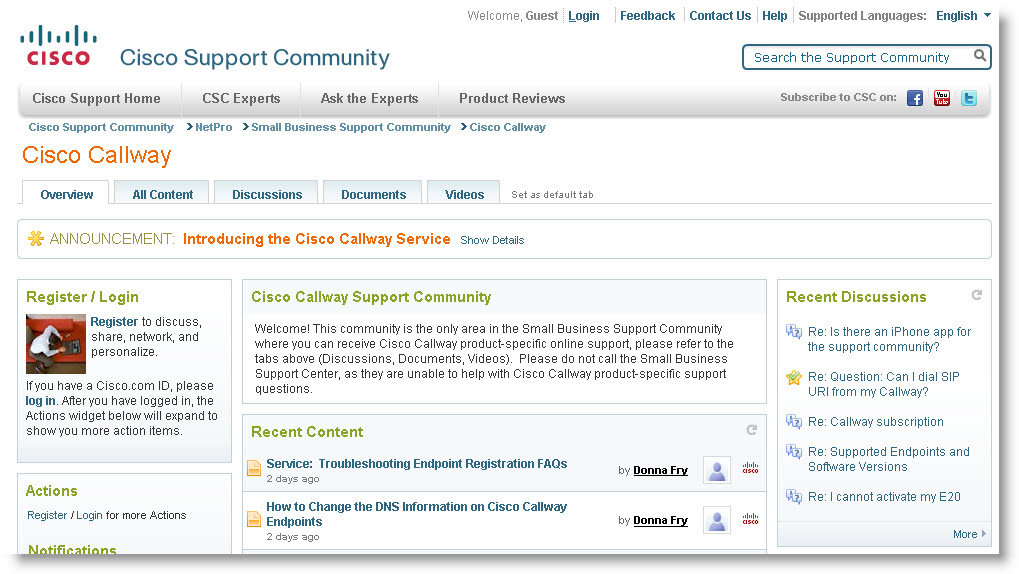
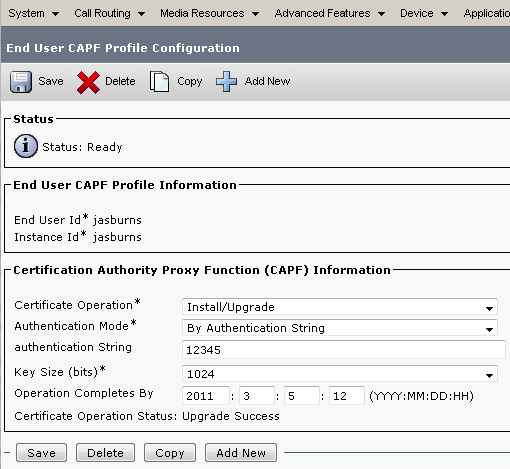
Find answers to your questions by entering keywords or phrases in the Search bar above. New here? Use these resources to familiarize yourself with the community:
Switch products supported in this community
Cisco Business Product Family
- CBS110
- CBS220
- CBS250
- CBS350
Cisco Switching Product Family
- 110
- 200
- 220
- 250
- 300
- 350
- 350X
- 550X