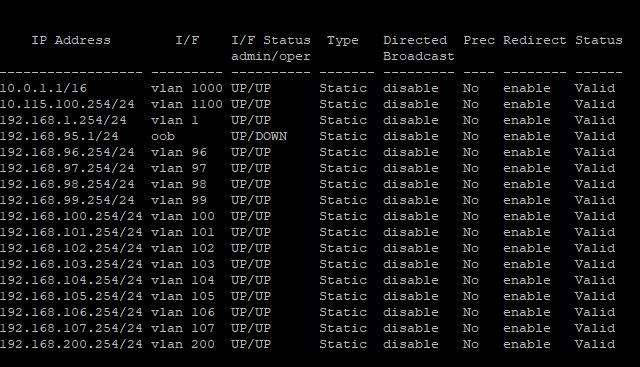- Cisco Community
- Technology and Support
- Small Business Support Community
- Switches - Small Business
- How to enable directed broadcast on VLAN Ipv4 interface SG350x
- Subscribe to RSS Feed
- Mark Topic as New
- Mark Topic as Read
- Float this Topic for Current User
- Bookmark
- Subscribe
- Mute
- Printer Friendly Page
How to enable directed broadcast on VLAN Ipv4 interface SG350x
- Mark as New
- Bookmark
- Subscribe
- Mute
- Subscribe to RSS Feed
- Permalink
- Report Inappropriate Content
02-01-2020 11:06 AM - edited 02-02-2020 03:14 AM
Hi,
I'm trying to enable wake on lan through differents VLAN in a SG350x: I've already configured IP-Helper address via web interface but I would need to enable directed broadcast on several VLAN Ipv4 interfaces.
If I check via cli I get that Directed Broadcast is disable on these VLAN. How could I enable it? I haven't found the way yet...
Thank you,
Jaime D.
>>>>>>>>>>>>>
- Labels:
-
Small Business Switches
- Mark as New
- Bookmark
- Subscribe
- Mute
- Subscribe to RSS Feed
- Permalink
- Report Inappropriate Content
02-01-2020 01:23 PM
I do not have SG350 to test, in general, cisco switch we use below command to enable direct broadcast
interface vlan X
ip directed-broadcast <<- do you see these options ?
- Mark as New
- Bookmark
- Subscribe
- Mute
- Subscribe to RSS Feed
- Permalink
- Report Inappropriate Content
02-01-2020 03:16 PM
I get "Unrecognized command" if I try that (ip directed-broadcast) so it's different in sg350: not that option or other way to configure it.
Jaime
- Mark as New
- Bookmark
- Subscribe
- Mute
- Subscribe to RSS Feed
- Permalink
- Report Inappropriate Content
02-03-2020 11:26 PM
Hi there,
via the webGUI go to:
IP Configuration -> IPv4 Management and Interfaces -> DHCP Snooping/Relay ->
Interface Settings
...her you can enable the DHCP relay per interface. Sadly the SG350 doesn't have the option to specify different DHCP servers, so it is just the same DHCP server group that is used for all interface.
cheers,
Seb.
- Mark as New
- Bookmark
- Subscribe
- Mute
- Subscribe to RSS Feed
- Permalink
- Report Inappropriate Content
02-05-2020 02:00 AM
Hi,
I'm also looking for the same (enable directed broadcast), but also can't find it.
A solution would be very helpful.
Enabling DHCP-Relay is not what I'm (and I guest also the owner of this message) looking for.
BR
Ben
- Mark as New
- Bookmark
- Subscribe
- Mute
- Subscribe to RSS Feed
- Permalink
- Report Inappropriate Content
03-30-2020 01:08 AM
We have found it (honor to my colleague Stefan)!
interface vlan 123 ip address 10.10.10.1 255.255.255.0 ! interface ip 10.10.10.1 directed-broadcast exit
Have fun,
Ben
- Mark as New
- Bookmark
- Subscribe
- Mute
- Subscribe to RSS Feed
- Permalink
- Report Inappropriate Content
06-19-2021 08:44 AM
Thank you a lot
At least now I can enable WOL accross VLANs on ym SG350
Shame on the CLI manual
Find answers to your questions by entering keywords or phrases in the Search bar above. New here? Use these resources to familiarize yourself with the community:
Switch products supported in this community
Cisco Business Product Family
- CBS110
- CBS220
- CBS250
- CBS350
Cisco Switching Product Family
- 110
- 200
- 220
- 250
- 300
- 350
- 350X
- 550X