- Cisco Community
- Technology and Support
- Small Business Support Community
- Switches - Small Business
- I can not access the switch through the console
- Subscribe to RSS Feed
- Mark Topic as New
- Mark Topic as Read
- Float this Topic for Current User
- Bookmark
- Subscribe
- Mute
- Printer Friendly Page
I can not access the switch through the console (solved)
- Mark as New
- Bookmark
- Subscribe
- Mute
- Subscribe to RSS Feed
- Permalink
- Report Inappropriate Content
01-04-2013 02:09 PM
Hello,
I'm having a problem.
I can not access the switch through the console. The web interface is working properly.
Model: SRW224g4
Below some pictures.
The HyperTerminal settings
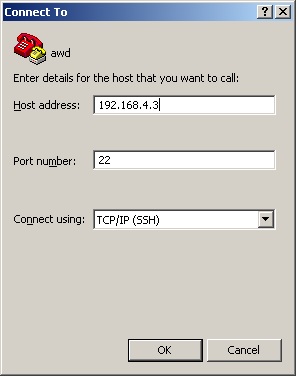
error:
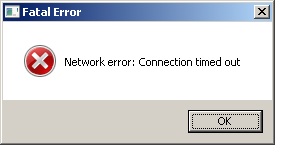
If anyone can help me?
Thank you and excuse the bad English.
- Labels:
-
Small Business Switches
- Mark as New
- Bookmark
- Subscribe
- Mute
- Subscribe to RSS Feed
- Permalink
- Report Inappropriate Content
01-04-2013 03:56 PM
Hi Rumen, when setting up hyperterminal, you need to choose the COM port. The baud is 38400 and no flow control.
-Tom
Please mark answered for helpful posts
- Mark as New
- Bookmark
- Subscribe
- Mute
- Subscribe to RSS Feed
- Permalink
- Report Inappropriate Content
01-04-2013 04:17 PM
Hi Tom,
When setting up hyperterminal, the option to select the COM port does not exist, only tcp / ip (ssh) or tcp / ip (winsock).
Note: In the second photo, we can see how cable is connected. The tip with the DB9 connector is connected to the switch and the other end to the RJ45 connector is connected to the notebook.
I checked the manual and it also recommends the settings you recommended me.
I think something is wrong and has to do with this cable (the cable is new) or some setting I have missed
Thank you Tom.
- Rumenigue.
- Mark as New
- Bookmark
- Subscribe
- Mute
- Subscribe to RSS Feed
- Permalink
- Report Inappropriate Content
01-04-2013 04:18 PM
Yep, need to install the driver to make a virtual com on your computer. I use a usb -> serial adapter. It wouldn't work until I downloaded vendor's driver.
-Tom
Please mark answered for helpful posts
- Mark as New
- Bookmark
- Subscribe
- Mute
- Subscribe to RSS Feed
- Permalink
- Report Inappropriate Content
01-04-2013 04:30 PM
One thing I found strange is that in all other models switch the cable is reversed. The switch is connected to the RJ45 and DB9 is connected to the PC.
I have an adapter here, I'll try to use it.
Thank you
- Rumenigue.
- Mark as New
- Bookmark
- Subscribe
- Mute
- Subscribe to RSS Feed
- Permalink
- Report Inappropriate Content
01-04-2013 06:14 PM
Hello Rumenigue,
It looks to me like you are using a console cable. The reason you usually see them the other way around is because with a console cable the RJ-45 end goes into the device (an ethernet jack labeled console) whereas on this switch the console port is serial itself.
Usually the serial end of the cable you have plugs into a USB to serial adapter (because most computers today don't have serial ports anymore) and that USB connection goes into your PC, creating the virtual COM port you need in HyperTerminal.
So if you get a USB to Serial adapter you could plug that from USB to the console port, or if you computer has a serial port of its own just connect a serial cable directly from the PC to the switch, then use HyperTerminal with the settings recommended above by Tom.
Hope I have helped,
Christopher Ebert
Network Support Engineer - Cisco Small Business Support Center
- Mark as New
- Bookmark
- Subscribe
- Mute
- Subscribe to RSS Feed
- Permalink
- Report Inappropriate Content
01-05-2013 06:32 AM
Hello to all,
Good news, I solve the problem. Below is what I did:
Cables:
DB9( female ) -DB9( female ) USB - DB9(male)
Connecting the switch to pc
Installed to the USB drive and did the settings of Hyper Terminal and finally worked.
Thank you Tom and Christopher.
- Rumenigue
Find answers to your questions by entering keywords or phrases in the Search bar above. New here? Use these resources to familiarize yourself with the community:
Switch products supported in this community
Cisco Business Product Family
- CBS110
- CBS220
- CBS250
- CBS350
Cisco Switching Product Family
- 110
- 200
- 220
- 250
- 300
- 350
- 350X
- 550X