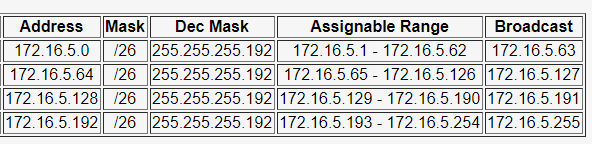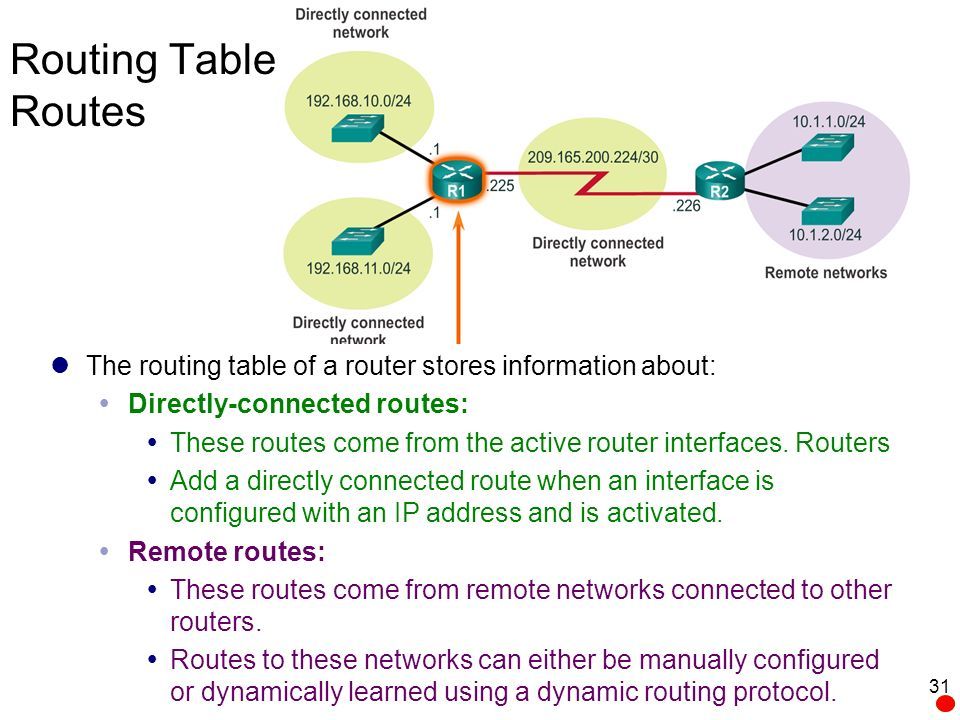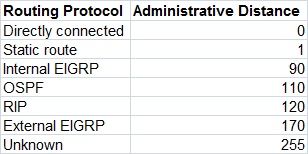- Cisco Community
- Technology and Support
- Small Business Support Community
- Switches - Small Business
- LAN Routing - Help needed
- Subscribe to RSS Feed
- Mark Topic as New
- Mark Topic as Read
- Float this Topic for Current User
- Bookmark
- Subscribe
- Mute
- Printer Friendly Page
LAN Routing - Help needed
- Mark as New
- Bookmark
- Subscribe
- Mute
- Subscribe to RSS Feed
- Permalink
- Report Inappropriate Content
06-10-2019 03:51 AM
Dear All,
Recently we have upgraded our network infrastructure from workgroup to Active Directory Domain.
We have 1 DC and 1 DHCP server both are configured using Class C private ip. (172.16.x.x)
we have different department in our organization so i separated the departments using subnet.
Department 1
172.16.5.x / 26 (255.255.255.192)
Department 2
172.16.5.x / 26 (255.255.255.192)
Department 3
172.16.5.x / 26 (255.255.255.192)
Department 4
172.16.5.x / 26 (255.255.255.192)
each department has minimum of 25 computers. I have assigned static ip to all computers.
DHCP server will assign ip address to guests pc and low usage computes all over the office.
The problem is Department 1 and Department 2 are not able to communicate. We have cisco sg 300 L3 switch and cyberoam firewall. Help required to configure the routing between departments.
- Labels:
-
Small Business Switches
- Mark as New
- Bookmark
- Subscribe
- Mute
- Subscribe to RSS Feed
- Permalink
- Report Inappropriate Content
06-10-2019 06:26 AM
You have structured your structure based on the following IP addresses:
hen you are applying dynamic routing in your infrastructure, it is necessary to take into account the networks that are directly connected, in the case of EIGRP you could be like this:
router eigrp 10
network 192.168.5.0
network 192.168.5.64
network 192.168.5.128
network 192.168.5.192
For OSPF:
router ospf 10
network 192.168.5.0 0.0.0.63 area 0
network 192.168.5.64 0.0.0.63 area 0
network 192.168.5.128 0.0.0.63 area 0
network 192.168.5.192 0.0.0.63 area 0
If you are going to use static routes do not forget to propagate it with the command:
EIGRP: redistribute static
OSPF: default-information originate
- Mark as New
- Bookmark
- Subscribe
- Mute
- Subscribe to RSS Feed
- Permalink
- Report Inappropriate Content
06-10-2019 08:44 PM
Dear Edwin,
Thank you for swift response. I am new to this routing concept, could you please elaborate the same.
- Mark as New
- Bookmark
- Subscribe
- Mute
- Subscribe to RSS Feed
- Permalink
- Report Inappropriate Content
06-10-2019 10:06 PM - edited 06-10-2019 10:20 PM
Friend
When one divides into different areas and is geographically separated, it is important to establish communication and for this it is important to apply a routing protocol and dynamic or static sea, but two things must be considered:
1. remote networks
2. Connected networks.
Look directly at the image
You should also bear in mind that all protocols handle an administrative distance that is the best route to take, for example 1 for a static route, 110 for OSPF; In this case, if you configure static routing, it will always be the best option to communicate with other networks, since the administrative distance will be better. Although the implementation of static routing is done for small networks due to the complexity of its configuration. For example, for R1 to communicate with R2 through the static routing application, all remote networks plus the IP address (209.165.200.226) of the next output or output interface (serial0 / 0) must be taken into account. . :
R1
ip route 10.1.1.0 255.255.255.0 209.165.200.226
ip route 10.1.2.0 255.255.255.0 209.165.200.226
OR
ip route 10.1.1.0 255.255.255.0 s0 / 0
ip route 10.1.2.0 255.255.255.0 s0 / 0
-----------------------------------
R2
ip route 192.168.10.0 255.255.255.0 209.165.200.225
ip route 192.168.11.0 255.255.255.0 209.165.200.225
OR
route ip 192.168.10.0 255.255.255.0 s0 / 0
ip route 192.168.11.0 255.255.255.0 s0 / 0
There are only two occasions when you must apply the default static routing:
1. When connecting to an ISP
2. When the router is in an internal route router, that is, it has not connected more than in a local network, there are no neighbors.
R1
IP route 0.0.0.0 0.0.0.0 209.165.200.226
OR
IP Route 0.0.0.0 0.0.0.0 s0 / 0
-----------------------------------
R2
IP route 0.0.0.0 0.0.0.0 209.165.200.226
OR
IP Route 0.0.0.0 0.0.0.0 s0 / 0
With respect to dynamic routing, it is designed for the scalability of a company and this works with networks connected directly to the router, for example:
R1
Ospf router 1
Network 192.168.10.0 0.0.0.255 area 0
Network 192.168.11.0 0.0.0.255 area 0
To redistribute a static route, use the command:
default-information originates
-----------------------------------
R2
Ospf router 1
Network 10.1.1.0.0.0.255 area 0
Network 10.1.2.0 0.0.0.255 area 0
I hope they serve. It is a possibility of everything I can do.
- Mark as New
- Bookmark
- Subscribe
- Mute
- Subscribe to RSS Feed
- Permalink
- Report Inappropriate Content
06-12-2019 03:16 AM
Hi,
Thank you for writing to Forum.
Routing protocols are not supported on SG300 Series switches. You could refer the below URL to see the features supported on the switch :
As you mentioned department 1 and 2 are not communicating to each other, please check whether the switch is running in L2 mode or the L3 mode. You could find that option under Admin Tab on GUI of the device. If you are using separate VLANs for these subnets, please check if you are able to reach VLAN interfaces created on the DHCP server. If you have not created VLANs for these subnets, I will suggest you to change the mode of the switch to L3 and then create VLAN Interface for each Subnet and then check the connectivity between the subnets.
Also if you face any difficulty during the configuration, please contact our front line and open a Service Request for the issue.
- Mark as New
- Bookmark
- Subscribe
- Mute
- Subscribe to RSS Feed
- Permalink
- Report Inappropriate Content
06-12-2019 04:53 AM
Discover and save your favorite ideas. Come back to expert answers, step-by-step guides, recent topics, and more.
New here? Get started with these tips. How to use Community New member guide