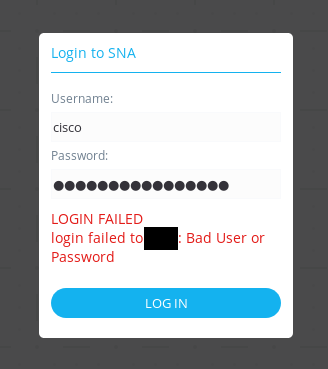- Subscribe to RSS Feed
- Mark Topic as New
- Mark Topic as Read
- Float this Topic for Current User
- Bookmark
- Subscribe
- Mute
- Printer Friendly Page
- Mark as New
- Bookmark
- Subscribe
- Mute
- Subscribe to RSS Feed
- Permalink
- Report Inappropriate Content
02-18-2018 04:44 AM - edited 03-21-2019 11:21 AM
I bought an SG350-10 switch and updated the firmware version to 2.3.5.63.
After setting up the switch including setting a new password for the default user "cisco"i noticed that i can't login to the "Smart Network Application" (SNA).
Logging in to the Application "Switch Management" or directly to "Network Management" works, but when i want to switch over to SNA in the Switch Management menu or after a direct login via "Network Management" a query window pops up asking me for a username and PW again to login to SNA.
After i enter "cisco" as username and my password i get the following error message
"LOGIN FAILED
login failed to *********: Bad User or Password"
The password i entered is the same as the one i use to login to the switch management menu.
Solved! Go to Solution.
- Labels:
-
Small Business Switches
Accepted Solutions
- Mark as New
- Bookmark
- Subscribe
- Mute
- Subscribe to RSS Feed
- Permalink
- Report Inappropriate Content
02-19-2018 10:35 AM
I think i now have narrowed it down to the problem.
After some trials with creating new usernames with and without a disabled password strength meter and using other for testing much simpler passwords i noticed that the only user the SNA login did not accept was my old cisco user account with the old password.
It seems to be, that the login function of the SNA login doesn't work with passwords that contain a '+' char in the password string.
After exchanging the '+' char in the password with another char the login to SNA worked like a charm.
Now i can login to SNA.
Thanks a lot for helping me out.
- Mark as New
- Bookmark
- Subscribe
- Mute
- Subscribe to RSS Feed
- Permalink
- Report Inappropriate Content
02-19-2018 03:26 AM
Hello Profitgeier,
It is normal to prompt for login again.
Have you tried to use different browser or perhaps clear all cookies and restart browser again and try again.
Regards,
Aleksandra
- Mark as New
- Bookmark
- Subscribe
- Mute
- Subscribe to RSS Feed
- Permalink
- Report Inappropriate Content
02-19-2018 03:28 AM
It is normal to prompt for login again.
Have you tried to use different browser or perhaps clear all cookies and restart browser again and try again.
Regards,
Aleksandra
- Mark as New
- Bookmark
- Subscribe
- Mute
- Subscribe to RSS Feed
- Permalink
- Report Inappropriate Content
02-19-2018 05:05 AM - edited 02-19-2018 05:06 AM
Hello Aleksandra,
yes, i tried Chrome instead of Firefox but i got the same error.
Also reloading the page in Firefox with CTRL+F5 didn't help.
- Mark as New
- Bookmark
- Subscribe
- Mute
- Subscribe to RSS Feed
- Permalink
- Report Inappropriate Content
02-19-2018 08:03 AM
I wonder if you can try other with brand new username and password for switch (the username never used before) or perhaps with the default username/pass after factory reset, and disabled password strength meter.
- Mark as New
- Bookmark
- Subscribe
- Mute
- Subscribe to RSS Feed
- Permalink
- Report Inappropriate Content
02-19-2018 10:35 AM
I think i now have narrowed it down to the problem.
After some trials with creating new usernames with and without a disabled password strength meter and using other for testing much simpler passwords i noticed that the only user the SNA login did not accept was my old cisco user account with the old password.
It seems to be, that the login function of the SNA login doesn't work with passwords that contain a '+' char in the password string.
After exchanging the '+' char in the password with another char the login to SNA worked like a charm.
Now i can login to SNA.
Thanks a lot for helping me out.
- Mark as New
- Bookmark
- Subscribe
- Mute
- Subscribe to RSS Feed
- Permalink
- Report Inappropriate Content
02-20-2018 01:34 AM
- Mark as New
- Bookmark
- Subscribe
- Mute
- Subscribe to RSS Feed
- Permalink
- Report Inappropriate Content
11-01-2020 06:07 AM
by '+' do you mean special characters or just that particular one?
- Mark as New
- Bookmark
- Subscribe
- Mute
- Subscribe to RSS Feed
- Permalink
- Report Inappropriate Content
05-10-2021 09:04 AM
Special characters like '#' and '-' do work, but '+' does definitely not work.
If you have a '+' char in your password string, the login to SNA (Network Management) will fail.
Sadly, this bug is still not fixed.
I am running Firmware Version 2.5.7.85 at the moment on my switch here.
- Mark as New
- Bookmark
- Subscribe
- Mute
- Subscribe to RSS Feed
- Permalink
- Report Inappropriate Content
01-11-2023 12:24 AM
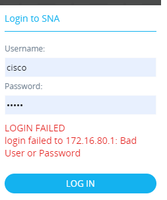
Find answers to your questions by entering keywords or phrases in the Search bar above. New here? Use these resources to familiarize yourself with the community:
Switch products supported in this community
Cisco Business Product Family
- CBS110
- CBS220
- CBS250
- CBS350
Cisco Switching Product Family
- 110
- 200
- 220
- 250
- 300
- 350
- 350X
- 550X