- Cisco Community
- Technology and Support
- Small Business Support Community
- Switches - Small Business
- SFP-H10GB-CU1M SFP+ Copper Cable module speed shows as Unknown
- Subscribe to RSS Feed
- Mark Topic as New
- Mark Topic as Read
- Float this Topic for Current User
- Bookmark
- Subscribe
- Mute
- Printer Friendly Page
SFP-H10GB-CU1M SFP+ Copper Cable module speed shows as Unknown
- Mark as New
- Bookmark
- Subscribe
- Mute
- Subscribe to RSS Feed
- Permalink
- Report Inappropriate Content
07-18-2012 08:34 AM
I have connected 2 SG500x switches using an SFP-H10GB-CU1M SFP+ Copper Cable module. Since the port shows as a 10G port, I would expect the speed to show as 10G as well. However, it shows as "Unknown". This doesn't leave me with confidence that it is being recognized properly. The link is working properly, but I haven't run tests to verify if I'm getting full 10G throughput or not. I'll work on that. In the meantime, anyone have any ideas as to the proper behavior here? Shouldn't it show 10G as the link speed?
- Labels:
-
Small Business Switches
- Mark as New
- Bookmark
- Subscribe
- Mute
- Subscribe to RSS Feed
- Permalink
- Report Inappropriate Content
07-18-2012 08:44 AM
Robert, you're correct, it should show the 10 gig link negotiated. Are you using the 1.2.0.97 or the 1.2.5.70 firmware?
Has a reboot been performed? If everything seems entirely correct, can you factory reset the switch to see if it is having any problems?
- Mark as New
- Bookmark
- Subscribe
- Mute
- Subscribe to RSS Feed
- Permalink
- Report Inappropriate Content
07-18-2012 08:50 AM
oh, so twinax is support on Cisco SMB. that's great!
- Mark as New
- Bookmark
- Subscribe
- Mute
- Subscribe to RSS Feed
- Permalink
- Report Inappropriate Content
07-18-2012 12:54 PM
Here are the stack connection options;
10G copper - SFP-H10GB-CUxM
10G Fiber - SFP-10G-xx
1G fiber or copper - MGBxxx
Additionally, you may reference pages 52 and 53;
- Mark as New
- Bookmark
- Subscribe
- Mute
- Subscribe to RSS Feed
- Permalink
- Report Inappropriate Content
07-18-2012 10:08 AM
I'm still using the factory provided 1.2.0.97. I'd update to 1.2.5.70, but see a security bulletin indicating it has been pulled down while an issue is being researched. In the meantime I'll try another reboot and potentially a factory reset after hours. I also have a Cisco fiber module. I'll give that a try and see if it registers as 10G.
- Mark as New
- Bookmark
- Subscribe
- Mute
- Subscribe to RSS Feed
- Permalink
- Report Inappropriate Content
08-02-2012 09:28 PM
FYI - reboot doesn't help, and the mystery firmware update is still not available so I can't try that. Plugged in the Cisco SFP fiber modules, and can't get those up either. Losing confidence in this switch. I'm hopeful the firmware update will resolve these issues.
- Mark as New
- Bookmark
- Subscribe
- Mute
- Subscribe to RSS Feed
- Permalink
- Report Inappropriate Content
08-02-2012 09:37 PM
To test the fibre connection, you should create a loop back by taking a send connector, paired with a send connector or receive connector paired with a receive connector, place in to the module then place in to the gbic port.
This will loopback detect, light the port, show the negotiation etc. It may be prudent to test this on each switch.
-Tom
- Mark as New
- Bookmark
- Subscribe
- Mute
- Subscribe to RSS Feed
- Permalink
- Report Inappropriate Content
08-03-2012 09:53 AM
Thanks for the guidance Tom, we'll give the loop back test a go.
In the meantime, shouldn't I see some evidence in the admin UI that the SFP is present? I found a post from a different switch model which suggests that insertion of an SFP should generate an entry in the logs. So I configured the RAM log to record all events listed including Debug, then removed & re-inserted the SFP, and no mention in the log. Also, nothing listed under Diagnostics->optical module status. Same on both SG500x switches I've tested with. I would think it would at least show the SFP's presence, but with the link status as Down.
- Mark as New
- Bookmark
- Subscribe
- Mute
- Subscribe to RSS Feed
- Permalink
- Report Inappropriate Content
08-03-2012 12:25 PM
As far as I remember, the entry of the SFP in to the switch won't generate a log as itis the same as plugging an ethernet wire to a switchport. It's not active until there is an opposing connection.
I do not recall seeing a console log or log file entry while consoled to the switch when using any module without an active connect.
-Tom
- Mark as New
- Bookmark
- Subscribe
- Mute
- Subscribe to RSS Feed
- Permalink
- Report Inappropriate Content
09-24-2012 08:42 AM
update - used the loop back test to verify the SFP modules were working properly. As it turns out the fibers weren't switched on termination as I had originally thought they were. I crossed them over and now have active fiber SFP modules between upstairs & downstairs switch. So back to the original problem of speed showing as "unknown". I noticed that firmware was finally available, so updated to 1.2.7.76 over the weekend. No change as shown in the screenshot. XG1 and XG2 are using the SFP-H10GB-CU1M SFP+ Copper Cable modules. XG3 and XG4 are using the SFP-10G-SR fiber modules. All 4 show negotiated speed as "unknown", but link is up and passing traffic. Even though everything appears to be working, I'm concerned with the "unknown". Looks like we'll be calling support this week...

- Mark as New
- Bookmark
- Subscribe
- Mute
- Subscribe to RSS Feed
- Permalink
- Report Inappropriate Content
09-28-2012 10:04 AM
Hi Robert,
I love the GUI, so easy to navigate, when you get the feel for the layout of the switch options. So going to ask you to use the GUI to find the stacking status and speed between the switches..
Step 1. Select help at the top right of the GUI screen,
Step 2. Type in as a search option "stack speed " then clock go
see my screen capture below,.
( The switch has basically an Administration guide built in., a really cool cool feature )
So you see the following screen capture that shows the option that I selected;

Followed the instruction outlines in the online help text, the following screen capture shows me the stacking speed.,
I have two by SG500-52P, my SG500X are loaned out to a partner to evaluate, so i can only run 5G over the SFP-H10GB-CU1M stacking module on this platform.
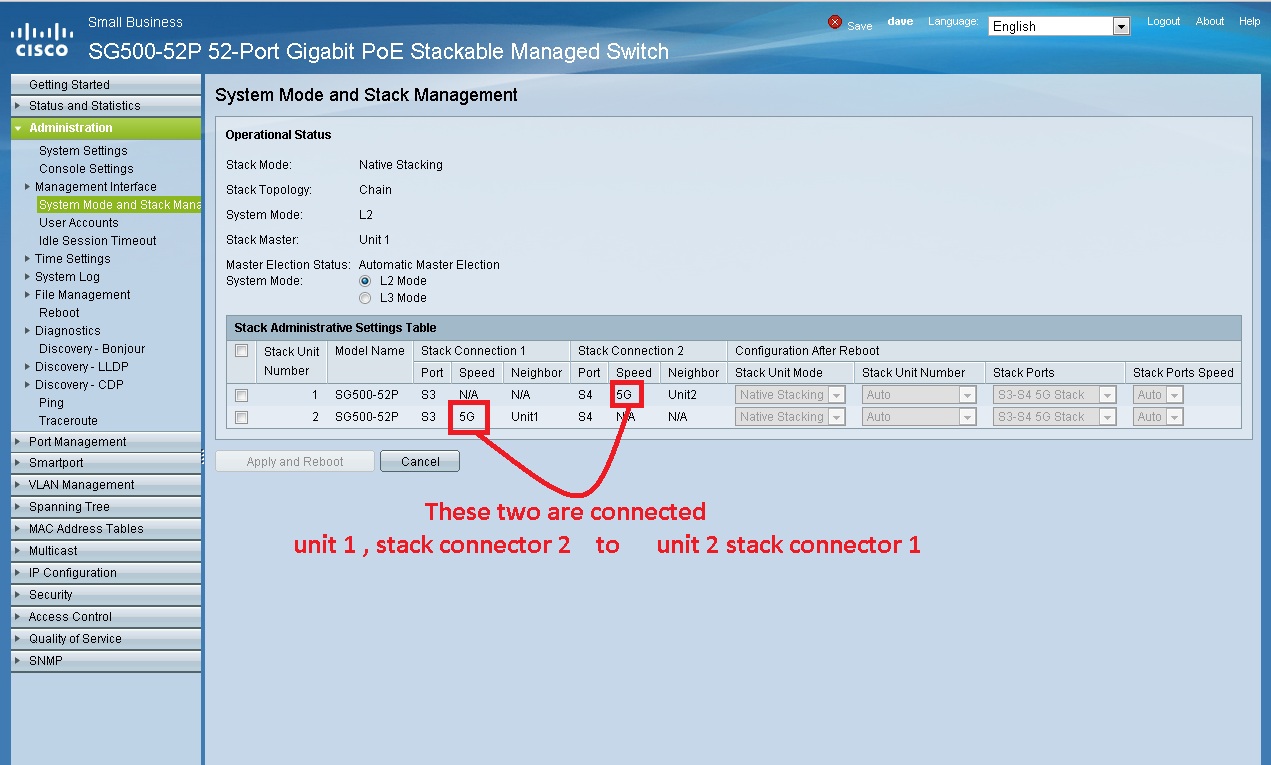
Hope this helps you clarify where to find stack module speed.
regards Dave
Rate this post
- Mark as New
- Bookmark
- Subscribe
- Mute
- Subscribe to RSS Feed
- Permalink
- Report Inappropriate Content
09-28-2012 01:02 PM
That is a good tip, but I'm not using stacking to connect the switches. I've created a 2 port LAG between the two switches, which should give me 20G max bandwidth. As I'm not using stacking, the stack administration page doesn't show any info. The LAG and port pages have info, but show "unknown" as the speed, for both the fiber and copper modules. strange...
- Mark as New
- Bookmark
- Subscribe
- Mute
- Subscribe to RSS Feed
- Permalink
- Report Inappropriate Content
09-28-2012 07:48 PM
Hi Robert,
I can't validate what you are seeing , as i loaned my SG500X out to a cisco partner to check out. probably easier to call into Small business Support center, let them webex in and see the unit.
regards Dave
Discover and save your favorite ideas. Come back to expert answers, step-by-step guides, recent topics, and more.
New here? Get started with these tips. How to use Community New member guide