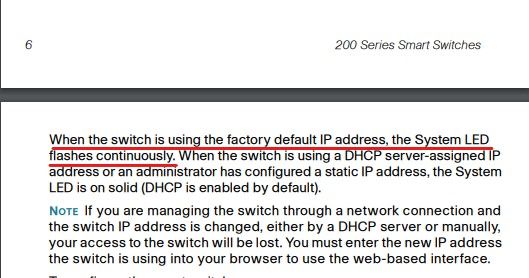- Cisco Community
- Technology and Support
- Small Business Support Community
- Switches - Small Business
- Re: SG200-26 System LED Blinking all the time
- Subscribe to RSS Feed
- Mark Topic as New
- Mark Topic as Read
- Float this Topic for Current User
- Bookmark
- Subscribe
- Mute
- Printer Friendly Page
SG200-26 System LED Blinking all the time
- Mark as New
- Bookmark
- Subscribe
- Mute
- Subscribe to RSS Feed
- Permalink
- Report Inappropriate Content
04-02-2020 04:08 AM
Hi Cisco Community,
i have a Cisco sg200-26 onwich the System LED is Blinking all the time and ever 40 seconds all Ports shortly light up after that the System LED turns off and it starts over at the beginning. I tried holding the reset Button for 30+ Second but nothing changed.
If anyone has a Solution for my Problem i would appreciate your help.
Best Regards Jannik.
- Labels:
-
Small Business Switches
- Mark as New
- Bookmark
- Subscribe
- Mute
- Subscribe to RSS Feed
- Permalink
- Report Inappropriate Content
04-02-2020 04:26 AM
Hello Jannik,
It looks like a hardware-related issue to me. I'd recommend getting in touch with Small Business Support for this one.
Regards,
Elina
- Mark as New
- Bookmark
- Subscribe
- Mute
- Subscribe to RSS Feed
- Permalink
- Report Inappropriate Content
04-02-2020 04:34 AM - edited 04-02-2020 04:36 AM
Hi @Jannik I
To discard, check what this guide indicates:
https://www.cisco.com/c/dam/en/us/td/docs/switches/lan/csbss/sf20x_sg20x/quick_start/78-19501.pdf
If you are using the default IP, try assigning a different one, either statically or by DHCP.
Regards
- Mark as New
- Bookmark
- Subscribe
- Mute
- Subscribe to RSS Feed
- Permalink
- Report Inappropriate Content
04-02-2020 06:08 AM
i tried letting the switch get a IP from DHCP and it has the same behavior. The part where you said i should assign a new Static IP is not possible because the sg200 only has a Web-Interface and i cant get a connection to the switch. If I ping the default IP it just says "Destination Host Unreachable". (Yes i am in the same Network). In addition the port with which i am connect shortly shows a link and then the link disappears. Then after all Port light up the link is shortly up and then disappears again.
Regards
- Mark as New
- Bookmark
- Subscribe
- Mute
- Subscribe to RSS Feed
- Permalink
- Report Inappropriate Content
04-19-2020 05:23 AM
Hello Jannik,
My opinion is also some hardware problem as emladeno says.
Unfortunately sx200 switches don't have console port to see what is going on or troubleshoot, but by behavior it looks like the switch is in reboot/reset loop.
You can try to set manually IP address on some computer to 192.168.1.100 and mask to 255.255.255.0 and connect the Ethernet port to port 1 on the switch and send continuous ping to the switch default address:
ping -t 192.168.1.254
also open some browser and type the ip 192.168.1.254 in the address field and be ready - if the switch replies of ping open the web config page - there is a slim chance you will see firmware upgrade page
If nothing happens - the chances are that it is hardware problem
Contact the Cisco SMB and open a case
hope it helps
Regards,
Mike
Discover and save your favorite ideas. Come back to expert answers, step-by-step guides, recent topics, and more.
New here? Get started with these tips. How to use Community New member guide